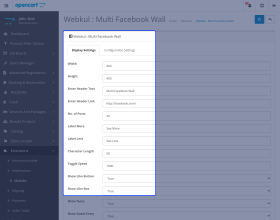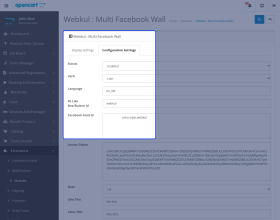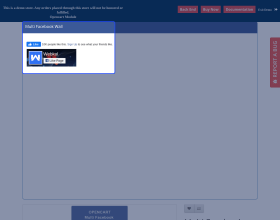Working for OpenCart since 2010 and contributed to latest stable release v3.0.3.7
Opencart Multi Social Wall Feeds
Opencart Multi Social Wall Feeds: Opencart Multi Facebook Wall allows the user to display their feeds or post from different facebook pages and profile. It will receive your facebook wall post automatically, and You can display feed of the posts on your Facebook page or profile. For this module, you just need to enter your facebook account ID with access token and other values.
Working for OpenCart since 2010 and contributed to latest stable release v3.0.3.7
Social Commerce - Learn how to promote, influence purchase decision and sell products directly on social media channels.
- Description
- Reviews
- FAQ
- Customers ()
- Specifications
- Cloud Hosting
- Changelog
Opencart Multi Social Wall Feeds-Webkul's OpenCart Social Wall Feeds is a fantastic application that will automatically capture your Facebook postings and show them on each of your pages.
Webkul's OpenCart Social Wall Feeds allows you to display your most recent feed on the front end of your website by allowing you to enter your Facebook username and a slider to reveal the tabs' content.
Most businesses nowadays publish on numerous social media channels on a daily basis just to enhance user interaction and brand exposure. It not only aids in raising the brand's awareness, but it also aids in drawing more potential customers to the shop.

Highlighted Features
Posts on Facebook
On the store, all the Facebook posts from your chosen Facebook page are displayed.
Feeds Window Customization
Various parameters can be used to customize the appearance of the feeds window.
Show On Several Pages
You can choose to show the Facebook feeds window on different pages of the store.
Friends on Facebook
Show all the friends who have liked the page in the feeds below the cover photo.
Why do we need OpenCart Multi Social Wall Feeds?
OpenCart Social Wall Feeds is a fantastic extension that will automatically capture your Facebook postings and display them on each of your pages. By letting you post your Facebook username with a slider showing the content of the tab.
Social Wall Feeds allows you to showcase your latest feed on your site's front end. Customers will be able to see your wall feeds on the store's end, and you'll be able to sell your store in a unique yet familiar way thanks to this fantastic program.
Integrate Multi Social Wall Feeds to Opencart Store
The module provides the feature to display feeds of the posts from your different Facebook pages on your website.
One just needs to enter his Facebook ID & an Access Token with respective URLs to enable the module to function. It consists of various fields like:
- Enable comments & No. Of comments to be displayed.
- Displaying various URLs.
- Showing Avatar & Media Image.
- Preferred language.
- Physical characteristics like Height & Width.
- Like Button.

Display Social Feeds Using Opencart Multi Social Wall Feeds
The Opencart Multi Facebook Wall Feeds extension allows you to display posts from your different Facebook Profile/ Group pages & wall.
This module provides social media integration in your e-Commerce store to increase customer engagement & sales conversion.
- Grab your Facebook wall posts & pages automatically.
- Enable/ Disable Like Button & shows Date-Time of posts & comments.
- Increase sales conversion.
- Socialize your Opencart store.
- Displays Media Images & Comments.

Opencart Multi Facebook Wall Feeds Features -
- To display feeds or posts from different Facebook pages and profiles.
- Manage height and width from the admin panel.
- Provides you to set the display and configuration setting.
- To set no. of feeds that you want to display at the front end.
- Admin can enable or disable the module.
- Enable/Disable Like box, Like Button, Comments, etc.
- Facebook wall feed will be displayed anywhere on your page as per your requirement.
Opencart Multi Facebook Wall Feeds SUPPORT -
For any query or issue please create a support ticket here http://webkul.com/ticket
You may also check our quality Opencart Extensions.
Specifications
Frequently Asked Questions
Move to Cloud Today
AWS Free tier hosting for one year by amazon web services, for more details please visit AWS Free Tier.
GCP Free tier hosting for one year with 300 credit points by google cloud platform, for more details please visit GCP Free Tier.
Azure free tier hosting for one year with 25+ always free services, for more details please visit Azure Free Tier.
In our default configuration we will provide tremendous configuration for your eCommerce Website which is fast to load and response.
Default Configuration Details of Server
- 1 GB RAM
- 1 Core Processor
- 30 GB Hard Disk
- DB with 1 GB RAM and 1 Core Processor
* Server Configuration may vary as per application requirements.
Want to know more how exactly we are going to power up your eCommerce Website with Cloud to fasten up your store. Please visit the Cloudkul Services.
Get Started with Cloud- + Features
- * Bugs
- * Fixed profile images not showing for FB pages
- * Fixed deprecated facebook like box plugin and facebook Feed API call
- + Added readme file
- + changes file_get_contents to curl for v3
- + Available for v3