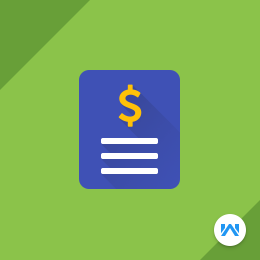
Working for OpenCart since 2010 and contributed to latest stable release v3.0.3.7
Opencart Pricelist
Opencart Pricelist: This extension allows the admin to create custom price rules according to the price rule entities sequence like - product category, product collection, manufacturer, customer, etc,. The admin can make use of the various entities and can alter their sequence according to which the the price rules will apply. This extension is definitely a boon for the ones who want to provide a different pricing for the various customers visiting their site.
- Description
- Reviews
- FAQ
- Customers ()
- Specifications
- Cloud Hosting
- Changelog
Opencart Pricelist: Opencart Pricelist is used to create custom price rules according to various entities like product collection, product category, and manufacturer.
The admin can make use of the various entities and can alter their sequence according to which the price rules will apply. The price list can be created by simply adding price rules from the created price rule.
The admin can very easily set the duration of a price list. The extension is very beneficial for the ones who want to keep their various customer available with different and attractive pricing.
Highlighted Features
Price List Time Fixation
The price list can be set for a particular duration by specifying the time and date.
Price List and Rule association
When the price rule needs to be applied on more than on entities they are linked to the price list. Wherein the price rule can be selected for the price list.
Price Rule Calculation
The price rule can be applied to Product, Category, Manufacturer, Quantity, and Product’s Cart Total wherein the amount can be added or subtracted by fixed or percentage.
Bulk Price Rule Assignment
In the admin panel, the price rule can be assigned to the product, categories, and manufacturers in bulk.
module configuration
The Opencart Pricelist module is for creating price rules on the basis of many entities like products, customers, etc. It has admin configuration to configure the module’s basic functionality.
- The admin will"Enable" or"Disable" the Opencart Pricelist module via Module Status.
- Store TimeZone for setting the time zone of the store.
- The admin can see the various entities from Price Rules Entities Sequence for which the price rule can be made.
- There are various entities like Product collection, Product Category, Manufacturer, Min quantity, Customer, Customer group, Customer location and Module layout for which the price rule can be created.
- “Price Rules Entities Sequence” can be used to change the sequence of entities by simple drag and drop in accordance with the required price rule flow.

Price Rule basic information
The admin can easily set the basic information required for creating a price rule.
- Name of price rule will be given by “Rule Name”.
- The entity on which rule is implemented by specifying in “Applicable on” section.
- The priority of the price rule can be set by “Rule Priority”.
- Price rule can be “Enabled” or “Disabled” by changing the values of “Status”.

Price Rule for various product collection
The admin can create a price rule for products. All the selected products will have the price rule applicable to their prices.
- Products can be selected for which the price rule has to be made Products can be selected by auto-suggestion drop-down.
- The selected product collection will be affected by the price rule on the basis of priority and sequence of the entities.

Price Rule for various product categories
The admin can create price rule for categories. All the selected categories will have the price rule applicable in their product’s prices.
- Categories can be selected for which the price rule has to be made Categories can be selected by auto-suggestion drop-down.
- The selected product categories will be affected by the price rule on the basis of priority of price rule and the sequence of entities.

Price Rule on the basis of Manufacturers/ Brand Names and Min Quantity
The admin can create price rule for Manufacturers. All the selected Manufacturers will have the price rule applicable to their product’s prices.
- Manufacturers/ Brand Names can be selected for which the price rule has to be made Manufacturers/ Brand Names can be selected by auto-suggestion drop-down.
- The selected Manufacturers/ Brand Names will be affected by the price rule on the basis of priority of price rule and the sequence of entities.
The admin can create price rule on the basis of minimum order quantity. The minimum order quantity is applied to the cart.
- Min Quantity can be set for the products to get the price rule come into effect.
- Minimum quantity price rule is applied on the cart.
- Min Quantity step can be skipped by keeping the value as “0”.

Price Rule Calculation
The admin can define the calculation rule for the price rule.
- The calculation rule of the price rule is created from “Calculated Price”.
- The prefix “+” and “-” is used for deducting or adding the price rule calculated amount to the product price.
- The “+” prefix is used for addition and the “-” prefix is used for subtraction.
- The price rule calculation can be done by a fixed amount or by percentage.

Features
- The admin can easily add or edit the price rules.
- There are various entities for creating a price rule like products, categories, manufacturers.
- The admin can change the entities sequence for changing the price rule flow while being applied.
- The priority of each price rule can be set according to the requirement.
- Price calculation rule to add or decrease the price of products by percentage or a fixed amount.
- The admin can add layout modules, customer names, customer groups, and customer location to price rules.
- Minimum Quantity can be used for creating a price rule.
- One or multiple price rules can be easily added to the price list.
- The admin can easily set the date range in which the price list will be active.
Support
For any query or issue please create a support ticket here http://webkul.uvdesk.com/
You may also check our quality Opencart Extensions.
Specifications
Frequently Asked Questions
Move to Cloud Today
AWS Free tier hosting for one year by amazon web services, for more details please visit AWS Free Tier.
GCP Free tier hosting for one year with 300 credit points by google cloud platform, for more details please visit GCP Free Tier.
Azure free tier hosting for one year with 25+ always free services, for more details please visit Azure Free Tier.
In our default configuration we will provide tremendous configuration for your eCommerce Website which is fast to load and response.
Default Configuration Details of Server
- 1 GB RAM
- 1 Core Processor
- 30 GB Hard Disk
- DB with 1 GB RAM and 1 Core Processor
* Server Configuration may vary as per application requirements.
Want to know more how exactly we are going to power up your eCommerce Website with Cloud to fasten up your store. Please visit the Cloudkul Services.
Get Started with Cloud- + Features
- * Bugs
- * Undefined Method call removed from the journal3 theme.
- * Fixed the issues for journal3 theme in OC_3.x VERSION
- * Added OCMOD file for the Journal3 theme in OC_3.x VERSION
- * Resolved all the issues after retesting in OC 2.0 to OC 2.2
- + Updates were added in Opencart 2.0 to 2.3
- * Update was added in Opencart 2.3
- * Resolved git issues
- + Added Module Update in Opencart VERSION 3.0.x.x
- * Git issues resolved
- + Updated OCMOD file for superstar theme in OC_3.0.x
- + Updated OCMOD file for superstar theme in OC_3.0.x
- * Resolved undefined property error and twig syntax error in OC_3.0.x
- * Echo removed in from the library file in v3













