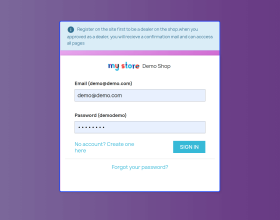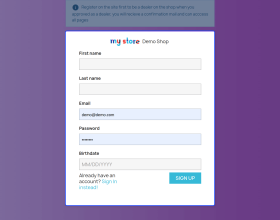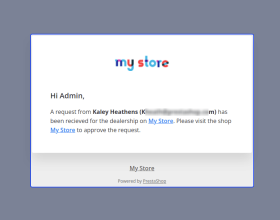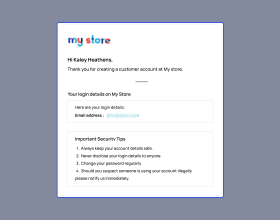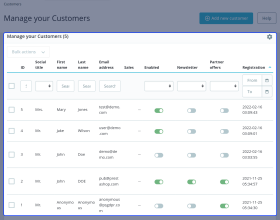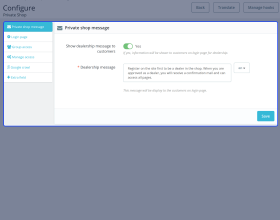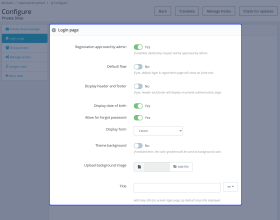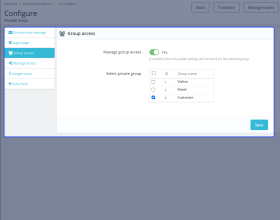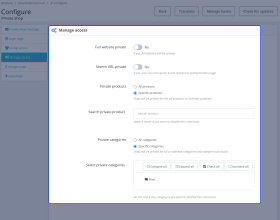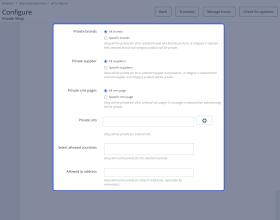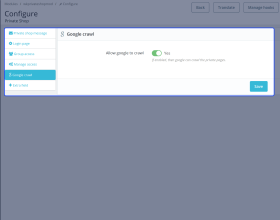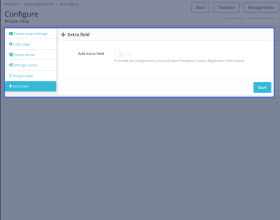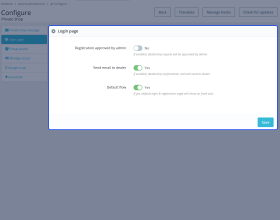PrestaShop Private Shop
PrestaShop Private Shop module allows shop owners to let customers register as a dealer first in order to access the pages of the shop.
- Add a customized dealership registration message to show on the login & signup page.
- Personalize the login & signup page using multiple options available in the configuration.
- Add extra fields on the customer registration page.
- Either make the full website private or some particular pages.
- Allow some user groups to access the private pages of the shop.
- Let Google crawl even the private pages of the shop.
- Add countries to whitelist them & allow their users to access the private pages.
- Add specific IP addresses to whitelist them.
- It helps to restrict users without registration from accessing the shop.
Note: This module is MultiShop compatible.
- Description
- Reviews
- FAQ
- Customers ()
- Specifications
- Cloud Hosting
- Changelog
PrestaShop Private Shop - PrestaShop Private Shop module allows shop owners to provide access to the shop to users who register as dealers on the store.
This module also helps shop owners to restrict the customers from viewing the products or any other page of the website. A shop owner can decide whether he/she wants to make the full website private or just some specific sections of the shop.
There are various options available under the configuration settings to personalize the look/view of the customer login as well as the registration page.

Highlighted Features
Dealership Registration
Restrict users from accessing the shop without dealership registration.
Personalization Options
Multiple options are available to customize the view of customer login and the signup page.
Shop Access
Provide access to the private shop to users on the basis of user groups, countries & IP addresses.
Manage Shop Visibility
Manage visibility of the private shop in search results by allowing Google to crawl the private pages too.
PrestaShop Private Shop Features
- Show or hide the dealership message on the login & signup page.
- Customize the dealership message to show on the login & signup page.
- Choose to make the customer approval as a dealer by the admin mandatory.
- Send email to dealer for dealership confirmation.
- Enable default prestashop login and registration flow on the storefront.
- Show or hide the header and footer on the customer login page.
- Show or hide the date of the birth field from the customer registration page.
- Select the position of the login/signup form on the shop page.
- Choose to show the login/signup form in left, right or the centre of the page.
- Show or hide the background theme & also select a theme of your for the login & signup page.
- Also, choose to upload an image to set as the background theme on the login & signup page.
- Set the shop title to show on the login or signup form.
- Upload logo to show on the login & signup page.
- Allow Google to crawl the private pages of the shop.
- Choose to make the full website private.
- Select the user groups to access the private pages of the website.
- Choose to make either all or the selected product, category, brand, and supplier pages private.
- Also, make the CMS pages of the shop private.
- Make custom pages private by adding the URL of the page.
- Add the countries for which the site will not be private.
- Also, add the IP addresses for which the site will not be private.
- Customers can only see the login and signup page until they register as a dealer & get approved.
- Add extra fields on the customer registration page using the PrestaShop custom registration field module.
- Restrict online customers from viewing your products or any other page of the website.
- Customers have to register on the store to become a dealer.
- The admin & the customer both receive the email notification regarding a dealership request.
- Also, an admin can approve or disapprove the dealership request of a customer.
- A customer also receives an email notification regarding the confirmation of the dealership.
- The module is multi-shop compatible.
Dealership Registration
When a user visits the store, a dealership message is displayed to him on the login page as configured by the admin from the back office. A user has to register himself as a dealer first on the store and only after that he can view content or visit any page of the store. A user can fill in the required details and submit the registration form.

Dealership Request Management
- Post-submission, a dealership request is sent to the admin.
- Admin can view all the dealership requests submitted by the users under the "Customers" tab.
- Admin can choose to approve or disapprove the dealership request.
- Only after the approval of the dealership request, customers can log in to the store and have access to the website content.

Email Notifications
Once a customer has submitted a registration form to the store, an email notification regarding the dealership request is sent to both admin and customer. After the approval of the dealership request, the module sends an email to the customer regarding the confirmation of the dealership.

PrestaShop Private Shop Support
For any query or issue, please create a support ticket here http://webkul.uvdesk.com
You may also check our other top-quality PrestaShop Add-ons.
Specifications
Recent Reviews
Write a reviewEXCELLENT assistance
Great plugin, aligns with your theme without any problem. Possibility to customize the sections of the website to be made private or not.
Move to Cloud Today
AWS Free tier hosting for one year by amazon web services, for more details please visit AWS Free Tier.
GCP Free tier hosting for one year with 300 credit points by google cloud platform, for more details please visit GCP Free Tier.
Azure free tier hosting for one year with 25+ always free services, for more details please visit Azure Free Tier.
In our default configuration we will provide tremendous configuration for your eCommerce Website which is fast to load and response.
Default Configuration Details of Server
- 1 GB RAM
- 1 Core Processor
- 30 GB Hard Disk
- DB with 1 GB RAM and 1 Core Processor
* Server Configuration may vary as per application requirements.
Want to know more how exactly we are going to power up your eCommerce Website with Cloud to fasten up your store. Please visit the Cloudkul Services.
Get Started with Cloud