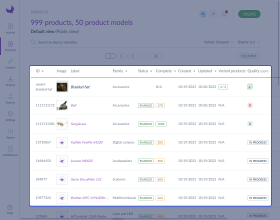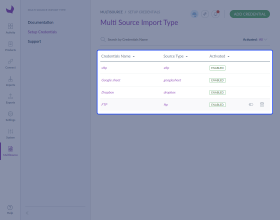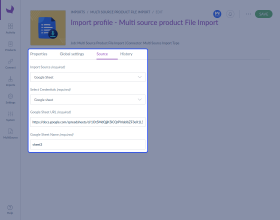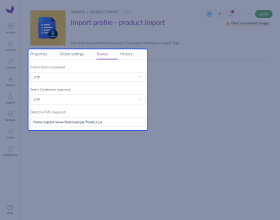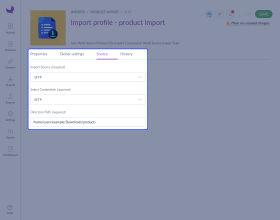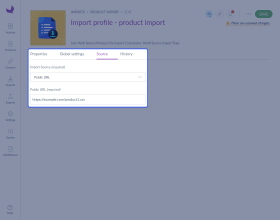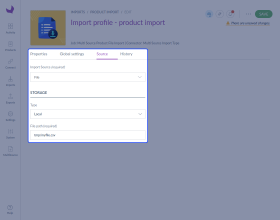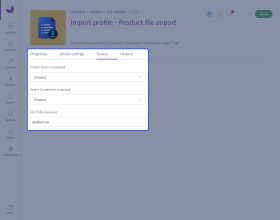Akeneo Multi Source Import
Akeneo Multi-Source Import Type module allows the seamless transfer of standard CSV from multiple sources (Google Sheets, URL, FTP, SFTP, File, Dropbox) into your Akeneo PIM.
- Import data from Google Sheets into Akeneo.
- Import data from the SFTP server into Akeneo.
- Import data from the FTP server into Akeneo.
- Import data from the Public URL of the CSV file into Akeneo.
- Import data from Dropbox into Akeneo.
- Description
- Reviews
- FAQ
- Customers ()
- Specifications
- Cloud Hosting
- Changelog
The Akeneo Multi-Source Import Type module is a tool for managing and importing standard CSV into your Akeneo PIM (Product Information Management) system. It allows you to easily import standard CSV from multiple sources into your Akeneo PIM, ensuring that all your product information is up to date.
This module allows you to import standard CSVs from Google Sheets, Dropbox, SFTP & FTP servers, and the Public URL of CSV files into Akeneo. So, it allows you to gather product information from different sources and bring them together in one centralized platform.
The module provides a user-friendly interface, allowing non-technical users to import products from standard CSV effortlessly. Also, if you need management of digital assets at the Akeneo end you can check the Akeneo DMA extension.

Highlighted Features of the Akeneo Multi Source Import Type
Product Import Via Google Sheets & Dropbox
Import products into Akeneo PIM using the Google Sheets and Dropbox product standard CSV.
Import Products Via SFTP
Easily import products into Akeneo by using the Simple File Transfer Protocol.
Product Import Using FTP
The extension allows you to import the products using File Transfer Protocol.
Import Products Via the Public URL/Local of the CSV file
Import products into Akeneo using the Public URL/Local of a CSV file.
Why use the Akeneo Multi Source Import Type Module?
The Akeneo Multi Source Import Type module is an essential tool for any business using Akeneo PIM. It simplifies the process of importing products via standard CSV from multiple sources. The module imports standard CSV from Google Sheets, SFTP & FTP servers, and the Public URL of CSV files into Akeneo.
Also, it saves time and improves the accuracy and consistency of your product information. For reaching a broader audience for your Akeneo PIM, you can check the Akeneo Mobile App.
Add Credentials For Source Types
After installing the Akeneo Multi-Source Import Type module, the admin will configure the various available credentials. The credentials are used at the time of running the import job.
- FTP credentials for importing products via FTP.
- SFTP credentials for importing products via SFTP.
- Google Sheet credentials for importing products via Google Sheets.
- Dropbox credentials can also be added.

Product Import Via Google Sheets
The Akeneo admin can easily import the products from Google Sheets. The admin can import the product and product models using Google Sheets.
- Create the credentials for the Google Sheets.
- Create an import job. While creating the import job, under source, select the credential as Google Sheets.
- Enter the Google Sheet URL and the Sheet Name.
- Save the import job. Run the import job to import the products as required.

Import Products Via SFTP & FTP
The admin can import products with related data as required. The admin can import the products using the SFTP and FTP credentials within the import job.
- Create an import job.
- While creating the import job, select the source as SFTP or FTP.
- Select the directory path in case of SFTP or FTP.
- Run the respective import job to import the products as required.

Product Import Via the Public URL/Local CSV file
The admin can import products with related data as required. The admin can use the public URL of the CSV file or the Local one to import the products.
- Create an import job.
- While creating the import job, select the source as Public URL.
- Run the import job to import the products as required.
- For the Local CSV file, select the source as File.
- Run the import job to import the products as required.

Product Import Via Dropbox
The admin can use the Dropbox credentials to import the products using the standard CSV into the Akeneo backend. Create an import job.
- While creating the import job, select the source as Dropbox.
- Select the file path of the CSV file with product data.
- Run the import job to import the products as required.

Support
For any query or issue, please create a support ticket here http://webkul.uvdesk.com/. You may also check our top-quality Akeneo Extensions.
Specifications
Frequently Asked Questions
Move to Cloud Today
AWS Free tier hosting for one year by amazon web services, for more details please visit AWS Free Tier.
GCP Free tier hosting for one year with 300 credit points by google cloud platform, for more details please visit GCP Free Tier.
Azure free tier hosting for one year with 25+ always free services, for more details please visit Azure Free Tier.
In our default configuration we will provide tremendous configuration for your eCommerce Website which is fast to load and response.
Default Configuration Details of Server
- 1 GB RAM
- 1 Core Processor
- 30 GB Hard Disk
- DB with 1 GB RAM and 1 Core Processor
* Server Configuration may vary as per application requirements.
Want to know more how exactly we are going to power up your eCommerce Website with Cloud to fasten up your store. Please visit the Cloudkul Services.
Get Started with Cloud- - Feature Add (+)
- - Feature remove (-)
- - Bug Fixed (!)
- - Modification (*)
- Support Akeneo CE V7.x Import data from Google Sheet into Akeneo.
- Import data from Sftp and Ftp server into Akeneo.
- Import data from Public URL of CSV file into Akeneo.
- Import data from Dropbox into Akeneo.