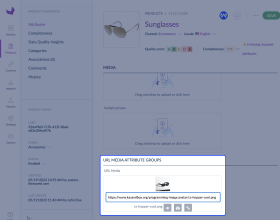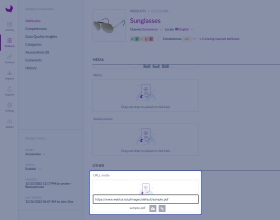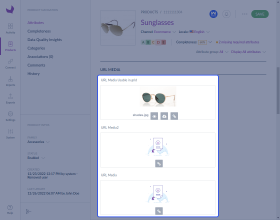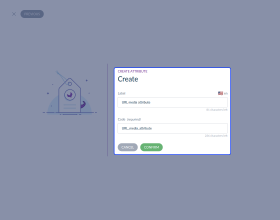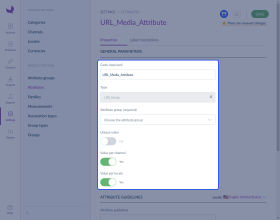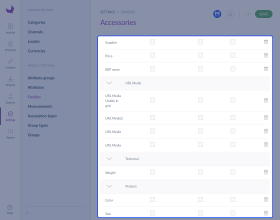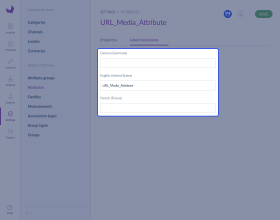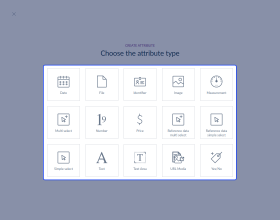Akeneo URL Media Attribute
Akeneo URL Media attribute allows users to create and use a new attribute URL media attribute in Akeneo.
- Users can upload the public /media file.
- Users can preview the media.
- Users can download the media file.
- Users can create localizable and scoopable URL media attributes.
- Added Usable in grid filter.
- Upload your media using CSV/ XLSX files and Akeneo API.
- Description
- Reviews
- FAQ
- Customers ()
- Specifications
- Cloud Hosting
- Changelog
With the help of this module, users can create a new attribute type in Akeneo as a URL media attribute would use for products. Users can upload the public media file URL and can preview the media file. The user will benefit from this functionality because it will allow them to use less Akeneo storage. Users can also upload the PDF file and preview the PDF file of the URL.

Highlighted Features
Upload the public/media file
With the help of this attribute, you can upload your media file and help to create the product.
Preview and Download Media File
Once you upload the media file, you can download and preview the file.
Upload the PDF file
With the help of this module, users can upload the PDF file.
Download the PDF File
Once you upload the PDF file, the admin can download the PDF file.
Filter the product
Enable the usable in the grid section so users can filter the product using a particular attribute.
Localizable and Scopable URL media attributes
With the help of this module, the admin can easily create localizable and scoopable attributes.
Why do you need the Akeneo Media URL attribute?
This module helps the users to upload the public media/file URL. Further, In the case of URL upload, Akeneo will fetch the media/file from the public URL instead of saving it to the akeneo server.
Create a URL Media Attribute
The Akeneo Media URL module allows you to create a URL Media Attribute and use it to create the product.
- URL media attribute helps the admin upload the media file and preview it.
- You can assign it in the attribute use family to use in more products.
- You can create the media URL attribute to save the product data.
- You can use the media URL attribute to preview the product data.
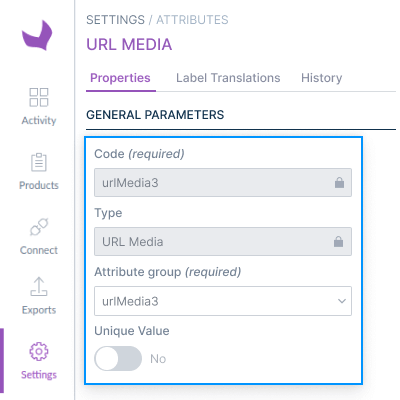
Upload and Preview the media file
With the help of this attribute type, you can upload media files that help create the product.
- Upload the media file of the product.
- Preview the media file of the product.
- Download the media file of the product.
- Store the information about the Akeneo media images and files.
- Display media files in your e-commerce store.
- Used akeneo media server to save space.
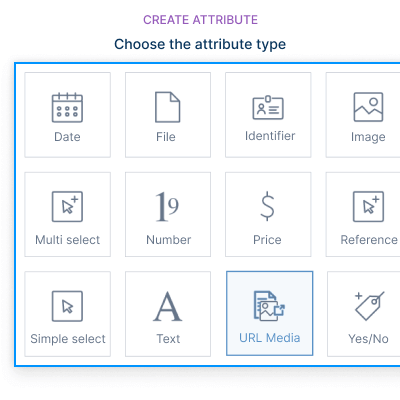
Upload and Download the PDF file
Akeneo URL media attributes allow the users to upload and download the PDF file.
- Upload the PDF file of the product. Download the PDF file of the product. Store on Akeneo Server to save the storage. Display a PDF file of the product.
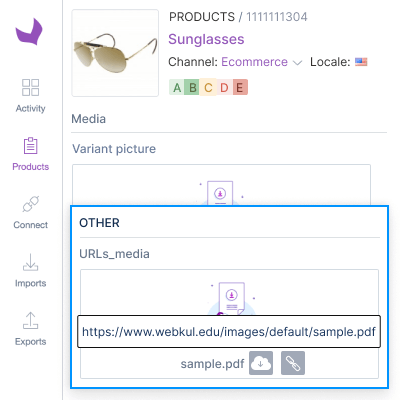
Filter the attribute
With the help of the usable grid part, you can filter the attribute via a particular attribute.
- Create localizable and scoopable media attributes.
- Upload media files using CSV/ XLSX.
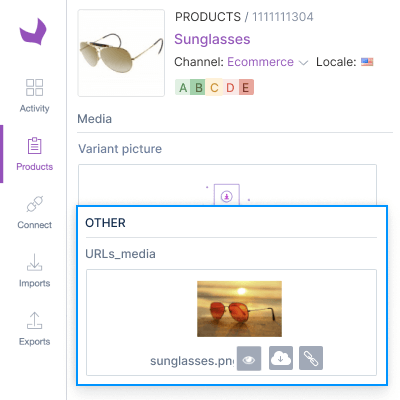
Akeneo 7.0.x Compatible -
- In Akeneo Version 7, SKU is no longer mandatory to create a product and now UUID is the new product identifier. (CE, EE).
- Smoother mapping and faster importing. (CE, EE).
- Tailored export can help to improve the readability of your product information export by defining rounding operations for measurement values. (EE)
- In Akeneo Version 7, you can now map columns in your source data to additional attribute types. (EE)
- Tailored imports help you to clean up your HTML Characters (EE).
- Using Tailored imports, we can find and replace specific words in Text and Text Area Attributes. (EE).
- Now we are creating a table attribute you can take advantage of measurement. (EE).
- Now we can use reference entities as a column type in the table attribute(EE).

Support
For any query or issue, please create a support ticket here http://webkul.uvdesk.com/.
You may also check our top-quality Akeneo Extensions.
Specifications
Frequently Asked Questions
Move to Cloud Today
AWS Free tier hosting for one year by amazon web services, for more details please visit AWS Free Tier.
GCP Free tier hosting for one year with 300 credit points by google cloud platform, for more details please visit GCP Free Tier.
Azure free tier hosting for one year with 25+ always free services, for more details please visit Azure Free Tier.
In our default configuration we will provide tremendous configuration for your eCommerce Website which is fast to load and response.
Default Configuration Details of Server
- 1 GB RAM
- 1 Core Processor
- 30 GB Hard Disk
- DB with 1 GB RAM and 1 Core Processor
* Server Configuration may vary as per application requirements.
Want to know more how exactly we are going to power up your eCommerce Website with Cloud to fasten up your store. Please visit the Cloudkul Services.
Get Started with Cloud- + Features
- - Bugs
- Support Akeneo V7.x
- Add a document thumbnail in the media section
- + Compatible with Akeneo 6.x.
- + Improved the Manual Installation.
- + Added Uninstallation Command.
- - Fixed .jpeg extension issue
- - Fixed .jfif extension issue
- + Compatible with Akeneo v4 and v5.
- + Added Composer Installation
- + User can upload the public media/file URL.
- + Users can preview the media.
- + User can download the media/file.
- + User can create the Localizable and Scopable url media attribute.
- + Added usable in grid filter.
- + User can upload the media using the CSV/XLSX and Akeneo API.
- + This feature will be beneficial to the user to reduce the storage of the akeneo.