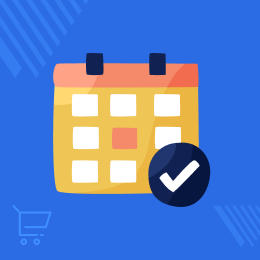
CS-Cart Multi Vendor Delivery Date
It allows the admin and the vendors of the CS-Cart marketplace to add delivery dates and shipping methods to their products.
- The dates for holidays can be set by the admin( Add, Update, Delete ).
- The delivery dates can be managed shipping method-wise by the admin and the vendors.
- The customers can see the delivery dates and the shipping methods on the product and catalog pages.
- This add-on works for both the default CS-Cart and the MultiVendor.
- Description
- Reviews
- FAQ
- Customers ()
- Specifications
- Cloud Hosting
- Changelog
CS-Cart Delivery Date add-on allows the admin and the vendors of the CS-Cart marketplace to provide two shipping methods and their estimated delivery dates on the product pages for their respective products.
So, the customers can view those shipping methods along with the estimated delivery dates on the product page, and then customers can choose one that they deem fit for a checkout. If you want customers to do a quick checkout, check the CS-Cart Buy Now Add-on(It needs to be purchased separately).
The admin and the vendors will be able to set the weekdays as per their need for the respective shipping methods and can set up the dispatch to the courier in the number of days.

Highlighted Features
Delivery Date Shipping Methods
The admin can choose two shipping methods from the created shipping methods to make available for the delivery date setup.
Weekend Days Management
The admin can choose which days of the week to set as weekend days when delivery will not be available.
Enable & Default Dispatch Period
The admin will be able to set the status for the delivery date for the shipping method as enabled and can set the default dispatch period in hours.
Dispatch to Courier(In Days)
The admin and the vendors can set the period in days within which the order will get dispatched to the courier/carrier for delivery.
Add Holidays in Bulk
The admin can add the different dates in bulk using a CSV file on which there will be no delivery apart from the weekend days.
Vendor Non-Working Days
The vendors will also be able to set the non-working days for the delivery dates for a particular shipping method as required.
Why use CS-Cart Delivery Date Add-On?
Customers always check the estimated delivery date of the product while placing an order. It is a prime factor for the customers as they can make themselves available to collect the same on the referenced date.
The estimated delivery date is also crucial for setting customer expectations and can influence the customers purchasing decisions. For the store admin or the vendors, setting up the estimated delivery dates for the products helps in planning and organizing the logistics for the products.
By this, they can lower the shipment cost as well. Knowing expected delivery dates helps vendors plan and manage their inventory better. Also, providing accurate delivery dates reduces the likelihood of customers receiving products later than expected and returning them.
Vendors can plan their shipments based on accurate delivery dates and avoid an over or under-stocking of the products. Also, if you want a CS-Cart Custom Shipping Carrier Tracker functionality within the CS-Cart store, you can check out our available add-on.
Shipping Carrier Selection
The admin will be able to select the shipping carriers for applying the delivery date as per the requirement using the CS-Cart Delivery date add-on.
- The admin can select two shipping methods for the delivery date application.
- The shipping methods enabled will be available to the vendors as well.
- For the available shipping carriers, the vendors can set the delivery date.

Weekend Days Management
Configuring the weekend days on which the delivery will not get accomplished is easy for both the admin and the vendors. If such a day is there, then delivery will not be done, and the day gets skipped.
- The admin can mark days of the week that will be weekend days.
- The same selected weekend days will be visible to the vendors.
- On weekend days, delivery will not get done.
- The vendors can set up their weekend days as well.

Holidays Management
Apart from the weekend days, the admin can also set up the holiday days for the year or as required from the backend configuration settings.
- The admin can add additional holiday days apart from the weekend days.
- The created holidays(additional ones) will apply to the vendors.
- If a delivery day falls on a holiday day, then the day skips, and the next day gets set as the delivery date.
- Admin can add holiday days in bulk(using a CSV file) or one by one as required.

Delivery Date Configuration
The admin for the respective enabled shipping methods can configure the available settings for the dispatch period and dispatch period in days to the courier and much more using the CS-Cart Delivery Date add-on.
- The admin can enable the delivery date feature.
- The admin can set the end time for the delivery.
- The admin can also choose the non-working days.
- The admin can set the dispatch to the courier in days.

Carrier With Delivery Date
On the product & catalog pages, the customers can view the available shipping methods with their estimated delivery dates.
- Customers can choose any one of them depending on their needs.
- The customer can view the delivery date of the free shipping.
- The customer also can view the delivery date for the charged shipping.
- After adding the product to the cart, the delivery date gets updated depending on the customer's country.

Support
For any query or issue please create a support ticket here http://webkul.uvdesk.com
You may also check our other top-quality CS-Cart Add-ons.
Specifications
Frequently Asked Questions
Move to Cloud Today
AWS Free tier hosting for one year by amazon web services, for more details please visit AWS Free Tier.
GCP Free tier hosting for one year with 300 credit points by google cloud platform, for more details please visit GCP Free Tier.
Azure free tier hosting for one year with 25+ always free services, for more details please visit Azure Free Tier.
In our default configuration we will provide tremendous configuration for your eCommerce Website which is fast to load and response.
Default Configuration Details of Server
- 1 GB RAM
- 1 Core Processor
- 30 GB Hard Disk
- DB with 1 GB RAM and 1 Core Processor
* Server Configuration may vary as per application requirements.
Want to know more how exactly we are going to power up your eCommerce Website with Cloud to fasten up your store. Please visit the Cloudkul Services.
Get Started with Cloud- - Feature Add (+)
- - Feature remove (-)
- - Bug Fixed (!)
- - Modification (*)
- Admin can manage holidays ( Add, Update, Delete ).
- Admin can choose weekend days and select shipping ( Free & Paid ).
- Admin & vendor both can manage delivery data shipping method-wise.












