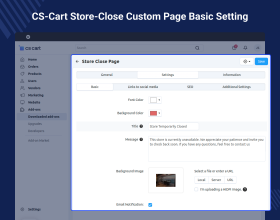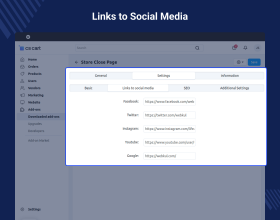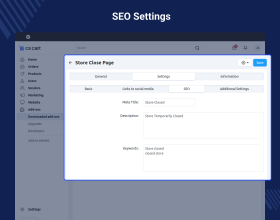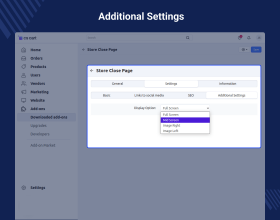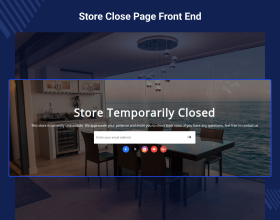CS-Cart Store Close Custom Page
CS-Cart Store Close Custom Page makes your store closed page look professional and informative with custom design.
- Fully compatible with CS-Cart and CS-Cart Multivendor.
- Simple and easy admin setup.
- Custom title and message for store closed page.
- Multiple layout options to choose from.
- Add social media icons with links.
- Option to display customer email notification form.
- SEO-friendly structure to keep your store discoverable.
- Description
- Reviews
- FAQ
- Customers ()
- Specifications
- Cloud Hosting
- Changelog
CS-Cart Store Close Custom Page extension helps you turn your store’s closed page into a branded and customer-friendly landing page. Create a well-designed page that keeps your brand image intact even when your store is offline.
Whether you’re updating your site, taking a break, or performing maintenance, you can still stay connected with your audience. With its easy-to-use admin panel, you can customize the title, message, design, and even add social links so customers know where to follow you.
This ensures your customers don’t feel lost, and they’ll know exactly when and how to contact you. Additionally, if you want an extension that provides the cart promotion conditions for the new customers, then checkout CS-Cart Special Promotion Conditions.

Highlighted Features of CS-Cart Store Close Custom Page
Full Customization
Control the title, message, layout, and style directly from the admin panel.
Social Media Integration
Add clickable social media buttons so customers can follow you on other platforms.
SEO Optimized
Ensure your closed page remains SEO-friendly, helping search engines understand and rank the page.
Email Collection
Optional email notification form to capture customer emails, so you can notify them once the store reopens.
Why Do We Need CS-Cart Store Close Custom Page Extension?
CS-Cart Store Close Custom Page helps you turn your storefront into an engaging and informative experience. Instead of leaving visitors wondering, you can guide them with clear messaging, social links, and a contact option to resolve any immediate concerns.
A professionally designed store closed page protects your brand reputation by showing that you care about customer communication even when you’re offline. It helps visitors feel assured and less likely to leave for competitors.
Moreover, with proper SEO handling, the extension ensures your store remains visible to search engines, avoiding any unnecessary SEO drops during downtime.
Store Close Custom Page Basic Settings
After the successful installation of the module, the admin will navigate to the basic settings and from there they can add the following -
- Font color and background color that will be visible on the storefront.
- Admin will add the title, message, and background image that will be displayed.
- They can also enable e-mail notification.

Custom Page Frontend
Once the settings are done and the storefront is disabled, the custom close page will reflect on the frontend.
- The title and message set by admin will be displayed on the store close page.
- Multiple social links will help the customers stay engaged.
- Customers can add their e-mail to receive further updates or notifications.

Support
For any query or issue please create a support ticket.You may also check our other top-quality CS-Cart Add-ons.
Specifications
Frequently Asked Questions
Move to Cloud Today
AWS Free tier hosting for one year by amazon web services, for more details please visit AWS Free Tier.
GCP Free tier hosting for one year with 300 credit points by google cloud platform, for more details please visit GCP Free Tier.
Azure free tier hosting for one year with 25+ always free services, for more details please visit Azure Free Tier.
In our default configuration we will provide tremendous configuration for your eCommerce Website which is fast to load and response.
Default Configuration Details of Server
- 1 GB RAM
- 1 Core Processor
- 30 GB Hard Disk
- DB with 1 GB RAM and 1 Core Processor
* Server Configuration may vary as per application requirements.
Want to know more how exactly we are going to power up your eCommerce Website with Cloud to fasten up your store. Please visit the Cloudkul Services.
Get Started with Cloud- Feature Add (+)
- Feature remove (-)
- Bug Fixed (!)
- Modification (*)
- Initial Version