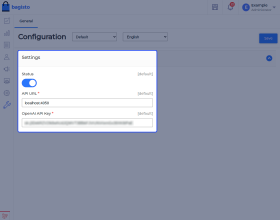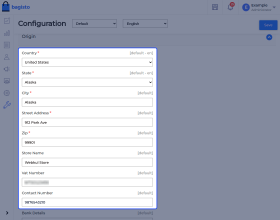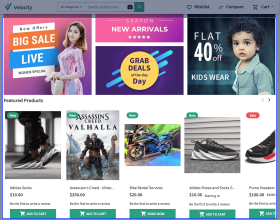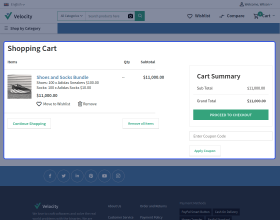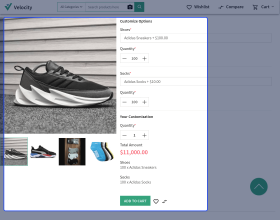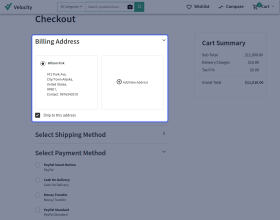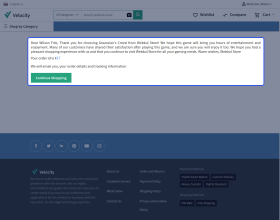Laravel Ecommerce Order Checkout AI Message
Laravel Ecommerce Order Checkout AI Message displays personalized messages after placing the order. The extension uses an OpenAI language model to show custom order success messages to buyers.
- Laravel Ecommerce Order Checkout AI Message uses the Langchain framework.
- OpenAI large language model generates AI content for checkout.
- The customer will get an order success message with their order ID on the checkout page.
- It enhances the shopping experience for customers.
- Description
- Reviews
- FAQ
- Customers ()
- Specifications
- Cloud Hosting
- Changelog
The Laravel Bagisto AI Checkout Message creates a real-time checkout custom message for the customers. This custom checkout message consists of a thank you note with the name and order ID of the customer. Laravel Ecommerce Order Checkout AI Message Extension uses Langchain to create a thank you message after the customer places the order.
So, the auto-checkout message gets, once the customer has placed their order, they will receive a custom message with their order ID. It enhances the shopping experience for the customers. Bagisto Chatbot Using OpenAI helps customers to ask questions about products and get relevant answers.

Highlighted Features
Langchain Framework Use
The admin can integrate with the Langchain framework to improve functionality.
Efficiency
Automatic AI creation of checkout messages saves valuable time for the store owner.
OpenAI LLM
The OpenAI API uses a Langchain and retrieves responses to provide real-time custom messages.
Customized Checkout Message
Once the customer places an order, they will get a custom message on the checkout page.
Why do we need a Laravel eCommerce Order Checkout AI Message extension?
Order checkout message is an asset for businesses to drive growth and success. Displaying the checkout message helps to grab the customer's attention. The integration with Langchain provides options for creating custom messages on the checkout page. Langchain simplifies invoking the OpenAI API using a Langchain. Retrieves responses according to a predefined template. After the completion of the order, the customer will get a custom message on the checkout page, enhancing the customer experience.
Laravel eCommerce Order Checkout AI Message
The admin can enable the status of the store. Once enabled, when the customer places an order, he will receive an auto-generated message on the checkout page. Here, the admin will -
- Enable/disable the status for the store.
- Enter the web address in the API URL where the module will communicate with another service.
- Provide the OpenAI API key, allowing the module to connect and convey with the OpenAI service.

Custom AI Message on the Checkout Page
After setting up the Order Checkout AI Message, the customer will enter the details for the checkout process. Once the order has been placed, the customer will receive a message on the checkout page with his order ID. Here, the customer will -
- Choose the billing address or add a new address on the checkout page.
- Select the shipping and payment methods to place an order.
- After placing an order, the customer receives an order checkout AI message on the checkout page with his Order ID.

Support
For any query or issue, please create a support ticket here http://webkul.uvdesk.com/. You may also check our top-quality Bagisto Extensions.
Specifications
Frequently Asked Questions
Move to Cloud Today
AWS Free tier hosting for one year by amazon web services, for more details please visit AWS Free Tier.
GCP Free tier hosting for one year with 300 credit points by google cloud platform, for more details please visit GCP Free Tier.
Azure free tier hosting for one year with 25+ always free services, for more details please visit Azure Free Tier.
In our default configuration we will provide tremendous configuration for your eCommerce Website which is fast to load and response.
Default Configuration Details of Server
- 1 GB RAM
- 1 Core Processor
- 30 GB Hard Disk
- DB with 1 GB RAM and 1 Core Processor
* Server Configuration may vary as per application requirements.
Want to know more how exactly we are going to power up your eCommerce Website with Cloud to fasten up your store. Please visit the Cloudkul Services.
Get Started with Cloud