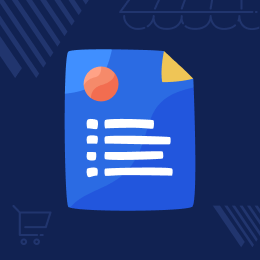
Laravel eCommerce Marketplace Custom Attribute
Laravel eCommerce Marketplace Custom Attribute: Laravel eCommerce Marketplace Custom Attribute extension allows the seller to create a custom attribute for their product. The seller can create Attribute family and assign the attribute in the attribute family. With the help of this extension, the seller can create own choice of the attribute as per their product.
- Description
- Reviews
- FAQ
- Customers ()
- Specifications
- Cloud Hosting
- Changelog
Laravel eCommerce Marketplace Custom Attribute: Laravel eCommerce Marketplace Custom Attribute extension allows the seller to create a custom attribute for their product. The seller can create Attribute family and assign the attribute in the attribute family. With the help of this extension, the seller can create own choice of the attribute as per their product.
Please Note - This module is an add-on of Marketplace Module. To use this module you must have installed the first Laravel Marketplace Module.
Highlighted Features
Attribute Creations
Seller's are also able to create their own custom attributes and can even use them in layered navigation.
Attribute types
Sellers can select any attribute type according to the requirements for the new attribute.
Attribute Family
Sellers can create their own attribute family for the products.
Supports Swatches
Sellers can make use of all types of Swatches like Color, Text, Images, and Dropdown while creating their products.
Admin approval for attributes
Admin can approve or disapprove the attributes created by the sellers.
Admin approval for attribute family
Admin can approve or disapprove the attribute family created by Sellers.
Admins access
Admin can edit or delete the attribute and attribute family created by the vendors.
Attribute creation for Sellers
Admin can also create a custom attribute for the sellers. Sellers can add Admins created attributes to the attributes family that is created by Sellers.
What is the need for Laravel eCommerce Marketplace Custom Attribute?
This extension can be very helpful for the Sellers who want to create their own custom Attributes and Attribute families for their products. As the Attributes and Attributes family has been created by Sellers the Admin approval is required so that Seller can make use of these newly created Attributes and Attribute families by the Sellers.
Attribute creation by the sellers
With the help of this module Laravel eCommerce marketplace custom attributes, Seller can create custom attributes. These custom attributes can be used by the sellers while creating products. The seller can add these custom attributes to the attributes family created by the seller.
- All attributes types can be used.
- All types of swatches can be used.
- Attribute type like Select and Multiselect can be used in layered navigation.
- Created attributes can also be used in layered navigation.

Attributes family creation by sellers
Sellers can easily create an attribute family with the help of this extension easily. The created attribute family can be used by the sellers for creating products from the seller's profile. The Seller can create several attribute families for different types of products.
- The sellers can add new attributes to the attribute family that is created by the sellers.
- The seller can also add the new attribute created by the Admin to sellers attribute family.
- The seller can create 'n' number of attribute families.
- The sellers can also delete custom attributes from the attribute family.

Admin approval
Once the attributes and attributes family has been created by the seller's Admin role is also required. All the attributes and attribute family created by the sellers are visible to the admin and the admin can edit and delete these custom attributes and attribute families.
Admin can also create attributes from there end also that can also be used by sellers.
- Admin can approve the seller's attributes.
- Admin can disapprove of the seller's attributes.
- Admins can approve or disapprove the seller's attribute families.
- Admin can check the attributes and attribute families that are created by the sellers.

Admin management
Admin can edit the attributes and attribute families that are created by the sellers.
- Admin can delete the attributes and attribute families that are created by the sellers.
- Admin can even create attributes for the sellers.
- The newly created attribute can be added to the attribute family that is created by the sellers.

Manage Swatches
Swatches are like small icon about the specification. Once you will click on that, the product will reflect according to the icon on the product page. With the help of this extension, the seller can use all types of swatches while creating an attribute.
- The seller can use swatches for creating configurable products.
- All types of swatches can be used by the sellers such as Text swatch, Image swatch, Colour swatch, Dropdown swatch.
- Swatches can also be used in layered navigation.
- Swatches will help to improve the customer's buying experience.
Complete Features List
- The seller can create Attribute
- The seller can create Attribute Family
- Admin can approve or disapprove Attribute
- Admin can approve or disapprove Attribute Family
- Admin can edit the Attribute and Attribute Family of the Seller
- The seller can create attribute types like multi-select, select, boolean, text, text-area, price, date and time, date, price
- The seller can create swatches
- The seller can create layered navigation
Support
For any issue related to this module, please create a support ticket here at - https://webkul.uvdesk.com/en/customer/create-ticket/ or send an email to [email protected]
You may also check our quality Bagisto Extensions.
Specifications
Frequently Asked Questions
Move to Cloud Today
AWS Free tier hosting for one year by amazon web services, for more details please visit AWS Free Tier.
GCP Free tier hosting for one year with 300 credit points by google cloud platform, for more details please visit GCP Free Tier.
Azure free tier hosting for one year with 25+ always free services, for more details please visit Azure Free Tier.
In our default configuration we will provide tremendous configuration for your eCommerce Website which is fast to load and response.
Default Configuration Details of Server
- 1 GB RAM
- 1 Core Processor
- 30 GB Hard Disk
- DB with 1 GB RAM and 1 Core Processor
* Server Configuration may vary as per application requirements.
Want to know more how exactly we are going to power up your eCommerce Website with Cloud to fasten up your store. Please visit the Cloudkul Services.
Get Started with Cloud- + Features
- - Bugs
- [feature] compatible with bagisto v1.5.1
- [feature] Need to Add File Attribute in Attribute Type
- [feature] Module enable/disable toggle button should be there.
- [fix] Attribute Family URL is accessible while Attribute Visibility is disabled from the admin panel
- [fix] Attribute URL is accessible while Attribute Visibility is disable from the admin panel
- [feature] Compatible with bagisto version 1.3.1.
- [fix] Fix Delete method in the attribute DataGrid.
- [fix] Change the route for the wishlist in the header.
- [fix] Change attribute function in the layered navigation blade file.
- * [compatible] compatible with bagisto v1.2.0
- * [compatible] Compatible with Bagisto v1.1.0
- * [bug] Another seller cannot use attribute and attribute family of other sellers.
- * [bug] Seller is unable to create an attribute and attribute family in a different locale apart from English.
- * [bug] Neither any action gets performed nor getting any message after clicking on delete icon in custom attribute family at admin end.
- * [bug] While adding Attribute at seller end, the Image swatch type is not working fine.
- * [issue] When admin clicks on edit attribute family then it is redirected to Seller dashboard.
- * [bug] not able to delete the attribute.
- * [bug] Getting an error for the "is approved" column for both conditions in attribute and attribute family grid.
- * [bug] Mass Action Button is not working for attributes at the admin end.
- * [bug] There is no filter option available for the "Required" column at both admin and seller end.
- * [bug] Mass Action checkbox is not working for attributes at the admin end.
- * [bug] While adding Attribute at seller end, the Image swatch type is not working fine.
- + Seller can attribute.
- + Seller can attribute family.
- + Vendor / Seller attribute moderation and approval.
- + Vendor / Seller attribute family moderation and approval.






