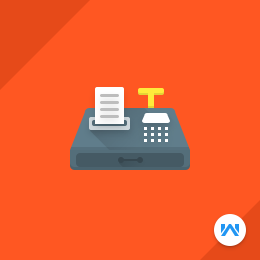
Top Selling Extension Winner
2 times in a row
Point of Sale System For Magento (POS)
Point Of Sale System For Magento: It refers to a system where the merchant can create the order from his physical store using the POS and the order will be generated in the Magento. The Basic feature of the POS system for Magento is to create the order in front of the customer so that customer can purchase the goods from his/her physical store as well as from his/her online eCommerce store. With the help of this module, merchants can manage their inventory and customers. And the most important thing is that they can easily manage their day-to-day transactions without any hassle. This module is a powerful tool to manage the sales and revenue. Admin can also set up the physical store along with the online Magento store.
- Description
- Reviews
- FAQ
- Customers ()
- Specifications
- Cloud Hosting
- Changelog
Point Of Sale System For Magento: It refers to a system where the merchant can create the order from his physical store using the POS and the order will be generated in the Magento. The Basic feature of the POS system for Magento is to create the order in front of the customer so that customer can purchase the goods from his/her physical store as well as from his/her online eCommerce store.
With the help of this module, merchants can manage their inventory and customers. And the most important thing is that they can easily manage their day-to-day transactions without any hassle. This module is a powerful tool to manage sales and revenue. Admin can also set up the physical store along with the online Magento store.
Please Note-
- The Magento POS connects only to the Printer, and barcode reader, whereas it doesn't connect directly with the cash drawer and card swapping machine.
- POS requires a browser to work on it.
- POS supports a 7.5 screen size minimum.

Point Of Sale System For Magento Features
- Admin can easily manage the inventory and sales.
- The admin can create outlets and can assign a salesperson to the outlets.
- Admin can create more salespeople to operate the POS system.
- Admin can set the configuration for allowing the salesperson to log in on a single system(or same IP Address) at a time.
- Admin can select inventory management on catalog only or different inventories.
- It also works in offline mode or in poor internet connection.
- Admin can manage the Customers’ data.
- The salesperson can add New Customers.
- Real-time synchronization.
- Products can be added to the cart by Barcode and SKU.
- Centralized Inventory Management for Magento Online Store and POS outlet.
- The admin can assign products to the POS outlet and can also manage the quantity of the products to be assigned to the POS outlet.
- Taxation is calculated in online mode(only).
- The salesperson can add a note(as a custom message) for admin on each order while checkout.
- Easy transaction process.
- Admin can print the barcode slip.
- Admin can enter the Main and sub-title, which is visible on the login page in the frontend.
- The Salesperson can add a custom discount for the customer.
- Product type supported - simple and virtual
Barcode and SKU-Product addition
The addition of the product to the cart can be done via 3 methods though click on the product, through SKU, and through barcode. The Product click can prove to be a bit tedious task when the store is having many products. So, for the quick addition of products to the cart, we have the functionality of addition of products through SKU and Barcode.
- Addition of product through SKU - The unique identification of the number can be entered to add the product to the cart.
- Addition of Product via barcode - The salesperson can simply add the product to the cart by scanning the barcode on the product.

Inventory & Sales Management
Inventory and Sales management is one of the major tasks in a POS system. Inventory is said to be the stock of goods present. This stock of goods needs to be managed with every purchase. That is every purchase must be recorded to the system. Hence we can be managed in two ways in the POS-
- Different inventory - This manages the inventory of online products and physical stores differently.
- Centralized - Catalog inventory- This manages the inventory of both online products and physical stores as one.
Sales Manager by viewing the orders from the order list. This will be a great way to govern the sales generated by a salesperson.

Offline Mode
POS System provides the most valuable and unique feature so that your sales agent, cashier, etc. can work on the POS system in offline mode also. They can use all the functions and features of the POS in offline mode. They can complete all the transactions without the use of the internet. This feature will also benefit you when you are having your store in a poor internet connectivity area or no internet area.
Please Note - For now, you cannot add the new customer in Offline mode.

Salesperson Management
The Admin can manage his Salesperson and track their performance by viewing their orders. Can even create a new Salesperson and assign them Outlet.
- Admin can create a salesperson.
- Admin can assign the outlet to the salesperson.

Easy Pay Easy Checkout
The most time-saving feature will provide your customer a hassle-free shopping experience at the point of sale system. The POS user (cashier) can easily manage the long customers' queue so that the customers will not have to wait for a long time.

Point Of Sale System For Magento Support
For any query or issue please create a support ticket here http://webkul.uvdesk.com/
Specifications
Recent Reviews
Write a reviewEXCELLENT support team.
I really appreciate the support team as they help me a lot. They are very patient and they always respect every requests from me. As you know, some features are not available on the original module but the support team in general and Ratnesh in specific spend several weeks on modifying my POS module and now, my POS module for Magento works perfectly. I think the module would help me a lot for my business and my sales will be boosted significantly. There is only one word I can say about the Webkul support team: EXCELLENT. I would highly recommend the software products from Webkul for those in need.
EXCELLENT support team.
I really appreciate the support team as they help me a lot. They are very patient and they always respect every requests from me. As you know, some features are not available on the original module but the support team in general and Ratnesh in specific spend several weeks on modifying my POS module and now, my POS module for Magento works perfectly. I think the module would help me a lot for my business and my sales will be boosted significantly. There is only one word I can say about the Webkul support team: EXCELLENT. I would highly recommend the software products from Webkul for those in need.

Frequently Asked Questions
Move to Cloud Today
AWS Free tier hosting for one year by amazon web services, for more details please visit AWS Free Tier.
GCP Free tier hosting for one year with 300 credit points by google cloud platform, for more details please visit GCP Free Tier.
Azure free tier hosting for one year with 25+ always free services, for more details please visit Azure Free Tier.
In our default configuration we will provide tremendous configuration for your eCommerce Website which is fast to load and response.
Default Configuration Details of Server
- 1 GB RAM
- 1 Core Processor
- 30 GB Hard Disk
- DB with 1 GB RAM and 1 Core Processor
* Server Configuration may vary as per application requirements.
Want to know more how exactly we are going to power up your eCommerce Website with Cloud to fasten up your store. Please visit the Cloudkul Services.
Get Started with Cloud- + Features
- - Bugs
- + Admin can easily manage the inventory and sales.
- + Easy transaction process.
- + The admin can create outlets and can assign a salesperson to the outlets.
- + Admin can create more salesperson to operate the POS system.
- + Admin can print the barcode slip.
- + Admin can enter the Main and subtitle, which is visible on login page in the front end.
- + Admin can set the configuration for allowing the salesperson to login on a single system(or same IP Address) at a time.
- + Admin can select inventory management on catalog only or different inventories.
- + It also works in offline mode or in poor internet connection.
- + Admin can manage the Customers’ data.
- + The salesperson can add New Customers.
- + Real-time synchronization.
- + Products can be added to cart by Barcode and SKU.
- + Centralized and different Inventory Management for Magento Online Store and POS outlet ad per admin settings.
- + The admin can assign products to the POS outlet and can also manage the quantity of the products to be assigned to the POS outlet.
- + Taxation is calculated in online mode(only).
- + The salesperson can add a note(as a custom message) for admin on each order while checkout.
- + The Salesperson can add the custom discount for the customer.

















