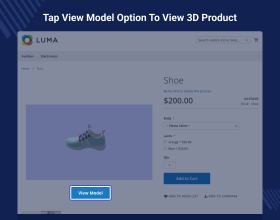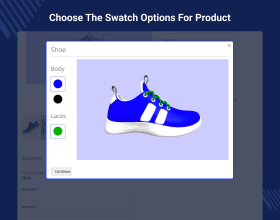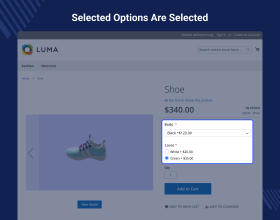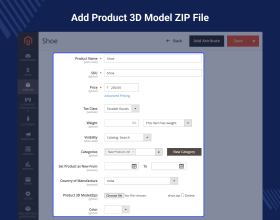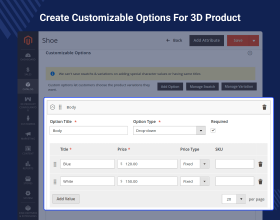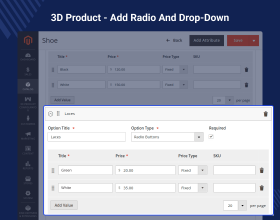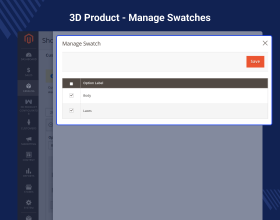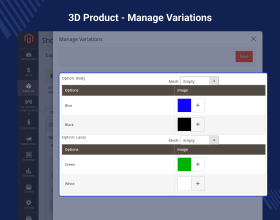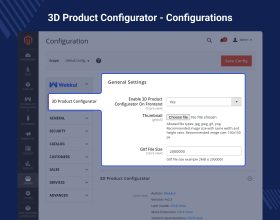Top Selling Extension Winner
2 times in a row
Magento 2 3D Product Configurator & Customizer
Magento 2 3D product configurator and customizer module facilitate the admin to create a 3D product. So they can add it to the product with variations and show it on the product page.
- Magento 2 3D product configurator and customizer module facilitates the admin to create a 3D product.
- They can add it to the product with variations and show it on the product page.
- The 3D product configurator allows the admin to add 3D models to the product.
- The admin can add custom options (Swatches and Variations) on the product page.
- Customers can explore and shop 3D view products.
- It supports simple and configurable products.
- Swatch has only two options: type the Radio button and a dropdown option.
- The module works with GLTF files.
Top Selling Extension Winner
2 times in a row
- Description
- Reviews
- FAQ
- Customers ()
- Specifications
- Cloud Hosting
- Changelog
The Magento 2 3D product configurator provides a 3D representation of a product. So the customer can look and feel the product more comfortably. You can add 3D product models to apply the variation in the product for a different approach. It could include color, size, and body type variations. The customer has the option to add variations and check the product.
The 3D product configurator enhances the customer experience through product 3D visuals. The visual effect will improve customer trust, and they will purchase the product. It will improve the store's performance and boost sales. The 3D product configurator also helps to create a custom product on Magento 2 POS if required.
Magento 2 Lookbook Module - The admin can create lookbook products and add markers on them to showcase a group of associated products for the product.

Highlighted Features
Add Variation in Products
The admin can add multiple variations on the product, like body, color, size, etc.
Multiple Options
Multiple options can be created in a single variation, for example, show lace colors.
Swatch Variation
Separate images will be added to the swatches that will show on the frontend.
Clear Visualization
Customers will get a clear visualization of the product with 3D models.
Why Choose Magento 2 3D Product Configurator & Customizer?
If a customer gets a 3D representation of any product, then it's easy to purchase that. Customers can apply variations on the product and see the changes in the product. It will help them to check the whole product by rotating it with a zoom-in option.
It will enhance the product approach, which will reduce order returns. It will directly help the store and boost sales. Also, the admin doesn't need to add multiple product images from each angle. The admin can add images by product attachment in Magneto 2 store.
Add Product Swatches
The admin can add multiple swatches to the product. So it will display as a variation on the front end.
- A single swatch can have multiple options.
- The options will work as a customizable option for the product.
- Only drop-down and radio button type options can add to the swatches.
- The store owner can add an option title, and it will display on the product page.
- The option can also have multiple values to create a customizable option.
- Admin can add price for each option type.
- The admin can add fixed or percent base pricing.
- Also, set different titles for option types, like color names for color swatches such as red, green, blue, etc.

Add Product Variation
The admin can add multiple product variations to any simple and configurable product.
- The admin will add a ZIP file for 3D product model images while creating the product.
- The admin can add variations on the product based on swatches.
- A single product can have multiple variations.
- The admin can also quickly edit the Magento 2 product variations.
- Once the swatches are added to the product, the admin can add the images on the swatches types.
- All product variations will be based on these images.
- Add a mesh value for the option type to add product variation.

Customer end Product variations
The customer can check the product variation in 3D mode on the product page.
- Customers can apply multiple variations on the product, and the product will show the 3D model.
- Customers can change the product variation multiple times.
- The product price will change as per applied charges after choosing product variation.
- Customers can view the product model by clicking on the button.

Support
For any query or issue please create a support ticket here http://webkul.uvdesk.com/. You may also check our top-quality Magento 2 Extensions
Specifications
Frequently Asked Questions
Move to Cloud Today
AWS Free tier hosting for one year by amazon web services, for more details please visit AWS Free Tier.
GCP Free tier hosting for one year with 300 credit points by google cloud platform, for more details please visit GCP Free Tier.
Azure free tier hosting for one year with 25+ always free services, for more details please visit Azure Free Tier.
In our default configuration we will provide tremendous configuration for your eCommerce Website which is fast to load and response.
Default Configuration Details of Server
- 1 GB RAM
- 1 Core Processor
- 30 GB Hard Disk
- DB with 1 GB RAM and 1 Core Processor
* Server Configuration may vary as per application requirements.
Want to know more how exactly we are going to power up your eCommerce Website with Cloud to fasten up your store. Please visit the Cloudkul Services.
Get Started with Cloud- - Feature Add (+)
- - Feature remove (-)
- - Bug Fixed (!)
- - Modification (*)
- + Compatible with Magento 2.4.7 and PHP 8.3
- + Added file size configuration.
- - Fixed console error on creating new products.
- + Compatible with Magento 2.4.6^
- + Allows admin to add 3d models to the product.
- + Allows admin to add custom options(Swatches and Variations) on the product page.
- + Allow customers to shop for products based on 3d view.