
Top Selling Extension Winner
2 times in a row
Magento 2 Lookbook Extension
Magento 2 Lookbook Extension allows the admin to create lookbook products and add markers on them to showcase a group of associated products.
- Using Magento 2 Lookbooks module the admin can add a slider/grid view widget.
- Customers can change lookbook-associated product quantity.
- The more images option is available to view all associated product images.
- Help customers to shop the complete look via one single instance.
- The extension is compatible with the Hyva Theme.
Top Selling Extension Winner
2 times in a row
- Description
- Reviews
- FAQ
- Customers ()
- Specifications
- Cloud Hosting
- Changelog
Magento 2 Lookbook Extension helps the customer to check and purchase the complete look by buying the single lookbook product. With Magento 2 Lookup, the merchant can display the lookbook product even on the home page and other CMS pages through widgets.
The admin can add other associated products to the lookbook product. Not only this the admin can even add and adjust markers on the lookbook products to show the associated products that can either be sold individually or as a complete look.
Also, the admin can create widgets and add lookbook products to those widgets so that the lookbook products can be displayed on the CMS blocks and pages. The admin can even set the widget type as a slider or grid view for the CMS pages.
Also, the Magento 2 Lookbook extension is compatible with many third-party templates, RWD, and themes including Hyvä Themes.
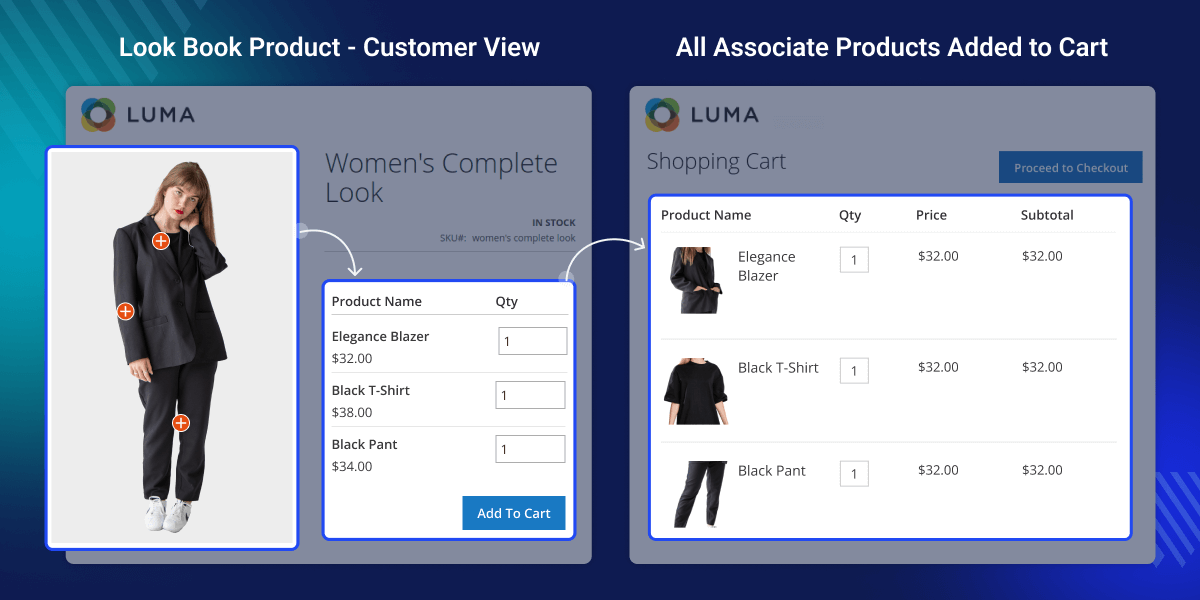
Highlighted Features of Magento 2 Lookbooks Module
Adding Lookbook Products
The admin can create lookbook products and add multiple associated products to them.
Adjusting Lookbook Markers
The admin can even add markers for associated products onto the main image of the lookbook product.
Creating Widgets for Lookbook Products
The admin can add a widget on various CMS blocks and pages to showcase lookbook products.
Lookbook Products Visibility
The customers can view lookbook products on various CMS pages and blocks depending on the widget type (slider or grid view) selected by the admin.
Purchase Complete Look
The extension helps the customers to check and purchase the complete look by buying the single lookbook product.
Compatible With Hyva Theme
The extension is compatible with the Hyva Theme.
Why Do You Need Magento 2 Lookbook Extension?
Magento 2 Lookbook Extension facilitates the customers to purchase the complete look by purchasing one single lookbook product. For example, suppose a customer wants to purchase the complete casual look for the casual day so the customer can purchase all the products by just adding one lookbook product to the cart.
The customers have the privilege to either purchase the complete lookbook product or can purchase individual products. Also, markings added on the main lookbook products will make that product more interactive thus boosting both sales as well as revenue.
Creating Magento 2 Lookbook Products
The admin can create lookbook products by selecting a lookbook product type from various types of products available in Magento 2.
- After selecting the lookbook product type, the admin can enter all the basic details regarding the product.
- The admin can select various associated products and add them to the lookbook product.
- The admin can even add markers on the main image of the lookbook product.
- The markers can also be adjusted as per the admin.
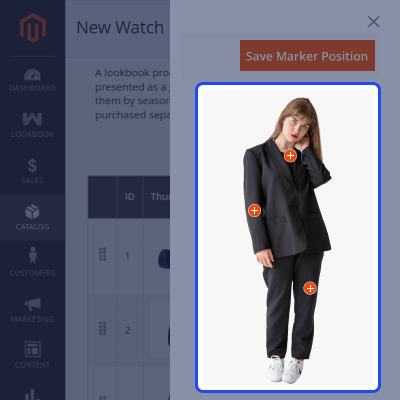
Adding Lookbook Products on CMS pages
The admin can display Magento 2 lookbook products on multiple CMS blocks and pages by applying the below procedure:
- The admin will have to add the widget on any of the desired CMS pages.
- Select the widget type that the admin wants to insert on the content of the CMS page.
- The admin can either select the slider or grid view widget option.
- The admin can enter the widget's number of products to display, product IDs, width, and height.
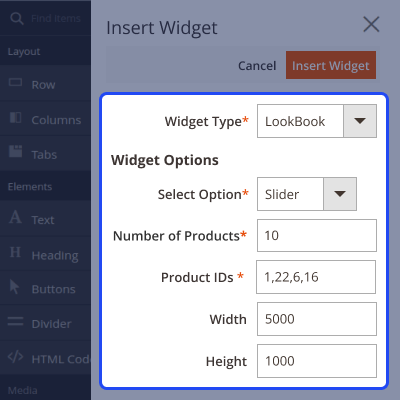
Displaying Lookbook Products
The customer can view lookbook products on the front end with various other functionalities. Moreover, you can also view Magento 2 Shop By Brand which allows buyers to explore products from their favorite brands.
- The customer can update the quantity of the lookbook-associated products by clicking the markers on the main lookbook product.
- The customers can view the lookbook products on various CMS pages either in grid view or sliders.
- The customers can click on the more images option to view the images of lookbook associated products.
- The customers can opt to purchase associated products individually or the complete lookbook product.
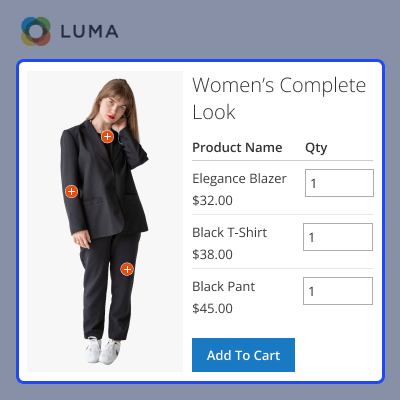
Magento 2 Lookbook Extension - Support
For any query or issue please create a support ticket here http://webkul.uvdesk.com/. You may also check our quality Magento 2 Extensions.
Specifications
Frequently Asked Questions
Move to Cloud Today
AWS Free tier hosting for one year by amazon web services, for more details please visit AWS Free Tier.
GCP Free tier hosting for one year with 300 credit points by google cloud platform, for more details please visit GCP Free Tier.
Azure free tier hosting for one year with 25+ always free services, for more details please visit Azure Free Tier.
In our default configuration we will provide tremendous configuration for your eCommerce Website which is fast to load and response.
Default Configuration Details of Server
- 1 GB RAM
- 1 Core Processor
- 30 GB Hard Disk
- DB with 1 GB RAM and 1 Core Processor
* Server Configuration may vary as per application requirements.
Want to know more how exactly we are going to power up your eCommerce Website with Cloud to fasten up your store. Please visit the Cloudkul Services.
Get Started with Cloud- + Features
- - Bugs
- - bug fixed.
- - bug fixed.
- + Compatible with Magento 2.4.x and php8.2
- - bug fixed.
- + Compatible with Magento 2.4.x
- + Compatible with Magento 2.4.x
- + Allow admin to create a LookBook type product.
- + Allow admin to create a marker for the associate products of LookBook product.
- + Allow admin to create slider widget of products.
- + Allow admin to create a grid view widget of products.
- + Customers can change LookBook associate products qty by clicking on markers.
- + Customers can buy products by using slider markers.
- + Customer can but products bu using grid view markers.










