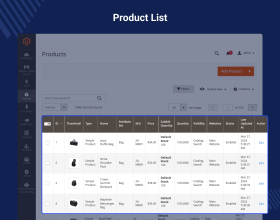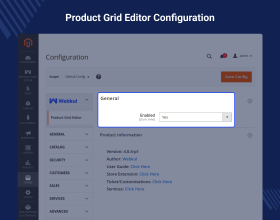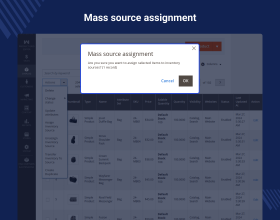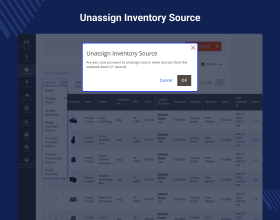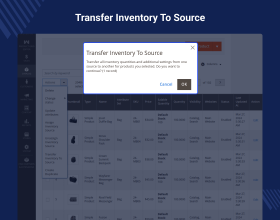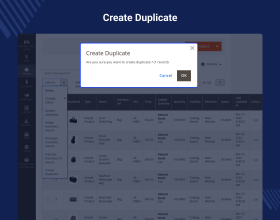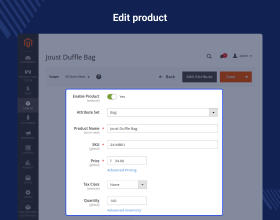Top Selling Extension Winner
2 times in a row
Product Grid Editor for Magento 2
Magento 2 Product Grid Editor extension helps the store admin to manage the product information on the product grid itself. Apart from that, the admin can also create duplicate products with just one click.
- Admin can enable or disable the extension as required.
- Reduces the task of navigating from one page to another.
- The grid can be sorted by default product attribute & custom product attribute column.
- Default product attribute & custom attribute columns are draggable on the product grid.
- The admin can edit default product attributes & custom product attributes on the grid itself.
- A grid can be sorted by default product attribute & custom product attribute column.
- This extension also facilitates the creation of duplicate products in just one click.
Top Selling Extension Winner
2 times in a row
- Description
- Reviews
- FAQ
- Customers ()
- Specifications
- Cloud Hosting
- Changelog
Product Grid Editor for Magento 2: This module ensures quick access to any product information you need. Just expand the default Magento store product grid with default product attributes & with additional custom product attributes that are arranged inline & can be directly edited from the grid only.
The module offers an easily customizable grid. Rearrange the attributes on the grid by drag and drop the columns with the cursor and sort them in the most suitable way.
If business entrepreneurs want to make a mark in the e-commerce industry then they must inculcate the marketing strategies which save them time and take them to the right directions of gaining profit and revenue generation.
One of the major aspects of any online site is inventory management. Through Magento 2 Product Grid Editor extension the admin of the site can easily manage the product attributes or any product information on the grid itself.
It can turn out to be most beneficial at times when the site owner offers their products on discounts as inventory management becomes a challenging task at that time.

Highlighted Features
Edit Product Attributes
Editing product information or product attributes becomes much easier for the admin on a product grid.
No Page Navigation
As any product attribute can be modified or altered in the grid itself, therefore there will not be any need to navigate to other pages or the product’s Edit page.
Creating Duplicate Products
In just one finger click, the admin can create duplicate products. The product attributes of the duplicate can also be altered in the grid itself.
Manage Catalog Information in Lesser Time
Less time is consumed in navigating through the pages as the modifications can be done on the grid itself.
Beneficiary Aspects
Let us consider a very general scenario for marketplace such as Amazon. During festive sales such as Dusshera or Diwali, when multiple products are exhibited on sale, managing the products’ information, that too with less time consumption becomes a major concern.
Imagine Amazon’s owner navigating to Edit page of each product which is on sale. This is nearly next to impossible. Apart from this, it would demand a sufficient time span.
To save this pain, the product grid editor offers one of the finest features where the site owner can manage the product attributes or information on the grid itself, without having to navigate to any product’s edit page.

Admin Permissions
On successfully installing the Magento 2 Product Grid Editor successfully, the admin can set the permissions of the module. Integrating this feature of editing the product attributes in the grid help process data faster without any further navigation to other pages.
- Initially, the admin needs to set the status of the module as enabled or disabled.
- Inventory/ product information management has always played a major role in the advancement of any e-commerce business.
- Product grid optimization allows the admin to edit the product attributes on the grid itself.
- The admin can edit or alter any product attribute in the grid itself.
- This reduces the process of navigating to product's Edit page or other pages.

Managing Products on Grid
One of the major benefits of managing the products on the grid is that it saves an ample amount of time. Also, it can turn out to be quite beneficial at the times when there is an immediate need for altering the product information or data.
- The admin needs to navigate through Catalog > Products and find the product list.
- A product list or grid opens up, where the admin can select or click on the product to edit or make the alterations.
- On choosing the product, the editable fields will open up and the admin can easily add the new data for the respective product.
- The admin has the leverage to edit the fields such as Name, Price, SKU, Status, Quantity, etc.
- The data which is altered or edited must reflect in the product’s edit page and the frontend as well.

Creating Duplicate Products
With each passing day, e-commerce marketplaces update their product and even integrate fresh products each day. Managing the product information in such cases may turn out to be a tedious task, but with the product grid editor, the admin can easily manage the catalog on the grid itself.
- For a product, multiple duplicate products may be created.
- In order to create a duplicate product, the admin needs to choose the product in the grid.
- Under Actions tab, ‘Create Duplicate’ option is present.
- The admin needs to click on the Create Duplicate option; a confirmation message appears, after which the duplicate products for the respective product is created.
- The admin can edit and modify the attributes for the duplicate products as well, on the grid.

Features
- Compatible with Magento 2.3
- Admin can enable or disable module by configuration.
- The grid can be sort by default product attribute column as well as by custom product attribute column.
- Default product attribute columns, as well as custom attribute columns, are draggable on the product grid.
- The admin can edit default product attributes and custom product attributes on the grid itself.
- Reduces the task of navigating from one page to another.
- A grid can be sort by default product attribute column as well as by custom product attribute column.
- This extension also facilitates the creation of duplicate products in just one click.
Support
For any query or issue please create a support ticket here http://webkul.uvdesk.com/.
You may also check our quality Magento 2 Extensions.
Specifications
Frequently Asked Questions
Move to Cloud Today
AWS Free tier hosting for one year by amazon web services, for more details please visit AWS Free Tier.
GCP Free tier hosting for one year with 300 credit points by google cloud platform, for more details please visit GCP Free Tier.
Azure free tier hosting for one year with 25+ always free services, for more details please visit Azure Free Tier.
In our default configuration we will provide tremendous configuration for your eCommerce Website which is fast to load and response.
Default Configuration Details of Server
- 1 GB RAM
- 1 Core Processor
- 30 GB Hard Disk
- DB with 1 GB RAM and 1 Core Processor
* Server Configuration may vary as per application requirements.
Want to know more how exactly we are going to power up your eCommerce Website with Cloud to fasten up your store. Please visit the Cloudkul Services.
Get Started with Cloud- + Features
- - Bugs
- + Comptibility with store currency.
- + Compatible with Magento version 2.4.8 and php 8.4
- + Applied PHPStan
- + Compatible with Magento version 2.4.7 and php 8.3
- + Applied PHPCS
- + Compatible with multi store view
- + Compatible with Magento 2.4.6
- + Compatible with Magento 2.4.4.
- + Compatible with Msi.
- + Compatible with Magento 2.4.1
- + Applied PHPCPD.
- + Compatible with Magento 2.3
- + Admin can enable or disable modules by configuration.
- + Default product attributes and custom product attributes can be edited inline on the grid.
- + Grid can be sort by default product attribute column as well as by custom product attribute column.
- + Default product attribute columns, as well as custom attribute columns, are draggable on the product grid.
- + Duplicate products can be created.