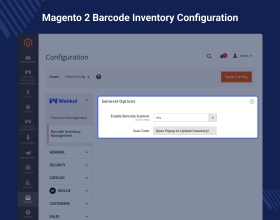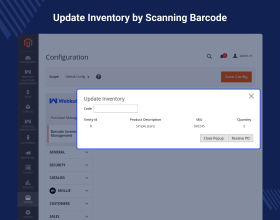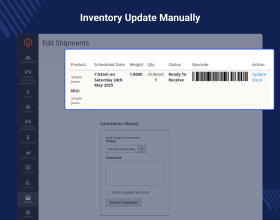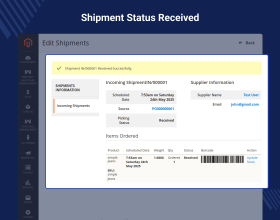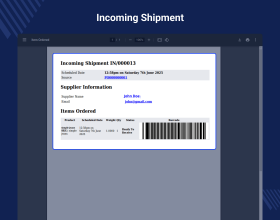Top Selling Extension Winner
2 times in a row
Magento 2 Barcode Inventory
Magento 2 Barcode Inventory Extension allows the store owner to generate barcodes for the incoming shipment products. Once the barcodes are printed, you can scan the products when they arrive and update the stock value automatically.
- Generate barcodes for incoming products automatically.
- Scan the barcode and update inventory.
- Update individual product stock.
- Update multiple inventories in bulk.
- Print PDF functionality from mass action
- Print PDF functionality from individual shipment.
Top Selling Extension Winner
2 times in a row
- Description
- Reviews
- FAQ
- Customers ()
- Specifications
- Cloud Hosting
- Changelog
Magento 2 Barcode Inventory module allows the admin to generate barcodes for the incoming shipment products. The admin can also update the stock automatically through barcode scanning after receiving the shipment from the supplier. The admin can even generate the barcode PDF of single as well as multiple shipments.
Please Note:
- To use Magento 2 Barcode, you need to install Magento 2 Purchase Order first.
- Barcode scanner device is required to read the barcodes
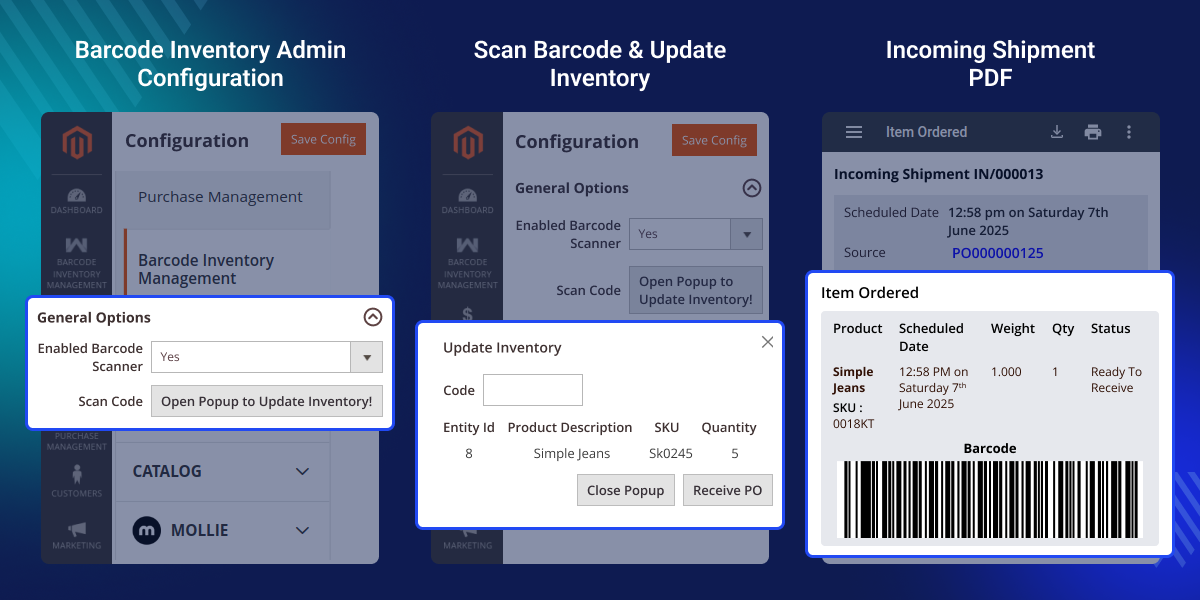
Magento 2 Barcode Extension - Highlighted Features
Unique Barcode Generation
A unique barcode is generated for every product.
Barcode Scanner
Scans the barcode using a barcode scanner.
Stock Management
Update the received shipment inventory by scanning the product barcode.
Print Barcodes
Print pdf of barcodes for single as well as bulk shipments.
What is the use of the Magento 2 Barcode Inventory module?
Incoming shipment is a part of the purchase order model. The incoming shipment comprised multiple products. So, it makes it difficult for the admin to update the product inventory upon receiving the incoming shipment from the supplier.
But the Magento 2 Barcode Inventory module will eliminate manual inventory management and ease the inventory update process for the admin.
The functionality of the module is useful majorly in areas like bookshops, Medicine shops, and many such places where the store owner receives shipments consisting of multiple products.
- Easy to maintain accurate stock counts of the incoming shipments.
- Automatic inventory management of the incoming shipments products via barcode scanning.
- This will reduce time and errors caused due to manual entry of product inventory.
- The centralized process to manage the inventory of the incoming shipments.

Product Barcode
The module allows the store owner to generate barcodes for the incoming shipment of products
- Earlier the admin doesn’t get product barcodes in the incoming shipments. This makes admin update received shipment inventory manually.
- But the Magento 2 Barcode Inventory module will create the barcodes of the incoming shipment products.
- A unique barcode is generated for every set of the product.
- The barcode will be generated based on source_productid_quantity.

Receive Shipment
Advanced inventory barcode scanner module to receive a shipment with a barcode scanner
- Scan the bar code of each product in the shipment.
- This will display a pop-up screen.
- The pop-up screen will display the product details like entity ID, product name, SKU, and quantity.
- Click “Receive Now” button and update the product inventory automatically.

Update Inventory
The module brings accuracy into the inventory management process. The admin
- Manually update the inventory of the shipment products individually.
- Bulk update the inventory of the shipment products.
- Update the shipment products inventory through barcode scanning.
- Generate the barcode PDF of shipments.

Magento 2 Barcode Inventory Extension Support
For any query or issue please create a support ticket here http://webkul.uvdesk.com/. You may also check our quality Magento 2 Extensions.
Specifications
Frequently Asked Questions
Move to Cloud Today
AWS Free tier hosting for one year by amazon web services, for more details please visit AWS Free Tier.
GCP Free tier hosting for one year with 300 credit points by google cloud platform, for more details please visit GCP Free Tier.
Azure free tier hosting for one year with 25+ always free services, for more details please visit Azure Free Tier.
In our default configuration we will provide tremendous configuration for your eCommerce Website which is fast to load and response.
Default Configuration Details of Server
- 1 GB RAM
- 1 Core Processor
- 30 GB Hard Disk
- DB with 1 GB RAM and 1 Core Processor
* Server Configuration may vary as per application requirements.
Want to know more how exactly we are going to power up your eCommerce Website with Cloud to fasten up your store. Please visit the Cloudkul Services.
Get Started with Cloud- + Features
- - Bugs
- + Compatible with Magento ^2.4.8
- - Fix the issue of visible menu when module disabled from configuration.
- - Fix the issue of unable to send the email attachments.
- - Fix the setup:di:compile issue when installing the module.
- - Fix the ACL issue.
- - Fixed partial shipment compatibility issue with barcode inventory module.
- + Compatible with Magento 2.4.6 and above.
- + Compatible with Magento version 2.4.*
- + Compatible with Magento ^2.4.8
- - Fix the issue of visible menu when module disabled from configuration.
- - Fix the issue of unable to send the email attachments.
- - Fix the setup:di:compile issue when installing the module.
- - Fix the ACL issue.
- - Fixed partial shipment compatibility issue with barcode inventory module
- + Compatible with Magento 2.4.6 and above.
- + Compatible with Magento enterprises edition version 2.4.*
- + Compatible with Magento version 2.3.3
- + Compatible with Magento version 2.3.0 - 2.3.2
- - Unable to send mail issue fixed
- - Unable to place order bug fixed
- + Compatible with Magento version 2.3
- + Enable and disable the application from a configuration setting
- + Scan barcode and update inventory from a configuration setting
- + Update individual inventory
- + Update multiple inventories
- + Print pdf functionality from mass action
- + Print pdf functionality from individual shipment