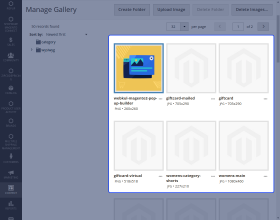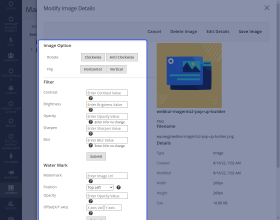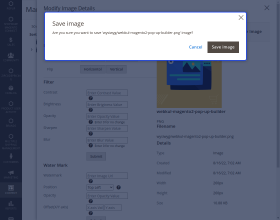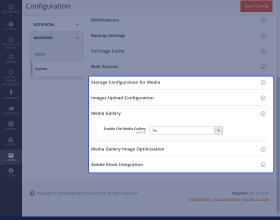Top Selling Extension Winner
2 times in a row
Advanced Media Manager for Magento 2
The Magento 2 Advanced Media Manager extension allows the admin to effectively manage and modify gallery images via a modify option. This feature allows the admin to make changes to the images in the gallery, such as rotating, flipping, and applying filters.
- Users can modify the images by adding a watermark.
- You can resize and crop the image.
- Filtration of the images can also be done.
- Images can be rotated and flipped.
- Deleted or edited images are also possible.
Top Selling Extension Winner
2 times in a row
- Description
- Reviews
- FAQ
- Customers ()
- Specifications
- Cloud Hosting
- Changelog
This Adobe Commerce module is used to manage the images in Magento 2 store media gallery. By using Adobe Commerce Advance Media Manager you can do multiple changes in the image that are useful on the page of your website.
Watermark, flip the image, add filters, and many more changes can be done according to your need. So, By this, we can have inbuilt digital asset management done by Magento 2 Advance media manager.
Note - For the easy management of the media files of your online store you can use the Digital Asset Management (DAM) Solution. To know more information about Magento 2 DAM integration you can visit https://marketplace.webkul.com/magento2-dam/

Highlighted Features
Image Modification
Users can do modification by adding watermark, flipping, resize and adding filters to the image
Edit details in the image
Users can edit the details and description add filters of the image
New image / Delete
Users can upload the new image and do modifications to it and remove the old image from the gallery.
Resize and Crop image dimensions
Users can crop and resize the image with any particular value. Users can crop the image from a particular coordinate
Why do we need Magento 2 Advance Media Manager?
Magento 2 Advanced media manager is needed to edit and modify the images present in the media gallery. These images are used in the web pages of your store. You can edit and modify images like adding the watermark, filtration in your images, rotating, resizing.
You can do these changes in the image as per your need. The admin can even edit the image like rename and details of the image.
Image Option
- This section is used to change the view of the image
- Rotation of the image can be done in an anti-clockwise and clockwise direction
- Images can be flip in the horizontal and vertical direction
- Flipping and rotation of the image can be done together without saving it.
- To do modifications like adding watermark or cropping image is flipped and rotated image, first save the image and then do further modification

Adding Image Filters
- This section is used to change the colors and views of images.
- The contrast of the images can be managed between 0 to 100
- The brightness of the image can be set between -100(minimum) to 0 (no change) and 0 to 100(maximum)
- Opacity can be set between 100% to 0%. 100% for opaque and 0% for transparency
- Sharpen and blur the image that ranges between 0 to 100.

Add Watermark
- User can set the watermark image as per your desired place
- The opacity of the watermark can be set between 100% to 0%. 100% for opaque and 0% for transparency
- Offset is used to set the coordinates in X and Y. This sets the relative position of the watermark.
- Here user mention the address of the image watermarked is used
- Only the image is used for the watermark purpose

Resize and Crop Image
- Resize the image in width and length
- Crop the image in rectangular part as per given dimension
- Crop (x/y) is helpful in optional x,y coordinates to move the top-left corner of the cutout to a certain position.
- Users can resize and crop the image together and submit it for changes.
- User mention the coordinates for fine cropping of the image

Features of Adobe Commerce Advanced Media Manager
- Users can modify the images by adding the watermark.
- You can resize and crop the image.
- Filteration of the images can also be done.
- Images can be rotated and flip.
- Images can also be deleted and edited.
Support
For any query or issue please create a support ticket here http://webkul.uvdesk.com/.
You may also check our quality Magento 2 Extensions.
Specifications
Recent Reviews
Write a reviewExcellent Support Service
Vaibhav did an excellent service for me!
He explain the entire module and solved all of my queries.
Excellent module
Excellent module and they are always available and professional

Frequently Asked Questions
Move to Cloud Today
AWS Free tier hosting for one year by amazon web services, for more details please visit AWS Free Tier.
GCP Free tier hosting for one year with 300 credit points by google cloud platform, for more details please visit GCP Free Tier.
Azure free tier hosting for one year with 25+ always free services, for more details please visit Azure Free Tier.
In our default configuration we will provide tremendous configuration for your eCommerce Website which is fast to load and response.
Default Configuration Details of Server
- 1 GB RAM
- 1 Core Processor
- 30 GB Hard Disk
- DB with 1 GB RAM and 1 Core Processor
* Server Configuration may vary as per application requirements.
Want to know more how exactly we are going to power up your eCommerce Website with Cloud to fasten up your store. Please visit the Cloudkul Services.
Get Started with Cloud- + Features
- - Bugs
- + Compatible with Magento 2.4.6
- - Bug fixed
- + Compatible with Magento 2.4.5
- + Compatible with Magento 2.4.2, 2.4.3 and 2.4.4
- - Bug fixed
- + Compatible with Magento 2.4.2
- + Compatible with Magento 2.4.x
- + admin can add watermark to images
- + admin can rotate and flip images
- + admin can resize and crop the uploaded images
- + editing features like sharpness, contrast, and blurring