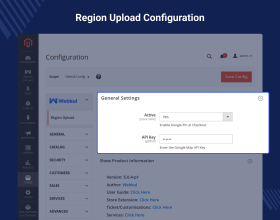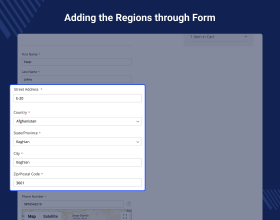Top Selling Extension Winner
2 times in a row
Magento 2 Custom Regions
Magento 2 Custom Regions module allows store owners to add states/provinces for countries not defined in default Magento. CSV file upload option available for multiple counties' regions.
- The admin can add multiple regions for the country which is not provided by Magento 2.
- The admin can add regions in bulk through CSV files.
- During the checkout process, the buyer has the option to choose their address using Google Maps.
- The customer can easily find their regions for their shopping.
Top Selling Extension Winner
2 times in a row
- Description
- Reviews
- FAQ
- Customers ()
- Specifications
- Cloud Hosting
- Changelog
Custom Regions for Magento 2: Bulk Add Province module enables the merchant to cover the wider area for the business by adding regions/province and combined zip/postal code for the countries' state not supported by the default Magento 2 store.
Merchant can upload CSV files to add multiple countries in one go furthermore Google Maps is integrated with this module for the easy insertion of the delivery address by the customers.
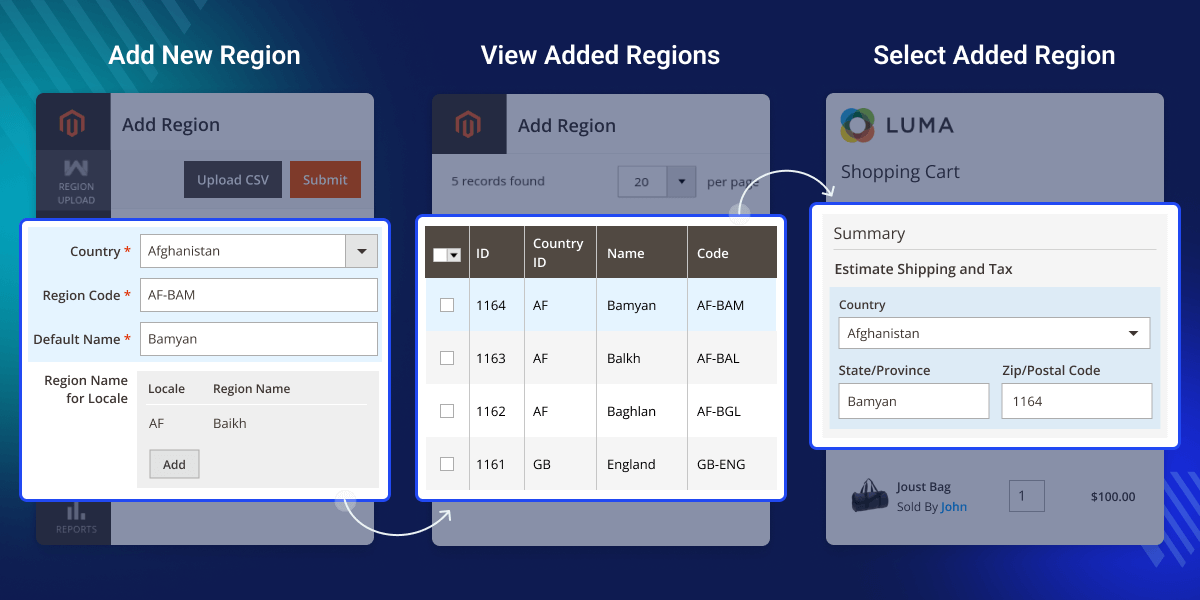
Highlighted Features
Add Multiple Regions
Merchant can add multiple regions to cover the wider area.
Bulk Upload Provinces Through CSV
Admin can bulk upload CSV to update the regions of multiple countries.
Address Insertion Through Google Maps
Buyers can insert the address through Google Maps.
Enables Buyer to Select Delivery Provinces
Customers can select the state and province on the cart and checkout page.
Why Need Custom Regions for Magento 2
Default Magento doesn't support the state of all the countries that's why the merchant needs this module to add all the required areas they need to cover. This is an important module as without entering the state and zip code the tax will not be applied to the order placed by the customers.
Using this module merchant enables their customer to select the address at the time of checkout through Google map for the more lenient shopping experience. Even merchants can check chatbots extension for instant customer support.
Google Maps API Integration
Admin can add multiple regions of the countries not supported by the default Magento 2 store to cover the wider area. This module allows the merchant to their customer to pick the delivery state/province of the selected country. For tax implementation state and zipcode required that's why this module is helpful for better tax management. Also, admin can try CRM Module to retain customer loyalty.
- Admin can enable the module for customer's convenience
- Admin will get region upload panel to get more customers.
- Get and add the Google map API key for address insertion.
- Facilitates the buyers to insert the address using Google Maps.
- Essential module to cover large areas for the tax implementation.
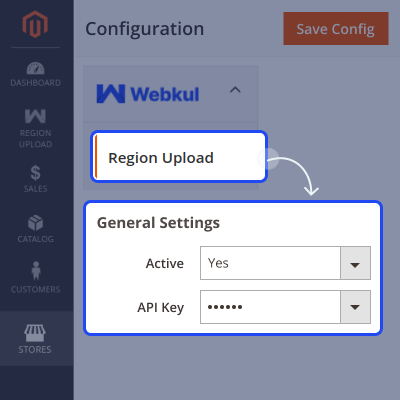
Bulk Upload Provinces
Based on the business size admin needs to add the country, state, and zips to boost sales because more areas will get more customers to the store. Updating the regions manually is hard so this module enables the merchants can use the CSV file to upload the regions for multiple countries at once to escape from the manual addition of the province. Likewise, the bulk upload provinces admin can try bulk order processing to easier the process.
- CSV facilitates the merchant to upload bulk data.
- Easy to make and apply bulk changes.
- Bulk upload regions through CSV in one go.
- It makes the province upload process easier for merchants.
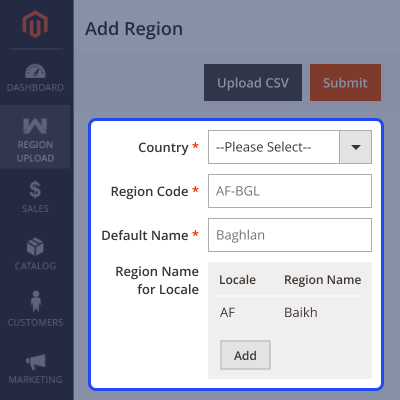
Combined State/Zip List
Empowers the merchant to expand the business and raise selling by offering the product in multiple countries, states, and provinces by letting them combined state/zip list. Admin can define the combined state/zip list of the regions to let their buyers select the address at checkout through Google map.
- Admin can select the country from the dropdown.
- Merchant can add region names to show on the storefront.
- Merchant can add province code.
- Admin can review and define the combined state/zip list.
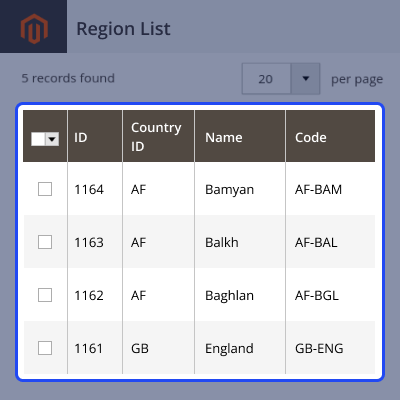
Select Delivery Provinces
Merchant enables the buyers to select the state on the cart page and can insert the address through Google Maps at the time on the checkout page. Admin can try the helpdesk system for better customer support. Merchant can add all possible regions to lead easy checkout.
- It makes purchasing easy for the customers.
- Buyers can select the state or province.
- Customers can choose a state on the cart page.
- Insert address through Google Maps on the checkout page.
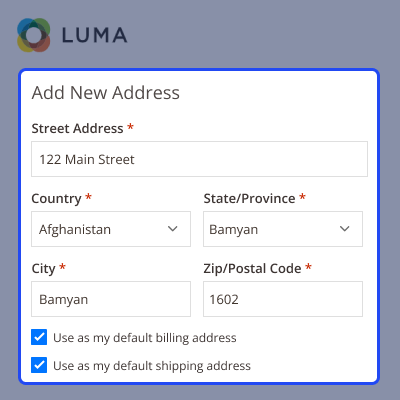
Features
- Add regions for the countries not provided by Magento 2.
- Allow adding the Regions through form and CSV.
- The buyer can select the address through Google Maps at the time of checkout.
- The admin can update the Regions.
Support
For any query or issue please create a support ticket here http://webkul.uvdesk.com/.
You may also check our quality Magento 2 Extensions.
Specifications
Frequently Asked Questions
Move to Cloud Today
AWS Free tier hosting for one year by amazon web services, for more details please visit AWS Free Tier.
GCP Free tier hosting for one year with 300 credit points by google cloud platform, for more details please visit GCP Free Tier.
Azure free tier hosting for one year with 25+ always free services, for more details please visit Azure Free Tier.
In our default configuration we will provide tremendous configuration for your eCommerce Website which is fast to load and response.
Default Configuration Details of Server
- 1 GB RAM
- 1 Core Processor
- 30 GB Hard Disk
- DB with 1 GB RAM and 1 Core Processor
* Server Configuration may vary as per application requirements.
Want to know more how exactly we are going to power up your eCommerce Website with Cloud to fasten up your store. Please visit the Cloudkul Services.
Get Started with Cloud- + Features
- - Bugs
- + Compatible with Magento 2.4.7 and PHP version 8.3
- + GraphQL Added
- + Compatible with Magento 2.4.6 and PHP version 8.3
- + Translation added
- - Removed unnecessary javascript
- + Compatible with 2.4.5^ and PHP version 8.2
- + Compatible with 2.4.x
- + Region-unique Functionality added
- + Compatible with 2.4.4
- + Regions can now be added for different Locale.
- + Compatible with Magento 2.4.*
- + Compatible with Magento 2.3.*
- + Functionality of adding the regions for the countries of which not provided by Magento.
- + Allow adding the Regions through form and CSV.
- + Buyer can select the address at checkout through Google Maps.
- + The admin can update the Regions.