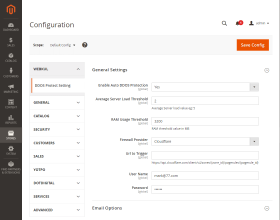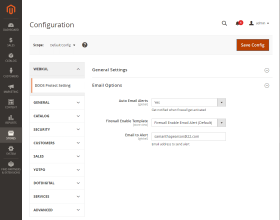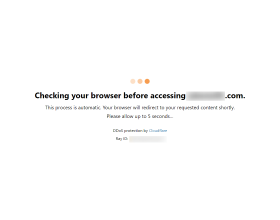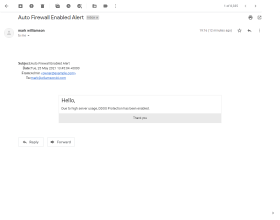Top Selling Extension Winner
2 times in a row
Magento 2 DDoS Firewall Protection
Magento 2 DDoS Firewall Protection module allows the admin to enable DDoS protection for the online store. The admin can set the firewall provider and the URL to trigger for DDoS protection of the website.
- Supports auto Firewall protection. Moreover, the Firewall could be enabled/disabled through admin configuration.
- The Console Command to check the status of the Firewall.
- Works with Cloudflare WAF.
- Can measure server load and memory.
- Email alerts on High server usage and load.
- The admin can select a template for the firewall-enabled email.
- Description
- Reviews
- FAQ
- Customers ()
- Specifications
- Cloud Hosting
- Changelog
Magento 2 DDoS Firewall Protection module allows the admin to enable DDoS protection for the online store. Using this module the admin can set the firewall provider and the URL to trigger for DDoS protection of the website. The admin can even set the average server load threshold and RAM usage threshold values.
If The server usage or RAM usage is more than the set threshold values then the firewall protection is auto-enabled. The admin can also enable the automatic email alert for firewall activation and can even set the email template for it.
Get Security Suite Extension for Magento 2 with more features to protect and secure the online store against brute force attacks, unauthorized admin login alerts, malicious files, ban country, blacklist/whitelist IPs, enable Google Two-Factor Authentication, Abuse IPDB, and much more.
Highlighted Features for Magento 2 DDoS Firewall Protection
Added Protection with a Firewall
The module helps store owners provide Firewall security which can be auto-enabled at times of high server load and high RAM usage.
Automated DDoS Protection
The module helps protect your store from resisting a distributed denial of service attacks.
Measure Average Server Load
The store admin can set an average server load threshold value, which if exceeded the Firewall is activated.
Specify RAM Usage Threshold
The store admin can specify a RAM usage threshold value, which if exceeded the Firewall is activated.
What is the need for a Magento 2 DDoS Firewall Protection Module?
Magento 2 DDoS Firewall Protection Module aids store owners in providing online protection for their businesses. As we all know, the majority of e-commerce stores get regular traffic daily. A store owner can't run both an online store and monitor web security simultaneously.
Using the Magento 2 DDoS protection the admin can rely upon the Firewall service provider and the features of the module which auto enables the firewall whenever the average threshold value is exceeded or the RAM consumption is more than your store can support.
Moreover, email alerts are sent whenever the firewall is activated. In conclusion, the extension helps to protect from a distributed denial-of-service attack in addition the store owners don’t have to be network security experts.
Robust Protection from DDoS Attack
The module auto enables firewall security to prevent a scenario of DDoS Attack.
- The store admin can enable/disable the Distributed Denial of Service Protection.
- Helps to defend the web store against malware or any possible incoming threats
- The module ensures that no excess load is levied on your web store.
- The admin can enter the URL of their Firewall service provider which will trigger the firewall.

Examine the Server's Load & RAM Use
A series of events dictates if the firewall is activated on its own which includes excess server load and high RAM usage.
- The integrated DDoS protection in your Magento 2 store monitors your server load and RAM usage.
- The admin can set a server load value, exceeding which the firewall protection will be activated.
- The admin can specify a RAM Usage Threshold value, exceeding which the firewall protection will be activated.
- The firewall security system restricts all kinds of unknown traffic thus reducing the active strain on your web store.

Check Firewall Status & Enhance Web Security
The store admin job is simplified with active firewall security that can be triggered using various ways.
- When Firewall is activated Thus, here the website URL is opened for the first time the Firewall service provider page displays.
- The admin can select a Firewall service provider to help protect the web store from an attack.
- The module works with the Cloudflare (WAF) web application Firewall.
- The admin can check the status of the firewall.
- Moreover, the admin can even enable/disable the firewall manually.

Firewall Activation Email Alerts
The most prominent feature of the module is that it sends instant email alerts as soon as the Firewall is enabled.
- The admin can set to receive email alerts whenever the firewall is activated.
- Select a template for the firewall activation email alerts.
- The admin can add an email address to which they wish to receive the Email alerts.
- The email alerts, also indicate to the store owners that their store might have surpassed the maximum server load/RAM consumption that it can support.

Features of Magento 2 DDoS Firewall Protection Module
- Supports auto Firewall protection. Moreover, the Firewall could be enabled/disabled through admin configuration.
- The Console Command to check the status of the Firewall.
- The Console Command to enable/disable the Firewall.
- Works with Cloudflare WAF.
- Can measure server load and memory.
- Email alerts on High server usage and load.
- The admin can select a template for the firewall-enabled email.
Support
For any query or issue please create a support ticket here http://webkul.uvdesk.com/.
You may also check our quality Magento 2 Extensions.
Specifications
Recent Reviews
Write a reviewVery fast and great
Cloudkul (server) team is fast and great! Store protection is the first thing for e-commerce businesses and they did a great job.
Frequently Asked Questions
Move to Cloud Today
AWS Free tier hosting for one year by amazon web services, for more details please visit AWS Free Tier.
GCP Free tier hosting for one year with 300 credit points by google cloud platform, for more details please visit GCP Free Tier.
Azure free tier hosting for one year with 25+ always free services, for more details please visit Azure Free Tier.
In our default configuration we will provide tremendous configuration for your eCommerce Website which is fast to load and response.
Default Configuration Details of Server
- 1 GB RAM
- 1 Core Processor
- 30 GB Hard Disk
- DB with 1 GB RAM and 1 Core Processor
* Server Configuration may vary as per application requirements.
Want to know more how exactly we are going to power up your eCommerce Website with Cloud to fasten up your store. Please visit the Cloudkul Services.
Get Started with Cloud- + Features
- - Bugs
- + Compatible with Magento 2.4.x.
- + Auto Firewall protection.
- + Console Command to check status.
- + Console Command to enable/disable the firewall.
- + Works with Cloudflare WAF.
- + Measures server load and memory.
- + Email alerts on High server usage.