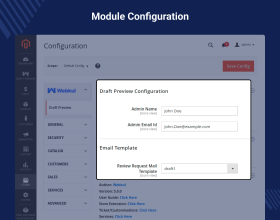Top Selling Extension Winner
2 times in a row
Magento 2 Draft Preview Extension
Magento 2 Draft Preview extension allows the admin to create a page as a draft and then see their page with a preview link and send it for review.
- The admin can enter the Admin name and Email ID.
- Review Request mail template managed by admin.
- It has enabled or disabled the pages by selecting them.
- See the page as a draft with a preview link.
- The Admin can assign the draft manager role to the sub-admin.
Top Selling Extension Winner
2 times in a row
- Description
- Reviews
- FAQ
- Customers ()
- Specifications
- Cloud Hosting
- Changelog
Magento 2 Draft Preview module allows the admin to manage the draft from the admin panel. It allows the admin to edit the draft, create a new draft, delete the draft, send the draft for review, and publish the draft. The admin can also complete draft preview management from the admin panel.
In Magento 2 draft preview module, the admin can assign the draft manager role to the sub-admin and they can comment on a page(saved draft page) anywhere for any suggestions or corrections.
The sub-admin can edit their page and submit it for review. After the review submission, the admin will receive the mail. The admin can manage the comments by filtering them.
Also, import and export product reviews in bulk using a CSV file, for the same check the Magento 2 Product Review Import Export extension.

Highlighted Features
Admin Manage Drafts
The admin can - enable or disable the pages by selecting them, editing the draft, creating a new draft, deleting the draft, sending the draft for preview, and publishing the draft.
Benefits For the Admin
In Magento 2 Draft Preview, while reviewing the pages they can comment on that page anywhere for any corrections or suggestions. It will show to the admin or sub-admin.
New Review Request mail
When the sub-admin sends the draft page for review and admin will receive the new review request mail.
Publish the Draft
After reviewing the draft, the admin will publish it so anyone can read it.
Why do we need Magento 2 Draft Preview?
Magento 2 Draft Preview extension allows the admin to create multiple draft pages and send them for review. This extension provides benefits for admin. This extension allows us, while reviewing the draft page they comment on that page anywhere for any corrections or suggestions.
The admin can manage comments by filtering them as pending, done, or all. In Magento 2 draft preview, When the sub-admin sends the page for draft preview, the admin will receive the review mail.
Also, If you are looking to have purchase order management functionality within your store, check the Magento 2 Purchase Order (PO).
Admin Manage Draft Pages
The admin can check the list of all the created draft pages for the website if any have been created. The admin can -
- Delete the draft page.
- Edit the draft and change the information about that page.
- Admin can view or preview the draft page.
- While previewing the draft page, the Admin can check all the comments as well.

New Review Request Mail
After choosing the Email template by admin -
- The sub-admin can send the draft page for review.
- After sending the draft page for review.
- The Admin gets the mail for new review request mail.

Write and Review comments
While previewing the pages, The admin and sub-admin will be able to -
- Active comments to write comments on the draft page.
- Write comments anywhere after clicking on that.
- All comments will shown in the comments section on that page.
- Filter out the comments by Pending, Done, and All.

Magento 2 Draft Preview Configuration
After the installation, the admin can configure the module settings like -
- Set the admin name.
- Set the Email ID, which will receive review mail.
- Set the Email template to receive the mail on it.

Support
For any query or issue please create a support ticket here http://webkul.uvdesk.com/.
You may also check our quality Adobe Commerce Extensions.
Specifications
Frequently Asked Questions
Move to Cloud Today
AWS Free tier hosting for one year by amazon web services, for more details please visit AWS Free Tier.
GCP Free tier hosting for one year with 300 credit points by google cloud platform, for more details please visit GCP Free Tier.
Azure free tier hosting for one year with 25+ always free services, for more details please visit Azure Free Tier.
In our default configuration we will provide tremendous configuration for your eCommerce Website which is fast to load and response.
Default Configuration Details of Server
- 1 GB RAM
- 1 Core Processor
- 30 GB Hard Disk
- DB with 1 GB RAM and 1 Core Processor
* Server Configuration may vary as per application requirements.
Want to know more how exactly we are going to power up your eCommerce Website with Cloud to fasten up your store. Please visit the Cloudkul Services.
Get Started with Cloud- + Features
- - Bugs
- + Compatible with magento 2.4.* and php 8.2
- + Admin can create the page as draft.
- + Admin can see the page as draft with preview link.
- + Admin can assign the draft manager role to the sub admin.
- + Sub-admin can send the draft page for a review.
- + Admin can receive the review mail.
- + Admin can comment on the page.