
Top Selling Extension Winner
2 times in a row
Magento 2 Gift Card Extension
Magento 2 Gift Card Extension allows you to create and sell gift cards vouchers just like normal products on your eCommerce store and redeem them for future purchases.
- Can create gift card type products.
- The admin can create multiple gift cards.
- Can set the number of days to redeem a gift card.
- Customers can use the full or a partial amount of the gift card for shopping.
- The customer can also attach any personal message to the Magento 2 gift card.
- Users will get email notifications after each gift card usage.
- Customers can use one gift card on multiple purchases.
- Description
- Reviews
- FAQ
- Customers ()
- Specifications
- Cloud Hosting
- Changelog
With the help of the Magento 2 Gift Card Extension, the store owner can create gift card products and list them on the online store. A customer can purchase a gift card and send it to someone via email. The customer can also attach any personal message to the gift card. The person who receives the gift card can spend either a full amount or a partial amount from the gift card. The gift card code can be applied to the shopping cart.
Digital rewards, specifically e-gift cards, are the most effective incentive today. They can be implemented in a variety of use cases and help users to gift them to others. Gift cards have more promotional power than marketing strategies like advertisements, which have a limited lifespan.
Usually, buyers gift these cards to their known people so that they can make a purchase by using the gift card

Magento 2 Gift Card Extension - Highlighted Features
Gift Card Delivery
At any time selected, the gift code will be delivered to the customer via email address.
Usable on Multiple Purchase
Gift card users can use one gift card on multiple purchases.
Add custom Message
Customers can add a personal message while purchasing the gift card.
Expiration dates
Set the number of days for a gift card.
What is the Use of Magento 2 Gift Card Extension?
Magento 2 Gift Card module allows customers to send a gift card to a friend, employee, or any other person electronically via email. The recipient can then make use of the gift card code to get a discount. The recipient can make use of the gift card amount to make multiple purchases as the customer can use the gift card amount as per his requirement.
The Magento 2 Gift Voucher extension uses up the gift card product type for creating gift cards. As there is no option to create gift cards in the default system, this extension comes in handy to generate multiple numbers of Magento 2 gift card templates as per your requirement. And there is an option for using up the entire gift card amount or using it within multiple purchases.
Setup Magento 2 Gift Voucher
Once the module is installed, the admin has to configure the gift card settings. Here are the option available:-
- Select the email notification template for the gift card user
- Select the email notification template for the balance amount to the gift card user.
- Set the number of days for redeeming a gift card.

Sell Gift Cards on Magento 2
As a gift card product type is included under the Add Product types, it ensures a smooth creation of the gift cards via the admin panel. The admin can create multiple numbers of gift card products and list them in the store. To create a gift card, the admin will select the "Gift Card" product type and then will fill in all the required information for the gift card.
- Select the Gift Card as the Product Type to create a gift card.
- The admin will enter the required information and the price for the gift card and then save the card.
- The admin can see all the details of the gift cards like - From, To, Gift Code, Price, left amount, and the Time of the order.

Personalized Gift Card for Magento 2
After the admin has created gift cards from the backend, they will be displayed at the front-end like normal products. On the gift card product page, the customer will have to enter the email address of the person to whom he/she wants to send the gift card.
- Customers will enter the email address on the product page to whom they want to send the gift card.
- The customer can also send the message to the Gift Card receiver.
- Customers will add the product to the cart and purchase the gift card.
- The receiver will get the gift card on the email address entered by the customer at the time of purchase.

Magento 2 Gift Voucher Management
The gift card user who is going to redeem the gift card should use the same email address for registering at the store, otherwise, the gift card user won't be able to redeem the gift card.
- Gift card users can use a complete or a certain amount of the gift card to make purchases.
- Gift card users can use one gift card on multiple purchases.
- Gift card users will get email notifications after each gift card usage(with used and remaining amount).

Gift Card Price Selection
On the product page of the gift card, users will have the option to select the value of the gift card. These values are set by the admin from the backend. After selecting the gift card value, customers can choose from other available options for the gift card and proceed to place an order. The selected gift card will be delivered based on the chosen delivery option. Users will be able to:
- Select the value of the gift card.
- Select other available options.
- Add the gift card to the cart for checkout.

Gift Card Custom Design
Customers now have the option to choose the design layout for the gift card they wish to purchase. This provides flexibility for users to design their own customized gift card. On the product page, users will:
- Select the browse option on the gift card product page.
- Choose an image for the gift card.
- If desired, delete the image.
- Proceed to purchase the customized gift card.
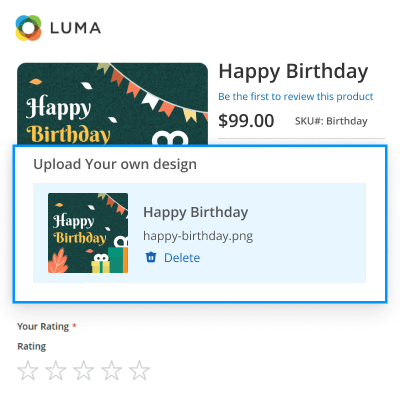
Text Message Delivery for Gift Card
Customers can send a text message along with the gift card to the recipient. The phone number entered under the "recipient phone" field can be used to redeem the gift card. To send the gift card, users will:
- Enter the recipient's phone number on the product page.
- Enter a message to send to the gift card receiver.
- Add the Gift Card product to the cart for checkout.
The recipient will receive the gift card on the phone number entered by the customer after purchase.

Gift Card Share Link
Once the order is placed, the gift card link will become active, and customers need to add the gift card to their account before the expiration date to share the gift card link. The following steps are available:
- After purchasing, click on the "check your gift card" button.
- Add the gift card to your account before the specified expiration date.
- To view the gift card details, go to the Gift Card Details in the Menu and check the status (expired or active). If active, click on the share button to share the gift card link with the recipient.

Schedule Gift Card Delivery Date & Time
Customers can send the gift card via email, text message, or a link. For all options, users have the ability to schedule the gift card delivery for the present or a later date. This allows users to select their preferred date and time zone for the gift card. To schedule the delivery date and time or send it instantly, users will:
- Select the "Send Now" option to send it instantly.
- If the customer wants to schedule the gift card for a later date and time zone, they should select "Send Later".
- Select the desired time and date for sending the gift card.
- Add the gift card for the checkout process.

Gift Card Details Page
Customers can check the essential information about each gift card that they buy. Following are the further details.
- Customers can check and redeem gift cards and view their gift card balance.
- To redeem gift cards on time, expiry time helps you to track the card's validity.
- Can directly check the current balance of the Card from the section.
- The gift code displays the unique code associated with each card.
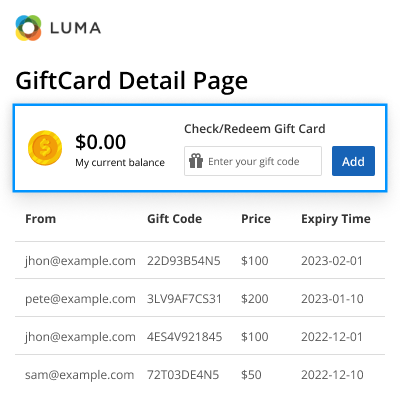
Magento 2 Gift Card - Support
For any query or issue please create a support ticket here http://webkul.uvdesk.com/.
You may also check our quality Adobe Commerce Extensions.
Specifications
Recent Reviews
Write a reviewExcellent Support and work
A pleasure to work with so far. More customization to come, but so far 5-stars all around.
Excellent Services
Excellent Support and services. Quick and quality work.
Excellent Customer Support
Quick and great support !
Excellent Support
We had an had issue. Webkul took the time necessary to resolve it. they were persistent. we are very satisfied with the service.
Excellent Product And Support
Amazing support for the product I purchased. This company as a great technical staff. I will be making future purchases. I recommend them.
Frequently Asked Questions
Move to Cloud Today
AWS Free tier hosting for one year by amazon web services, for more details please visit AWS Free Tier.
GCP Free tier hosting for one year with 300 credit points by google cloud platform, for more details please visit GCP Free Tier.
Azure free tier hosting for one year with 25+ always free services, for more details please visit Azure Free Tier.
In our default configuration we will provide tremendous configuration for your eCommerce Website which is fast to load and response.
Default Configuration Details of Server
- 1 GB RAM
- 1 Core Processor
- 30 GB Hard Disk
- DB with 1 GB RAM and 1 Core Processor
* Server Configuration may vary as per application requirements.
Want to know more how exactly we are going to power up your eCommerce Website with Cloud to fasten up your store. Please visit the Cloudkul Services.
Get Started with Cloud- + Features
- - Bugs
- - Issues Fixed
- + Selected Gift Card design image shows on Minicart, Cart, and Checkout page.
- - Issues Fixed
- + Price Selection of Gift Card from product page
- + Gift Card Design Selection
- + Gift Card Text Message Delivery
- + Gift Card Share Link Delivery +
- Schedule Gift Card Delivery at later date and timezone
- + Compatible with Magento 2.4.6 and PHP 8.2
- - Minor Bugs Fixed
- - Minor Bugs Fixed
- + Compatiable with magento 2.4.*
- + Fixed issues with Cart rules
- + Compatible with Magento 2.4.*
- + Compatible with Magento 2.3.*
- - Bugs Fixed
- + Compatible with Magento 2.3.*
- - Remove MFTF test functionality
- + Add MFTF test functionality
- + Compatible with Magento ver 2.2.x .
- + Admin can set the no of days for the expiration of the gift card.
- + Addition of field to add a message in gift card while purchasing a gift card and send with email also.
- + Addition of column of order id in gift card grid.
- + Addition of column of the active status of the gift card in gift card grid.
- + Addition of column of the status of a gift card which can be changed by an admin in gift card grid.
- - Fixed the issue of showing a message after applying a coupon on the cart page without reloading the page.
- - Fixed the issue of the addition of two gift cards but sending mail for one card many times.
- + Admin can create gift card products.
- + Easily manageable since gift card is created as a normal product in Magento.
- + Admin can easily configure the gift card.
- + Gift card users will get email notifications after each gift card usage.
- + Gift card user can use one gift card in multiple purchases as he can use less amount than the gift card limit.







