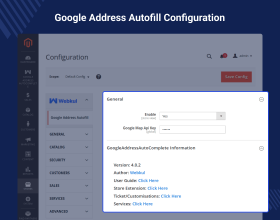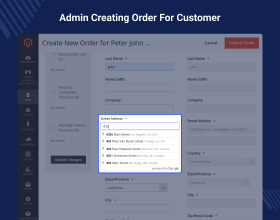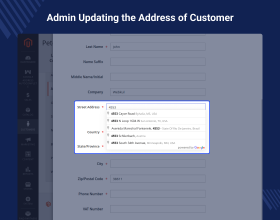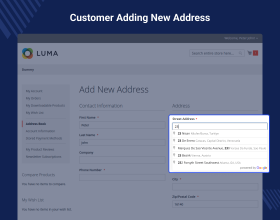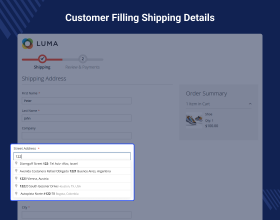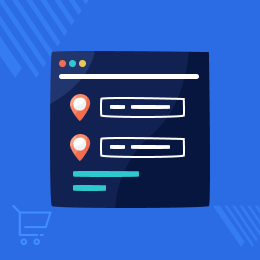
Top Selling Extension Winner
2 times in a row
Magento 2 Google Address Autocomplete Extension
Magento 2 Google Address Autocomplete extension is a useful feature that allows users to enter their address using the Google Auto address suggestion, thus making it easier and quicker to complete online transactions.
- Customers can save their addresses using address suggestions.
- At checkout, the users can add their addresses via address suggestions.
- While placing an order from the admin panel, the admin can use this feature to add addresses.
- Edit customer address from the admin panel using the auto address suggestion.
- Edit all the order addresses from the admin panel via the auto address suggestion.
Top Selling Extension Winner
2 times in a row
- Description
- Reviews
- FAQ
- Customers ()
- Specifications
- Cloud Hosting
- Changelog
Using the Magento 2 Google Address Complete extension, when the user tries entering the address in the address field, then the user gets suggestions relative to the address. After that, the user can select an appropriate address and proceed further. So, the customers can add the address via the address auto-complete at the checkout time or within the address book section as required for filling up the Magento 2 Google Maps Pin Address to proceed further.
The admin will configure the extension before use. To do so, the admin will enable the feature and set up the Google API key and save the configuration. The admin can also add the address via the address auto-complete feature in the admin backend. This is achieved while creating an order for the customer or while editing the customer information.

Highlighted Features
Automatic Address Suggestion
After entering the street address, automatic address suggestions are displayed to the users to select the most appropriate one.
Manual Address Entry Eliminated
The users/customers of your Magento 2 store can now easily add the address automatically, thus eliminating the manual address entry.
Prevent Typing Errors
Typing errors for the selected suggested address will not be there. As the address suggestions are automatically generated by Google Autofill.
Speed Up Checkouts
As manual address entry gets eliminated, the customers can make a Magento 2 Quick checkout thus speeding up the process.
Why Use Magento 2 Address Autocomplete extension?
Using the Adobe Commerce Address Autocomplete extension can provide several benefits for both the customers and the store owner. The extension makes it easier for customers to enter their address information during checkout. This reduces the chances of mistakes and speeds up the checkout process, which can lead to a better overall user experience.
With the auto-complete feature, customers no longer need to type their entire address, which can take time and lead to errors. Instead, they can select their address from the suggestions provided by Google Address Auto Complete. Apart from that, A long and tedious checkout process can lead to Magento 2 cart abandonment. By providing a fast and efficient checkout process, you can reduce the chances of customers abandoning their carts.
Google Address Auto Complete Configuration
This extension is a useful feature that allows users to enter their addresses using the Google Auto address suggestion. So after the installation, the admin needs to configure the extension. Here, the admin will -
- Enable or Disable the extension for use.
- Enter the Google API for the auto-address suggestion.
- Save the configuration settings.
- The plugin is ready to use.

Google Address Suggestion at checkout
Now, the users/customers of your Magento 2 store can add their addresses quickly via the auto address suggestion feature. At the checkout page, the customer/user will -
- Enter the street name and accordingly related address suggestions are displayed.
- From the list of suggestions, the user can select one that is appropriate.
- Automatically the country, state, city, and zip code are entered.

Customer Add Address via Google Address Suggestion
The customers will be able to add their addresses in their address book using the auto address suggestion feature. This will save their time and can add multiple addresses as required using the same. Here, the customer will -
- Add multiple addresses using the auto address suggestion feature.
- Enter the street name and auto suggestions for the address are displayed.
- Select the most appropriate address.
- The street, country, state, city, and zip code get entered accordingly.
- Save the address by tapping the save address button.

Address Suggestion In Admin Backend
The admin will also be able to use the feature of the Magento 2 Google Address Auto Complete. The admin can manage the address of the customers as well as enter the address for placing the orders using this feature in the admin backend. Here, the admin will
- Enter the address via auto address suggestion while creating the orders in the admin backend.
- Add the address for the customers while editing the customer information.

Support
For any query or issue please create a support ticket here http://webkul.uvdesk.com/. You may also check our quality Adobe Commerce Extensions.
Specifications
Frequently Asked Questions
Move to Cloud Today
AWS Free tier hosting for one year by amazon web services, for more details please visit AWS Free Tier.
GCP Free tier hosting for one year with 300 credit points by google cloud platform, for more details please visit GCP Free Tier.
Azure free tier hosting for one year with 25+ always free services, for more details please visit Azure Free Tier.
In our default configuration we will provide tremendous configuration for your eCommerce Website which is fast to load and response.
Default Configuration Details of Server
- 1 GB RAM
- 1 Core Processor
- 30 GB Hard Disk
- DB with 1 GB RAM and 1 Core Processor
* Server Configuration may vary as per application requirements.
Want to know more how exactly we are going to power up your eCommerce Website with Cloud to fasten up your store. Please visit the Cloudkul Services.
Get Started with Cloud- - Feature Add (+)
- - Feature remove (-)
- - Bug Fixed (!)
- - Modification (*)
- + Compatible with Magento ^2.4.7-p4.
- - Fixed Auto fill country and state issue
- - Fixed Support menu issue
- + Compatible with Magento ^2.4.7 and PHP 8.3.
- - Fixed translation issue.
- - Fixed Address on getting selected from dropdown saved as half name.
- + Compatible with Magento 2.4.6 and PHP 8.2.
- + Google Address Autocomplete for customer section.
- + Google Address Autocomplete for checkout section.
- + Google Address Autocomplete for placing orders from the admin panel.
- + Google Address Autocomplete for editing customer addresses from the admin panel.
- + Google Address Autocomplete for editing all the order's addresses from the admin panel.