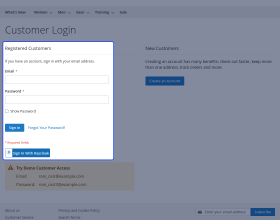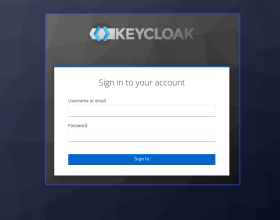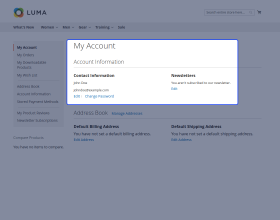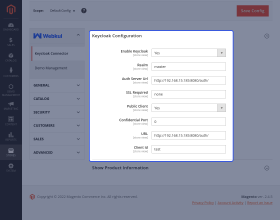Top Selling Extension Winner
2 times in a row
Keycloak (SSO) Login for Magento 2
It will allow your customers to log in to your Magento-based website using Keycloak sign-in option.
- It has a single sign-in feature with keycloak.
- Customers can create an account on Magento with a single click.
- After one-time confirmation person has no need to add a username or password for the login.
- Implemented Keyloak session removal on customer logout.
Top Selling Extension Winner
2 times in a row
- Description
- Reviews
- FAQ
- Customers ()
- Specifications
- Cloud Hosting
- Changelog
The Keycloak (SSO) Login for Magento 2 enables the store merchants to provide a facility for signing in with their Keycloak account. The users need to sign up with their Keycloak account credentials for the first time. After that, the user can log in directly with a single click.
The customers can easily sign up and sign in to Magento 2 website with their Keycloak account credentials.

Highlighted Features
Easy Login Process
The users will get an easy login process for Magento 2 website.
Automatic Sign-Up Using Keycloak
The users can sign up and sign in automatically with their Keycloak account.
Requires a One-Time Sign-Up
The customers need to enter their credentials only one time for creating an account on Magento 2 store.
Setup for Multiple Stores
The website owners can set up this functionality for various stores.
Why do we Need Keycloak (SSO) Login for Magento 2?
The module is convenient when you want to offer your customers the functionality of easy signup and sign-in processes for their Magento 2 website. The customers will get a smooth sign-in process with the single sign-on feature on Magento 2 website.
The users do not need to fill in the full details to sign up and sign in. The eCommerce merchants can add Keycloak (SSO) Login for Magento 2 to make their website more attractive and user-friendly.
Integrate Keycloak (SSO) Login for Magento 2
The integration of Keycloak (SSO) Login for Magento 2 is easy for your Magento 2 store.
- The store owner can enable the module status and enter the realm name.
- Furthermore, the required SSL and Auth server URL will be entered.
- The store owner will select 'Yes' or 'No' for the public client and enter the confidential port.
- Now, the store admin will have to enter the Keycloak URL and client id to set up the module.

User Sign in With Keycloak
The users will sign up with their Keycloak credentials when they will visit the website for the first time.
- By clicking on the button for the first time the user will redirect to the Keycloak login page. Here he will enter the Keycloak credentials by which the customer account gets automatically created on Magento 2 store.
- The user will automatically be redirected to the My Account section of their Magento 2 store when he will click on the Sign In with Keycloak button present on the Magento 2 login page.
- The customer must have a Keycloak account for the sign-up and sign-in process.

Support
For any query or issue please create a support ticket here http://webkul.uvdesk.com/.
You may also check our top-quality Magento 2 Extensions.
Specifications
Recent Reviews
Write a reviewMagento project
I am very satisfied with the development and support service that webkul gives me for my Magento project
Worth to use Webkul Services
The client is satisfied with how Webkul has consistently delivered the requirements established in the contract. Moreover, they’ve worked within the budget and have changed the team composition as requested. The solution has had few bugs thanks to the outstanding reliability of the team’s code.
Frequently Asked Questions
Move to Cloud Today
AWS Free tier hosting for one year by amazon web services, for more details please visit AWS Free Tier.
GCP Free tier hosting for one year with 300 credit points by google cloud platform, for more details please visit GCP Free Tier.
Azure free tier hosting for one year with 25+ always free services, for more details please visit Azure Free Tier.
In our default configuration we will provide tremendous configuration for your eCommerce Website which is fast to load and response.
Default Configuration Details of Server
- 1 GB RAM
- 1 Core Processor
- 30 GB Hard Disk
- DB with 1 GB RAM and 1 Core Processor
* Server Configuration may vary as per application requirements.
Want to know more how exactly we are going to power up your eCommerce Website with Cloud to fasten up your store. Please visit the Cloudkul Services.
Get Started with Cloud- + Features
- - Bugs
- + Compatible with Magento 2.4.7 and PHP 8.3
- + Implemented Keyloak session removal on customer logout.
- - Bugs fixes
- + Compatible with Magento ver 2.4.*
- + Implement the single sign-in with keycloak