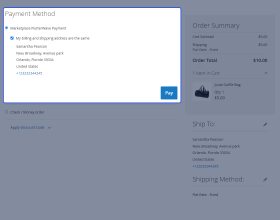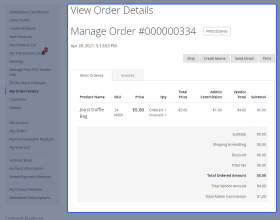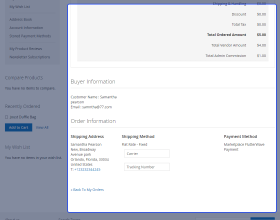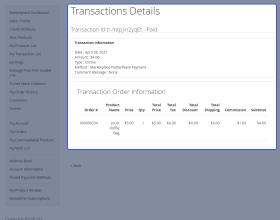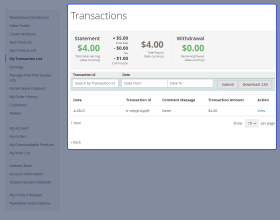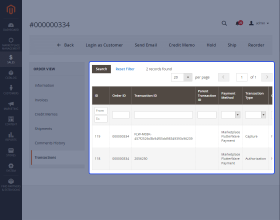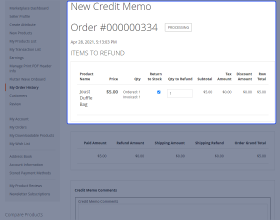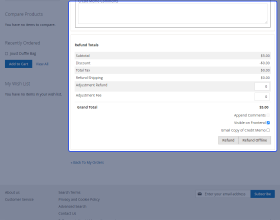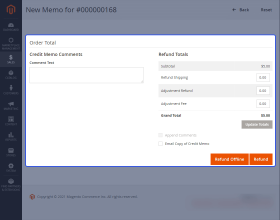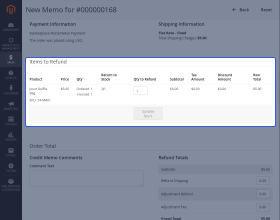Top Selling Extension Winner
2 times in a row
Magento 2 Marketplace Flutterwave Payment
Magento 2 Marketplace Flutterwave Payment allows the admin and sellers to integrate the Flutterwave Payment method to receive payment for their orders.
- Enable/disable payment method from the admin panel.
- The payment automatically gets split between sellers and admin at the time of checkout.
- The seller can become a sub-merchant and be able to receive funds.
- The admin can refund the invoiced amount.
- Also, the admin can refund the invoiced amount partially.
- The admin can set the title and environment for the payment method.
- This payment method is supported by Nigeria, Ghana, Kenya, South Africa, Uganda, Tanzania, the United Kingdom, America, and Europe.
Top Selling Extension Winner
2 times in a row
- Description
- Reviews
- FAQ
- Customers ()
- Specifications
- Cloud Hosting
- Changelog
This Adobe Commerce module allows the admin and sellers to integrate the Flutterwave Payment method to receive payment for their orders. This module supports split payment that will automatically split the payment between sellers and admin for the seller orders.
The admin can set the title and environment for the payment method. The seller needs to insert bank account details of Flutterwave to become a sub-merchant and to receive funds directly to their accounts.
This payment method is supported by Nigeria, Ghana, Kenya, South Africa, Uganda, Tanzania, the United Kingdom, America, and Europe.
Important Note - This is an add-on of Webkul's Magento 2 Multi-Vendor Marketplace, so for using this module you need to install Marketplace modules first.

Highlighted Features
PCI Compliant
Fully PCI Compliant, no card details submitted to the client-server It is certified as a PCI Level 1 Service Provider.
Secure Card Details
The module allows the customer to save the card details for quick future transactions.
Easy Refunds Using Flutterwave
The admin and the seller can easily refund the invoiced amount. Online refund processing can be done by a generation of credit memos.
Split Payment
The module supports the split payment functionality which helps distribute the admin commission and vendor amount.
Why do we need Magento 2 Marketplace Flutterwave Payment?
Magento 2 Flutterwave Marketplace Add-on allows faster, safer, and secure payment transactions between the customers and the sellers. This further helps in building a reliable relationship and trust between the marketplace sellers and their customers. The customers can take advantage of quick checkout and save their card details for making online payments for their orders.
This will enable high conversion rates on the marketplace site. Moreover, the split payment feature helps to distribute the admin commission and the vendor amount on its own. Even the customer's refunds can be processed using this.
Incorporate Flutterwave Payment Method
The store admin can provide their customers with a secure and easy-to-use Flutterwave payment option.
- The store admin can enable the payment method to let their customers pay using Flutterwave.
- The module provides a sandbox environment that lets you test your integration before you go live.
- Customers can use escrow payments if the admin allows it, which helps build user's trust.
- Further, the public key and secret key helps complete the payment made from the customers using the Flutterwave.

Flutterwave Payment Popup with Custom Layout
The Flutterwave payment module lets the store admin customize the layout of the payment popup visible to the customers.
- The admin can give a custom name to the Flutterwave payment popup title.
- The admin can also add a description in the popup itself that will be visible to the customers.
- The admin can upload a logo image that will be present on the Flutterwave payment popup as a logo.
- Further, on the payment page, the name of the payment method can also be added as per the store admin.

Register as Sub-merchant Flutterwave Onboard
The module helps the vendors of the marketplace to register and onboard for the use of the Flutterwave payment for their orders and much more.
- Using the Flutterwave onboard the vendor's account details are added to the Flutterwave dashboard.
- The sub-merchant registration lets the vendors add one country only but this can be changed if needed.
- The Flutterwave payment method allows the vendors to use any payment method of their choice.
- The added bank account helps in processing all the payments and records associated with the seller.

Pay Using Flutterwave Payment Method
The customers can pay using the Flutterwave payment method to pay for their orders.
- The Flutterwave payment is fully PCI compliant ensuring security for the user.
- The customers can save their card details to make faster payments using the Flutterwave payment method.
- The provided number by the customer helps in adding an extra layer of security as it conducts an OTP verification first.

Seller Transactions - Auto Split Payments
The module is extremely convenient for the marketplace vendors/sellers.
- The auto spit payments feature divides the amount between the admin and seller on its own.
- Once the customers pay for their order the vendor amount only is credited into the seller’s account.
- The sellers can check how much admin commission has been split from the payment.
- The auto split payments instantly help share the amount between the store admin and the vendor without any step from the vendor.

Easier Refunds Using Flutterwave Payment
The most prominent feature of the module that the Flutterwave payment method also does supports refunds.
- The store admin can initiate and complete the refund using Flutterwave payment.
- The vendor/sellers also do have the option to make refunds to the customers using the Flutterwave payment.
- The refunds made using the Flutterwave amount are instantly transferred to the customer and no processing fee is charged either.

Support
For any query or issue please create a support ticket here http://webkul.uvdesk.com/.
You may also check our quality Adobe Commerce Extensions.
Specifications
Recent Reviews
Write a reviewA very good product
Within 1 month and a half I had 2 projects working with the Webkul team
Everything went very well every time
A very good experience
Thanks to the Webkul team

Great company
Great company and they have great products
Frequently Asked Questions
Move to Cloud Today
AWS Free tier hosting for one year by amazon web services, for more details please visit AWS Free Tier.
GCP Free tier hosting for one year with 300 credit points by google cloud platform, for more details please visit GCP Free Tier.
Azure free tier hosting for one year with 25+ always free services, for more details please visit Azure Free Tier.
In our default configuration we will provide tremendous configuration for your eCommerce Website which is fast to load and response.
Default Configuration Details of Server
- 1 GB RAM
- 1 Core Processor
- 30 GB Hard Disk
- DB with 1 GB RAM and 1 Core Processor
* Server Configuration may vary as per application requirements.
Want to know more how exactly we are going to power up your eCommerce Website with Cloud to fasten up your store. Please visit the Cloudkul Services.
Get Started with Cloud- + Features
- - Bugs
- - bug fixes
- + bug fixes
- + compatible with Marketplace 5.0.x
- + compatible with Magento 2.4
- + Fully PCI Compliant, no card details submitted to the client-server
- + Enable/disable payment method from admin panel
- + payment automatically splits to sellers at the time of checkout
- + seller can become a sub-merchant by providing some details, to be able to receive funds if payment is done by marketplace Flutterwave payment method
- + admin can refund the invoiced amount.
- + admin can refund invoiced amount partially
- - bug fixes
- + bug fixes
- + compatible with Marketplace 4.0.x
- + compatible with Magento 2.4
- + Fully PCI Compliant, no card details submitted to the client-server
- + Enable/disable payment method from the admin panel
- + Payment automatically splits to sellers at the time of checkout
- + Seller can become a sub-merchant by providing some details, to be able to receive funds if payment is done by marketplace flutter wave payment method
- + Admin can refund the invoiced amount. + admin can refund invoiced amount partially