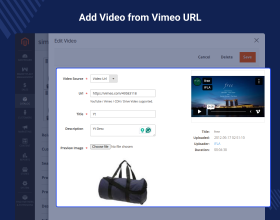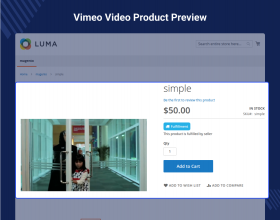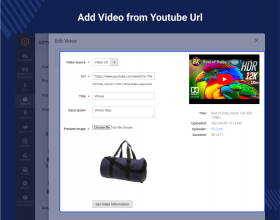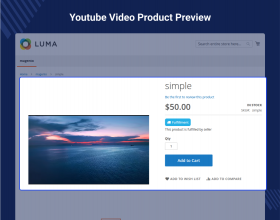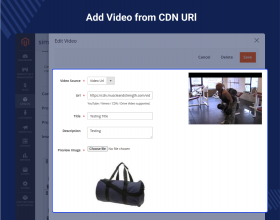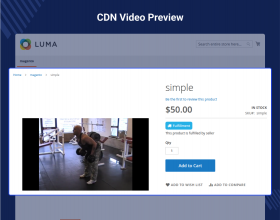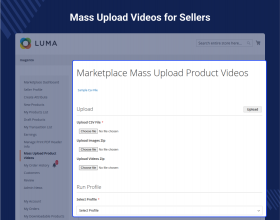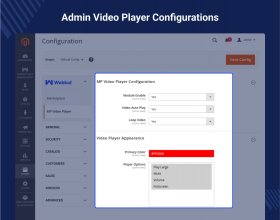Top Selling Extension Winner
2 times in a row
Magento 2 Marketplace Video Player
Magento 2 Marketplace Video Player Extension helps sellers easily add and manage videos on their product pages.
- It allows Admin and sellers to Upload different types of videos to product pages.
- Admin and Seller can add custom preview images for a better look.
- Admin can turn on auto-play and loop for continuous video playback.
- Attract more customers with high-quality videos.
- Admin and Seller can Upload videos and link for Youtube,Vimeo,Gdrive and CDN.
- Admin and Seller can Upload multiple videos and images at once for easier management.
- Engage more customers and boost sales with videos.
- Admin and Sellers can Mass Upload product videos and images.
Top Selling Extension Winner
2 times in a row
- Description
- Reviews
- FAQ
- Customers ()
- Specifications
- Cloud Hosting
- Changelog
Magento 2 Marketplace Video Player plugin makes it easy for sellers to upload videos of different types, such as MP4, WebM, YouTube, Vimeo, Google Drive, and CDN URLs.
Sellers can upload videos directly from their computer or use video links from YouTube or Vimeo. The extension supports many video types, so you can show videos in the way that works best for your product.
There is also a bulk upload feature, which helps sellers upload multiple videos and images at once, making it easier to manage a large amount of content.
You can also explore our Magento 2 Multi Vendor Mobile App that converts your Webkul Marketplace into Android and iOS Mobile Apps.
Note -This is an add-on to Magento 2 Multi-Vendor Marketplace, so you need to install Marketplace modules.

Main Features of Magento 2 Marketplace Video Player
Multiple Video Formats
Upload MP4, WebM, YouTube, Vimeo, Google Drive, and CDN URLs to show your products in different ways with videos.
Customizable Video Player
Change the color of the video player and turn on features like auto-play and loop to match your store’s look.
Bulk Upload Feature
Upload multiple videos and images quickly with the bulk upload option, saving time when managing a lot of content.
Custom Preview Images
Add your own preview images for each video to make product pages look more attractive and capture customer interest.
Why You Need Magento 2 Marketplace Video Player?
Magento 2 Marketplace Video Player helps improve the shopping experience by letting sellers add videos to their product pages.
This helps customers understand products better, build trust, and increase the chances of making a sale.
Videos on product pages grab attention, keep customers engaged, and can help increase conversions.
Easy Video Upload Options
Jewellery Commerce is designed in such a way so as to be adaptive. It is responsive in nature.
- It can be viewed in any screen size.
- Static navigation bar for quick shopping.
- Easy to use interactive features.

Customizable Video Player
The admin can set the appearance of the Player as per the choice
- Personalize the video player by changing its color to fit your store’s theme.
- Turn on features like auto-play and loop to keep the video playing without any need for clicks.

Mass Upload for Easy Management
Using this feature, the admin can mass-upload the videos for the products. They’ll have to -
- Quickly upload multiple videos and images using the bulk upload feature, which helps you manage large amounts of content easily.
- The product video and product image zip files will also be uploaded.

Support
For any query or issue please create a support ticket here http://webkul.uvdesk.com/.
You may also check our top-quality Magento 2 Extensions.
Specifications
Frequently Asked Questions
Move to Cloud Today
AWS Free tier hosting for one year by amazon web services, for more details please visit AWS Free Tier.
GCP Free tier hosting for one year with 300 credit points by google cloud platform, for more details please visit GCP Free Tier.
Azure free tier hosting for one year with 25+ always free services, for more details please visit Azure Free Tier.
In our default configuration we will provide tremendous configuration for your eCommerce Website which is fast to load and response.
Default Configuration Details of Server
- 1 GB RAM
- 1 Core Processor
- 30 GB Hard Disk
- DB with 1 GB RAM and 1 Core Processor
* Server Configuration may vary as per application requirements.
Want to know more how exactly we are going to power up your eCommerce Website with Cloud to fasten up your store. Please visit the Cloudkul Services.
Get Started with Cloud- + Features
- - Bugs
- + Compatible with Magento ^2.4.8 and PHP 8.4
- + Compatible with Youtube Shorts.
- + Compatible with Magento 2.4.x version.
- + Admin can enable disable module.
- + Compatible with CDN video URL.
- + Mass Video Upload Feature Added.
- + Admin can configure settings for the video player.
- + Admin & seller can upload mp4 and webm videos on product page.
- + Admin & seller can select whether to upload video via URL or normal upload.
- + Admin & seller can upload video via Public Google Drive video URL.