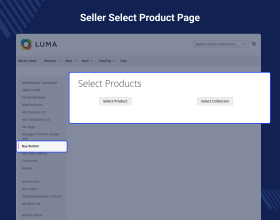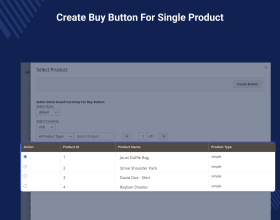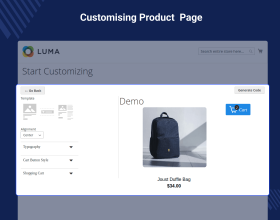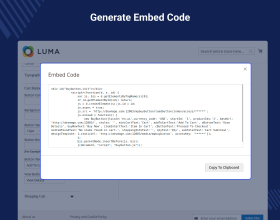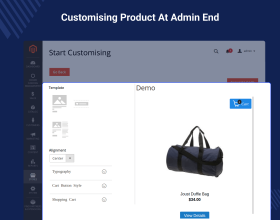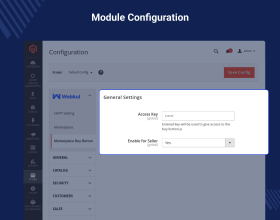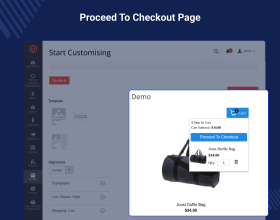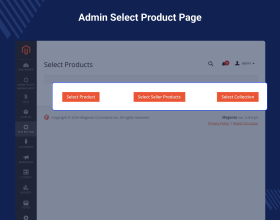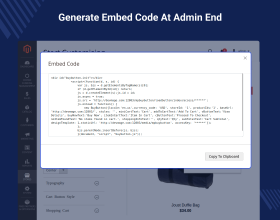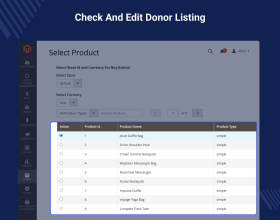Top Selling Extension Winner
2 times in a row
Magento 2 Multi Merchant Buy Button
Magento 2 Multi Vendor Buy Button extension allows the marketplace sellers and the admin to display a custom Buy Now button anywhere on a CMS page or another website.
- The admin can create the buy button for single products and the collection of products.
- The sellers can create the buy button for their single products and collection of products.
- The module supports simple, configurable, and virtual products.
- All types of custom options are supported.
- Buy Button comes with its own cart.
- The admin/sellers can change all the static text on the buy button for each buy button.
- It comes with the embedded shopping cart functionality.
- It allows to complete the checkout process in the pop window.
- The extension is compatible with the Hyva Theme.
Top Selling Extension Winner
2 times in a row
- Description
- Reviews
- FAQ
- Customers ()
- Specifications
- Cloud Hosting
- Changelog
Multi Merchant Buy Button for Magento 2: Magento 2 Multi Merchant Buy Button module enables the marketplace sellers to sell products on other websites (CMS or custom websites) like- Joomla, Opencart, WordPress (blogging website) etc.
The seller can create a buy button for a single product as well as a collection of products. The sellers just need to copy a line of code from their Magento seller account and paste it on any website. The customers will get a full-featured shopping cart which lets the customer checkout from any website easily.
Please Note - This module is a marketplace add-on. So, Webkul Magento 2 Marketplace Multi-Vendor module must be installed.

Highlighted Features for Multi Merchant Buy Button for Magento 2
Increase Product Visibility
List and sell products on other websites
Create Buy Button
Easy configuration for Buy button creation
Shopping Cart
Get a fully-featured shopping cart on other websites.
Product Types Supported
Module supports simple, configurable, and virtual product types.
Hyva Theme Compatible
This module is fully compatible with the Hyva Theme.
Multi-lingual Support
The Magento 2 Multivendor Buy Button extension supports multiple languages.
Fully Featured Cart
The module lets the sellers display and sell their products on any website. The seller simply put button code into the source code of a website. And, the customers will have a full-featured shopping cart on that website. The customer can-
- View product details and will get the Add to Cart button.
- Choose attributes for the configurable product.
- Add and delete the product to the cart as per the choice.
- Edit the product quantity in the cart.
- Perform an easy checkout process on any website.

Customize The Cart
The seller can choose Button Font, Heading Font, Price & Description Font, Heading Size, Heading Color, Price Size, and Price Color. And, can even change all the static text on the buy button.
Cart Button Style
- Choose Button Text Color.
- Choose Button Background Color.
- Select Button Text Size.
- Select Button Border Radius.
- Change Button Text.
Shopping Cart
- Choose Shopping Cart Heading.
- Change Text for Total, Item in Cart Text, and Add to Cart Button Text.
- Choose Button Color and Background Color.

Supported Product Types
The module has flexible settings to create the buy button for various products -
- The seller creates the Buy button for single products and a collection of products.
- The admin can even create the Buy button for the seller products.
- The module supports simple products, configurable products, and virtual product types.
- Add all types of custom options which will be displayed on other websites as well.
- The customers can choose options for the configurable product.

Responsive With All Screens
The customer can use any device without worrying about the screen size. Because the Buy button feature is responsive for all kinds of screen sizes. Buy button-cart can adjust itself with -
- Mobile screen.
- Tablet screen.
- Desktop screen.
If customers change desktop screen size then, the Buy Button cart will adjust itself as per screen size.

Complete Features List
- The admin can create the buy button for single products and collection of products.
- The admin can even create the buy button for single products of the sellers.
- The sellers can create the buy button for their single products and collection of products.
- The module supports simple, configurable, and virtual products.
- All types of custom options are supported.
- The admin and the seller can customize the view(font color, button background color, radius) of the buy button.
- The admin and the seller can change all the static text on the buy button for each buy button.
- Buy button comes with its own cart(add, remove, update all operations supported).
- Checkout will be done by default Magento 2 checkout in a popup window.
- The generated code can be easily embedded on any website (CMS or Custom Websites).
- The admin can upload the default product picture from the admin panel and it will be used when creating a Buy Button for the collection (only if the product does not have any image).
Support
For any query or issue please create a support ticket here http://webkul.uvdesk.com/.
You may also check our quality Magento 2 Extensions.
Specifications
Frequently Asked Questions
Move to Cloud Today
AWS Free tier hosting for one year by amazon web services, for more details please visit AWS Free Tier.
GCP Free tier hosting for one year with 300 credit points by google cloud platform, for more details please visit GCP Free Tier.
Azure free tier hosting for one year with 25+ always free services, for more details please visit Azure Free Tier.
In our default configuration we will provide tremendous configuration for your eCommerce Website which is fast to load and response.
Default Configuration Details of Server
- 1 GB RAM
- 1 Core Processor
- 30 GB Hard Disk
- DB with 1 GB RAM and 1 Core Processor
* Server Configuration may vary as per application requirements.
Want to know more how exactly we are going to power up your eCommerce Website with Cloud to fasten up your store. Please visit the Cloudkul Services.
Get Started with Cloud- + Features
- - Bugs
- - Fixed bugs
- - Fixed critical issues and bugs
- - Fixed critical issues and bugs
- + Module compatible with Marketplace 5.0.*
- - Fixed bugs
- - Fixed critical issues and bugs
- - Fixed critical issues and bugs
- + Module compatible with Marketplace EE 4.0.* and Magento EE 2.4.x
- + Module compatible with Marketplace 3.0.*
- - Fixed critical issues and bugs
- + Module compatible with Marketplace 2.2.* and Magento 2.3.*
- - Fixed critical issues and bugs
- + Allows Admin to Manage Customer Approval.
- + Configuration to Auto Approve or Manual Approve.
- + Configuration to set Message after log in.
- + Configuration to set Message after Registration.
- + Custom Email templates of Account Approval and Disapproval.