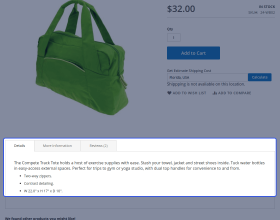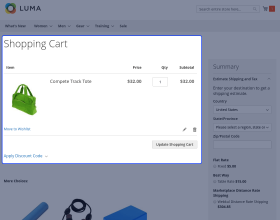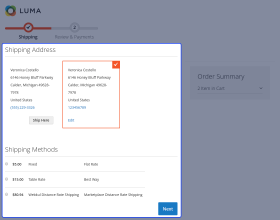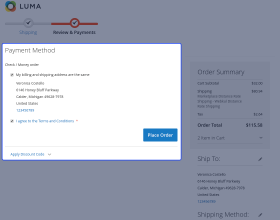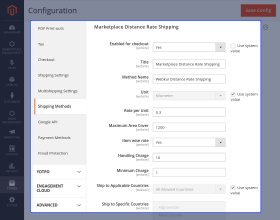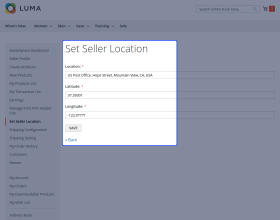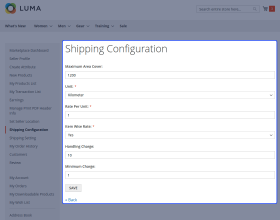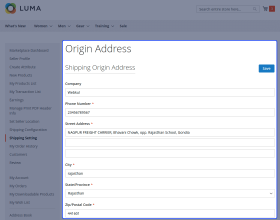Top Selling Extension Winner
2 times in a row
Magento 2 Multi Vendor Distance Based Shipping
Magento 2 Multi-Vendor Distance-Based Shipping allows the admin and seller to customize shipping methods and charge freight rates based on distance units.
- Admin can set Shipping Rate per Unit Distance.
- Admin can set Shipping Origin Address based on which the calculation will be done.
- Admin sets Custom Error Message to display if shipping is not applicable.
- Admin can enable to display of Estimate Shipping Rate on Product pages.
- The seller can provide Distance Rate Shipping methods for their Products.
- The seller sets the shipping origin address for the calculation.
- The seller and admin can add Handling Charge, and Minimum Charge.
- The Distance Unit can be in Kilometers or Mile which can be set by the Seller or Admin.
Top Selling Extension Winner
2 times in a row
- Description
- Reviews
- FAQ
- Customers ()
- Specifications
- Cloud Hosting
- Changelog
Magento 2 Multi Vendor Distance Based Shipping allows the sellers and the store admin to create custom shipping methods and charge freight rates based on the distance units. Using Google Maps, the distance is measured and shipping cost is calculated unit-wise. Also, If you want to display the price per unit quantity alongside product prices in the store, then you can use Magento 2 Base Price Extension. Please Note - This is a marketplace add-on, so you must install the Multi Vendor Module for Magento 2 first.
Please Note - This is a marketplace add-on, so you must install Multi Vendor Module for Magento 2 first.
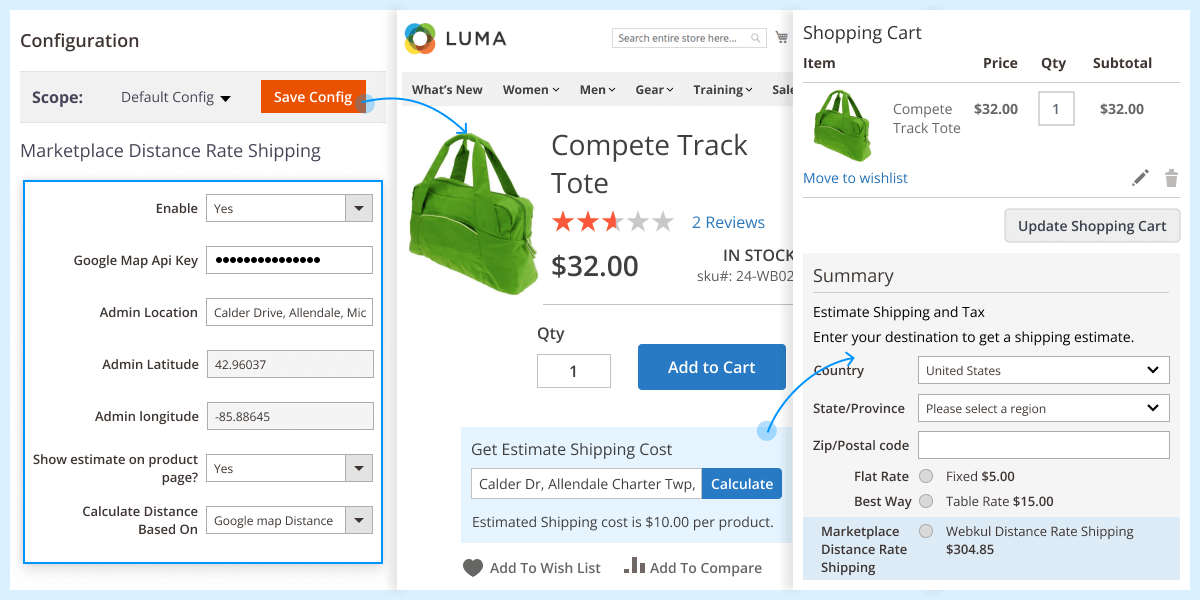
Highlighted Features
Measure Distance in Kilometers or Mile
The admin/seller can set the preferred distance unit either in kilometers or miles.
Google Maps API
Google Maps API is used to calculate the distance between the source and the destination.
Display Estimated Shipping Price
The customers can check the estimated shipping charges on the product page.
Display Distance Based Shipping method name
vThe admin can set the Distance-Based Shipping method name that will be displayed on the storefront.
Price Per Shipment
Multiple shipping charges such as item wise rate, minimum charges, and handling charges can be set.
Set Deliverable Charge
Delivery charges can be set based on the rate per unit and the maximum coverage area.
Why do we need Magento 2 Multi Vendor Distance Based Shipping?
The E-commerce industry is constantly evolving, and many online stores and marketplaces have multiple vendors selling their products. It becomes important to have a shipping system that takes into account the distance between the vendor's location and the customer's delivery address.
Magento 2 Multi-Vendor Distance-Based Shipping allows vendors to determine their own shipping rates based on distance. Each vendor can customize their shipping charges. The vendor can calculate the shipping cost based on the actual distance between the vendor's location and the customer's destination. This ensures accurate and fair shipping charges.
Improve the accuracy of shipping costs, enhance customer satisfaction, optimize shipping expenses, and give vendors more control over their shipping methods. Also, if you want to restrict the shipping method based on the payment method, cart attribute, and shipping postcode then you can use Shipping Restriction for Magento 2.
Calculate the Estimated Shipping Cost
Now, while placing an order customers can get the advantage of the below functionality:
- Can check the estimated shipping charges based on the location on the product page.
- The customer needs to enter the location to calculate the shipping charge.
- Based on the estimated shipping charges the customers can select the distance rate shipping on checkout after adding the product to the cart.

Calculate Shipping - Google Maps Distance / Latitude and Longitude
The admin will have the option to set the shipping charges based on the distance by configuring below settings:
- The admin can decide the shipping charges based on per unit.
- The Admin can calculate shipping distance by either selecting “Google Maps Distance” or “Latitude and Longitude”
- Set minimum charge, handling charges, and maximum range of area to be covered.
- Select the distance unit either in kilometers or miles.
- Enable distance-based shipping either for all or specific countries.
- Display error message for non-deliverable zones.

Vendor/Seller Shipping Charges
The seller can set the shipping charges based on the distance by configuring below settings:
- The seller can decide the shipping charges based on per unit.
- Set minimum charge, handling charges, and maximum range of area to be covered.
- Select the distance unit either in kilometers or miles.

Marketplace Distance Based Shipping Method
Once the shipping cost is estimated by the customer, products can move to the shopping cart, Here customer can view order details and select the distance-based shipping method and proceed with checkout.
- Here, the customer can select the Marketplace Distance Based Shipping Method as created by the admin.
- Choose a distance-based shipping method at the checkout.
- The freight rate is calculated automatically (via. Google Maps API) based on the shipping address selected.
- If shipping is not available, the customers can select any other method as well.

Features
- Admin can Enable/Disable the Shipping Method
- Admin can provide Distance Rate Shipping method for their Products
- Admin can set Shipping Origin Address based on which the calculation will be done
- Admin can set Shipping Rate per Unit Distance
- Admin can add Handling Charge, Minimum Charge
- Admin can set Maximum Area to Cover
- Admin can add whether to apply shipping item wise
- Admin can set Custom Error Message to display if shipping not applicable
- Admin can enable to Display Estimate Shipping Rate on Product pages
- Admin can set distance calculation based on "Google Map Distance Matrix" or "Latitude Longitude"
- The seller can provide Distance Rate Shipping method for their Products
- The seller can set their Shipping Origin Address based on which the calculation will be done
- The seller can set Shipping Rate per Unit Distance
- The seller can add Handling Charge, Minimum Charge
- The seller can set Maximum Area to Cover
- The seller can add whether to apply shipping item wise
- The Distance Unit can be in Kilometer or Mile which can be set by Seller or Admin
Support
For any query or issue please create a support ticket here http://webkul.uvdesk.com/.
You may also check our quality Magento 2 Extensions.
Specifications
Frequently Asked Questions
Move to Cloud Today
AWS Free tier hosting for one year by amazon web services, for more details please visit AWS Free Tier.
GCP Free tier hosting for one year with 300 credit points by google cloud platform, for more details please visit GCP Free Tier.
Azure free tier hosting for one year with 25+ always free services, for more details please visit Azure Free Tier.
In our default configuration we will provide tremendous configuration for your eCommerce Website which is fast to load and response.
Default Configuration Details of Server
- 1 GB RAM
- 1 Core Processor
- 30 GB Hard Disk
- DB with 1 GB RAM and 1 Core Processor
* Server Configuration may vary as per application requirements.
Want to know more how exactly we are going to power up your eCommerce Website with Cloud to fasten up your store. Please visit the Cloudkul Services.
Get Started with Cloud- + Features
- - Bugs
- + Compatible with Magento 2.4.x
- + Compatible with Magento 2.4.x
- - Bugs Fixed.
- + Compatible with Magento 2.4.x
- + Compatible with Magento 2.4.x CE
- + Compatible with Magento 2.4.8^ and php 8.4.
- - Fixed rate validation issue.
- - Fixed distance validation issue.
- - Added validation to csv import.
- + Added seller store pickup update tracker.
- - Fixed admin translation issues.
- - Fixed multiple seller product checkout.
- + Added confirmation message for product delete.
- - Fixed depricated functionality issues.
- + Compatible with Magento 2.4.6^ and PHP 8.2
- - Fixed Design issue.
- + Compatible with Magento 2.3.x
- + Admin can Enable/Disable the Shipping Method
- + Admin can provide Distance Rate Shipping method for their Products
- + Admin can set Shipping Origin Address based on which the calculation will be done
- + Admin can set Shipping Rate per Unit Distance
- + Admin can add Handling Charge, Minimum Charge
- + Admin can set Maximum Area to Cover
- + Admin can add whether to apply shipping item-wise
- + Admin can set Custom Error Message to display if shipping not applicable
- + Admin can enable to Display Estimate Shipping Rate on Product pages
- + Admin can set distance calculation based on "Google Map Distance Matrix" or "Latitude Longitude"
- + Seller can provide Distance Rate Shipping method for their Products
- + Seller can set their Shipping Origin Address based on which the calculation will be done
- + Seller can set Shipping Rate per Unit Distance
- + Seller can add Handling Charge, Minimum Charge
- + Seller can set Maximum Area to Cover
- + Seller can add whether to apply shipping item wise
- + The Distance Unit can be in Kilometer or Mile which can be set by Seller or Admin.