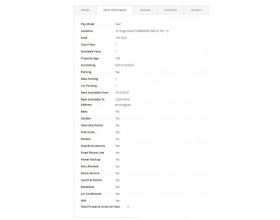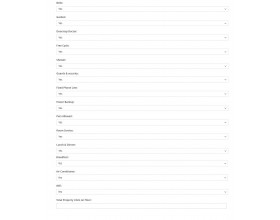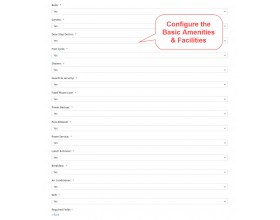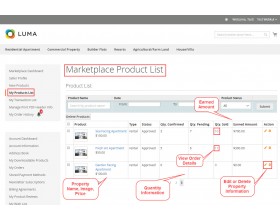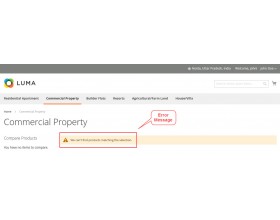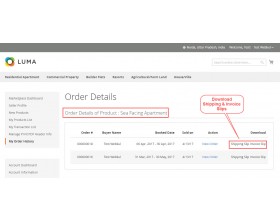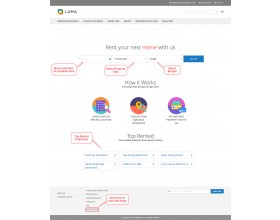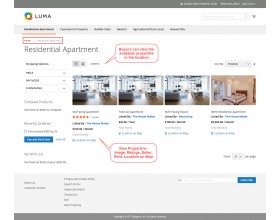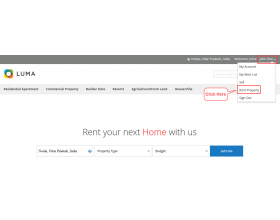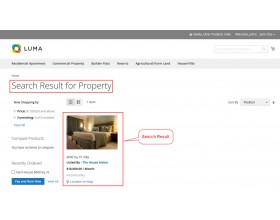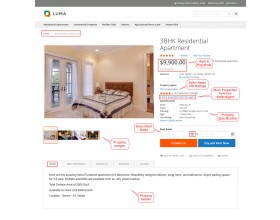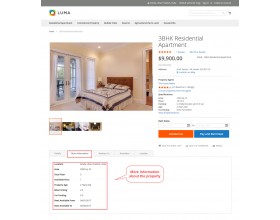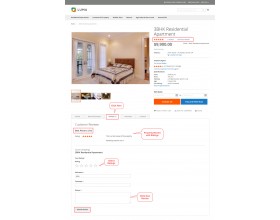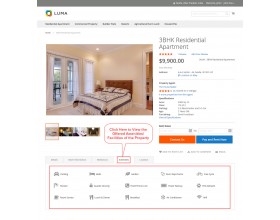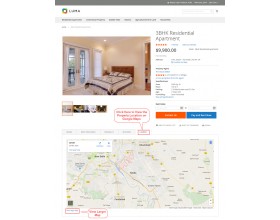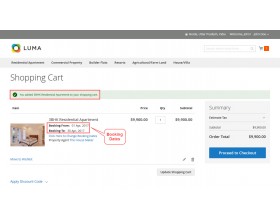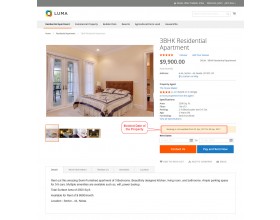Top Selling Extension Winner
2 times in a row
Marketplace Rental System for Magento 2
Marketplace Rental System for Magento 2: Marketplace Rental System for Magento 2 will allow the sellers to add the rented properties from the seller end. The customers can search for properties for rent by location, property type, and budget. It also allows the customer to rent a property for a selected period of time.
Top Selling Extension Winner
2 times in a row
- Description
- Reviews
- FAQ
- Customers ()
- Specifications
- Cloud Hosting
- Changelog
Marketplace Rental System for Magento 2: Marketplace Rental System for Magento 2 will allow the sellers to add the rented properties from the seller's end. The customers can search for properties for rent by location, property type, and budget. It also allows the customer to rent a property for a selected period of time.
Please Note:
- This module is a marketplace add-on and to use it you must install Webkul Magento 2 Multi Vendor Extension first.
- Marketplace Rental System for Magento 2 will allow the sellers to add only rented properties from the seller end.
Marketplace Rental System Features
- Set Rent Payment Mode as Daily, Monthly, Yearly
- View Property Location on Google Maps within the store
- Users can provide Reviews and Ratings for the property
- Mention Property Area, Available Floors, Parking, Age, Address
- Set property as Not Furnished, Fully Furnished, Semi-Furnished
- View Amenities and Facilities available in the property
- Buyers can Contact Sellers from the category page or the product page
- Find properties and view Top Rented Properties on Rent Property page
- An error message appears when no properties are available
- Buyers can view the Booked Dates of the property
- Sellers can Download, Print, Send Email - Order, Invoice, Credit Memo
- Google Maps API-based property location search
- It allows the sellers to add rented properties from their dashboard.
- It restricts the sellers to add only rent type products from their dashboard.
- It allows the customers to search for properties for rent by location, property type, and budget.
- It asks the customers to set their location for the filter of available properties for rent in their location.
- It allows the customer to rent a property for a selected period of time.
- Supports Multiple- Language Translations
- The seller/admin both can add the total property units per floor
Adding Information
The sellers/agents can manage their properties from the front end. They can add, edit and delete multiple properties. Select the property category, and provide basic product info - name, price, description, SKU, tax, etc.
- Upload multiple images of a property
- Mention - Location, Age, Area, Address
- Select Amenities and Facilities available
- Set the Rent Availability Dates (From & To)
- Rent Payment Mode - Daily, Monthly, Yearly
- Furnishing - Semi-Furnished, Fully Furnished, Not Furnished
- Specify Total Floors and Available Floors
- Bike & Car Parking Space

Manage Order
The sellers can view and manage orders received for the properties. They can view the order ID with customer name, property name, booked dates, payment details.
- View All Orders of the Property
- View Complete Order Details
- Download and Print Invoices
- Send Invoice Email to buyers
- Create a Credit Memo for Refund
- Add Comments in Credit Memo

Property Page
On the front-end, the buyers can go to the property page for viewing more information. They can find the available booking dates of the property. After selecting the dates, they can proceed to checkout for payment.
- View and Submit Reviews & Ratings of property
- Seller/Agent Name with Ratings
- Redirect link to view more properties of the agent
- View Rent Price with Pay Mode
- Contact Seller for any query related to property
- View Description, Specifications, More Information
- View complete Address and Location on Map
- View Amenities and Facilities provided

Rent Property Page
The buyers can visit the Rent Property Page for searching the properties. They can either go to this page from My Account menu or click the link in the footer. On this page buyers can do the following:
- View Top Rented Properties of the store
- Find Properties using Location, Property Type, Budget
- Error Message appears when there are no properties available

Google Maps API
The module uses Google Maps API for property location search. The admin needs to enter the Maps API key in the module configuration to make the location work.
- Location Pop-up window for Buyers
- Sellers can set Property Location using Maps
- Buyers can view Properties on Maps within the store
- Find Nearby Properties using Maps location
- Redirect link to View Property on Larger Map

Support
For any query or issue please create a ticket at Support System. You may also check our quality Magento 2 Extensions.
Specifications
Move to Cloud Today
AWS Free tier hosting for one year by amazon web services, for more details please visit AWS Free Tier.
GCP Free tier hosting for one year with 300 credit points by google cloud platform, for more details please visit GCP Free Tier.
Azure free tier hosting for one year with 25+ always free services, for more details please visit Azure Free Tier.
In our default configuration we will provide tremendous configuration for your eCommerce Website which is fast to load and response.
Default Configuration Details of Server
- 1 GB RAM
- 1 Core Processor
- 30 GB Hard Disk
- DB with 1 GB RAM and 1 Core Processor
* Server Configuration may vary as per application requirements.
Want to know more how exactly we are going to power up your eCommerce Website with Cloud to fasten up your store. Please visit the Cloudkul Services.
Get Started with Cloud- + Features
- - Bugs
- + Version upgraded for Magento 2.4.x
- + Version upgraded for Magento 2.3
- + Provided field for Number of Property units on the floor
- - Bugs fixed
- + Compatible with magento 2.3.x and webkul marketplace version 2.2.x
- - Fixed minor issues
- - Fixed issue with magento 2.2.x.
- + Compatible with webkul marketplace version 2.1.x.
- + Allowed sellers to add rented properties from their dashboard.
- + Restrict sellers to add only rent type products from their dashboard.
- + Allowed customers to search properties for rent by location, property type and budget.
- + Asked customers to set their location for the filter of available properties for rent in their location.
- + Allowed customer to rent a property for a selected period of time.