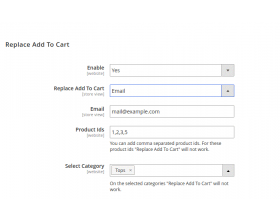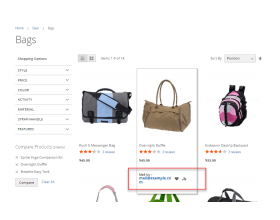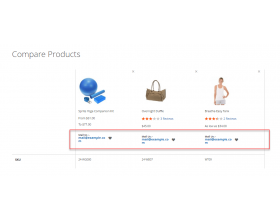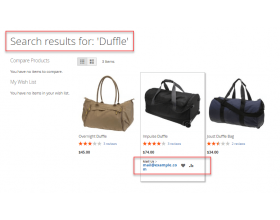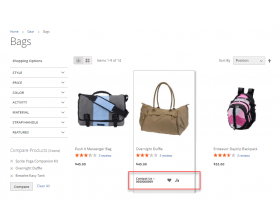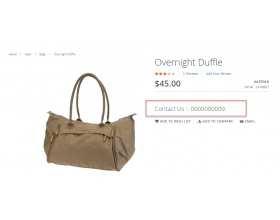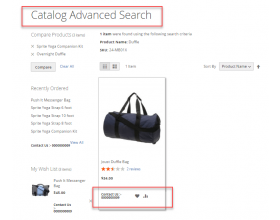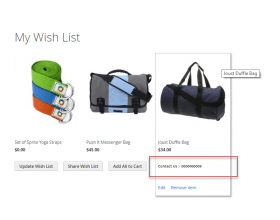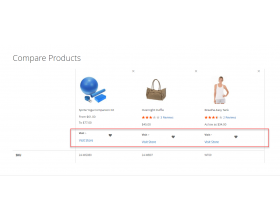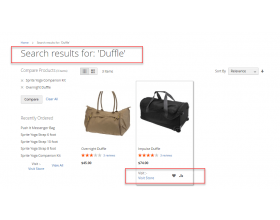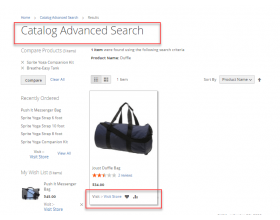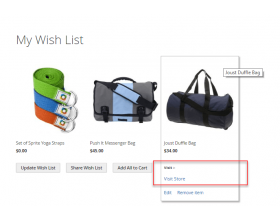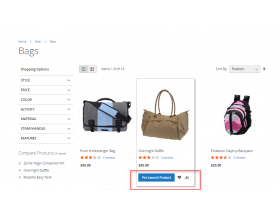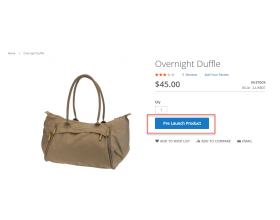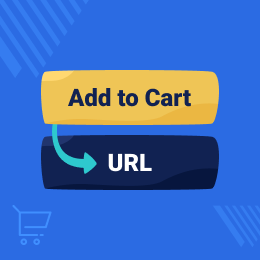
Top Selling Extension Winner
2 times in a row
Replace Add to Cart for Magento 2
Change the standard "Add to Cart" button with a custom text, link, email, or phone number. Replace Add to Cart module will show the customized button for desired products and categories. The customized button will be visible on various pages of the store - product, category, search, compare, wishlist, and other CMS pages.
Top Selling Extension Winner
2 times in a row
- Description
- Reviews
- FAQ
- Customers ()
- Specifications
- Cloud Hosting
- Changelog
Using Adobe Commerce Replace Add To Cart module, the admin can change the standard "Add to Cart" button label with custom text, link, email or a phone number. Also, the admin can define product Ids and select categories for which “Replace Add to Cart” will not function.
This useful module can be used for many purposes like - pre-launch products, restrict the product purchase for customers, pre-order products, made to order, call to order products etc.
Customized Add to Cart button will be visible on all pages of the store such as- product page, category page, search page, advanced search page, wishlist page, compare page, and other CMS pages.
Highlighted Features
Change Add To Cart
Change the Add To Cart button easily.
Actions
Remove, re-link or replace the “Add To Cart” button.
Options
Change "Add to Cart" button with text, link, email or phone number.
Visibility
Visible on all pages - product, category, search, advanced search, wishlist, compare, and other CMS pages.
Change Add To Cart
Now, the store owner can easily change the “Add to Cart” button and use it for many purposes like-
- Replace – Replace the “Add To Cart” button text with some customized text like Pre-Launch products, Pre-Order products etc.
- Remove – Remove the “Add To Cart” button with your mailing address or your phone number when you are your temporary unavailable.
- Re-link – Redirect or re-link the “Add To Cart” button to some other URL as per your choice like contact-us form, registration form, inquiry page etc.
Note: The customized “Add to Cart” button will be displayed on all the products types like – simple, configurable, virtual, downloadable, bundle, and grouped product types.

Change Options
The module provides several options to remove/re-link/replace the “Add To Cart” button with -
- Text - Replace “Add To Cart” text with some custom text. And, when the customers click on the button the product gets added to the cart.
- Email – Remove the “Add To Cart” button and display the email id instead.
- Phone Number - Remove the “Add To Cart” button and display the phone number.
- Link - Re-link the “Add To Cart” button to some other URL.
Note: The customer can’t checkout with the products for which the “Add To Cart” button has been replaced with the link, email, and phone number.
And, if you want to make one step checkout then you can check the Magento 2 Checkout Extension.

Visibility
The changed “Add To Cart” button will be visible to the customer on several pages of the store like-
- Category and product pages.
- Search and advanced search pages.
- Wishlist page.
- Compare page.
- CMS pages.

Complete Features List
- The admin can enable or disable the module.
- Replace Add to Cart button with a link.
- Replace Add to Cart button with an email address.
- Replace Add to Cart button with a phone number.
- Replace Add to Cart button with a custom text.
- Add products Ids for which ‘Replace Add To Cart’ will not work.
- Select categories for which ‘Replace Add To Cart’ will not work.
- Custom Add to Cart label is visible on the product pages.
- Custom Add to Cart label is visible on the category pages.
- Custom Add to Cart label is visible on search and advanced search pages.
- Custom Add to Cart label is visible on wishlist page.
- Custom Add to Cart label is visible on compare page.
- Custom Add to Cart label is visible on CMS pages.
- The customer can’t check out the product for which the Add To Cart button has been replaced with the link, email and phone number.
- The module supports all products types.
- The module source code is open for customization.
Support
For any query or issue please create a support ticket here http://webkul.uvdesk.com/.
You may also check our quality Adobe Commerce Extensions.
Specifications
Recent Reviews
Write a reviewWonderful App for B2B sites
I am so happy about the features of this application specially for B2B sites
Frequently Asked Questions - Replace Add to Cart for Magento 2
Move to Cloud Today
AWS Free tier hosting for one year by amazon web services, for more details please visit AWS Free Tier.
GCP Free tier hosting for one year with 300 credit points by google cloud platform, for more details please visit GCP Free Tier.
Azure free tier hosting for one year with 25+ always free services, for more details please visit Azure Free Tier.
In our default configuration we will provide tremendous configuration for your eCommerce Website which is fast to load and response.
Default Configuration Details of Server
- 1 GB RAM
- 1 Core Processor
- 30 GB Hard Disk
- DB with 1 GB RAM and 1 Core Processor
* Server Configuration may vary as per application requirements.
Want to know more how exactly we are going to power up your eCommerce Website with Cloud to fasten up your store. Please visit the Cloudkul Services.
Get Started with Cloud- + Features
- - Bugs
- + compatible with Magento 2.4.x
- + compatible with Magento 2.3.x
- + bugs fixed
- + Compatible with Magento 2.3.x
- + Allow admin to change the text of add to cart button in all type of products on Product, Category, Search, Advanced Search, Wishlist, Compare, and CMS Page
- + Allow admin to replace add to cart button with the link on Product, Category, Search, Advanced Search, Wishlist, Compare, and CMS Page
- + Allow admin to replace add to cart button with email on Product, Category, Search, Advanced Search, Wishlist, Compare, and CMS Page
- + Allow admin to replace add to cart button with a mobile number on Product, Category, Search, Advanced Search, Wishlist, Compare, and CMS Page
- + Allow admin to set the module to enable or disable the option
- + Allow admin to select categories. For these selected categories "Replace Add To Cart" will not work.
- + Allow admin to fill comma separated product ids. For these products "Replace Add To Cart" will not work