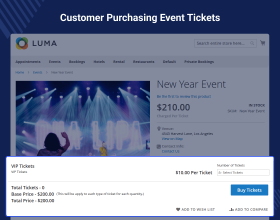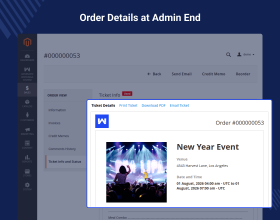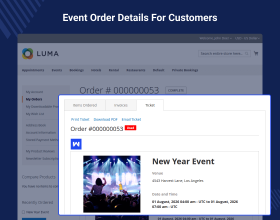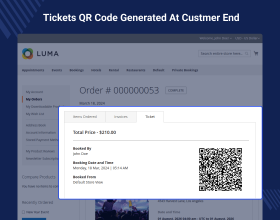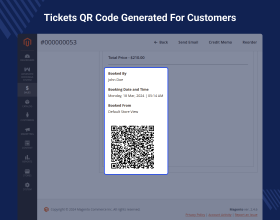Top Selling Extension Winner
2 times in a row
Magento 2 Reservation Booking QR Code
Magento 2 Reservation Booking QR Code lets the admin generate QR codes for event booking products, aiding customer authentication at the events.
- Quick and easy authentication of event attendees by scanning the QR Code.
- Security to the event ticket owner as compared to other forms of authentication like order id, unique ids, and other such codes.
- The module, for now, works only for Event Products.
- The QR code is attached to the ticket page which will be visible once the invoice is generated by the admin.
- The admin and customer can download a ticket in PDF format.
- The customer can send a ticket to his registered email id.
- Admin can send a ticket to customer's registered email id.
Top Selling Extension Winner
2 times in a row
- Description
- Reviews
- FAQ
- Customers ()
- Specifications
- Cloud Hosting
- Changelog
Reservation Booking QR Code for Magento 2 add on helps the admin confirm if customers attending an event are valid. It works by generating a QR code for each Event Booking product, which can be scanned to verify customer details at the event.
Both admin and customer can view the QR code once the order status is set to complete in the order details. The admin and customer can easily view, download PDF, or email tickets including a QR code.
Additionally, If you want to integrate EasyPost to get centralized management, then you can explore Magento 2 Marketplace EasyPost Shipping.
Please Note -
- This is an add-on of Magento 2 Rental Appointment Hotel Event Booking & Reservation module.
- The event tickets can even be purchased with the help of the app- Magento 2 Booking App.
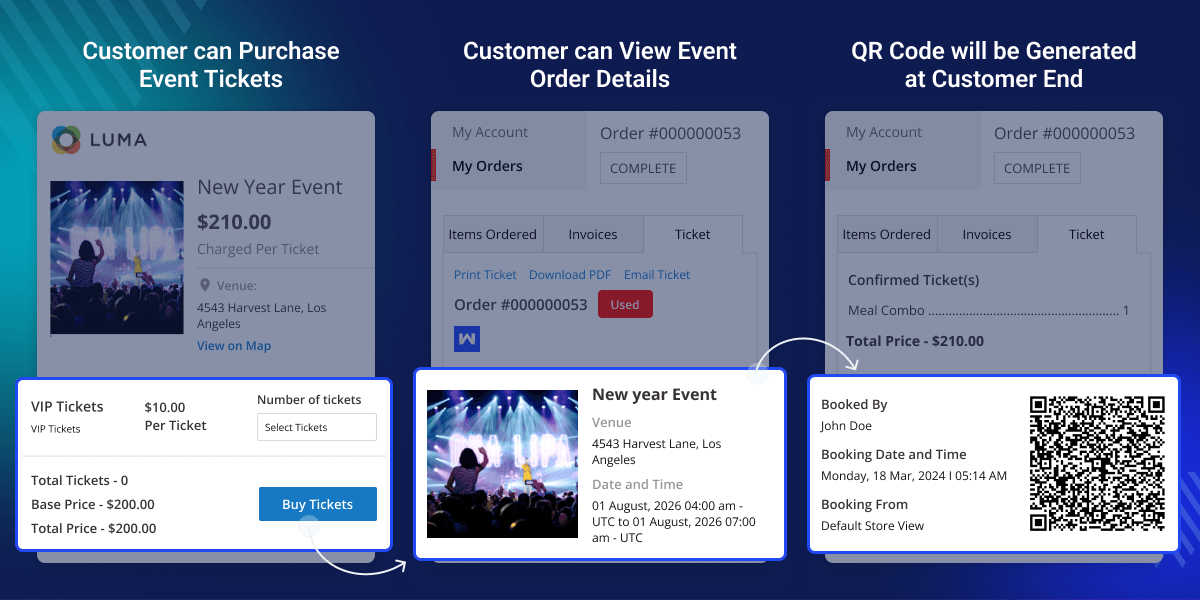
Highlighted Features
Faster verification of Registration
The Admin or event coordinator can scan the QR-code in order to verify the people attending the event.
Secure The Order For Of Authentication
With a 3D special code, the QR-Code is a much more secure form of authentication as it could not be duplicated.
Easy Invoice Printing, Downloading, and Sharing
The admin and customer can print, get it downloaded or mail it to the registered mail id the invoice with QR-Code attached to it.
Display of information related to the Order
The QR-Code can be scanned to derive the information related to the order.
Why We Need Magento 2 Reservation Booking QR Code?
Magento 2 Reservation Booking QR Code plugin provides the ability to generate QR codes for Event Booking products. These QR codes serve as efficient tools for authenticating customers during events.
They streamline the check-in process, offer accurate attendance tracking, and minimize fraud by linking unique QR codes to specific orders.
The plugin enhances the event booking experience, promotes customer transparency, automates QR code generation, and ultimately saves time and resources.
If you want to create unlimited custom shipping rates based on different conditions, check out Magento 2 Multi Shipping Method with Price Range and Zip Range.
Event Registration Management By Admin
The admin can efficiently manage the event booking from orders section in the admin backend. The admin can view the QR-Code in the Order Invoice. The admin needs to set the status of the order as complete for the QR-Code to be visible.
The admin on scanning the QR-Code receives a success message that will authenticate the visitor/customer. It can help the store owner in
- Verifying the customer.
- Removal of the need of any manual effort to store the data.
- Manage a large crowd of attendees.
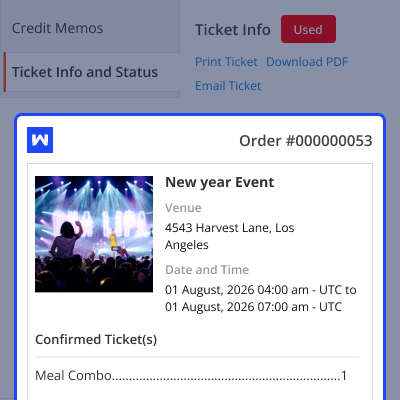
Streamline the Security of Verification Process
The QR-Code Or Quick Response Code is a matrix barcode that is readable by a machine. The code contains a certain set of information. The matrix is very difficult to be replicated by any human entity. Thus, allowing both customer and store owner the sense of security.
- The customer will not be afraid of getting the order id duplicated.
- Much secure than the regular barcode.
- Removal of the worry of unwanted event attendees.
- Can only be read by a QR-Code reader device or device with the program enabled for QR-Code reading.
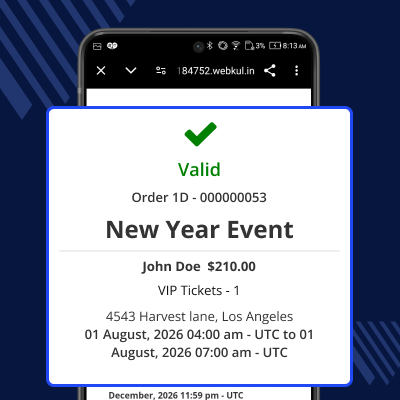
Quick Customer Identification
The customer can get themselves verified at the event by presenting the QR-Code. Once the order status is set to complete. They can see the QR-Code on the Ticket. This advanced technology can help the customer to get verified much easily.
- Ease of use as the customer need not remember any special number or alpha-numeric characters.
- No fear of losing the order details as they are saved in the QR-Code that can be accessed from both admin as well as customer panel.
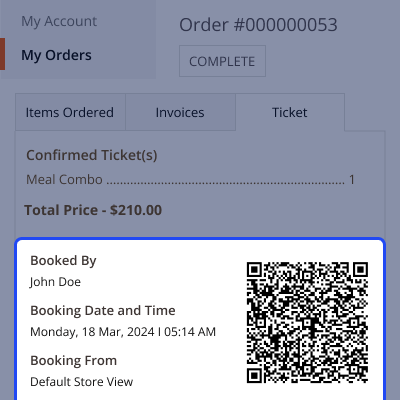
Easy Ticket Details Saving And Sharing
The customer can save and share the ticket with the desired people. The customer can perform the action by three different action
- Print Ticket- The customer can easily save the ticket by keeping a hard copy of the ticket that will contain the QR-code.
- Download PDF- The customer can keep a copy of the ticket in the form of PDF, which can be shared with the customer.
- Send Ticket- The customer can send the ticket on the registered mail id of the respective account. This mail could be shared with the other customer so that they can show the QR-code at the event.
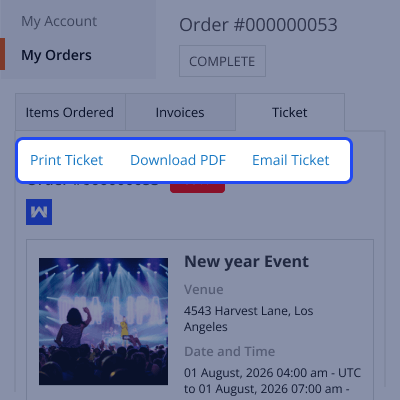
Support
For any query or issue please create a support ticket here http://webkul.uvdesk.com/.
You may also check our quality Magento 2 Extensions.
Specifications
Frequently Asked Questions
Move to Cloud Today
AWS Free tier hosting for one year by amazon web services, for more details please visit AWS Free Tier.
GCP Free tier hosting for one year with 300 credit points by google cloud platform, for more details please visit GCP Free Tier.
Azure free tier hosting for one year with 25+ always free services, for more details please visit Azure Free Tier.
In our default configuration we will provide tremendous configuration for your eCommerce Website which is fast to load and response.
Default Configuration Details of Server
- 1 GB RAM
- 1 Core Processor
- 30 GB Hard Disk
- DB with 1 GB RAM and 1 Core Processor
* Server Configuration may vary as per application requirements.
Want to know more how exactly we are going to power up your eCommerce Website with Cloud to fasten up your store. Please visit the Cloudkul Services.
Get Started with Cloud- + Features
- - Bugs
- - Fixed conflict when placing orders with event booking product and other product types.
- + Compatible with magento 2.4.7^ and php8.3
- - Fixed PHPCS and PHP Standards
- - Fixed ticket validation issue
- - Fixed product image and download product pdf image
- - Fixed Qr ticket Logo issue
- + Compatible with Magento 2.4.x
- + Compatible with magento 2.4.7^ and php8.3
- - Fixed PHP Standard and PHPCS
- - Fixed ticket validation issue
- - Fixed product image and download product pdf image
- - Fixed Qr ticket Logo issue
- + Compatible with Magento 2.4.x
- + Version upgrade for Magento 2.3.x
- + Compatible with Magento 2.3.x
- + Customer can download ticket in PDF format.
- + Customer can send ticket to his registered email id.
- + Qrcode is generated on ticket
- + Admin can send ticket to customer's registered email id.
- + Admin can download ticket in PDF format.