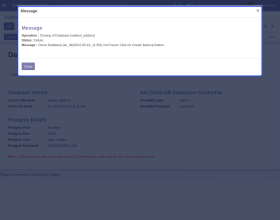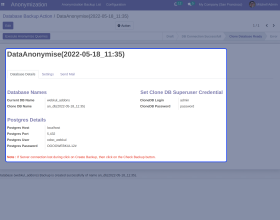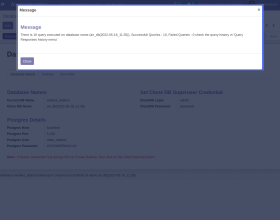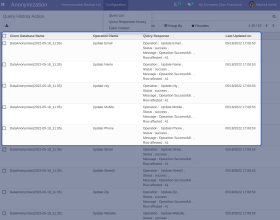Odoo Database Anonymization
Secure contacts identity with Odoo Database Anonymization!
- Analyze and clone the database.
- Prevent real identity reveal.
- Replace original data with dummy data.
- Save every anonymization query history.
- Email Clone database links to third parties.
- Share login credentials of the clone database.
- Description
- Reviews
- FAQ
- Customers ()
- Specifications
- Cloud Hosting
- Changelog
Prevent identity theft via Odoo Database Anonymization!
As per the Identity Theft Resource Center, the corporation data breaches were up more than 68% in 2021.
Data Anonymization refers to replacing the original fields with dummy or fake data to conceal the correct data, such as details of the clients/customers from unauthorized individuals.
The primary purpose of Data anonymization is to secure identity and prevent it from becoming public. So, you can provide access to your Odoo database to some other party, such as for maintenance or upgrading purposes, without any data breach.
Odoo Database Anonymization helps you create a clone database with fake/dummy contacts that you can share with any third party. Further, you can share the link and login credentials of the clone database with the desired parties via mail.
The Odoo user can also create a new query to anonymize any field of the contacts in the Odoo backend.
The Odoo user can also view the history of every anonymization query executed and their status in the Odoo. The list also shows the number of contacts that get affected by running the query.
The list of the dummy contacts is also visible in the Odoo.
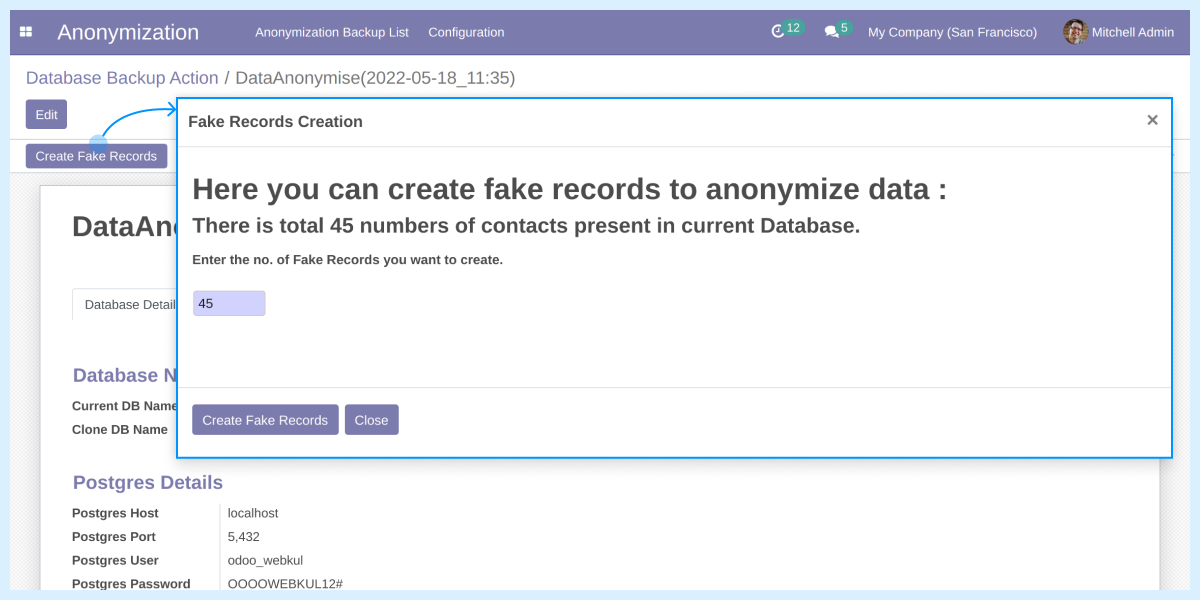
Odoo Database Anonymization Features
Anonymize Original Database In Odoo
- Allows admin to anonymize the original data with fake data to keep the data safe.
- Create a backup of original data and store it separately in the database.
- Manually update the database whenever you are required to update the database.
Secure The Database With Password in Odoo
- Password protection for better security so only a user with a password can view them.
- Original data is secured and backed up separately in the database.
- Only clone data is shared with fake records to third parties for maintenance etc.
View Status and Run Queries In The Backend
- You can run queries for various tasks such as updating email, name, etc.
- View query response of all the queries you have run.
- View the status of queries and their result to check whether they worked or not.
Make A Clone Of Original Database
- You can protect it with a password and share it via email if required.
- Change or update any field by running a query, whether name or email, or anything else.
- Share it with third parties if necessary for maintenance or anything else.
Anonymize Your Database Details In Odoo
- Enable or disable ‘Is Anonymise Executed’ in the database.
- View details like dB name, scheduled document, etc.
- Secure clone database with a password.
- Share the clone DB with a third party for maintenance or any other purpose.
- Anyone can only access the clone database only after entering the credentials.
- You can also test if the clone DB is functioning correctly.
- The database will be saved along with the timestamp.

Share The Clone Database With Ease In Your Odoo

- You can share the clone database with anyone while keeping the original data secure.
- Choose a mail template from the available one to send a clone database link.
- You can mail the database link to a third party so only they can open it.
- Share the credentials in the mail to keep data secure.
- Add necessary attachments as per need and requirement.
- Add a single recipient or multiple recipients for sending an anonymized clone database.
- You can also write additional information regarding the database in the mail to provide a clear picture to the third party.
Check other Odoo Apps-
Odoo Database Anonymization-
Webkul's dedicated support provides you with the customizations and troubleshooting solutions for Odoo Database Anonymization.
For any query or issue please CREATE A TICKET HERE
You may also check our other top-quality Odoo Plugins.
Specifications
Move to Cloud Today
AWS Free tier hosting for one year by amazon web services, for more details please visit AWS Free Tier.
GCP Free tier hosting for one year with 300 credit points by google cloud platform, for more details please visit GCP Free Tier.
Azure free tier hosting for one year with 25+ always free services, for more details please visit Azure Free Tier.
In our default configuration we will provide tremendous configuration for your eCommerce Website which is fast to load and response.
Default Configuration Details of Server
- 1 GB RAM
- 1 Core Processor
- 30 GB Hard Disk
- DB with 1 GB RAM and 1 Core Processor
* Server Configuration may vary as per application requirements.
Want to know more how exactly we are going to power up your eCommerce Website with Cloud to fasten up your store. Please visit the Cloudkul Services.
Get Started with Cloud