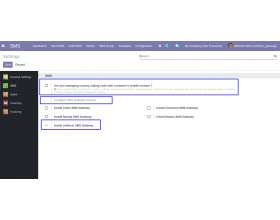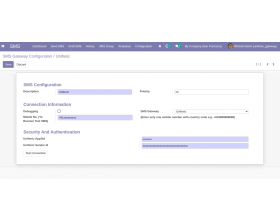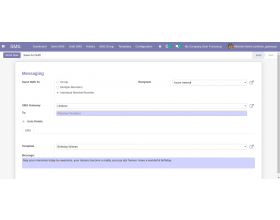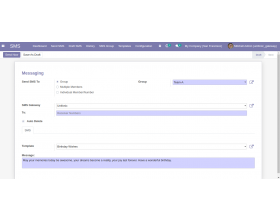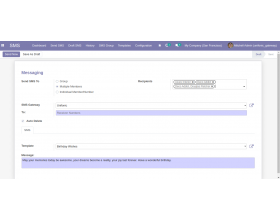Odoo Unifonic SMS Gateway
Implement the Unifonic SMS Gateway for mass mailing in Odoo!!
- Sending SMS to your clients effectively.
- Manage, execute, and enhance your SMS marketing plan.
- Send confirmation texts to the registered phone.
- Customers receive emails and SMS messages from Unifonic.
- Option to save delivery message recordings.
- Manage reports for various message statistics independently.
- Description
- Reviews
- FAQ
- Customers ()
- Specifications
- Cloud Hosting
- Changelog
Odoo Unifonic SMS Gateway - Send SMS directly from Odoo to your partners in Odoo!!
As per the stats, 2.29 billion can be reached through SMS/cellular and not via the Internet. For owners of e-commerce websites, customer engagement is their top concern. Sending SMS is a very quick way to communicate with people anywhere in the world; it is delivered in a matter of seconds and is always received.
Odoo Unifonic SMS Gateway connects Unifonic SMS Gateway with Odoo. As a result, you can use Unifonic SMS Gateway to send SMS directly from Odoo to your partners' mobile phones. It allows you to send SMS messages to your customers, suppliers, or anyone else.
The texts in question Provide your customers with the necessary alerts regarding any sales or promotional content to keep them informed. More than 5000 of the world's top customer-focused organisations rely on Unifonic.
Your Odoo and Unifonic SMS Gateway have been integrated successfully using Odoo Unifonic SMS Gateway. You can use it to contact your valued customers via their mobile numbers with brief service notifications. It can be used to send data like confirmation messages, receipts, etc.
Make things easier for consumers in Odoo!!
- If you need to notify or send messages to clients, partners in business, or other mobile numbers, then this module is unquestionably for you.
- An effective approach to your mobile marketing and client engagement model is provided by Unifonic SMS and Odoo. To utilize Odoo SMS Features, integrate Unifonic SMS with Odoo.
- In order to provide a personal touch, the module also enables you to send Customized SMS notifications to each client independently.
- As a result, using the SMS strategy to create a brand and interact with your audience is simple.
Prerequisites For Using Odoo Unifonic SMS Gateway Module
Odoo Unifonic SMS Gateway works in conjunction with the following module:
Firstly, you must install this module for Odoo Unifonic SMS Gateway to work perfectly.
Odoo Unifonic SMS Gateway Features
Integrate Unifonic SMS With Odoo
- Use Unifonic credentials to quickly integrate Unifonic SMS with Odoo.
- Once done, you can send the SMS to people from Odoo.
Use Unifonic To Send SMS In Odoo
- Once integrated, use Unifonic to send notifications to customers.
- The expense would depend upon the services opted from Unifonic.
Create Multiple SMS Groups
- Create SMS groups to send the message in bulk to people.
- A single group can be selected to send the SMS.
Send Single Or Bulk Sms To Customers / Send SMS Individually Or In Bulk
- Send a message to a single customer/vendor using the SMS form.
- Or choose entire groups or multiple people to send the SMS.
Enable/Disable SMS Feature On User Basis
- You can give access to Odoo SMS feature at the user level.
- Only users with the SMS feature enabled can send messages to people in Odoo.
Create Multiple SMS Templates In Advance
- Create and Save SMS templates to use later while sending the SMS.
Set SMS Templates For Global Or On Conditions-Based Use
- The templates can be set for use at - Global level or Condition-based.
- Global SMS templates are available for all the Odoo SMS.
- Condition-based are triggered for sending SMS only when the set condition is met.
Creating Conditions Based SMS Templates
- Choose from different given conditions to set for the SMS template.
- Set conditions such as; order confirmed, invoice validated, orders placed, etc.
Auto Send SMS To People
- Assign conditions to automatically send SMS to customers from Odoo.
- Odoo automatically picks the set SMS template once the condition is met in Odoo.
- The SMS is then automatically sent to the specific customer(s).
Manage Sent SMS History/Records
- The records of all the sent Odoo SMS are maintained in Odoo.
- The User can view the details of each sent SMS by opening the record.
Auto-Delete The Records
- Enable Auto-delete Feature for Odoo SMS.
- Auto-delete can be set at the individual template level.
- If enabled, the sent SMS list and delivery status are not stored in Odoo for those SMS.
View Delivery Status Of Sent SMS
- The delivery status of the sent SMS is available in Odoo.
- Check the delivery status for SMS as - sent, failed or delivered.
Manage the configuration from the backend
- Use Unifonic credentials to quickly integrate Unifonic SMS with Odoo.
- Once done, you can send the SMS to people from Odoo.
- Once integrated, use Unifonic to send notifications to customers.
- The expense would depend upon the services opted from Unifonic.
- Create SMS groups to send the message in bulk to people.
- A single group can be selected to send the SMS.
- Send a message to a single customer/vendor using the SMS form.
- Or choose entire groups or multiple people to send the SMS.
- You can give access to Odoo SMS feature at the user level.
- Only users with the SMS feature enabled can send messages to people in Odoo.
- Create and Save SMS templates to use later while sending the SMS.
- The templates can be set for use at - Global level or Condition-based.
- Global SMS templates are available for all the Odoo SMS.

Enter the configuration details as shown

- Condition-based are triggered for sending SMS only when the set condition is met.
- Choose from different given conditions to set for the SMS template.
- Set conditions such as; order confirmed, invoice validated, orders placed, etc.
- Assign conditions to automatically send SMS to customers from Odoo.
- Odoo automatically picks the set SMS template once the condition is met in Odoo.
- The SMS is then automatically sent to the specific customer(s).
- The records of all the sent Odoo SMS are maintained in Odoo.
- The User can view the details of each sent SMS by opening the record.
- Enable Auto-delete Feature for Odoo SMS.
- Auto-delete can be set at the individual template level.
- If enabled, the sent SMS list and delivery status are not stored in Odoo for those SMS.
- The delivery status of the sent SMS is available in Odoo.
- Check the delivery status for SMS as - sent, failed or delivered.
Also, check other Odoo Apps-
Odoo Unifonic SMS Gateway
Webkul's dedicated support provides you with the customizations and troubleshooting solutions for Odoo Unifonic SMS Gateway.
For any query or issue please CREATE A TICKET HERE
You may also check our other top-quality Odoo Extensions.
Specifications
Move to Cloud Today
AWS Free tier hosting for one year by amazon web services, for more details please visit AWS Free Tier.
GCP Free tier hosting for one year with 300 credit points by google cloud platform, for more details please visit GCP Free Tier.
Azure free tier hosting for one year with 25+ always free services, for more details please visit Azure Free Tier.
In our default configuration we will provide tremendous configuration for your eCommerce Website which is fast to load and response.
Default Configuration Details of Server
- 1 GB RAM
- 1 Core Processor
- 30 GB Hard Disk
- DB with 1 GB RAM and 1 Core Processor
* Server Configuration may vary as per application requirements.
Want to know more how exactly we are going to power up your eCommerce Website with Cloud to fasten up your store. Please visit the Cloudkul Services.
Get Started with Cloud