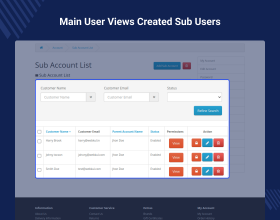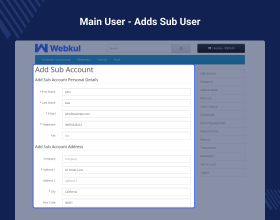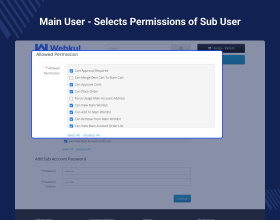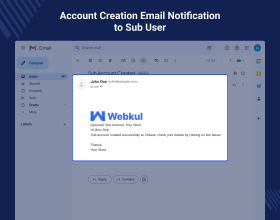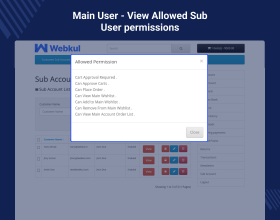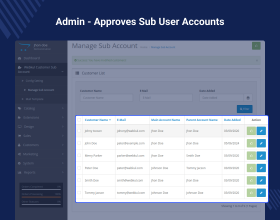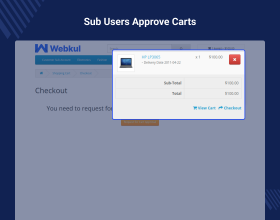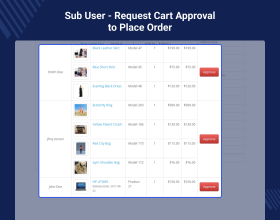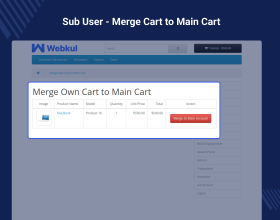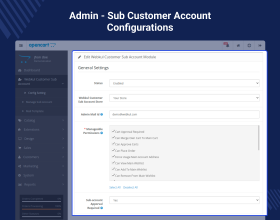Working for OpenCart since 2010 and contributed to latest stable release v3.0.3.7
OpenCart Customer Sub Account
OpenCart Customer Sub Account extension facilitates customers to create multiple sub-account from their main account. Give different permissions and accesses to manage and view information on the main customer account.
- Admin can manage the main account allowed permission.
- The admin can approve or disapprove the sub-account.
- The admin can notify the main account user when an order gets placed by a sub-account.
- Admin can manage the email templates.
- The admin can Activate/Deactivate the sub-accounts.
- Admin can view the mapping of the sub-account, main account, and parent account in the list.
- The main user can log in to Sub-accounts.
Working for OpenCart since 2010 and contributed to latest stable release v3.0.3.7
- Description
- Reviews
- FAQ
- Customers ()
- Specifications
- Cloud Hosting
- Changelog
OpenCart Customer Sub Account enables the admin to allow their customers to create the sub-account users based on the available permission. It will help the customers to manage the order process in a fast and efficient way. The admin can select and allow permission to the customers that can be used to create the sub-account.
Furthermore, the admin can decide if the sub-account of the customers should be auto-approved or not. On the behalf of the main account, the sub-account user can do their task in a more framed way that will help to boost the order processing efficiently based on the allowed permission to the sub-account user.
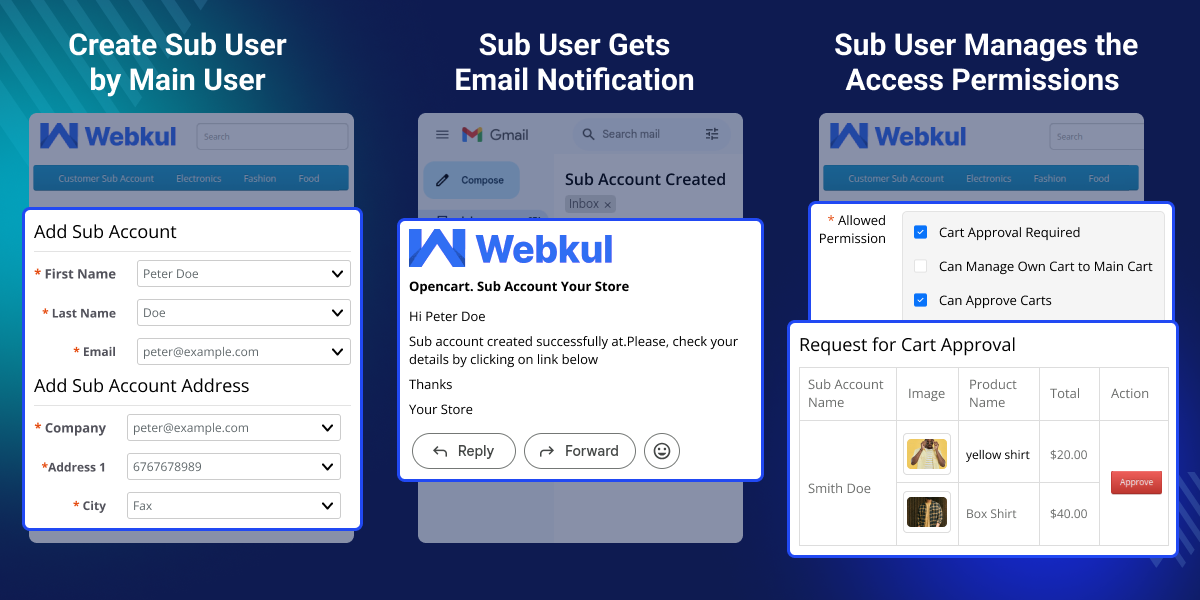
Highlighted Features of OpenCart Customer Sub Account
Create Multiple Sub-Account
The customer can create multiple sub-accounts as per their requirements.
Allow Multiple Permissions
The customer can allow multiple permissions to the sub-account users to perform the tasks.
Share Account Responsibilities
The main account user can share the responsibilities among the sub-account users to increase the efficiency of the process.
Manage Main Account
The admin can manage and select the permissions for their customers.
Working with Sub Account
The sub-account users can access various liabilities of the main account users.
Manage E-mail Notifications
The admin can easily create and manage the email notification for the sub-account users.
Why do we need OpenCart Customer Sub Account?
OpenCart Customer Sub Account allows the admin to assign the various available permissions to the main account and on the behalf of the options, the main account user can assign various permissions to their sub-accounts.
Sometimes, in a big organization, a large number of orders are placed on a daily basis. To fasten the process and improve the efficiency of the order processing, the main account user can define the responsibility to their sub-account users to manage the order process.
So, to resolve this problem Opencart Customer Sub Account is the best extension for the OpenCart. It’ll surely help to manage the order processing smoothly and increase the efficiency of orders as well.
Manage Functionality of Customer Sub Account
The admin can manage the functionality of the extension from the admin panel easily. The admin can decide the store and the email id. Furthermore, the admin can -
- Decide the permissions that a customer can use for their sub-accounts.
- Decide, if the sub-account approval is required or not.
- Select if the order notifications from the sub-account should be sent to the main account or not.
- View the email keywords that can be used in the email template.
- Select the template for the email notifications from the desired action.
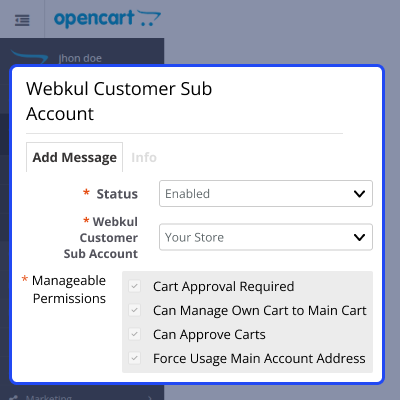
Sub Account Management
The admin can manage the sub-accounts from the admin panel easily. The admin can -
- View the details of the customers, main account, and parent account.
- View and edit the customers within the same page from the admin panel easily.
- Search and filter the customers based on the email and date added.
- Approve or disapprove the customers individually or in bulk.
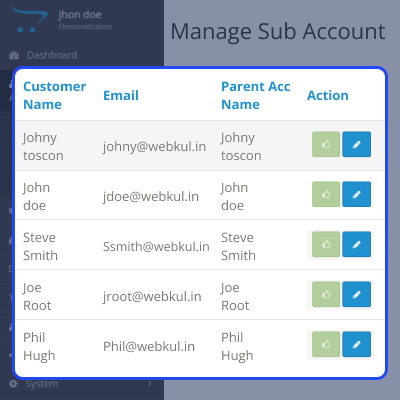
Email Template Management
The admin can manage and create the new email templates that can be used to send email notifications.
- The admin can view and manage the email templates from the admin panel easily.
- These email templates are used to send email notifications.
- The admin can also filter the email using the id, name, subject, and message.
- The admin can use the email keywords to draft the email and that can be used to send the email notifications.
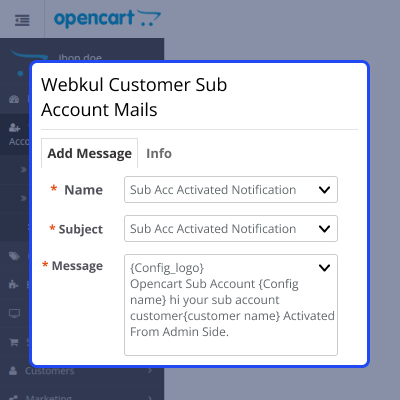
Add New Sub Account Users
The customer/main account user can manage, view, edit, and add a new sub-account based on the multiple available permission.
- Based on the different available fields, a sub-account is created.
- Sub-account is used to manage the allowed task based on the available permissions.
- A sub-account is added based on the sub-account personal details, address, allowed permission, and sub-account password.
- Furthermore, the customer/ main account user can also login to the created sub-account by clicking on the login button under the Action option.
- Moreover, the main account user can also view the allowed permission to the sub-account.
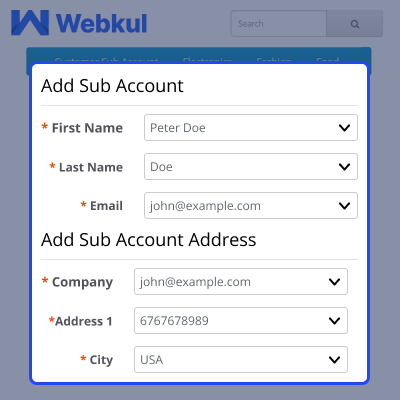
Access Cart Approval Request from Main Account
The main account user can view all the cart requests from their accounts and approve the request accordingly.
- When a sub-account user adds the products to the cart, it may be possible the main account user didn’t allow the permission to the sub-account user to add the product to the cart without permission.
- So, when a sub-account user will try to add the product to their cart a request will be generated to the main account user to allow the product to be added to the cart.
- The main account user will be able to view the request along with the sub-account name, image of the product, the name of the product, model, quantity, unit price, total, and action to approve the cart.
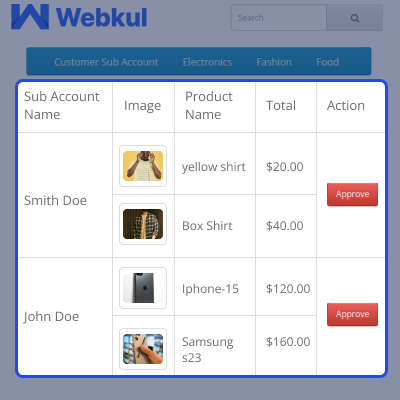
Manage Account After Login as Sub Account User
After successful login as a sub-account user, the sub-account user can also add a new sub-account and manage their task according to the allowed permission.
- After login as a sub-account user, the sub-account user can also create a new sub-account user, also view and manage the existing one.
- The sub-account user can add the new sub-account user in the same way as added by the main account user.
- The sub-account user can also add a new sub-account user based on their details and also allowed the permissions to the new sub-account user as well.
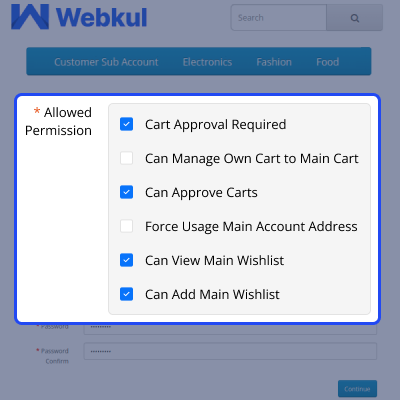
Manage Cart Approval Request from the Sub Account
The sub-account user will receive the request to approve the cart from the sub-accounts created by them.
- The sub-account user will be able to view the request from the sub-accounts created by them.
- It will display the sub-account name, the image of the product, product name, model, quantity, unit price, total, and the option to approve the cart.
- The sub-account user can also merge his own cart to the main cart as well.
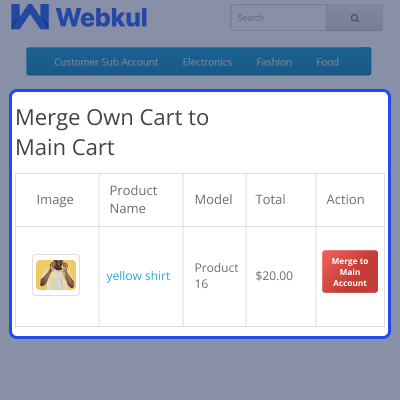
Manage Sub Account Wishlist
The sub-account user can view their wishlist from the Wishlist menu under the Sub Account.
- The sub-account user can access their wish list products and add them to the cart, remove them from the wishlist, and add them to the main wishlist.
- Furthermore, the sub-account user can also view the main account wishlist and add those products to the cart, or can also remove the products from the wishlist as per the allowed permission.
- In this way, the sub-account users can easily manage the wishlist and their products to add the products to the cart.
- Wishlist shows the product image, name of the product, model, stock, unit price, and action button.
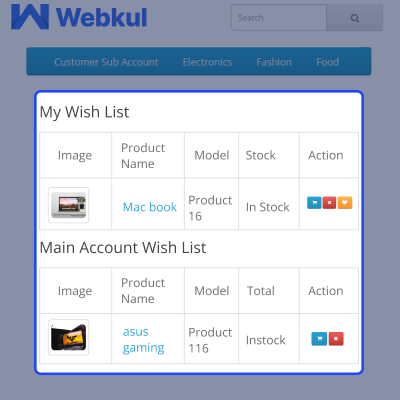
View Sub Account Orders History
The sub-account user can view the history of the orders from the Order List under the Sub Account menu.
- Here, the sub-account user can view the history of their orders.
- The sub-account user can view the order id, customer name, no. of products, the status of the order, the total amount of the order, and the date added.
- Can click on the view order button to view the complete detail of the order.
- Along with their order history, the sub-account user can also view the order history of the main account as per the permission allowed.
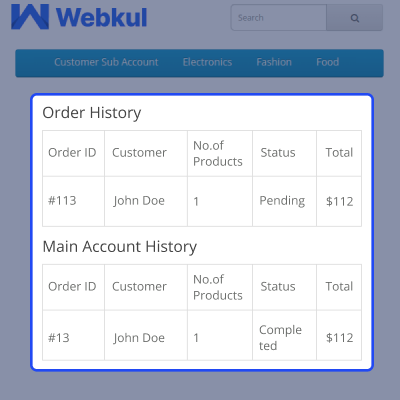
Support
For any query or issue, please create a support ticket here https://webkul.uvdesk.com/en/customer/create-ticket/
You may also check our quality Opencart Extensions.
Specifications
Frequently Asked Questions
Move to Cloud Today
AWS Free tier hosting for one year by amazon web services, for more details please visit AWS Free Tier.
GCP Free tier hosting for one year with 300 credit points by google cloud platform, for more details please visit GCP Free Tier.
Azure free tier hosting for one year with 25+ always free services, for more details please visit Azure Free Tier.
In our default configuration we will provide tremendous configuration for your eCommerce Website which is fast to load and response.
Default Configuration Details of Server
- 1 GB RAM
- 1 Core Processor
- 30 GB Hard Disk
- DB with 1 GB RAM and 1 Core Processor
* Server Configuration may vary as per application requirements.
Want to know more how exactly we are going to power up your eCommerce Website with Cloud to fasten up your store. Please visit the Cloudkul Services.
Get Started with Cloud- + Features
- - Bugs
- + Addded theme patch for eb_OC00014
- + Added OCMOD for tmdaccount
- * Fixed cart approval feature for main and sub-account
- * Fixed wrong configuration values in OC-3.x.x.x
- * Fixed order details page not working for sub-account orders and parent-account orders
- * Added module status check in the catalog files and in the OCMOD file for Opencart version 2.3.x.x
- * Fixed warnings on the sub-account edit page of the storefront
- * Fixed payment address undefined error in version 2.3.x.x and 3.0.x.x
- * Fixed mail to sub-account on the register in version 2.3.x.x
- * Fixed html filter when add/update mail, Fixed: mail deletion in version 2.3.x.x
- * Fixed dependent email on register sub-account in version 2.3.x.x
- * Fixed deprecated unparenthesized in version 2.3.x.x
- * fixed config_url keyword not working in mail template issue in version 3.x.x.x
- * fixed broken authorization vulnerability issues in version 2.3.x.x
- * fixed git issues and implement suggestions in version 3.x.x.x
- * fixed bug in version 3.x.x.x and 2.x.x.x
- * fixed bug in version 2.3.x.x
- * fixed bug in version 2.3.x.x
- + added for oc version 2.3.x.x