
Working for OpenCart since 2010 and contributed to latest stable release v3.0.3.7
OpenCart POS Custom Receipt
OpenCart POS Custom Receipt: With this POS add-on, you can create a customized sales receipt for the POS orders. You can design multiple sales receipts and assign it to each outlet. Mention store name, logo, header, footer, custom note, cashier name, payment details, etc.
- Description
- Reviews
- FAQ
- Customers ()
- Specifications
- Cloud Hosting
- Changelog
OpenCart POS Custom Receipt - With the Opencart Point of Sale Custom Receipt module, the admin can customize the POS sales receipt for the different POS outlets. The admin will have the option to set the logo, add information on the header and footer of the receipt. The admin can also decide the font style of print in the POS sales receipt. Even the cashier name can be added on the receipt.
Note:
- Opencart Point of Sale Custom Receipt module is an add-on of Opencart POS. So, you need to install Opencart POS module first.
- A single POS outlet can have only one custom receipt.
Please Note - This module is an add-on of Webkul Opencart Point of Sale System extension.
Why you need this module?
If you are running a business that uses the Opencart POS system for its various POS outlets, then this module is a must purchase. As different Outlets have different entities for their store like the shop number, shop name, Tin Number, and even in some cases a unique logo highlighting the character of the store. This module will help you customize the POS Store Receipts for unique identification. Advertising can be pretty hard and expensive at the same time. With this module, you can promote your business without paying a single penny through your existing customers to share information among your current potential customers.
Highlighted Features
Outlet Based Receipts
The admin can set the customs receipts for different Opencart POS
Custom Logo Addition
The admin can add the logo for the POS custom receipts
Add Promotional Content
The admin can add the promotional content to the header and footer of the receipts.
Display Extra Information
The admin can show or hide various customer, order, store details on the receipts based on the requirement.
POS Sales Receipt
The admin will have options to customize the receipt for the various POS outlets. Some of the following features that can be customized are as follow.
- The receipts page size can be configured like A4, Thermal, Mini Thermal.
- Various fields like the store name and the store address can be added to the sales receipts.
- The order details like Order id, date, time, and the note can be added or subtracted from the receipt.
- The customer name and show the shipping, and payment mode on the POS receipts.
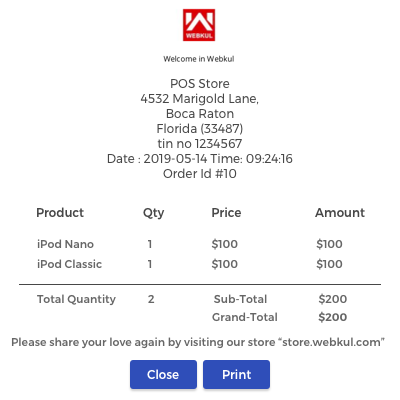
Add Custom Logo
The admin can configure the logo that can be added to the receipt.
- It will help each Outlet to display their logo for their stores on the outlets.
- The admin will have an option to enable/disable the custom Logo.
- The admin can also add the Extra Information to the POS receipts which will help add unique information like the Store number, Tin Number, etc.

Advertise Through Receipt
The POS Custom Receipts module allows the admin to add the ads or promotional content on the receipts.
- This content can be used for the store promotions or product promotions or to display information of the store on the receipts.
- The module allows content addition on the header and the footer of the receipt.
- Custom images, hyperlinking and font alteration can be done through this section.
- Current offers can be added as promotions on the receipts.

Assign Receipts to POS Outlets
The admin can assign multiple outlets to a single custom receipt.
- If you have assigned an outlet to a custom receipt which is already assigned to another receipt, then the outlet will get removed from the previously assigned receipt and will get added to the new one.
- The admin can view the POS receipt assigned to the outlet or can edit it as per the needs.
- The filtration can also be done based on the customs receipt name and status.
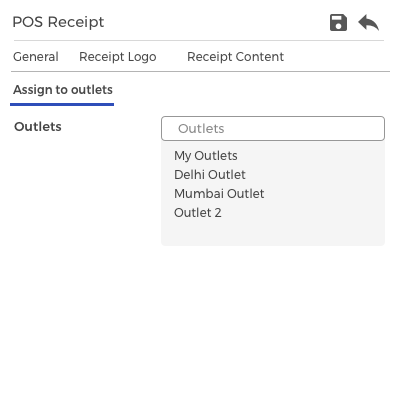
Complete Features List
- The admin can create multiple sales receipts layout
- Enable/disable the status of the custom sales receipts layouts.
- Edit or delete the custom receipts layouts as per the choice.
- Can preview the receipts layout for the quick view.
- Assign receipts to the outlet as per their need.
- Customize the receipt by adding the custom store logo and extra information.
- Define the content for the header and footer section of the receipt.
- A single custom receipt can be assigned to multiple POS Outlets.
Support
For any query or issue please create a support ticket here http://webkul.uvdesk.com/
You may also check our quality Opencart Extensions.
Specifications
Frequently Asked Questions
Move to Cloud Today
AWS Free tier hosting for one year by amazon web services, for more details please visit AWS Free Tier.
GCP Free tier hosting for one year with 300 credit points by google cloud platform, for more details please visit GCP Free Tier.
Azure free tier hosting for one year with 25+ always free services, for more details please visit Azure Free Tier.
In our default configuration we will provide tremendous configuration for your eCommerce Website which is fast to load and response.
Default Configuration Details of Server
- 1 GB RAM
- 1 Core Processor
- 30 GB Hard Disk
- DB with 1 GB RAM and 1 Core Processor
* Server Configuration may vary as per application requirements.
Want to know more how exactly we are going to power up your eCommerce Website with Cloud to fasten up your store. Please visit the Cloudkul Services.
Get Started with Cloud- + Features
- * Bugs
- + Module updated for Opencart all versions
- * Fixed git issues










