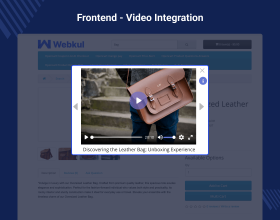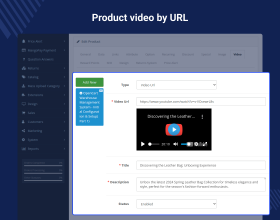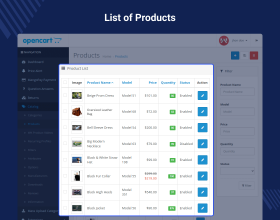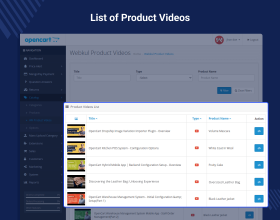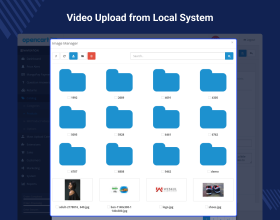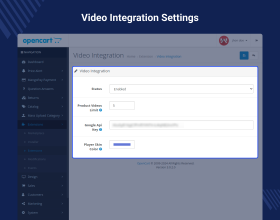Working for OpenCart since 2010 and contributed to latest stable release v3.0.3.7
Opencart Video Player
Using this extension the admin can add videos to the product page by using the YouTube URL or by directly uploading from the system.
- Supports MP4 and MKV file format for video upload from the system.
- Upload videos using the YouTube URL.
- Can add a video title and description while uploading videos.
- Can set the video player skin color.
- Set allowed video limit per product page.
- Can use the embedded code to integrate videos on category page.
Working for OpenCart since 2010 and contributed to latest stable release v3.0.3.7
- Description
- Reviews
- FAQ
- Customers ()
- Specifications
- Cloud Hosting
- Changelog
Opencart Video Player: This module allows the admin to integrate a video player to the product page to promote the products and display better visibility of product features to customers. Now by using this extension the admin can directly upload videos from the system to the product page and can also make use of the youtube URL to add videos to any product.
The admin can even set the limit for the video upload per product along with the skin color configuration of the video player.

Highlighted Features
Multiple Video Formats
MP4 and MKV video formats are supported by the plugin.
Easy Integration
Video can be added by a direct URL or any Youtube link and also uploaded by the system’s library.
Auto Data update
The video information auto-filled while entering the video link.
Easy Admin Configuration
The admin can set the limit of videos, skin color of the player and enable/disable the configuration.
Why do we need Opencart Video Integration?
Video interpretation of any product gives an advantage to the product. Any type of video can be added with the product it can be promotional, introductory, or featured.
In this digital world product representation is the most important feature and video graphics give that option to attract the users to the store.
If any store has two products of the same category one has a product video and one don't have any video. As per the customer’s perspective checking each feature manually is far time consuming instead of they can just go through the video and get the details of the product.
Video surfing is interesting less time-consuming also it gives the full highlights of the product. Store owners can use separate videos for separate functionality like features, colors, durability, etc.

Integrate Video Player to Opencart Online Store
The admin can easily enable/disable the video from the backend.
- The admin can set the skin color of the player which shows in the background.
- Video limits can be set from the backend.
- Google API link can be configured.
- Video can be added with the new product and already saved product both.

Video Upload by URL
Video can be uploaded by the URL or any Youtube link.
- Link can be directly taken from Youtube and entered in the configuration.
- All video-related information will be autofill when the admin enters the URL.
- Youtube links or any other link can be used for video integration.

Video Upload by System
Video can be uploaded by the system’s storage or media library.
- MP4 and MKV format videos can be configured with the product.
- Required details of the video filled by admin like title, description, and preview image.
- Video can be used from the library or image manager.

Support
For any query or issue, please create a support ticket here https://webkul.uvdesk.com/en/customer/create-ticket/
You may also check our quality Opencart Extensions.
Specifications
Recent Reviews
Write a reviewExcellent Support and service
Very good app. The live chat support is excellent. I had a few questions and they helped me with everything and every checked it as a collaborator on my store so they could see exactly what was wrong.
Excellent Support
This system is amazing
too fast
very easy
Excellent technical support
control panel with all the details
And it's also free
Experienced & Knowledgeable Support
The staff was knowledgeable and answered my questions and my issue was resolved in a timely method the product is amazing works just as you expect it to support was very understanding Ankush was a very great help attentive and knowledgeable will definitely recommend
Move to Cloud Today
AWS Free tier hosting for one year by amazon web services, for more details please visit AWS Free Tier.
GCP Free tier hosting for one year with 300 credit points by google cloud platform, for more details please visit GCP Free Tier.
Azure free tier hosting for one year with 25+ always free services, for more details please visit Azure Free Tier.
In our default configuration we will provide tremendous configuration for your eCommerce Website which is fast to load and response.
Default Configuration Details of Server
- 1 GB RAM
- 1 Core Processor
- 30 GB Hard Disk
- DB with 1 GB RAM and 1 Core Processor
* Server Configuration may vary as per application requirements.
Want to know more how exactly we are going to power up your eCommerce Website with Cloud to fasten up your store. Please visit the Cloudkul Services.
Get Started with Cloud- + Features
- - Bugs
- + Added Theme patch for mahardhi in version 3.x.x.x
- - Fix preview image issue in version 3.x.x.x
- + Initial Launch
- + Extension added for version 3.x.x.x