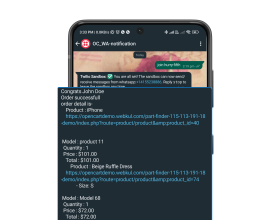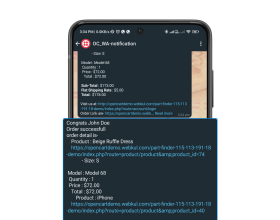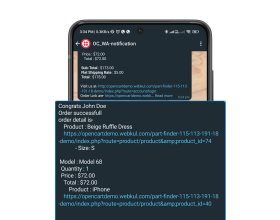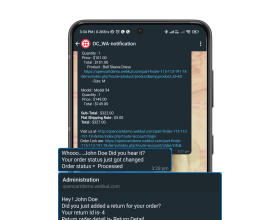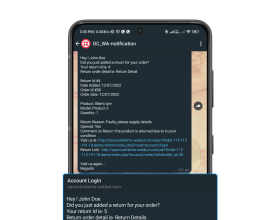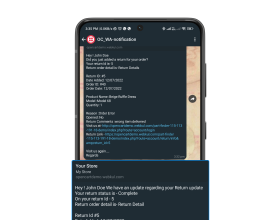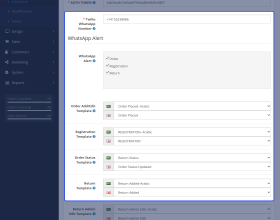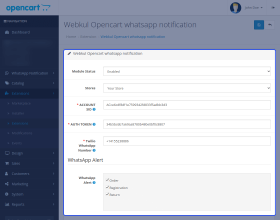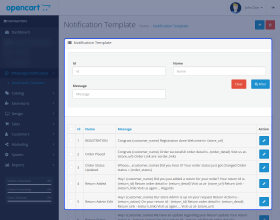Working for OpenCart since 2010 and contributed to latest stable release v3.0.3.7
Opencart WhatsApp Order Notification
The Opencart WhatsApp Alert Notifications module adds the feature to send a notification alert to the customer’s WhatsApp number.
- New user’s account registration to the store on their registered WhatsApp account.
- About their order booking on their registered WhatsApp account.
- Get a notification alert about their update on order status also.
- The store merchants can send alert message notifications.
Working for OpenCart since 2010 and contributed to latest stable release v3.0.3.7
As Twilio provides a trial for a limited period few functionalities might not work on the demo, kindly use your own credentials to check the demo of this add-on.
- Description
- Reviews
- FAQ
- Customers ()
- Specifications
- Cloud Hosting
- Changelog
Opencart WhatsApp Order Notification: This extension offers the store owners a facility to add the functionality to send alert notifications to the customers.
The customers get notified about their account registration on their registered WhatsApp number, order booking on their registered WhatsApp account, and about their update on order status on their registered WhatsApp number.
Likewise, the store owners can send the notification alert to their customers when they register themselves to the store, place an order, or order status update/change.

Highlighted Features
WhatsApp Alert Notification
The customers get notifications on their registered Whatsapp number.
Message Customization
The store owners can send the personalized custom message alert to the users.
Great Customer Experience
The module offers a great customer experience due to the transparency about the order status tracking.
Instant Updates Related to Order
As it sends alerts on Whatsapp, the customers get notified instantly.
Why Do We Need Opencart WhatsApp Alert Notification?
The module helps the store owners to combine the most popular messaging services into their store. This helps the store merchants to offer transparency to the customers by getting notified every time for their order status.
The customer will receive notifications every time whenever he creates an account, books an order, or orders status updates.
Sending notification alerts helps the store owners to engage with their customers in a better way. It is essential for business merchants to connect with customers with ease. Thus the Opencart Whatsapp Alert Notification plug-in helps the store merchants to uplift the sale of the store.
Integrate WhatsApp Order Notification Extension to Opencart
The store owner can make the general module settings from his dashboard which are as follows:
- Can enable the module status to integrate the module functionalities.
- Select the store for which the module wants to enable.
- The admin has to enter the account SID and authentication token.
- Now the store owner has to enter the Twilio WhatsApp number.
- The store owner can select the Whatsapp alert notification for which he wants to set.
- The admin can configure the order add/edit template.
- The store owner can also set the registration template and order status template.

Message Template Customization
Whatsapp notification template can also be configured by the store owner. The store merchants can send custom message alert notifications to their customers.
The registration template, order booking template, and order status message template can be set by the store merchant.
- In the Add Message tab, the admin can enter the name of the message, and the alert message elements with message format.
- In the info tab, the store owner can select the message elements which he wants to add to the message template format.

WhatsApp Notification Alert View
In the customer view, the customers get the alert message to their registered WhatsApp number about their account registration when they register as a new user.
A personalized message will display to the customers about their registration, whenever they place an order, and about their order status changes.
The message can contain a few elements:
- There can be an order id with order details like; size, quantity, price, total, etc. when an order is placed along with order success.
- For the account creation, there will be a welcome message as a new user.
- A notification alert containing order status changes like; order placed, order shipped, order packed, order delivered along with all the mandatory order details.

Opencart WhatsApp Order Notification
For any query or issue please create a support ticket here http://webkul.uvdesk.com
You may also check our quality Opencart Extensions.
Specifications
Recent Reviews
Write a reviewAwesome Support Team
The support team helped me a lot and cleared all my doubts about the OpenCart extension I bought. Really good support team!
Excellent Support
excellent support on Webkul Marketplace
quick communication
overall satisfaction = 8/10
would love to have more features
Amazing support.
Amazing support.
Custom development is fast and reliable.
We love working with Webkul, they always find a solution to the specific needs for a very fair price and total commitment.
Excellent Product & Support Service
Am extremely happy with the support and products, I highly recommend to anyone.
Thanks for fast reply and for providing support.
Frequently Asked Questions
Move to Cloud Today
AWS Free tier hosting for one year by amazon web services, for more details please visit AWS Free Tier.
GCP Free tier hosting for one year with 300 credit points by google cloud platform, for more details please visit GCP Free Tier.
Azure free tier hosting for one year with 25+ always free services, for more details please visit Azure Free Tier.
In our default configuration we will provide tremendous configuration for your eCommerce Website which is fast to load and response.
Default Configuration Details of Server
- 1 GB RAM
- 1 Core Processor
- 30 GB Hard Disk
- DB with 1 GB RAM and 1 Core Processor
* Server Configuration may vary as per application requirements.
Want to know more how exactly we are going to power up your eCommerce Website with Cloud to fasten up your store. Please visit the Cloudkul Services.
Get Started with Cloud- + Features
- * Bugs
- + Add whatsapp alert notification for return
- * Fix issues for OC Version 3.x.x.x and Version 2.3.x.x
- + initial build whatsapp alert notification