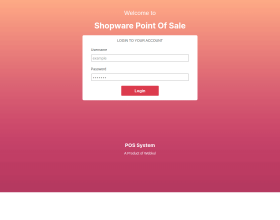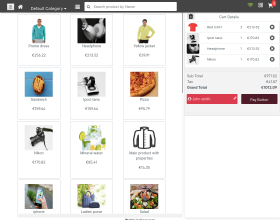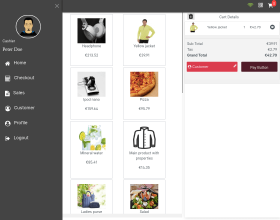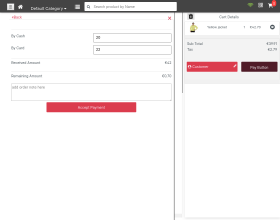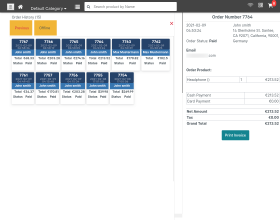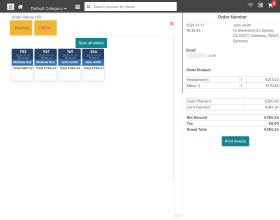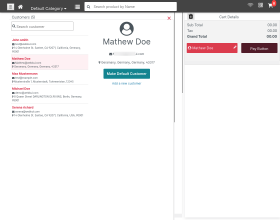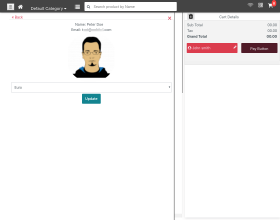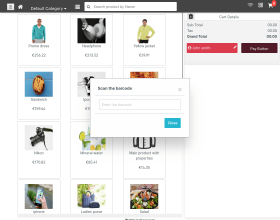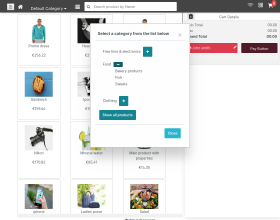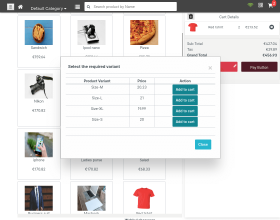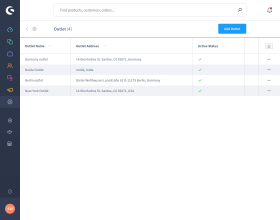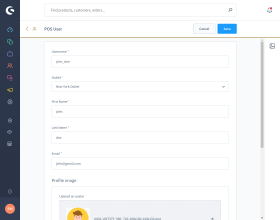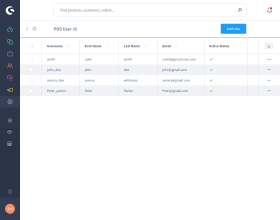Point of Sale (POS) System for Shopware
Point of Sale (POS) System for Shopware: The Shopware Point of Sale system allows the sales agent to manage the physical as well as online stores. The orders will be generated for the products by the sales agents. This module perfectly manages the inventory, orders, and customers.
- Description
- Reviews
- FAQ
- Customers ()
- Specifications
- Cloud Hosting
- Changelog
Point of Sale (POS) System for Shopware: Shopware Point of sale system is a perfect solution for the sales agents and the customer at Point of sale. A Point Of Sale (POS) is a place where the consumer completes the payment for products and services. It is the spot where the retail transaction concludes.
The modules make it quicker for the sales agents and the customer to perform the whole payment process. The sales agent has the liberty to add or edit the customers to the POS System. The store owner can add many sales agents and can assign the outlets to them. The customer can pay via cash or card without any restrictions.

Highlighted Features
Multiple Outlets
Create and manage multiple POS outlets.
Custom Products
Add the custom product to the cart like additional service, product warranty, etc.
Hold Cart
Hold the cart and proceed to the next transaction whenever required.
Discount
Apply discount offers as a fixed amount or percent (%) value on the total cart value.
Payment Mode
Accept payment by cash, card, and credit balance.
Return
Return the POS orders easily.
Order Management
View and manage the POS orders.
POS Modes
POS system work in an online and offline mode both.
Real-Time Sync
The module supports real-time data synchronization.
Check End Day Report
The merchants can check the end day report daily.
Proper Stock Management
Well-mannered inventory management with secure access.
Customer Satisfaction
With lesser checkout time, customer repetition will be increased.
Quicker Checkout
Rapid and easy checkout process.
Interactive POS Panel
Provided with dynamic features and search process to access products.
Offline Order
Synchronize all the offline sales data with the online store whenever going online.
Barcode
Generate a barcode for simple as well as variable products.
Stock Control
Shopware Point of Sale system efficiently manages the inventory. When it comes to inventory management every single product becomes prior and necessary. This module creates multiple outlets and associated products are assigned to those outlets.
- By this module, the store owner can create multiple outlets.
- The products can be assigned to any outlet.
- Stock management can be done by the admin by adding or deleting the products.
- The product assignment will be done as per the available quantity.

Outlet Assignment
A store owner can have multiple stores in different areas. For managing multiple branches the Shopware POS allows the store owners to create an outlet for each store.
- Store owners can easily activate or deactivate the outlet.
- The outlets can be added or edited by the store owner.
- Every Sales agent/ User will be assigned to its associated outlet.
- Multiple products can be assigned to a single outlet.
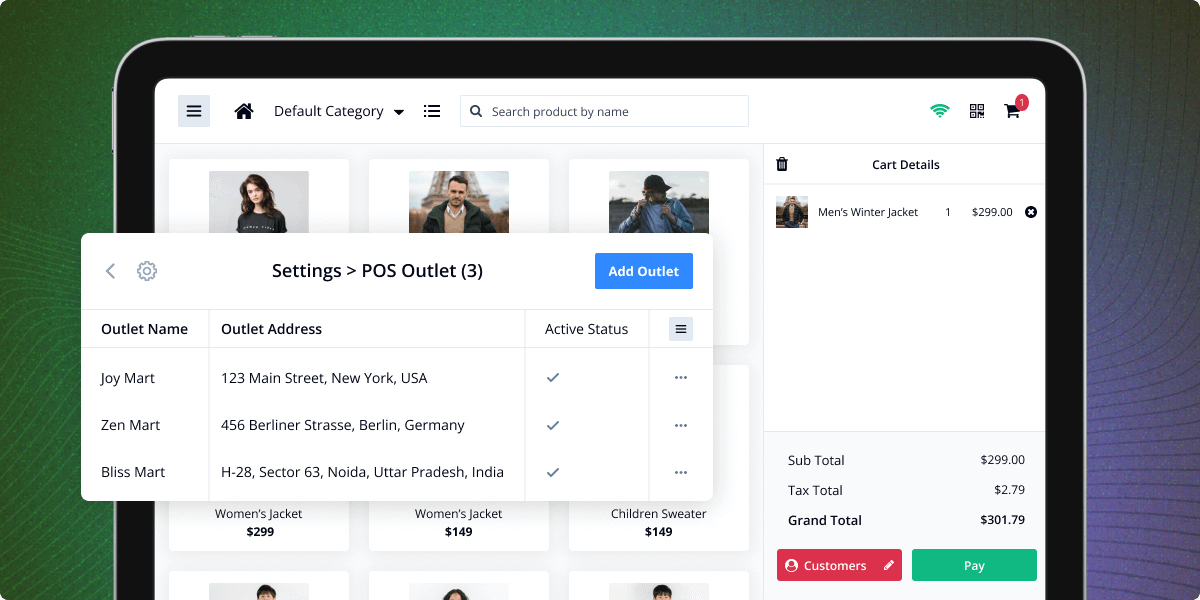
Multiple Sales Agents
To manage a store and customers the store owner needs to have multiple sales agents/ users who can handle the POS system.
- In this module, the admin can create multiple users/ sales agents by adding their details.
- Every Sales agent will have a unique id and password to log in to the POS panel.
- The users can manage their customers, orders and product selection.

Customer Management
When it comes to the greater number of customers then it is a must to manage the inventory for the customers too. In this module, customers are managed by the sales agent in a very seamless manner.
- The Sales agent/ User can add a new customer.
- Customer details can be edited/ deleted only by the store owner/ admin.
- A separate section is present for the customer in the POS Panel.
- Users can add the new customer at the time of checkout also.
- Details of the customers can be edited by the Sales agent/ User.
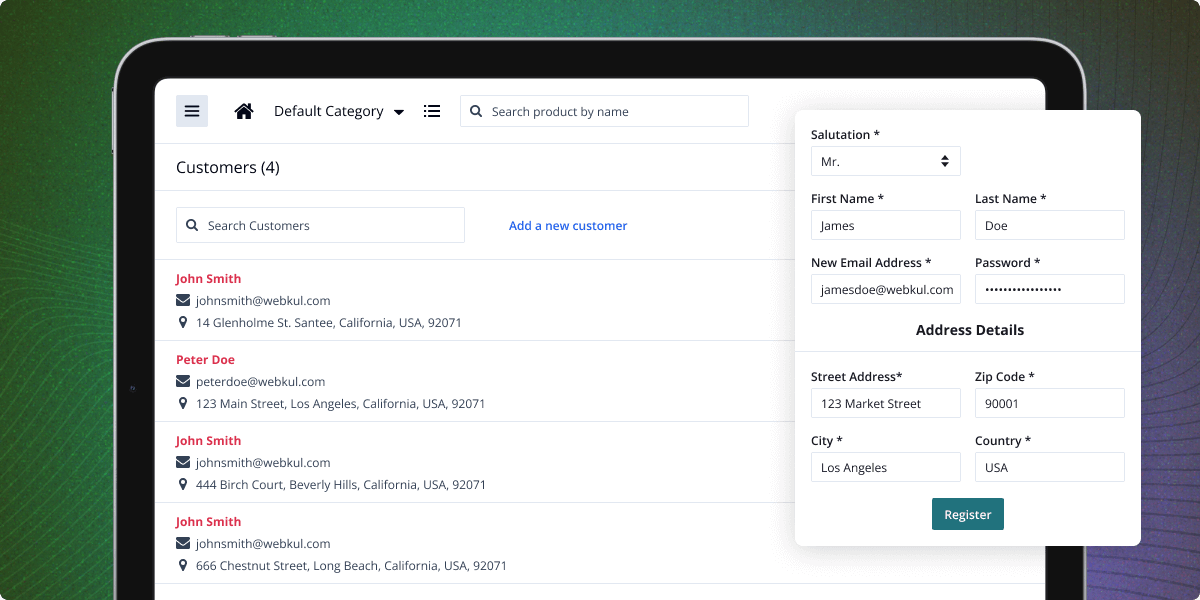
Split Payment Availability
Just at the point of sale, it may happen that the customer does not have enough cash to make the payment. Shopware Point of Sale determines this very comfortably to ease the checkout process.
- The cashier can split the payment in cash and card.
- The customer can pay the bill via card or cash as desired.
- Full payment can also be done by the customer via any of the methods i.e. cash or card.
- The multiple ways to pay in POS will make the check out more comfortable for the customer.

POS Sales Receipt
After the successful checkout, the customer should not forget to collect the sales receipt provided by the sales agent. In this module, the sales receipt can be generated easily by the user.
- The Shopware Point of Sale provides the customer to experience the amazing Point of Sale.
- The sales agent can create the sales receipt easily by clicking on the Print Invoice.
- The invoice slip includes the Sales agent name, customer name and the product details.
- The product list that is purchased by the customer will be visible with their name, price, quantity and amount.
- The POS sales receipt will help the customer to review the order details.

Features
- The admin can manage the multiple outlets for POS.
- Multiple POS users can be managed by the admin for an outlet.
- The admin can manage both online and physical stores.
- New customers can be added by the sales agent at the time of checkout also.
- A separate front-end panel is provided to the Sales agent/ User.
- The admin can see the details of the orders.
- The admin can assign multiple products to outlets.
- Complete orders, customers, inventory synchronization between Shopware and POS.
- The admin can easily manage the inventory.
- Print a sales receipt with complete information.
- The POS agent can add new customers to the POS panel.
- The customer can make payments either by card or cash at the POS.
- Trouble-free checkout process.
- The sales agent can update the currency in their profile.
- The POS easily operates in offline mode as well to provide better processing.
- The products can be added to the cart in two ways- on clicking the product, through Barcode Reader.
- POS support simple as well as configurable products.
- Default customer assignment to the POS for easy checkout.
- You can create a barcode product-wise.
Support
For any query or issue please create a support ticket here http://webkul.uvdesk.com/
You may also check our other top-quality Shopware Extensions.
Specifications
Recent Reviews
Write a reviewWorking great
I got very fast and excellent support for this extension, so we adapt it to work on my setup! Helpful and very professional :)
Excellent Service
Excellent Service.
Providing good support.
Frequently Asked Questions
Move to Cloud Today
AWS Free tier hosting for one year by amazon web services, for more details please visit AWS Free Tier.
GCP Free tier hosting for one year with 300 credit points by google cloud platform, for more details please visit GCP Free Tier.
Azure free tier hosting for one year with 25+ always free services, for more details please visit Azure Free Tier.
In our default configuration we will provide tremendous configuration for your eCommerce Website which is fast to load and response.
Default Configuration Details of Server
- 1 GB RAM
- 1 Core Processor
- 30 GB Hard Disk
- DB with 1 GB RAM and 1 Core Processor
* Server Configuration may vary as per application requirements.
Want to know more how exactly we are going to power up your eCommerce Website with Cloud to fasten up your store. Please visit the Cloudkul Services.
Get Started with Cloud- + Features
- - Bugs
- Compatible with 6.4.3.1
- Resolved Vue Toast Notification version issue.
- Resolved issue of variant product.
- Resolved issue of store URL.
- Compatible with 6.4.0.0
- Added Category Filter in offline mode.
- Resolved issue of stock quantity at admin end.
- Compatible with 6.3.5.4
- Added Category Filter in offline mode.
- Resolved issue of stock quantity at admin end.
- Offline features added
- Compatible with configurable product
- UI changes at POS end
- POS end options added to make default customer
- Barcode creation added
- Product added in the cart using barcode
- Categories added on the header and also filter them.
- Offline features added
- Compatible with configurable product
- UI changes at POS end
- POS end options added to make default customer
- Barcode creation added
- Product added in the cart using barcode
- Categories added on the header and also filter them.
- compatible with 6.3.4.0
- compatible with 6.3.0.2
- compatible with 6.2.0
- Resolved all security issues
- * Made compatible with 6.1.5
- * Supported with german language.
- * Fixed all the bugs with the 6.1.5 version.
- Fixed POS Order tax issue for multiple quantities of the ordered product
- Fixed POS Order display scrolling issue
- Fixed POS Cart totals calculation issue
- Fixed POS User email validation issue
- Fixed Outlet address sorting issue
- Added profile section
- All the bugs were fixed after the first test
- First Commit (Plugin was added)