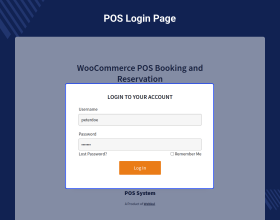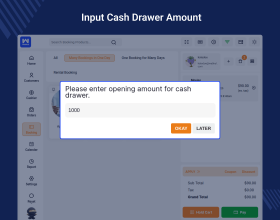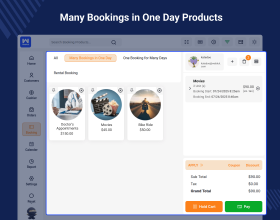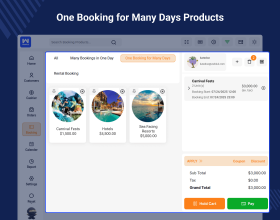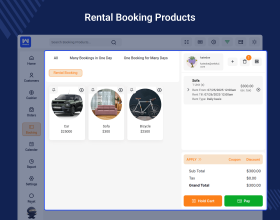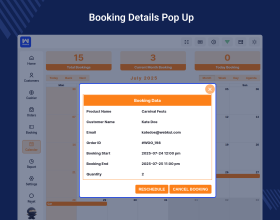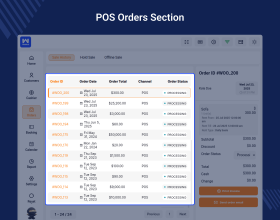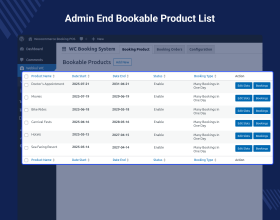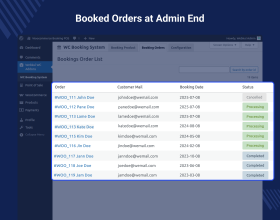WooCommerce Booking Reservation POS
WooCommerce Booking Reservation POS Add-On allows the admin to sell booking and reservation types of products from the Point Of Sale terminal.
- Create and sell service-based bookable products.
- Take booking orders from the POS panel.
- Booking information is displayed on the sales receipt slip.
- Brilliant UI/UX for event display and booking.
- POS agent can check their booked services in the calendar.
- Now customers can also reschedule and cancel the booking from their account.
- WooCommerce Booking Reservation POS has a feature for pinning any bookable product.
- WooCommerce booking shows in the POS Calendar.
- Dynamic time setting and event display.
This plugin is now compatible with Cart and Checkout blocks and High-Performance Order Storage (HPOS).
- Description
- Reviews
- FAQ
- Customers ()
- Specifications
- Cloud Hosting
- Changelog
WooCommerce Booking Reservation POS add-on allows the cashiers to place orders for the booking and reservation products using the Point of Sale terminal. The cashiers can easily take the orders and view the booking information as well.
Wordpress Booking Reservation POS add-on allows the cashiers to sell out two types of service-based booking products from the POS terminal that are - One Booking For Many Days and Many Booking In One Day. Now Customers can cancel or reschedule their bookings online, and the changes will be reflected in the POS terminal.
Note: To make use of this add-on you must have installed first the:
- WooCommerce Point of Sale extension
- Booking and Reservation extension.
- Being a web-based POS add-on, a web browser is required to work on it.

Highlighted Features of WooCommerce Booking Reservation POS
POS Calendar Integration
POS now displays WooCommerce website bookings in the POS calendar, which helps to view all upcoming bookings.
Search POS Booking Products
Allows POS agents to search for booking products directly from the POS terminal.
Pin Booking Product
Pin booking products to the POS terminal under the booking listing section, just like POS products.
Twilio SMS Feature
Integrating with Twilio allows you to send and receive SMS messages to their customers.
Booking Cancellation at Customer's End
Customers can cancel their bookings directly from their dashboard.
Reschedule Booking from Customer's End
Customers can also reschedule their bookings online, and the changes will be reflected in the POS terminal.
Why do we need WooCommerce Booking Reservation POS Extension?
WooCommerce Booking Reservation POS Plugin easily converts your store into a dynamic event-driven site. It will help the store owner to sell bookable services as a product.
It will provide the admin with two types of bookings for the products i.e., Many bookings in one day, and one booking for many days. So, this is a much-needed module for store owners who want to sell bookable services as a product.
Apart from that if you would also like a plugin that automatically adds complimentary goods to the POS cart then you can check WooCommerce POS Complimentary Goods plugin.
Easy to Login - POS Agent
The admin can easily add a POS user/ agent. After assigning the POS Outlet, The POS agent can-
- Login to the POS terminal by entering the username and password.
- Enter the opening amount for the cash drawer.
- Sell bookable service as a product from the POS terminal.
- Sell bookable products with the option of hourly and daily reservations.
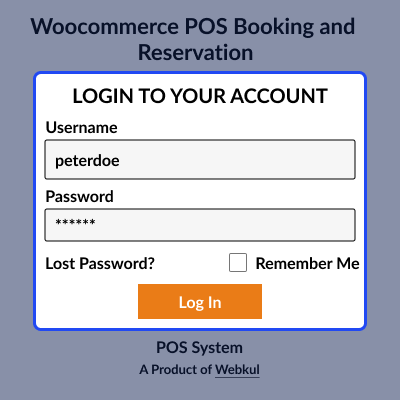
POS Terminal Dashboard
POS agent can easily interact with the POS terminal. This module provides a brilliant UX/UI dashboard to the POS agent.
- The POS agent can easily interact with the POS terminal
- This module provides an easy to use interface to the POS agent from the POS terminal.
- The POS agent can easily sell the booking services as a product from the POS terminal.
- From the POS terminal, the POS agent can view all the bookable products under the created categories by the admin.
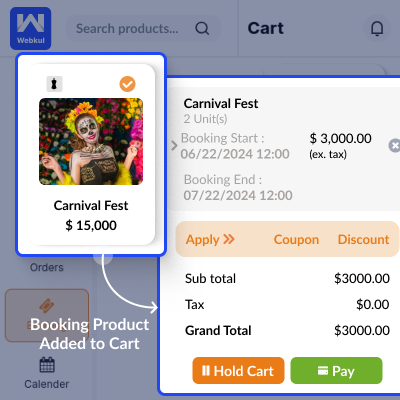
Easy to Sell Bookable Services
The POS agent can easily sell the bookable services as a product directly from the POS terminal.
- The POS agent can view the different bookable products under the admin created categories direct from the POS terminal.
- The POS agent can select the product and enter the booking information.
- The POS agent can add the bookable services as a product to the cart according to the customer’s need.
- By tapping on any of the category names, it will display the list of the products within that particular category and then POS user can select the products according to the customer’s need.
- The POS agent can sell two types of booking products i.e., Many Booking for One Day, and One Booking for Many Days.
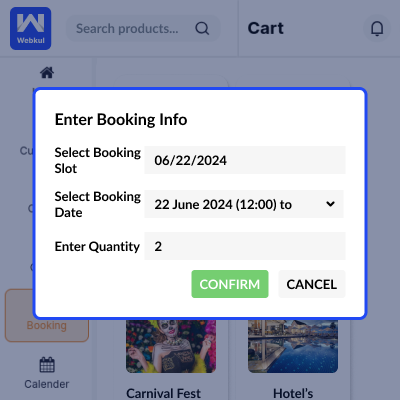
Order Details and Receipt
The POS agent can easily check the order details from the POS terminal.
- The POS agent can view all the details of the placed order from the POS terminal easily.
- The POS agent can view the order id, order date, customer name, price of the order, booking date, time and more.
- The POS agent can also Print the invoice of the order from here easily.
- Placed orders can also be searched using the order id.
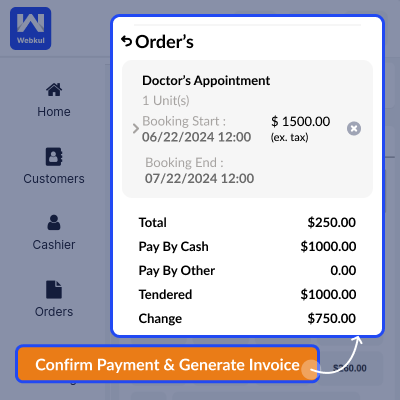
Online Event Booking in POS
The POS user can check their booking details from the booking calendar.
- POS users can check the booking services in monthly weekly, and daily calendars.
- POS users can view details of the booking services.
- The agenda of the Booking services will be available on the calendar.
- Total number of booking services will display at the top of the calendar dashboard.
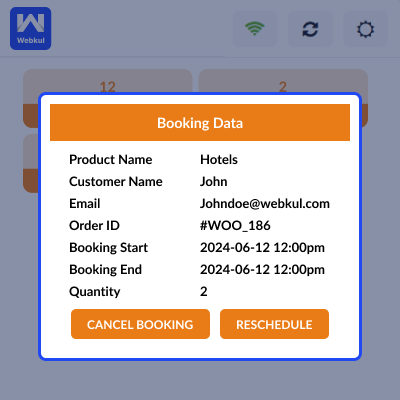
Booking Cancellation and Rescheduling at Customer's End
The customer navigates to the "Order" section where they can see a list of all booking products.
- Within the detailed view, customers can click on the "Reschedule Booking" option.
- Now they can modify the booking details such as date and time on the booking page.
- Customers confirm the rescheduled booking within the popup.
- The updated booking information is reflected at the Point of Sale (POS) end
- Alternatively, within the detailed order view, customers can click on the "Cancel Booking" button to cancel upcoming bookings.
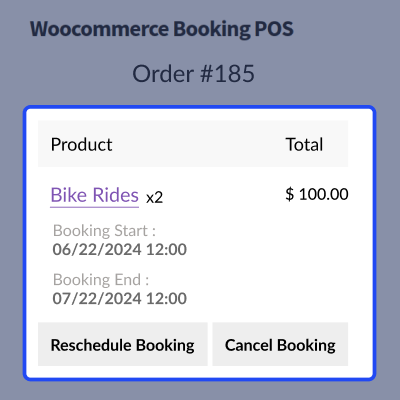
Support
For any query or issue, please create a support ticket here http://webkul.uvdesk.com/
You may also check our quality WooCommerce Plugins.
Specifications
Frequently Asked Questions
Move to Cloud Today
AWS Free tier hosting for one year by amazon web services, for more details please visit AWS Free Tier.
GCP Free tier hosting for one year with 300 credit points by google cloud platform, for more details please visit GCP Free Tier.
Azure free tier hosting for one year with 25+ always free services, for more details please visit Azure Free Tier.
In our default configuration we will provide tremendous configuration for your eCommerce Website which is fast to load and response.
Default Configuration Details of Server
- 1 GB RAM
- 1 Core Processor
- 30 GB Hard Disk
- DB with 1 GB RAM and 1 Core Processor
* Server Configuration may vary as per application requirements.
Want to know more how exactly we are going to power up your eCommerce Website with Cloud to fasten up your store. Please visit the Cloudkul Services.
Get Started with Cloud- + Features
- - Bugs
- - Fixed: UI issue with calendar agenda section.
- - Fixed: Slot creation issue in case of 'Many bookings in one day' booking product.
- + Added: New rental booking feature.
- + Added: Booking order details email with the attached .ics file.
- + Added: Compatibility with WooCommerce Point of Sale version 6.4.
- Fixed: Twilio SMS notification issue.
- Enhancement: Changed the first day of the week from Sunday to Monday in the calendar section.
- Enhancement: Replaced jQuery confirm error message with toast.
- Added: Cancel booking functionality.
- Added: Reschedule booking functionality.
- Added: Sending emails for rescheduled and canceled bookings.
- Added: Icons for not found data.
- Added: POS dynamic theme color.
- Added: Compatibility with High-performance order storage(HPOS).
- Added: Compatibility with WooCommerce Point of Sale version 5.1.0.
- Fixed: Fixed MO Booking And OM booking as per WooCommerce Booking Version 3.1.0
- Fixed Booking timezone issue.
- Fixed: Fixed Booking Calendar time issue.
- Enhancement: Improve Flatpickr UI issue.
- Added: Created HPOS compatibility.
- Added: Woocoomerce booking shows in POS Calendar.
- Added: Twilio SMS feature in Booking POS.
- Added: Booking scheduling and cancellation feature compatibility at the user end.
- Added: Search booking product on POS.
- Added: Booking product pin feature like POS product.
- Create POS Global.
- Added Calender for Booking POS, now able to see all bookings directly in calendar.
- Improve UI For Cart , Order as well as Receipt.
- Improve various security issues.
- Managed Translation in Booking POS.
- Well Maintained Code structure.
- Added invoice templates.
- Different invoice can be selected for different outlets.
- Fixed security issues.
- Initial Release