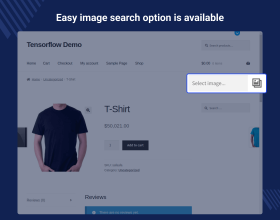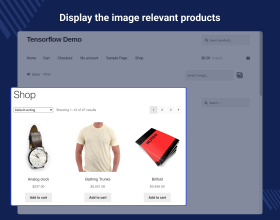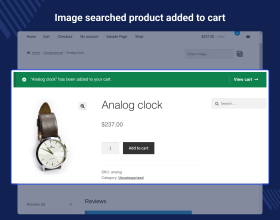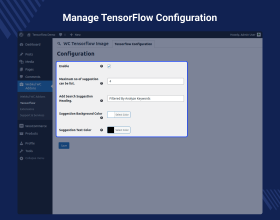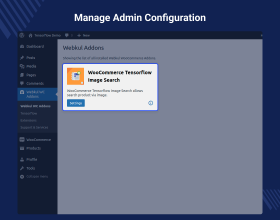WooCommerce Product Search Via Image
WooCommerce Product Search Via Image plugin allows customers to search the products on a WooCommerce store by uploading an image.
- The admin can enable the image search on their WooCommerce store.
- Set the maximum number of TensorFlow suggestions to be displayed.
- The admin can add the search suggestion heading.
- The admin can select the TensorFlow suggestion background color.
- Also, the admin can select the TensorFlow suggestion text color.
- The customer can upload the image and search for the products based on the uploaded image.
- The customer can filter the search results based on the suggested keywords.
- It will display some word suggestions based on the uploaded image and based on the suggestions, the customer can search for the products in the store.
This plugin is now compatible with Cart and Checkout blocks and High-Performance Order Storage (HPOS).
- Description
- Reviews
- FAQ
- Customers ()
- Specifications
- Cloud Hosting
- Changelog
WooCommerce Product Search Via Image: WooCommerce TensorFlow Image Search uses the TensorFlow machine learning and deep learning models and algorithm to provide the search results to the customers by uploading an image. With the help of this plugin, the admin can enable the functionality of the image recognization in their store.
In this way, the customer can upload an image and it will display the result with the help of TensorFlow. It will recognize the image and will also provide the keyword suggestions to the customers on behalf of the uploaded image.
Additionally, you can use WooCommerce AI Image & Semantic Search plugin to search products via images and phrases.

Highlighted Features
Easy to Search Products
The customer can use the image upload features to search the products in the store.
Machine and Deep Learning to Recognize the Image
This plugin uses TensorFlow machine learning and deep learning (neural networking) to recognize the uploaded image.
Maximum Number of Suggestion to Display
The admin can decide the maximum numbers of the suggestions that can be displayed to the customers using the TensorFlow.
Search Suggestion Heading
The admin can enter the name for the search suggestion heading.
Why do we need WooCommerce Product Search Via Image plugin?
The era of e-commerce is booming rapidly. Store owners are using the finest solution to build their store and manage the relationship with customers using the latest technology. AI and machine learning are the giants in the industry that are making the store more powerful.
With the help of this plugin, the WooCommerce store owner can use the TensorFlow Machine and Deep Learning to provide the image search option to its customers. It will help the customers to find out the products in your store in a more quick and easy way with the relevant search results.
Also, if you want to update products or page data on the elastic server, then check WooCommerce Elastic Search plugin.
Managing TensorFlow Image Search Functionality
The admin can manage the functionality of the plugin from the admin panel easily. The admin can
- Decide the maximum number of the TensorFlow suggestion to be displayed to the customers.
- Easily add the search suggestion heading that will be displayed to the customer at the front-end.
- Set the background color of the suggestion using the color tray or hex code.
- Furthermore, the admin can also decide the TensorFlow suggestion text color.

Product Search Via Image
The plugin is simple to use for the customers at the front-end.
- The customer can visit the website and use the feature of the plugin easily.
- An image upload button is displayed to the customers near the search button.
- The customer can use this option to search for a product by uploading an image.
- On the behalf of the uploaded image, it will display the result to the customer along with the suggested keywords.
- Moreover, the customer can filter the products based on the suggested keywords.
- The customer can add the products to their cart and complete the checkout easily.

Improved Search Experience
As the technology is booming rapidly, it is necessary for the store owner to provide a more relevant and customer friendly search experience to the customers.
- It helps the admin to boost the sale. As the customer can search the products just by uploading an image no matter if they are aware of the product or not.
- It will dramatically increase the conversion rate of the store as customers tend to buy the products that are more relevant to their search results.
- It helps the customers to save their time from typing. The customers can simply upload the image and search for the relevant products in the store.

Support
For any query or issue, please create a support ticket here http://webkul.uvdesk.com/
You may also check our quality WooCommerce Plugins.
Specifications
Frequently Asked Questions
Move to Cloud Today
AWS Free tier hosting for one year by amazon web services, for more details please visit AWS Free Tier.
GCP Free tier hosting for one year with 300 credit points by google cloud platform, for more details please visit GCP Free Tier.
Azure free tier hosting for one year with 25+ always free services, for more details please visit Azure Free Tier.
In our default configuration we will provide tremendous configuration for your eCommerce Website which is fast to load and response.
Default Configuration Details of Server
- 1 GB RAM
- 1 Core Processor
- 30 GB Hard Disk
- DB with 1 GB RAM and 1 Core Processor
* Server Configuration may vary as per application requirements.
Want to know more how exactly we are going to power up your eCommerce Website with Cloud to fasten up your store. Please visit the Cloudkul Services.
Get Started with Cloud- + Features
- - Bugs
- Fixed: Security issues and nonce verifications.
- Updated: Tensorflow & Mobile net js library package version.
- Added: Coco dataset model for tensorflow image search.
- Added custom search form.
- Updated the mobile net js library package version.
- Updated tensorflow js library package version.
- Added WC-8.3 Cart and checkout block incompatibility notice..
- Fixed Image search and phpcs issues.
- Initial Release