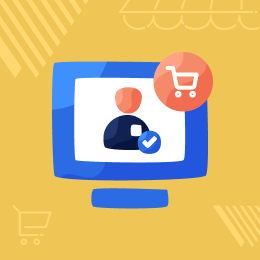
Marketplace Single Seller Checkout for WooCommerce
WooCommerce Marketplace Single Seller Checkout: Allows the customers to checkout with single seller products and restricts them to add multiple seller products. Multiple seller products will not be added to the cart. This makes an accurate commission distribution to the admin for orders.
- Description
- Reviews
- FAQ
- Customers ()
- Specifications
- Cloud Hosting
- Changelog
WooCommerce Marketplace Single Seller Checkout: With this module, the admin will restrict its customers to checkout with multiple seller products. That means that the customers can easily check out with the products that belong to a single seller at a time.
The customer can easily checkout with a single seller’s products by following the regular checkout process. In between, the customer will select the payment and shipping methods available in the store.
Please Note - To use this plugin you must install Webkul Multi Vendor Marketplace Plugin for WooCommerce first.

Highlighted Features
Accurate Commission Sharing
The marketplace commission sharing will be exact among the seller and admin.
Validation Message For Restriction
Validation appears if a different seller’s product is added to the cart.
Seamless Order Management
The order management will be easier from the seller/ admin end.
Easy Customer Checkout
The customer will experience a convenient checkout process.
Why Need Single Seller Checkout in WooCommerce Marketplace?
This module will provide the store owner to an amazing feature to the checkout process, single seller checkout that will assist in many ways:
- The customer will be able to add the products of a single seller only.
- The customer can conveniently shop from their favorite seller.
- It will become easier for the admin to manage and distribute the commission.
- This will motivate the seller to showcase their products in a better way.
- The best thing is the admin can restrict when to use single seller checkout or not.
- The admin can also manage the order in a better way as every order will be connected to a particular seller.
Beneficial for Marketplace Owner/Admin
The store owners can easily avail this amazing feature to their customers:
- The store owners can Enable/ Disable the Single seller checkout feature.
- This feature will make it easier for the admin as the order management will become easier.
- The admin will experience better commission sharing.
- The admin provides various payment and shipping methods to the customers.

Restrict Multiple Sellers Products Checkout
Under the shop page section, the customer will add the products to the cart.
- The products will be added to the cart if they belong to the same seller.
- A restriction message will appear if the added product belongs to some other seller.
- The customer can continuously add products of the same seller from the shop page.
- The customer will not navigate to the cart page for adding the products.

Restriction For Multiple Seller Product From Product Page
Also, when the customers want to check the details of the products by viewing the product page, then also the popup message will appear for different seller product:
- The products will be added to the cart if they belong to the same seller.
- A restriction message will appear on the product page if the added product belongs to some other seller.
- The customer will not navigate to the cart page after clicking on the add to cart button.
- The customer will have a better look from the product page.

Marketplace Checkout with One Seller's Products
Apart from the restrictions, customers can successfully checkout if the products added to the cart are from the same seller:
- The customer will complete the regular checkout process.
- The payment and shipping methods will depend on store availability.
- The customer can select the billing address like other checkout processes.
- The sellers will get the proper commission and will be able to provide better offers to their customers.

Features
- Allow admin enable/disable single seller checkout option.
- Allow adding only a single seller’s product in the cart.
- Easy to manage from the admin’s end.
- During checkout, only single seller checkout will be validated.
Support
For any query or issue, please create a support ticket here http://webkul.uvdesk.com/
You may also check our quality WooCommerce Plugins.
Specifications
Frequently Asked Questions
Move to Cloud Today
AWS Free tier hosting for one year by amazon web services, for more details please visit AWS Free Tier.
GCP Free tier hosting for one year with 300 credit points by google cloud platform, for more details please visit GCP Free Tier.
Azure free tier hosting for one year with 25+ always free services, for more details please visit Azure Free Tier.
In our default configuration we will provide tremendous configuration for your eCommerce Website which is fast to load and response.
Default Configuration Details of Server
- 1 GB RAM
- 1 Core Processor
- 30 GB Hard Disk
- DB with 1 GB RAM and 1 Core Processor
* Server Configuration may vary as per application requirements.
Want to know more how exactly we are going to power up your eCommerce Website with Cloud to fasten up your store. Please visit the Cloudkul Services.
Get Started with Cloud- + Features
- - Bugs
- Update Coding Standard.
- Fixed PHPCS Issues.
- Initial release









