- Description
- Reviews
- FAQ
- Customers ()
- Specifications
- Cloud Hosting
- Changelog
WooCommerce Multi Vendor Marketplace - Converts your e-commerce store into a fully functional marketplace having multiple vendors with separate vendor profiles and gives vendors the functionality of adding the products from the vendor panel. Using this plugin the vendor can view and edit his profile information. He can view his product list and search, edit or delete products from it.
The vendor can view a record of his transactions and sales charts in his dashboard. He can view his order history for all the orders, change his password, and even ask questions to the admin.
The admin can also manage the product list, vendor list, commissions, and settings. Admin can edit or delete products, approve, disapprove, or assign vendors to products, set separate commission rates for different vendors, and change settings like product auto-publish and vendor auto-approval permissions.
Multi-Vendor Marketplace for WooCommerce helps to achieve success who want to create some extra stream of income online. The best part is that it requires no technical knowledge to set it up. The developers have done a good job of making the setup very easy even for beginners.
Additionally, this WooCommerce Multi Seller plugin comes with interesting features that you don’t see on other plugins such as this one. The developers are constantly updating and adding new features thereby making it even better every day. No doubt, the WooCommerce Marketplace plugin is the “game-changer” for WordPress WooCommerce shop owners. No need to waste time looking for an alternative, you can get the plugin today and enjoy the awesome features that come with it.
Note: This module is fully compatible with all standard WooCommerce themes. Our demo is built using the Fashion Ethereal theme, known for its clean design and seamless WooCommerce integration. You can explore all the features and design elements of the WooCommerce Fashion Ethereal Theme in our fashion ethereal guide. If you'd like to create a marketplace that looks just like our demo, you can also purchase the WooCommerce Fashion Ethereal Theme from our store.
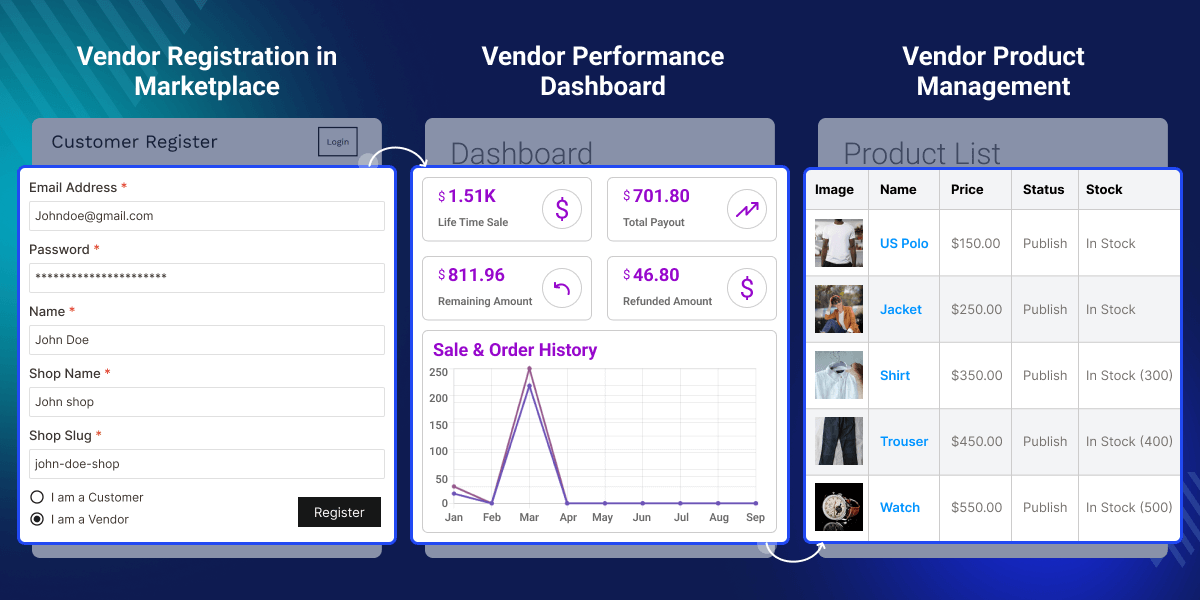
Highlighted Features of WooCommerce Multi Vendor Marketplace Plugin
All Product Types Supported
The admin and the vendor can add all default WooCommerce product types.
Vendor management
The admin can manage all the Marketplace vendors easily. The admin can allow or disallow the vendor registration request
Vendor Order Management
The admin and the vendors can view all their orders with the billing and shipping addresses of the customers.
Flexible Commission Management
The admin can set commission for the Vendors. Moreover, the admin can set the commission in percentage globally for all the vendors. Furthermore, it also has a feature to set different commissions for different vendors.
Separate Vendor Profile
Each vendor will have his own Separate vendor profile. It provides a separate profile that is managed by the vendor. And it is a very important feature of a B2C Marketplace.
Review Management
Customer and can give Review & Ratings to the vendor. This feature makes believe in the vendor. The admin can manage the reviews from the admin panel easily.
Ask Question to Admin
The vendor can inquire from the admin by asking a question. This feature allows vendors to make a query to the admin if they stuck somewhere.
Order Management
The admin and the vendors can view all their orders with the billing and shipping addresses of the customers.
Favorite Vendor
A customer/buyer can mark any vendor/supplier of the marketplace as a favorite vendor. A customer can see all marked favorite vendors under his account panel.
Shipping Management
Marketplace vendors can manage their shipping from their own vendor dashboard. Moreover, the vendor can easily set up the new shipping zones and can add the shipping methods for these zones.
Cart and Checkout blocks
Multi Vendor Marketplace for WooCommerce is now compatible with WooCommerce's latest feature Cart and Checkout blocks.
HPOS Compatible
This Marketplace extension is compatible with the WooCommerce High-Performance Order Storage feature.
Headless Commerce Marketplace Development
Webkul Multi-Vendor Marketplace supports Headless Commerce Development with popular frontend frameworks and modern technologies including- React.js, Vue.js, Next.js, Vue Storefront, Gatsby.js.
You may check our WooCommerce Headless Multi Vendor Marketplace which is developed using Next.js framework.
- Build and design a completely customized storefront
- Ultrafast frontend performance with server-side rendering
- Connect with multiple third-party integrations- PIM, DAM, CRM
- Developer-friendly architecture with zero downtime
- Dynamic content following the API-first approach
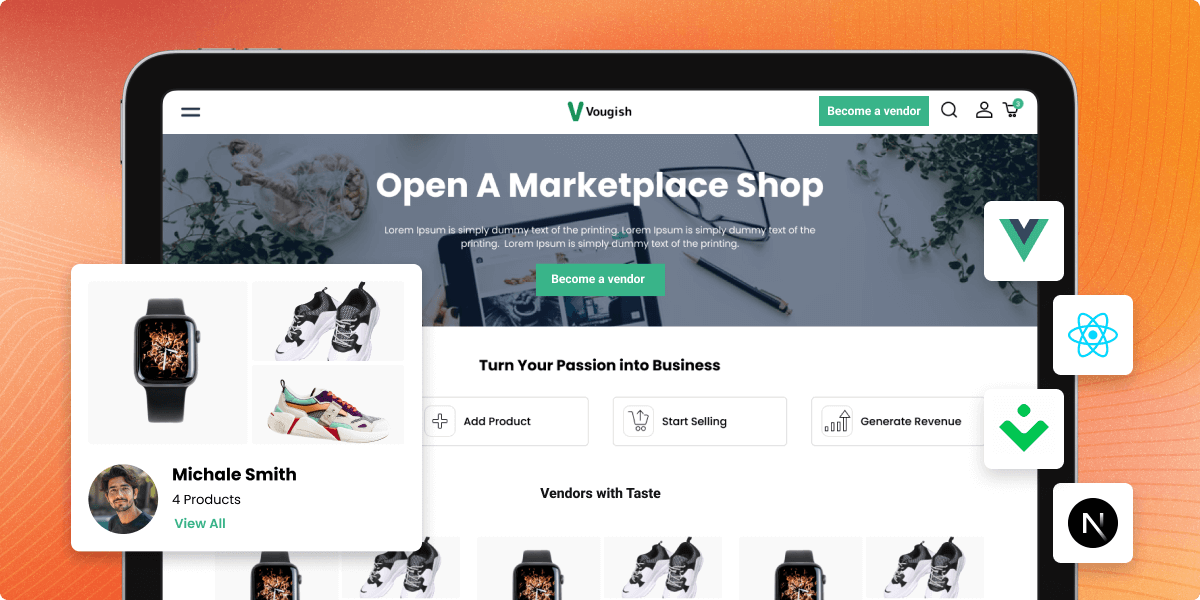
All Product Types Supported
In Multi Vendor WooCommerce extension, the vendors can create simple, grouped, external/affiliate, variable, and downloadable products by default. The admin can choose the product types that he/she wants to allow for the vendors.
- WooCommerce Simple Product type
- WooCommerce Grouped Product type
- WooCommerce External/Affiliate Product type
- WooCommerce Variable Product type
- WooCommerce Downloadable Product type
You can also check the following Marketplace add on for allowing vendors to create different types of products like:
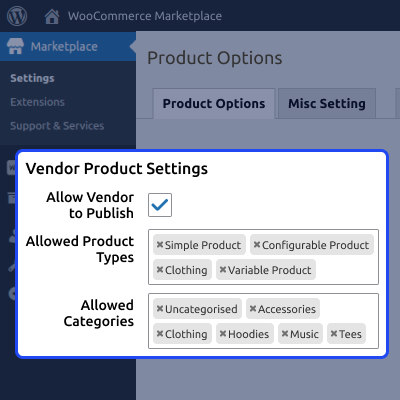
Flexible Commission Management
The WooCommerce module provides commission management for the store owner. The commission can be applied to the global as well as the vendor/vendor level.
- Global Commission - This commission will be applied to all the vendors.
- Vendor’s Commission - This commission will be applied to the selective category in percent.
- The admin can manage the vendor’s commission from the vendor’s list in the commission section.
- Percent Based - The vendor’s commission will be set in percent, which is helpful in scenarios where the admin wants to vary the commission rates according to the sales.
- WooCommerce Advance Commission – With the help of this module the admin can set the commission on vendor’s categories and vendor’s products. Various rules can be set based on which commission will be applied.
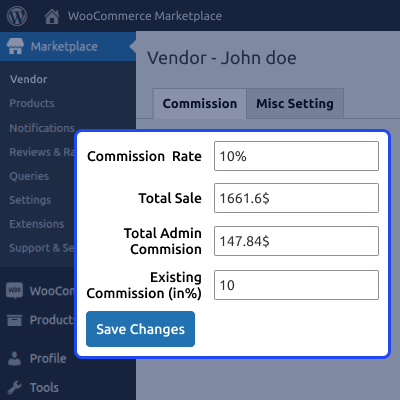
Vendor Dashboard Management
With the help of this module, the admin can set the commission on vendor’s categories and vendor’s products. Various rules can be set based on which commission will be applied.
Multi-Vendor Marketplace Dashboard helps the vendor to provide an overview of the store. It is a super intuitive and easy-to-understand interface.
- The various statistical data can be viewed by the vendor like Report, Income, growth (with the help of graph).
- Total Orders, Total Sales, Total Products, and Total Categories of the Vendor.
- Today Order Count and Top Products.
- Last seven days sales amount with the help of a graph
- Sales Order Summary (weekly, monthly, and for the current date).
- Most Recent orders.
- Top Billing Countries.
- Top Customers.
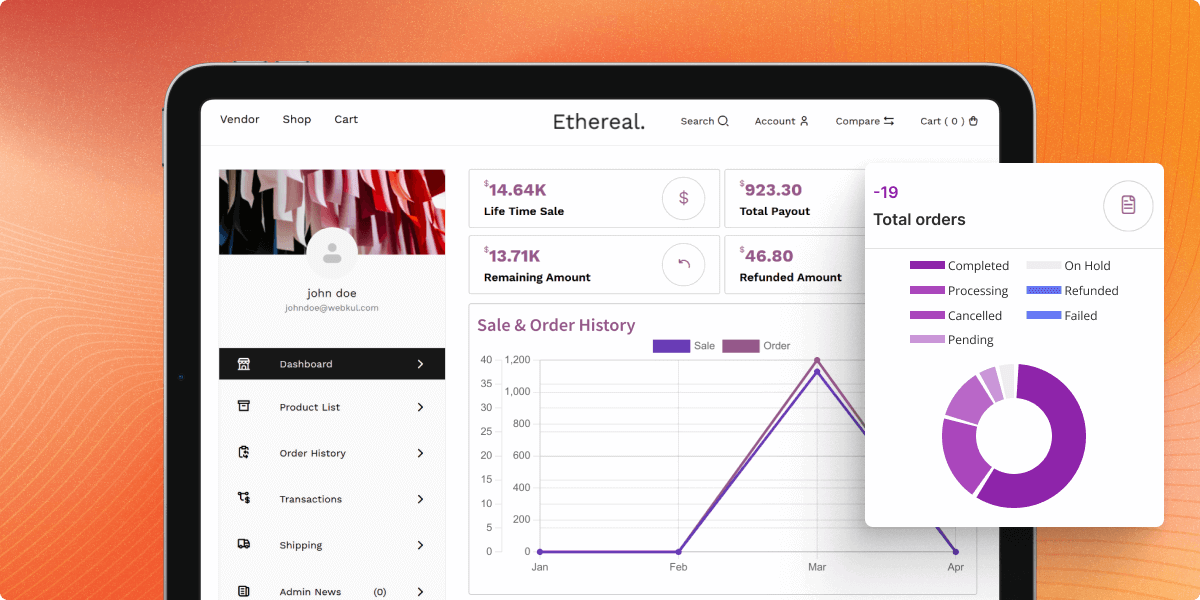
Alert Notifications
Notification plays a crucial role in any marketplace website. With the help of this module, there is no need to worry about the products, orders, and vendors alert.
Various notifications are generated from product addition to its approval and from vendor approval to order notifications are appropriately managed with the Webkul Marketplace Module.
- Order Notification for vendors/admin.
- New order placed. Order status changed.
- Review Posted by buyers.
- Product approved.
- Notification for shop followers
- New discounts notifications to followers
For integrating SMS notification functionality in WooComerce Marketplace, you can check out WooComerce Multi-Vendor Sms Notification. The admin, vendors, and customers can receive SMS messages on various marketplace notifications.
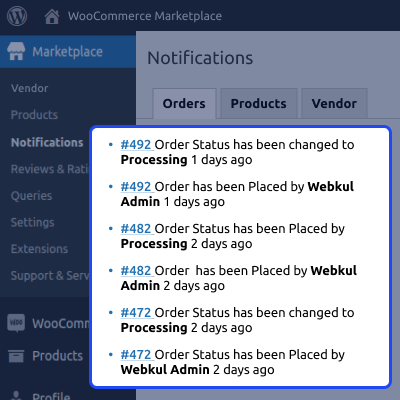
Vendor Reviews & Ratings
A customer can give Review & Ratings to the product of the vendor. This will increase the credibility of the vendor and will help build a level of trust for the vendor and its product.
- A vendor gets more and more sales with the help of positive Reviews & Ratings. This is because 63% of the customers are more likely to purchase the product from the site if it has product ratings and reviews.
- Good/bad reviews affect in equal ways so the vendor will make efforts in product delivery and customer service. This will increase the credibility of the website.
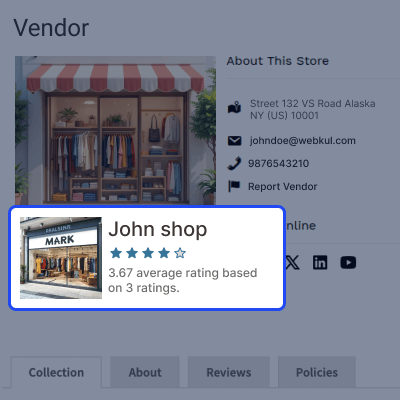
Manage Shipping
Now the vendors of the marketplace will be able to manage their shipping from their account panel. Vendors can easily set up the new shipping zones and can add the shipping methods for these zones.
- Set up new shipping zones
- Add new shipping methods
- Configure the shipping cost
- Select shipping method – Marketplace flat rate, local pick-up, free shipping.
- Add tax class with the custom shipping.
The vendor can also use various other shipping methods like:
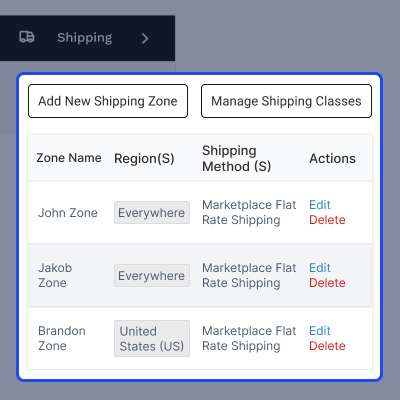
SEO Friendly URL Structure
WooCommerce Marketplace supports Search Engine Friendly URLs. These SEF URLs are one of the many optimization techniques as they are super useful for Google search bots, readable to end-users, and easy to remember.
Many Websites that are using incorrect or suboptimal URLs get low indexing by the Google crawlers and thereby reduces the site ranking.
Google recommends that the URL structure of a website should be as simple as possible. Best practices tell us to organize content using a method that constructs URLs logically according to what humans would expect to see.
Furthermore, simple words should be included in URLs in favor of long numbers or product ID’s whenever possible.
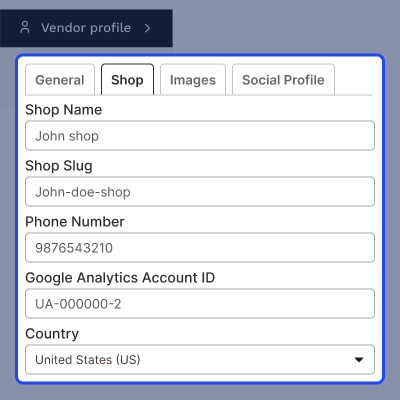
Inventory Management
With the WooCommerce Marketplace Module, the vendor can configure the stock/inventory for his products.
- The vendor can choose to set the product in or out of stock.
- The vendor can even allow the customer to back order the products.
- If the Allow Backorder is set as allowed, then the customer can place orders even when the product is out of stock.
If you require the vendor's products to be added in bulk, then you can check our Marketplace Mass upload for WooCommerce
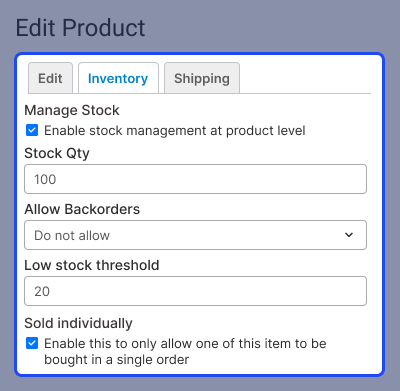
Vendor Flags
Admin gets the functionality to allow customers to report vendors and products. To enable it, admin navigates to Vendor Flags section. They get the following configurations,
- Enable or Disable flagging the vendor.
- Field to input Flag text.
- Allow Guest user to flag vendors.
- Toggle button to make selecting a reason for flagging mandatory.
- Toggle button to allow users to enter reasons other than listed ones.
- Field to input Other Field's Placeholder.
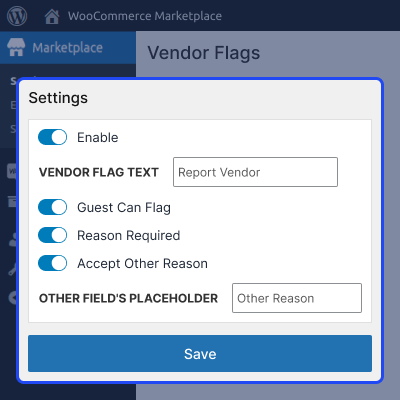
Separate Vendor Profile
Once you set up your WordPress site using WooCommerce Multi Vendor plugin, you can go ahead and give people registering on the site.
- The customer can choose to register as a vendor or vendor.
- Each vendor will have his own Separate vendor profile.
- The module provides a separate profile which is managed by the vendor.
- A vendor will get their own panel to control all the things.
- The vendor can manage products, shipping, orders, and all other things from his/her panel only
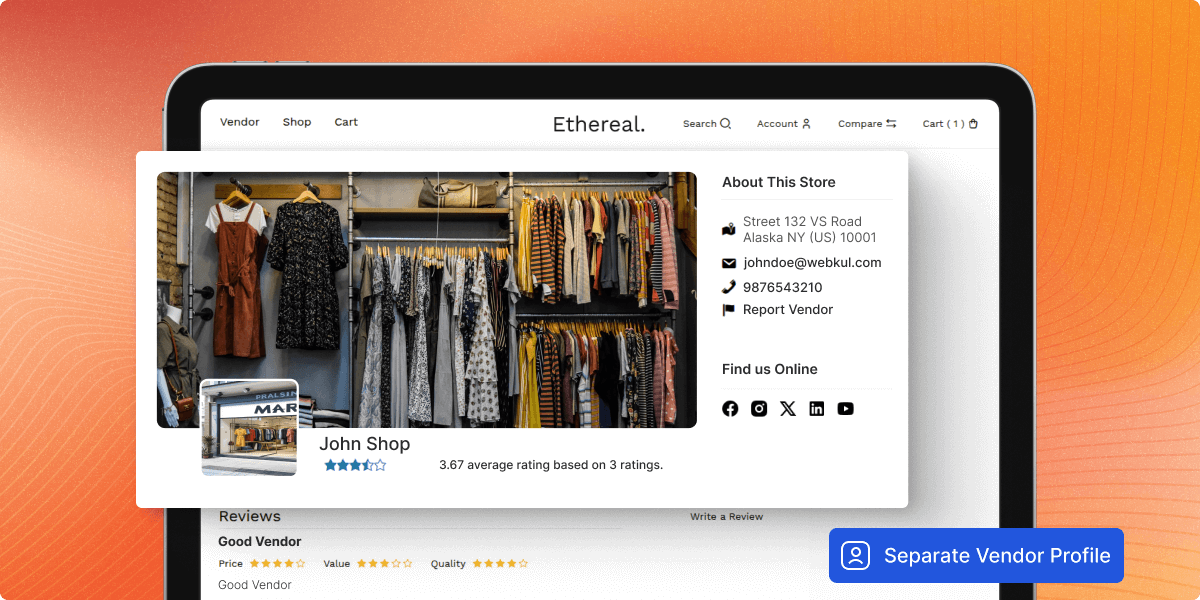
Vendor Product Page
On the product page, the customer can view which product is from which vendor. Now the customer can identify the product is from which vendor by their name. The Vendor can build a level of trust among the customer for their respective products. This will help in increasing the following:
- The credibility of the merchant will improve.
- Improve the comparative shopping ranking
- Raise the conversion rates
- Increase customer engagement over the site
- The buyers will be able to see the vendor's name on the product page.
- Also, the customer will be able to check the profile page of a vendor by clicking on the name of the vendor at the product page.
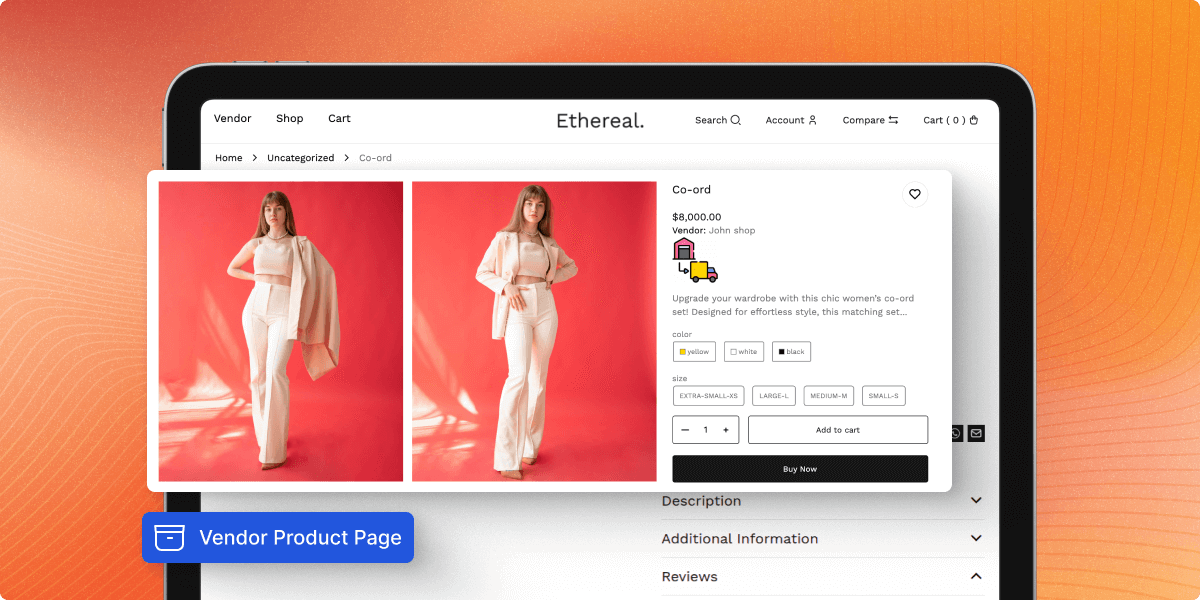
Ask Question To Admin
The vendor can inquire from the admin by asking a question to the admin. This feature allows vendors to make a query to the admin if they stuck somewhere. Admin can resolve the queries of vendors by providing appropriate answers.
Advantages
- Admin-vendor communication is encouraged, which will reduce disputes and claims.
- The vendor can easily ask questions to the admin.
- Admin will reply accordingly to the vendor.
- If there is any dispute then, it can be handled effectively.
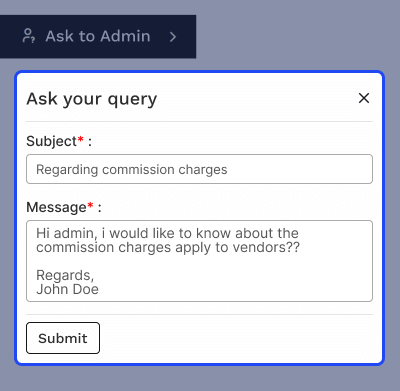
Vendor Social Connect
The vendor can easily add social media links to their vendor profile. It allows the customers to connect with the vendors directly.
- The vendor can display social media profiles in their vendor profile.
- Added social media links are displayed in the form of a social media icon.
- It helps the vendors to gain followers on the different social media platforms.
- Gaining followers on social media helps the vendors to convert them into buyers.
- The vendor can add their social media profiles like Facebook, Twitter, Linked, etc to the vendor profile.
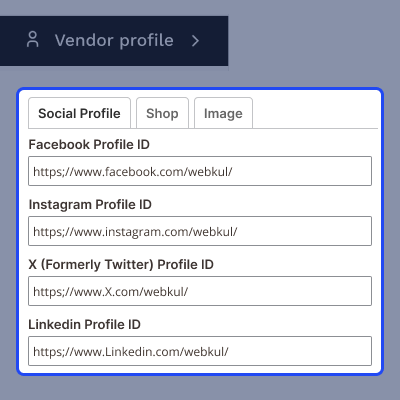
Order Management
Using this Marketplace for WooCommerce plugin the vendors can view all their orders with billing and shipping address of the customers. The vendor can manage the orders by checking the "Order History" section in the Marketplace panel.
It will display all the orders of the vendors with the details and status of the order. The vendor can manage all the functions related to the order from one page only.
- The vendor can print an invoice.
- The vendor can change the order status.
- The vendor can cancel an order.
- Admin is notified when order status changes.
- The vendor can view the total orders along with the count for respective status.
- The vendor will be able to see the growth (through the graph).
- The admin can select order status for vendors.
You can check the following add-ons of the marketplace which will enhance the customer experience and will provide vendors will additive functionality.
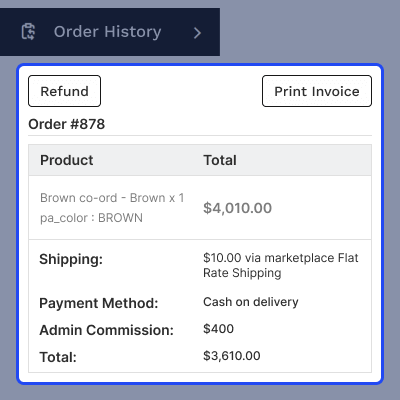
Multiple Vendor Products Checkout At Once
- Multi-Vendor Marketplace provides various features and multiple vendor products checkouts at once is one of them.
- The Buyer/Customer can purchase the product from various vendors/vendors without any hassle in a single go.
- The buyers can also update the product quantity or can even remove the existing products from the cart.
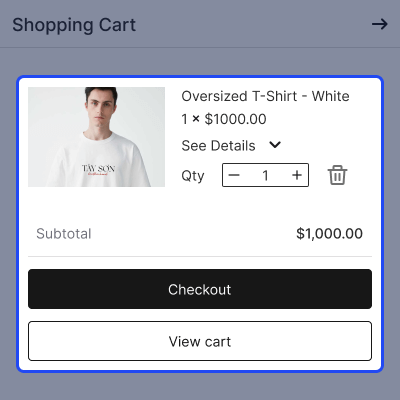
Check Sales/Performance Using Google Analytics
Google Analytics integrated within your WooCommerce store may now be used by the admin to analyze and record data from their website.
It helps the admin in understanding how customers engage with their stores.
- The store admin can use Google Analytics to analyze website data and can check sales performance and product performance only currently.
- The store admin can enter the Google Analytics tracking ID to track the website data on their Google Analytics account.
- The store admin can use Google Analytics to decide their marketing strategies based on the analytics data.
- The store admin can use the Audience data to target the right audience for their marketing campaigns.
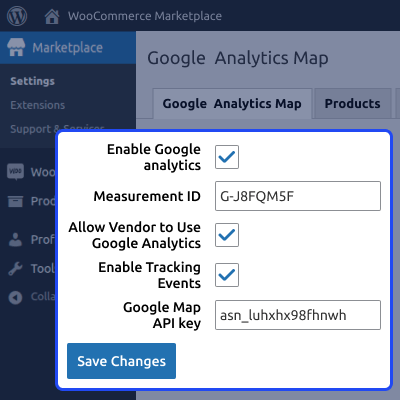
Full Arabic Language Support
WordPress Multi Vendor Marketplace module for WooCommerce supports many language translations including the Arabic RTL (Right to Left) design. To know how to translate the module language, please visit:
- Compatible with all the RTL theme templates
- Complete Arabic language support
- Easily editable language.POT file included
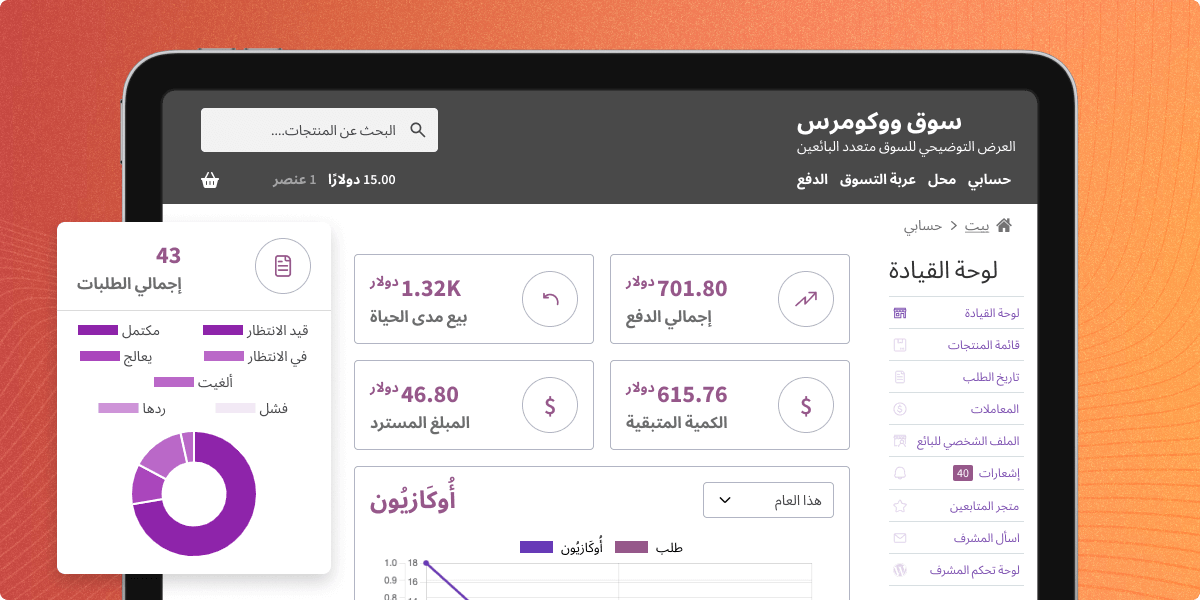
Certified WPML Plugin
WPML (The WordPress Multilingual Plugin) is a WordPress plugin that helps to make a WordPress website multilingual.
Now we have made our Multi Vendor Marketplace for WooCommerce compatible with WPML.
The admin can convert the Multi Vendor Marketplace into a multilingual store by following the easy steps.
Even it is easy to translate the product page, cart page, and checkout page into the desired language.
Moreover, the vendor can also translate their product into multiple languages too.
Our Multi Vendor Marketplace for WooCommerce is officially certified by WPML.

Compatible with Elementor
WooCommerce Marketplace is compatible with Elementor. With the help of Elementor, the admin can add the vendor page using Elementor's shortcode widget.
- Admin can add the shortcode [marketplace] to the vendor page.
- Elementor's shortcode widget will show on the vendor registration and login page.
- And the vendor will be able to access it after logging in.
- Vendors can see their profile details as well on the same page.
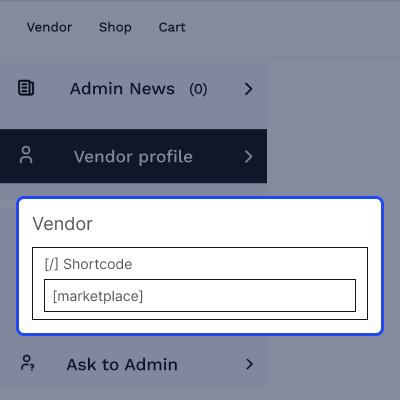
Store Owner/Admin Benefits
Using Multi-Vendor Marketplace and its add-on offers various benefits for the store owner. Almost every big e-commerce website has a marketplace within their store from Etsy to ASOS from eBay to Amazon to Best Buy.
WooCommerce Multi-Vendor Marketplace and its add-on provide store owners a complete and state of the art online marketplace, here are few points by which store owner can benefit a lot:
Earning of store owner becomes easy. Now a store owner can earn a huge amount of commission as the marketplace plugin provides a very flexible commission system. Even by using marketplace advance commission add-on admin can set any kind of commission scheme from global to per vendor commission and also based on per product category.
Price comparison is very impressive and almost a key factor in winning the marketplace. WooCommerce Marketplace Plugin with Price Comparison Add-on provides the feature by which the very same product can be added by multiple vendors using different prices and quantities like amazon or best buy.
Huge Traffic and more sales conversion after converting your store into the marketplace. The reason is pretty simple once you (store owner) will provide space for other merchants to add the product to your store, it will increase no. of products, more social media share, and more options for the buyer.
Marketplace Vendor Benefits
Putting your product in a marketplace is always a plus point for vendor/vendor or small shop owners. So it is hugely beneficial for them to increase the sales conversion by adding their product to a branded marketplace.
Using a marketplace like Webkul's Multi Vendor Marketplace will have all the details for his/her orders, shipping, and payments. Also, the vendor has all the access of their product so they can manage their products and inventory with ease.
Huge Number of Supported Add-Ons
Multi-Vendor Marketplace supports a range of add-ons from shipping to payment and from vendor-buyer communication to feature enhancements, there are various supported plugins exist for the marketplace. Here are a few examples below:
- Marketplace Sales Promotion add-ons (ex -Vendor Price Comparison, Pricelist)
- Marketplace Feature Enhancement (ex - Advanced Commission, Split Order, Buyer-Vendor Communication, Wallet System, POS, Booking & Reservation)

WooCommerce Marketplace Mobile App
In the evolving world, mobile apps play a vital role in bringing an exponential growth in the business structure. Webkul is all set to move to these new areas of mobile applications and is stepping from the world of eCommerce to mCommerce with the new product of Multi Vendor Mobile App for WooCommerce.
- The app offers customers an attractive interface like category carousel, banner slider.
- Offers filters or sorting by based on price, newness, popularity, and ratings.
- Allows vendor to manage their accounts from the app offering reach to almost anywhere.
- The customer can view the featured products and the new products on the home page.
- Easy configuration of the app by the admin from the backend.

Supported Payment Method
WooCommerce marketplace works with multiple payment method providers and we already have the respective integrations available.
- Marketplace Adyen Payment For WooCommerce
- Marketplace MangoPay Payment Gateway for WooCommerce
- Multi-Vendor PayUmoney Payment Gateway for WooCommerce
- Marketplace DIBS Payment Method for WooCommerce
- Multi-Vendor Stripe Plugin for WooCommerce
- WooCommerce Marketplace Square Payment Gateway
- WooCommerce Marketplace PayPal Commerce
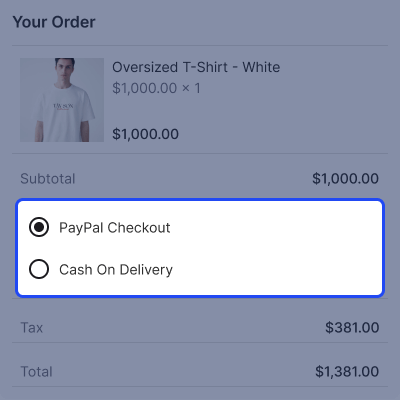
Supported Shipping
WooCommerce marketplace works with multiple shipping method providers and we already have the respective integrations available.
- Marketplace Table Rate Shipping Plugin for WooCommerce
- Multi-Vendor Shipstation Integration for WooCommerce
- Marketplace Per Product Shipping Plugin for WooCommerce
- Shipping Restriction Plugin for WooCommerce
- Marketplace USPS Shipping For WooCommerce
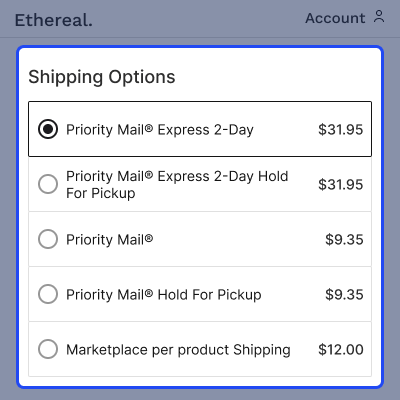
Complete Features List
- Multiple vendors can register and upload their products.
- Separate Vendor Profile, Shop Logo, and Vendor Collection Page with Banner Image.
- Vendors can Manage Shipping from their Account panel.
- Product by Feature on the product page is Introduced.
- Admin can allow a separate vendor dashboard to vendors which is the same as the admin’s dashboard.
- A vendor can easily switch to the default vendor dashboard view.
- Vendors can put up queries to the admin, and these queries will be listed under the Vendor Queries option.
- The admin can reply to the queries of the vendor.
- A vendor can edit their profile information.
- Vendor’s products can be edited or deleted by the vendor as well as the admin.
- The vendor can add 4 types of products- Simple, Grouped, External/ Affiliate, and Variable Product.
- The vendor can add their social network accounts, which will be visible on their profile page.
- Order management is very easy due to the visibility of the billing and shipping addresses of the customers.
- The vendor can also print the invoice of the order. A vendor can ask questions to the admin.
- Admin can approve or disapprove a vendor or vendor’s products.
- Admin can assign a product to any vendor.
- SEO-friendly URL structure has been incorporated in the Marketplace.
- Admin can set the default commission for every vendor.
- The admin can also configure a different commission percentage for different vendors.
- A buyer can add any vendor of the marketplace as a favorite vendor.
Newly Added Features
- Admin can mass assign products to a vendor Vendors can add upsell and cross-sell products
- Admin can make transactions to the vendors against the orders for which he has transferred the money to the vendor’s account.
- Vendors can also check the transactions made by the admin from their account panel.
- Admin can set different categories for different vendors.
- Admin can set product type globally for all vendors in the marketplace.
- Admin can approve reviews for vendors from his end.
- Supports default WooCommerce email templates.
- The admin can configure Endpoint and Title for a vendor's Dashboard, Product List, Order History, Vendor Profile, etc.
- Vendors can manage refunds for their orders in the vendor end.
- The admin receives Product Notifications to publish a vendor's product, whenever a vendor creates or edits a product on the vendor end.
- The admin may only utilize Google Analytics to examine website data and monitor sales and product performance.
Support
For any query or issue, please create a support ticket here http://webkul.uvdesk.com/
You may also check our quality WooCommerce Plugins.
Specifications
Recent Reviews
Write a reviewTrue professionals and worked unbelievably fast!
Webkul's work made it possible to turn users into marketplace sellers and add collaborating vendors to products, making it stand out from others. Webkul's work ethic and customer service were outstanding. The team responded quickly to queries and came up with solutions within 24 hours.
Excellent Support and Service
Webkul is one of the BEST companies I have ever been a customer/client of. I recommend their software, especially the Shopify Multi Vendor Marketplace app. It's so customizable and versatile that it can be used for an array of problems; it can be used for any marketplace (seller-buyer) e-commerce stores. It can be used for tangible e-commerce, digital e-commerce, brick-and-mortar multiple locations, booking features, product subscription, chat GPT, etc..., the list goes on and on... It's so customizable that the Multi-Vendor Marketplace app can be used for anything under the sun.
The Multi-Vendor Marketplace app deserves 10 stars (**********).
Webkul has web apps for Shopify stores, Woocommerce, Etsy, Magento, prestashop, BigCommerce, etc... There are also connectors (importing products from one platform to another). It is the BEST app ever!
The customer support is beyond GREAT. Mirza Nadeem B. and the rest of the support teams answer all questions in at least one 1-business day. The app might be intimidating at first, but take the time to ask clear/concise questions. Take a little bit of time to read the documentation. Understand the app constraints (there are not many constraints, to be honest); understand the flexibility. Do your homework first, before you give the app a bad review! Understand the fundamentals of building things; use divide & conquer to achieve your goal, when using this app.
I honestly hope Shopify reviews this app to see its awesomeness.
Mirza, you're the best, the developer team, you're the best. Sorry for all these questions, but you guys ROCK!
Kudos to the team at Multi Vendor Marketplace!
Excellent Support and service
I recommend the Multi-Vendor Marketplace app to any store and every store! It doesn't matter if it's a Shopify store, Woocommerce, Etsy, Magento, Prestashop, BigCommerce, etc... There are also connectors (importing products from one platform to another). It is the BEST app ever! It's so versatile that it can be used for any marketplace (seller-buyer) e-commerce store. It can be used for tangible e-commerce, digital e-commerce, brick-and-mortar multiple locations, booking features, product subscription, chat GPT, etc..., the list goes on and on... It's so customizable that the Multi-Vendor Marketplace app can be used for anything under the sun. The support team is unmatched. Mirza Nadeem B. is the BEST! He does whatever it takes for the customer to be successful. The customer support is beyond GREAT. Mirza Nadeem B. and the rest of the support teams answer all questions in at least one 1-business day.
I can't say enough about the Multi Vendor Marketplace app and Webkul.
Excellent support and services
Spoke to Rajat via live chat with pre-sales queries. First of all, like so few companies, there is live chat, which is responded to pretty much immediately (10.00hrs GMT).
Rajat was very patient and answered my queries very knowledgeable – this gives me great confidence to proceed with a purchase.
Good Service with complete solution
Fast, understanding and helpful
Frequently Asked Questions
Move to Cloud Today
AWS Free tier hosting for one year by amazon web services, for more details please visit AWS Free Tier.
GCP Free tier hosting for one year with 300 credit points by google cloud platform, for more details please visit GCP Free Tier.
Azure free tier hosting for one year with 25+ always free services, for more details please visit Azure Free Tier.
In our default configuration we will provide tremendous configuration for your eCommerce Website which is fast to load and response.
Default Configuration Details of Server
- 1 GB RAM
- 1 Core Processor
- 30 GB Hard Disk
- DB with 1 GB RAM and 1 Core Processor
* Server Configuration may vary as per application requirements.
Want to know more how exactly we are going to power up your eCommerce Website with Cloud to fasten up your store. Please visit the Cloudkul Services.
Get Started with Cloud- Features
- Bugs
- Fixed: Other language attributes appearing in the variation tab with WPML.
- Fixed: Notice of undefined variable on view collection page in legacy profile.
- Fixed: Mail content and typos while fixing the test emails.
- Fixed: Shippings were working even after being disabled from vendor instance.
- Fixed: The words 'Sale' & 'Order' were not translatable on vendor dashboard graph.
- Fixed: Fatal error on vendor product ordered mail.
- Fixed: WPML compatibility for product categories created the base product in other than default language.
- Fixed: The issue with legacy seller profile.
- Fixed: 'No result found' text was not translatable from select2 libraries.
- Fixed: Delete shipping classes of seller on its deletion.
- Fixed: Double slashes in the mail and dashboard redirect links.
- Fixed: Variable products were showing out of stock even when their children are in stock.
- Fixed: Test email was not working from WooCommerce email settings section.
- Fixed: All attribute terms were showing in the variation tab instead of selected attributes in the attribute tab.
- Fixed: Add review and view all reviews pages were not working in legacy profile.
- Fixed: Issues with custom marketplace shipping calculations.
- Fixed: Issue with withdrawal table not loading when no withdrawal requests are present.
- Fixed: Commission calculation issues with fixed and percentage commissions.
- Fixed: A customer could report a seller repeatedly and receive undefined notices in the message.
- Removed: Custom flat rate, free shipping, and local pickup shipping methods; using WooCommerce native methods instead.
- Removed: Duplicate global attributes management from vendor dashboard; option provided to use WooCommerce global attributes.
- Added: Vendor invoice feature to allow vendors to upload custom invoices to their orders.
- Added: Feature to hide customer details from vendors when enabled by admin.
- Added: Feature to make own product non-purchasable for sellers.
- Added: Preview button in product listing table actions and on the product edit page in place of view button.
- Added: Feature to allow vendors to set product tags and brands from their frontend dashboard.
- Added: Product count to vendor list widget against each vendor name.
- Added: Shortcode to show the vendor list on any page along with product count and link to store.
- Added: Compatibility with Betheme, Porto, and other themes for seller profile products listing.
- Fixed: Security issues on adding/updating favorite vendor.
- Fixed: Become a vendor button link not working on My-Account page.
- Fixed: WPML compatibility with additional vendor profile fields.
- Fixed: The pay button were not working on admin dashboard to paying to vendors.
- Fixed: Seller shipping classes were not deleting on deleting a seller.
- Fixed: The 'Sold By' text was not translatable.
- Added: Vendor email template for placing new order with vendor log and other details.
- Added: Fixed commission along with percentage commission feature.
- Added: Feature for admin to change a customer to vendor.
- Added: Global attributes accessibility feature to vendor.
- Added: Shipping title in email notifications.
- Fixed: Shop name not accepting Hebrew characters in WPML compatibility.
- Fixed: Store collection page link were not working on legacy profile page.
- Fixed: Add review and all feedbacks pages were not working.
- Fixed: Translated vendor pages URLs on single product page, cart page, checkout page, and thank you page.
- Added: New withdrawal features for vendor to withdraw their amount in their default payment mode.
- Added: Feature to vendor dashboard to add their payment methods and choosing one of them as default.
- Added: Feature to apply charges on withdrawals.
- Added: Three modes of withdrawal viz. Bank transfer, UPI, and PayPal.
- Added: Hooks for adding extra product fields on vendor add products.
- Added: Grids on vendor transactions page regarding total earnings, withdrawal, pending, refunded, and last withdrawal amounts.
- Added: New structure for vendor profile URL to support better SEO.
- Added: WPML compatibility for custom vendor user meta fields.
- Added: WPML compatibility for translated vendor pages.
- Added: Visit vendor dashboard in my-account page for vendor login.
- Added: WPML compatibility for translating shop name of vendors.
- Added: New shortcode to display vendor profile link in product page to support product pages created using Elementor and other page builders.
- Added: Loader on vendor profile collection page until products are loading.
- Added: New profile layout and Simplified the navigation on tabs.
- Added: New feature of reporting a vendor by customer with flags.
- Added: New feature of reporting a vendor's products by customer with flags.
- Added: Feature to choose default variation on vendor's frontend Dashboard.
- Added: wpml-config file for WPML compatibility.
- Fixed: Strings used in js file were not getting translated.
- Added: Numbered invoice file name based on order number for vendor and admin.
- Added: Compatibility with block based themes, conflicting on vendor profile pages.
- Fixed: Issue with showing wrong total and item count in order at vendor end if order have multiple vendors.
- Fixed: Site footer also printing in vendor invoice.
- Fixed: Variation enable setting not working and hide private variations.
- Fixed: Notices showing for deleted gallery images.
- Added: New features "Deduct Discount From". The coupon amount will be borne by the admin or vendor or both depending on the admin settings.
- Added: New features "Product Fulfillment". On the single product page product Fulfillment label will be shown if configured by the vendor.
- Added: New features "Admin News". Admin can publish news and these will listed on the vendor's dashboard.
- Added: Order filter grids on the vendor's dashboard order history page.
- Added: Plugin update notification for all Webkul plugins once a new release is pushed on Codecanyon.
- Fixed: Issues with admin menu registration and license activation.
- Fixed: Issues with saving wildcard postcodes in zone region for vendors.
- Fixed: Issues with order history pagination and and filter on vendor's dashboard.
- Added: Google Analytics feature for vendors, now vendors can also configure events to track the product view and sales.
- Added: vendor attributes management feature, now vendors can create and use global product attributes and their terms while creating and updating products and variations.
- Added: 5 new product filter grids on the vendor frontend dashboard product listing page. Namely: Published, Low-stock, Out of stock, Draft, and On sale products.
- Added: vendor return, shipping, and privacy policies section under the vendor profile shop section. Shown it to the customer on the vendor's profile page.
- Added: Low stock notification feature for the vendor, now vendor will get an email notification when product stock goes below the low stock threshold.
- Added: Primary and secondary color code settings for vendor dashboard graph data.
- Fixed: Issue in pagination on frontend order history page.
- Fixed: Deleted product names were not showing in vendor invoices.
- Fixed: Deleted vendor query success notice again and again on page refresh.
- Updated: Minimum WP required values to 6.5.
- Updated: The Google Analytics feature for version 4, i.e. GA-4 as Universal Analytics(GA-3) was deprecated on July 24.
- Removed: Anonymize IP settings from Google Analytics as it is already enabled in GA-4.
- Added: Manage shipping classes link on Shipping page for vendor.
- Added: Review link on plugin listing page.
- Added: Purchase code validation on admin pages.
- Fixed: Transactions count showing wrong number when search in vendor backend dashboard.
- Added: Become a vendor section on customer's my account section and buyer menu widget.
- Added: Filter to apply dynamic button color on shipping methods on vendor dashboard.
- Fixed: Space is removing from shipping title on vendor end.
- Added: Compatibility with WooCommerce Cart and Checkout blocks.
- Added: Dynamic icon for Become a vendor endpoint on my-account page.
- Fixed: Become a vendor form submission issue.
- Added: Compatibility with WordPress 6.4.3, not uploading the zip on new sites.
- Added: Minimum Marketplace Lite required version 1.0.0
- Fixed: Multiple security and Nonce verification issues.
- Fixed: vendor shipping class not updating from the frontend dashboard.
- Fixed: Issue with changing user role from vendor to customer in admin dashboard.
- Fixed: Button style on frontend shipping setting page.
- Added: Allow admin to add a new vendor from the dashboard.
- Added: Support for all marketplace add-ons via pro module only.
- Moved: Basic functionalities in our lite module.
- Fixed: vendor posts count on vendor backend dashboard.
- Fixed: Searching is not working on the ask to admin list.
- Added: Caching on multiple database queries to optimize the code and speed up loading.
- Added: Accept terms and conditions checkbox on the 'vendor registration' and 'Become a vendor' pages.
- Added: Sold By vendor name on 'Add to Cart' button hover on catalog pages.
- Fixed: Notices due to conflicts with the Multi-currency plugin.
- Fixed: Issue in adding and deleting shipping zone.
- Fixed: Mails are sent only to the first vendor in case of multiple vendors in an order.
- Fixed: Issues in deleting shop followers and favorite vendors.
- Fixed: Total amount calculation in vendor's mail.
- Added: Feature for adding Google Map API key for showing top billing countries on vendor dashboard properly.
- Added: Settings and documents link in plugin meta row.
- Added: TineMCE editor on shop about section on vendor dashboard.
- Added: vendor mapping on creating an order from admin end to list the order on vendor dashboard.
- Added: Simplified UI on changing product status on vendor dashboard.
- Added: Appropriate price validation message on vendor product edit as in WooCommerce.
- Added: Default shop name as vendor name and shop slug as vendor's username.
- Added: Setting for Admin Dashboard endpoint text on vendor end.
- Fixed: Calculations on total sales and remaining amount on vendor dashboard.
- Fixed: Commission calculation in case of admin order and advanced commission.
- Fixed: Notice on refund and invalid refund amount issue on vendor dashboard.
- Fixed: Issue with maximum amount restriction upto 999 in miscellaneous settings on vendor dashboard.
- Fixed: Variation name are not showing on vendor order views page.
- Fixed: Notice showing to vendor on adding and editing products when no product type is allowed from admin.
- Added: Feature to allow paragraph in about shop page.
- Added: Feature to add zero-price product from vendor's dashboard.
- Added: Deleted vendor's reviews in admin to allow its cleaning if needed.
- Added: Security validation on editing/deleting shipping zone.
- Added: Support for webp images on vendor profile update.
- Fixed: Rollback SEO-friendly URL with setting to remove shop name and shop URL from the vendor registration page.
- Fixed: vendor id not decoding to vendor shop's URL in emails.
- Fixed: Shipping calculation issue in case of virtual product is in the cart for a vendor.
- Fixed: Shipping calculation issue in case of a vendor has not added any shipping.
- Fixed: Zero amount shipping not showing shipping method on checkout.
- Fixed: The order number was not showing on the view order page for the vendor dashboard.
- Fixed: Pagination not working properly on vendor's store collection page.
- Fixed: Product filter in admin product listing page under marketplace.
- Fixed: Shipping was showing multiple times on vendor order view page in case of multiple vendor's product in the order.
- Fixed: Top billing country are not plotting on the map on vendor's dashboard.
- Fixed: Discount was not showing on vendor's invoice.
- Fixed: Invoice link in admin order listing page.
- Fixed: Product link on notification section on vendor dashboard.
- Added: Frontend vendor dashboard endpoints to Woocommerce My Account Page.
- Added: CSRF security on product delete on the frontend.
- Added: Filter to hide SKU field from frontend product add/update form.
- Added: Default product status as published on adding a new product by the vendor if they are allowed to publish.
- Added: Price validation on vendor product adds/updates according to woocommerce dynamic decimal separator.
- Added: Admin notice when registration is disabled from woocommerce settings.
- Added: Support and Services menu for direct links to our contacts.
- Fixed: Shipping calculations according to class price configuration for flat rate shipping.
- Fixed: vendor registration from the radio button to native one and removed color full styling to avoid theme conflicts.
- Fixed: Notice showing due Optional parameter before required parameter.
- Fixed: Issues on image upload on vendor dashboard.
- Fixed: Showing other vendor and admin's shipping on the vendor's backend dashboard if the vendor was deleting a shipping zone.
- Fixed: SKU validation and removed required condition frontend vendor product form as in woocommerce.
- Fixed: Product creating again and again on page refresh on vendor frontend dashboard.
- Fixed: Downloads files are not showing on the vendor product edit page.
- Fixed: Form re-submission issues on page refresh.
- Fixed: vendor profile link from order view and edit page.
- Fixed: Issue with removing fraction part from default commission on vendor registration.
- Fixed: Product sorting based on price in admin vendor product listing page.
- Removed: Frontend vendor dashboard endpoints from vendor page.
- Removed: Native woocommerce shipping methods as they do not work with our marketplace.
- Added: Compatibility with the Martfury theme and resolved styling conflicts.
- Added: Compatibility with the WoodMart theme.
- Added: Compatibility with the Woostify theme.
- Added: 'Given by' column in backend feedback listing.
- Fixed: Review section for vendor login and guest user.
- Fixed: Notice throwing on shipping class update.
- Fixed: Days format in notifications section on vendor dashboard.
- Fixed: A vendor shipping visible to other vendors on the backend dashboard.
- Fixed: Conflicts on vendor registration with HM Multiple Roles plugin.
- Fixed: Responsive issue on vendor shipping popup.
- Fixed: Admin Dashboard menu links not redirecting to the backend for vendor login.
- Fixed: Advanced commission module availability check condition.
- Added: Compatibility with custom registration plugin for field validations.
- Added: Settings to enable translation capability to vendors with WPML globally and individually.
- Added: Dynamic weight and dimensions units for vendor products.
- Added: Option to show 'Shop Name' in vendor list widget.
- Added: Loader on clicking the favorite vendor heart icon on the single product page.
- Added: Compatibility with eMarket theme to show notices properly on shipping zone operations.
- Added: Filter hook for adding custom filed on add product form on vendor front end.
- Added: Zipcode validation using the WC function on the vendor profile page.
- Added: Recipients option in vendor emails similar to new WooCommerce email structure.
- Fixed: Email contents and setting keys to allow email translation for WPML sites.
- Fixed: Order history and order views page data.
- Fixed: Approve and disapprove process stuck on multilingual site.
- Fixed: Issues in updating shipping classes from vendor frontend.
- Fixed: Showing vendor name on vendor profile page instead of the vendor shop name.
- Fixed: vendor shipping layout and functionality for multiple shipping classes.
- Fixed: Variations are not removed from the vendor product edit page.
- Fixed: XSS vulnerabilities issues in registration forms.
- Fixed: White screen issues on adding products and shipping on some PHP versions.
- Fixed: Issues in deleting shop followers and favorite vendors.
- Fixed: Shipping classes appearance on the vendor and admin product edit pages on front end and backend both.
- Fixed: Shipping calculation for vendor shipping through classes.
- Fixed: Assign product action not working for the translated site.
- Fixed: SKU validation issue.
- Fixed: Image upload issues from vendor front end.
- Fixed: Icons are not showing on vendor dashboard endpoints.
- Fixed: Custom footer messed up style on order history on vendor backend dashboard.
- Fixed: Social URL and logo images update issues from vendor backend dashboard.
- Added: Minimum order amount feature for admin and vendor.
- Added: vendor shop link on order items.
- Added: Become a vendor feature for customers in the store.
- Added: Product quantity limit feature for admin and vendor's product.
- Added: Order approval feature for vendor's product.
- Added: Dynamic SKU feature for vendor's product.
- Added: Sold by title on products on cart and checkout page.
- Added: Compatibility with some popular themes for vendor dashboard layout.
- Improved: vendor profile UI to focus more on payment information.
- Improved: Feedback statuses pending, approved, disapproved.
- Fixed: Shipping calculations and their appearance issues.
- Fixed: Redundancy in review system UI.
- Fixed: HTML content is not stored properly in database form product desc and short description fields.
- Fixed: Currency position according to woocommerce settings on vendor dashboard grids.
- Added: Google analytics feature to track customer activity on the site.
- Added: Google analytics to track purchases, product sales, vendor product's activities.
- Added: Anonymize IP feature in Google analytics tracking.
- Added: Option to select custom vendor page from Marketplace general settings.
- Added: Fallback function to create DB tables if it fails on activation.
- Fixed: Layout issues in the extension menu and re-opened it.
- Improved: Coding standards based on PHP and wp coding standards.
- Enhancement - Added filter and action hooks for better compatibility with other addons.
- Removed - Unnecessary regular and sale price fields from add and edit product form for variable and grouped products.
- Added - Success notice on vendor registration.
- Fixed - Fixed vendor can access some admin sections in the admin dashboard.
- Fixed - Fixed vendor add product page warning with PHP 7.4+.
- Fixed - Database tables were not creating thus vendors are not listed.
- Fixed - coding standard using WordPress and WooCommerce ruleset.
- Fixed - Setting getting empty after updating from older versions.
- Added - Validation on -ive and empty commission value and added percentage symbol.
- Fixed - Handled issue with an empty row in vendor listing when a vendor is deleted.
- Fixed - SKU is deleting automatically when updating the product.
- Fixed - Query sorting order, the latest vendor will appear at the top.
- Fixed - Shipping popup styling and missing title on the backend for MP Flat Rate shipping.
- Fixed - Issue with sending mail by the vendor to their shop-followers.
- Fixed - Issue with adding and updating Variable and grouped products.
- Enhancement - Changed coding structure as per Webkul default code structure.
- Enhancement - An added feature that vendors can configure shipping class in Marketplace Flat Rate Shipping.
- Enhancement - Unique value should save when Endpoint saves.
- Enhancement - Added pagination where all vendor reviews are displayed on the vendor profile view page.
- Fix - Fixed vendor order status issue when order placed from two different vendors.
- Fix - Fixed vendor can publish product from separate dashboard even he now allows for the same.
- Fix - Fixed product stock status issue on vendor product list page at vendor end.
- Enhancement - Added Marketplace Local Pickup and Marketplace Freeshipping Method.
- Enhancement - Compatibility With Marketplace Tax Manager.
- Enhancement - Tax Refund by the vendor.
- Fix - Deletion in Product variation.
- Enhancement - Added a thumbnail for the product image if uploaded by the vendor.
- Enhancement - Added new hooks.
- Enhancement - Allowed Multiple Shipping Option.
- Enhancement - Added Option to show Admin Shipping zones or vendor Shipping Zones at Cart Page
- Fix - Fixed issue in displaying total vendor amount with a respective refunded amount at vendor order page at admin end.
- Fix- Fixed rewrite rules array issue.
- Enhancement - Allow user to change endpoints and title of user Dashboard.
- Fix - Removed the dependency on the data table.
- Enhancement - Added compatibility for Multisite.
- Enhancement - Added Refund management at vendor end.
- Enhancement - Added email templates for the vendor for the following order status: on-hold, processing, completed, refunded, failed, and canceled.
- Enhancement - Added some translations.
- Enhancement - Added compatibility with WC Marketplace Split Order plugin.
- Fix - fixed transaction query. Fix - fixed transaction query.
- Enhancement - Fixed virtual product issue on the vendor side.
- Enhancement - Updated the commission part.
- Enhancement - Fixed vendor mail for a new order.
- Enhancement - Fixed shipping page issue.
- Enhancement - Fixed vendor approval issue on the vendor-list page.
- Tweak - Added email templates
- Tweak - Added pagination in the products list page in the backend to load products faster.
- Tweak - Added compatibility with Webkul Marketplace Event Manager plugin.
- Tweak - Added compatibility with Webkul Marketplace Multicurrency plugin.
- Tweak - Added CSS for feedback popup.
- Fixed: Fixed error on vendor creation on the admin side.
- Update: Updated transaction function.
- Fixed: Fixed vendor register mail issue.
- Fixed: Fixed the product type issue admin side.
- Fixed: Fixed the product metadata issue on the vendor end.
- Added: Added additional information on vendor order mail.
- Added: Added compatibility with Webkul Marketplace Reward plugin.
- Added: Added compatibility with Webkul Marketplace USPS shipping.
- Added: Added hook for adding order metadata on the vendor side.
- Update : vendor page CSS updated.
- Update: Commission management updated.
- Fixed: Translation issues fixed.
- Fixed: Product listing issues fixed.
- Fixed: Notification issues fixed.
- Fixed: Issues fixed for vendor slug.
- Update: vendor stats updated to display only vendor data.
- Fixed: Fixed shipping issues.
- New: Added the feature of a separate vendor dashboard for the vendors.
- New: Added translation support where missing.
- New: Added additional fields provided for vendor country and state in the profile page.
- New: Added vendor query management.
- New: Added additional hooks and filters.
- New: Added mail template for admin answer regarding the query.
- Update: Updated the commission management.
- Fixed: Fixed responsive issues.
- Fixed: Fixed shipping class issue.
- Fixed: Fixed the shipping and discount issue.
- Fixed: Fixed the countries SVG layout issue.
- Fixed: Fixed mail preview issue.
- New: Added marketplace extension tab at admin end for showing add-ons and other Webkul WordPress and Woocommerce plugins.
- Fixed: Fixed the Emogrifier issue while sending mail to the vendor while ordering.
- Fixed: Fixed error in adding shipping zone at vendor end due to the updated version of Woocommerce 3.4.
- Update: The vendor can now delete the particular shipping method while editing the shipping zone.
- Fixed: Fixed jquery error while vendor creating a product.
- New: Added check for the WC_Admin_Report at the dashboard.
- Fixed: Fixed warnings and added the link to the login page in the favorite vendor product page.
- Update: Grouped Product addition flow updated as per WooCommerce 3.x.x.
- Update: Icons updated in the pages(Webkul icons introduced), used Webkul Rango fonts in place of Font Awesome.
- Update: Price display updated in product list at vendor end.
- Update: Nonce added to prevent CSRF vulnerability while product deletes at vendor end.
- New: Added filter to search the products by a vendor in the admin panel.
- New: Added product page link in the order view at vendor end.
- New: Added product variation details in the order view for the variable products at the vendor end.
- New: Introduced category tree at vendor-end.
- Update: Updated new order mail action for the vendor.
- Update: Updated vendor delete page layout.
- New: Introduced transactions.
- New: Mass assign products to vendors added.
- New: Upsells/Cross-sells features added for the vendor.
- New: vendor reviews approval from admin-end integrated.
- New: Front-end design (layout) updated [Major Update].
- New: A buyer can give a review to the vendor in a more interactive way.
- New: Marketplace vendor Dashboard updated with new and interactive charts.
- New: Marketplace vendor Menu added with the WooCommerce default menu to make it more accessible.
- New: Log added in the "Ask Admin" feature at vendor-end.
- New: Visibility of vendor rating on the product page.
- New: vendor Profile asset visibility configuration added at admin-end.
- New: Manual commission pay feature added.
- New: Inbuilt Marketplace Flat Rate Shipping.
- Update: Email template feature updated, and preview added.
- Update: Multiple selections of product gallery images added at vendor-end.
- Fixed: Fixed all XSS vulnerabilities.
- Fixed: Login with Facebook while reviewing vendor fixed.
- New: Provide multiple file uploads for the downloadable product at the vendor end.
- Update: Rewrite rules updated.
- Update: vendor preview and collection page restrictions.
- Update: Shipping access restrictions for the vendor.
- Update: Add product update notice at vendor end.
- Fixed: Variable product issue fixed.
- Fixed: Default Dashboard view at vendor end fixed.
- Fixed: XSS vulnerability at vendor's profile edit page.
- Fixed: vendor shop follower page design issue fixed.
- Introduced multi-language feature, added .pot file.
- Code standardization.
- Introduced e-mail templates for various actions like vendor registration, ask to admin, etc.
- Introduced notification center at admin as well as vendor end.
- Introduced Separate vendor Registration feature which can be managed by admin.
- Add feature to convert a customer into a vendor by changing role and vice-versa.
- Update module as per the new version of WooCommerce i.e., 3.0
- Introduced new Invoice management feature in the plugin for vendor and admin end.
- Introduced New shop follow feature / Favourite vendor in marketplace plugin.
- Fixed my account pages calling bugs.
- Updated hook in vendor panelist files for adding more tabs by plugins.
- Introduced vendor shipping management.
- Bug fixed in deletion of the zone to vendor meta table and the page reloaded once zone cost is defined.
- Fixed bugs related to the visibility of vendor products.
- Product by the feature on the product page is introduced.
- Rewrite rule updated for shop address.
- Phone number validation updated.
- Edit product page Vulnerability issue fixed.
- Setting page admin hidden value for vendor page title is updated.
- Bugs fixed related with admin end.
- Facebook login issue fixed.
- Bugs Fixed with DEBUG MODE = true
- Updated version with many bugs fixed and new controls to the vendor.
- Initial release


