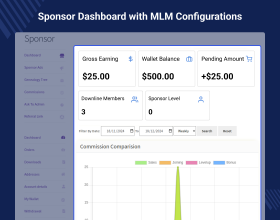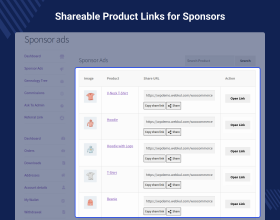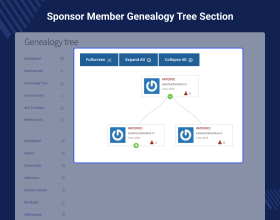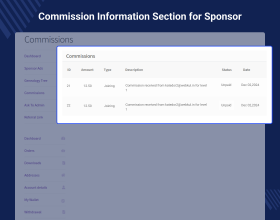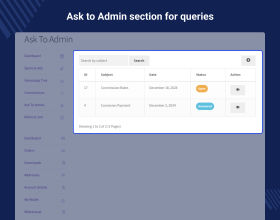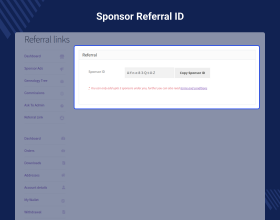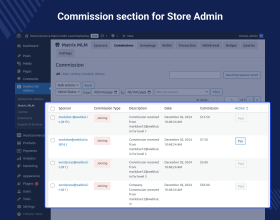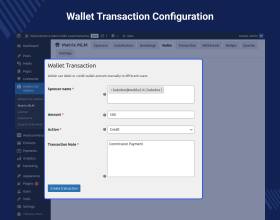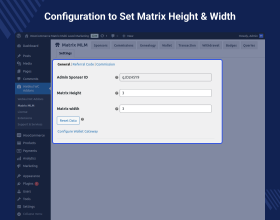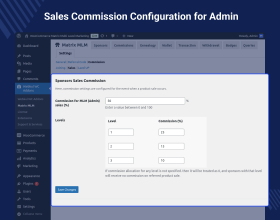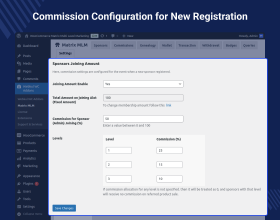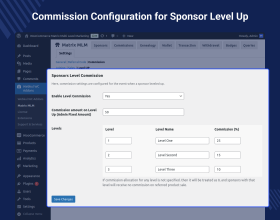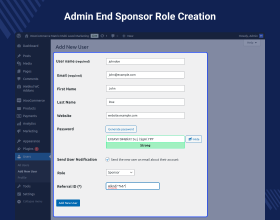WooCommerce Matrix Multi Level Marketing
WooCommerce Matrix Multi Level Marketing plugin lets the admin integrate a matrix MLM system into their WooCommerce store. A wallet system is included to handle transactions related to commissions.
- Admin can share the sponsor reference ID which allows the addition of customers as sponsors as per the defined matrix.
- Admin has access to sponsor profile and details.
- Complete genealogy tree of sponsors can be viewed by store admin.
- Sponsor tree commission is set by admin.
- Commission for new member signups, sponsor member upgrades and product sales is also set by admin.
- Multiple sponsorship member levels and their prioritization can be set by admin.
- Sponsor’s members levels can be created and modified by store admin.
- They can check commission logs for all sponsors within tree.
- Sponsors get the feature to send email to customers to encourage to join or promote products.
- The sponsors can view their complete genealogy tree.
- Each sponsor receives a set commission percentage for product sales, new signups, and sponsor member upgrades.
- A separate dashboard is provided to the sponsors through which they can check their earnings statistics.
This module is compatible with WooCommerce’s new High-Performance Order Storage (HPOS) feature and Cart and Checkout blocks.
- Description
- Reviews
- FAQ
- Customers ()
- Specifications
- Cloud Hosting
- Changelog
WooCommerce Matrix Multi Level Marketing plugin allows the store admin to add a matrix based multi level marketing system to their WooCommerce store. Admin can share the sponsor reference ID which allows the addition of customers as sponsors as per defined matrix.
A Wallet system is provided with the plugin which enables the store admin to check and handle commission related transactions. A dashboard is also available in this plugin for the sponsors which allows them to to check the statistics of their earnings.
After integration, the admin can set the commission percentage which will then be received by the sponsor. They can get commission on signups, product sales or sponsor member upgrades.
Additionally, if you are looking to add a binary MLM WooCommerce system, then you can check WooCommerce Binary Multi Level Marketing.

Highlighted Features of WooCommerce Matrix Multi Level Marketing
Inbuilt Wallet System
The WooCommerce MLM plugin has a wallet system which is used to carry out credit and debit transactions by admin.
Matrix Height and Width
Admin can set the width and height of the MLM matrix after installing the plugin.
Set Referral Code
A setting is provided to admin to set the referral code template for the sponsors.
Admin Commission Settings
The admin can add the commission settings for the sponsors on the basis of joining, level ups and product sales.
Why do we need WooCommerce Matrix Multi Level Marketing?
WooCommerce Matrix Multi Level Marketing plugin streamlines the process of managing a multi-level marketing program. The Matrix MLM for WooCommerce offers a solution by leveraging the principles of network marketing within the online store. It helps to expand reach and increase sales.
With the help of this plugin, admin can automate commission payouts, and get valuable insights into the performance of the referral network. Apart from this, if you want to convert your WooCommerce store into a marketplace, then you can check Multi Vendor Marketplace for WooCommerce.
Sponsor Management
Store admin can view and manage the sponsors in their store. They get the following functionalities -
- View, edit and manage the sponsors.
- Get general and transaction information per sponsor.
- Check the commission earned from that sponsor.
- View the downline members associated with sponsor member.

Commission Management
Under this section, commission earned by sponsors and admin is displayed. The store admin can also perform the following -
- Check commission on basis of all commissions, bonuses, sale, joining or levelup.
- Pay commission to sponsors on bulk.
- Search among the sponsors through Email.
- Filter among the paid or unpaid commissions.

Manual Wallet Transaction
Admin gets the functionality to process credit or debit transaction manually to different users in this plugin. From the Wallet section they can -
- Enter sponsor or user name under whose wallet transaction is to be done.
- Set the amount for transaction.
- Select the type as Credit or debit from dropdown menu.
- Add a transaction note for reference.

Sponsor Dashboard
Store Multi Level Marketing sponsors get their dashboards once they register on the store. It provides some of the following features to them -
- Check statistics through the dashboard.
- View and get sponsor advertisement links.
- Check their genealogy tree.
- Section to check the commissions.
- Ask the Admin section for any queries from the store admin.

Support
For any query or issue, please create a support ticket here http://webkul.uvdesk.com/
You may also check our quality WooCommerce Plugins.
Specifications
Frequently Asked Questions
Move to Cloud Today
AWS Free tier hosting for one year by amazon web services, for more details please visit AWS Free Tier.
GCP Free tier hosting for one year with 300 credit points by google cloud platform, for more details please visit GCP Free Tier.
Azure free tier hosting for one year with 25+ always free services, for more details please visit Azure Free Tier.
In our default configuration we will provide tremendous configuration for your eCommerce Website which is fast to load and response.
Default Configuration Details of Server
- 1 GB RAM
- 1 Core Processor
- 30 GB Hard Disk
- DB with 1 GB RAM and 1 Core Processor
* Server Configuration may vary as per application requirements.
Want to know more how exactly we are going to power up your eCommerce Website with Cloud to fasten up your store. Please visit the Cloudkul Services.
Get Started with Cloud- + Features
- - Bugs
- Fixed: Error on the view transaction page in admin.
- Fixed: Success messages were not showing for manual transactions if it is failed for any of the selected customers.
- Fixed: Blocking checkout if virtual order setting is disabled and a virtual product is in cart.
- Added: Notice on checkout page for virtual order setting disabled for wallet payment.
- Updated: Transactions and Withdrawals listing pages in the admin and customer end to show all the records created from any root plugin.
- Optimized: Asset resources to improve the script loading.
- Initial release