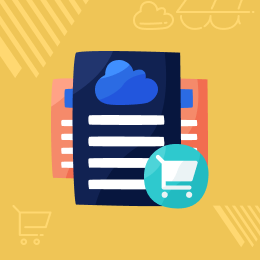
WooCommerce Multi Company SaaS Plugin
WooCommerce Multi Company SaaS Plugin allows the customers to create their own online shop in no time to sell their products as tenants and earn profit.
- Easy registration process to become a tenant and earn profit.
- Separate tenant dashboard to manage sales, products, customers, etc.
- The membership system is available for tenant's account payment.
- Create multiple membership plans for tenants based on business needs.
- Tenants can set customized store domain for their online shop.
- Personalized online shop name for tenants.
This plugin is now compatible with Cart and Checkout blocks and High-Performance Order Storage (HPOS).
- Description
- Reviews
- FAQ
- Customers ()
- Specifications
- Cloud Hosting
- Changelog
WooCommerce Multi Company SaaS Plugin: This plugin allows the customers to become tenants/merchants by using a simple 3 step registration process. The tenant can even set a customized domain and name for their online shop.
Once the tenant request is accepted by the admin then the tenant can start earning by selling products. The admin can create membership plans for the tenant's account. Based on the purchased membership plan the tenants need to pay for activating their merchant account.

Highlighted Features
Setup Custom Domain
With the help of the custom domain functionality, tenants/merchants may create a shop for their mapped domain name.
Easy Merchant Registration
The WooCommerce SaaS plugin provides a quick way to register and open a shop for your customers.
Separate Tenant Dashboard
The tenants have their own dashboard to help them better manage their own shops.
Create Membership Plans
The store owners can create multiple membership plans with varying time periods and pricing as per their requirements.
Why Incorporate WooCommerce Multi Company SaaS Plugin?
This WooCommerce SaaS extension functions similarly to an online store allowing multiple tenants/merchants to sign up and create their e-commerce store using their domain name.
The merchant does not need to install any plugins to set up their store; it is a complete end-to-end solution. Your customers only need to sign up and can begin their online business after store owners consent.
Manage Merchants Check Subscription
The store admin has the access to the list of the merchants/tenants who registered on their WooCommerce SaaS-Based Marketplace.
- The store admin can check all the types of customers who have registered on their platform.
- The store admin can visit the tenant’s website if activated from the manage merchant section.
- Required multiple registered customers can be deleted in bulk.
- The store admin can check the Merchant's name, Email, language code.
- Moreover, the store admin can check the purchased membership plan, membership amount, subscription period, status, start, and end date.

Activate Merchant Store Post Owner’s Consent
The customers can register on the store with a request by registering themselves on the platform.
- The Merchants shop will become active once the admin approves the create store.
- Moreover, the module helps store admin check and identify if a merchant has purchased a membership plan.
- Once the tenant shop/store is activated the status will change to site active.
- The store admin can check the shop registration date of the customer on the platform.

Create Custom Membership Plans For Tenants
The admin of the store can check the list of all the existing membership plans added by them in one place.
- The admin can manage, edit and delete the membership plans according to their business requirements.
- The created plans can be viewed by customers on their dashboard menu.
- The admin can give custom look to each of the membership plans by uploading an image and selecting a color for the plan.
- The admin can enable or disable a membership plan and can give a name and code to the membership plan.
- Moreover, the admin can enter a subscription cost and validity period for membership.
- The feature helps the storeowners to promote and attract more customers to register and open shops helping in increase revenue.

Register & Open WooCommerce SaaS Account
The plugin is so easy to use for the customers as they simply need to register to open their shop.
- With the custom domain functionality, tenants/merchants may create a shop for their mapped domain name.
- The most prominent feature of the module is that it doesn’t require customers to download or install any software.
- The customers can change their password by using the link provided to them on their registered email id.
- The customer has the access to choose their store language at the time of registration itself.

Support
For any query or issue, please create a support ticket here http://webkul.uvdesk.com/
You may also check our quality WooCommerce Plugins.
Specifications
Recent Reviews
Write a reviewGood Services
Highly recommended, good services, and very professional.
Excellent Company with Best Products
Fast, excellent, and helpful service, thank you
Excellent plugin
Excellent plugin and webkul was able to modify the plugin to fit our needs in a very short amount of time, and for a very reasonable price.
Frequently Asked Questions
Move to Cloud Today
AWS Free tier hosting for one year by amazon web services, for more details please visit AWS Free Tier.
GCP Free tier hosting for one year with 300 credit points by google cloud platform, for more details please visit GCP Free Tier.
Azure free tier hosting for one year with 25+ always free services, for more details please visit Azure Free Tier.
In our default configuration we will provide tremendous configuration for your eCommerce Website which is fast to load and response.
Default Configuration Details of Server
- 1 GB RAM
- 1 Core Processor
- 30 GB Hard Disk
- DB with 1 GB RAM and 1 Core Processor
* Server Configuration may vary as per application requirements.
Want to know more how exactly we are going to power up your eCommerce Website with Cloud to fasten up your store. Please visit the Cloudkul Services.
Get Started with Cloud- + Features
- - Bugs
- * Fixed: Sorting on the table list.
- * Added: Integrated plugin update submodule for seamless updates.
- * Added: WooCommerce HPOS compatibility.
- * Added: Compatibility with WooCommerce Cart and Checkout blocks.
- * Added: Support for Daily, Weekly, Every 3 Months, Every 6 Months billing cycles.
- Added Stripe Payment support using stripe subscriptions.
- Added WooCommerce Email Templates for Notifications.
- Migrated Paypal subscriptions from NVP/SOAP to REST APIs.
- Initial release













