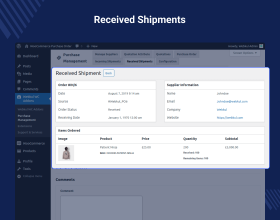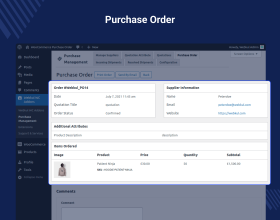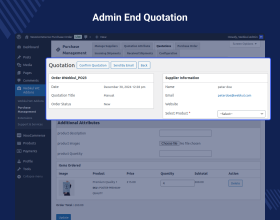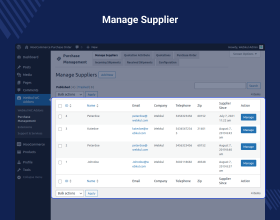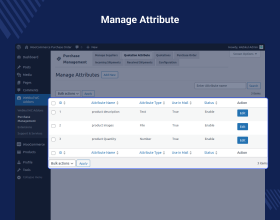Purchase Order for WooCommerce
Purchase Order for WooCommerce helps the store owner to manage the inventory of the products. Purchase management is the activity of sourcing products from different suppliers by negotiating the price and other terms and services.
- Manage incoming shipments and products from the suppliers.
- Managed the product inventory either manually or automatically.
- The quotation is drafted automatically when a product goes low stock.
- Lead time defines the days of shipment that must be arrived by the supplier.
- An automatic message will appear for managing the stock.
- The admin can create an automatic purchase order when the stock goes low in stock.
- This plugin is now compatible with WooCommerce’s latest High-Performance Order Storage (HPOS) and Cart and Checkout block.
- Description
- Reviews
- FAQ
- Customers ()
- Specifications
- Cloud Hosting
- Changelog
Purchase Order for WooCommerce: Using Purchase Order for WooCommerce, the admin can perform purchase management functions to create the orders, purchase orders, request for the quote, manage incoming shipments, and update incoming product information easily. The admin can manage the product inventory using this module either manually or automatically as per the configuration. The admin can create an automatic purchase order when the stock goes low in stock.

Highlighted Features for Purchase Order for WooCommerce
Automatic Procurement
The admin can set the procurement method as auto or manual.
Default Prefix for The Purchase Order
The admin can set the default prefix for the purchase order number.
Manage Incoming Shipments
The admin can easily manage the incoming shipments and products from the supplier.
Draft Quotation
A draft quotation is generated for the supplier based on the highest priority.
What is the need for a Purchase Order for WooCommerce module?
Do you own a WooCommerce store? Does managing the inventory of your store is a headache for you? Well, inventory management is a very important part that comes in mind when we think about the e-commerce store. The demand and supply of a product is a very crucial process for each successful e-commerce store. To solve this, we have introduced a Purchase Order for WooCommerce that helps to manage the inventory of the products, the incoming shipments from different suppliers, and also set the auto procurement for you when products are low in stock.
Easy to Manage - Admin End
The admin can manage the module from the back-end easily. There are so many options for the admin to manage the inventory of the products. The admin can -
- Set the procurement method as manual or automatic.
- Set the default prefix for the purchase order Id.
- Manage the quotations, purchase order, incoming shipments, and also can manage the suppliers easily.
- The admin can request for the quote over the email from the supplier.

Easy to Manage Supplier
The admin can easily manage the supplier from the admin panel. The admin can -
- Add a new supplier and also can manage the existing one.
- Fill the details of the supplier, i.e., Supplier name, email, company, tax/VAT, website, gender, address, city, state, country, postal, tel. number, etc.
- Manage the existing suppliers and also can trash the existing ones.
- View the details of the existing supplier along with the products assigned, quotation made for the supplier, and the purchase order details.

Managing Products in Purchase Order
Managing products is easy for the admin. The admin can easily manage the purchase order products using the module. The admin can
- Assign suppliers to a product from the admin panel under the products.
- The admin can select the supplier from the list of suppliers.
- Select the minimal quantity of the product for the procurement.
- Set the lead time of the shipment (in days)
- Set the priority of the selected supplier.
- Select the procurement method, under the price tab.

Manage Incoming Shipments and Products
The admin can easily manage the incoming shipments from the admin panel. Here the admin can
- View the incoming shipments along with the order Id, source Id, supplier Id, date, and the status of the incoming shipment.
- View the details of the incoming shipments by clicking on the view button of the particular order under the action menu.
- Notify the supplier about the incoming shipment by commenting on the incoming shipment and then select the option to notify the supplier.
- The admin can also select the incoming shipment as partial shipment and enter the quantity of the received order.

Quotation Management
The admin can easily manage the quotation from the admin panel. Here the admin can
- Request for the quote from the supplier.
- Enter the name in the source document, and if a name is not entered then the “MANUAL” source document name will generate.
- Select the supplier and the product for which the admin wants to request for the quote.
- Enter the price for quoting the product along with the quantity of the product.
- An email will be sent to the supplier after a quotation is generated and the admin has clicked on the send by email button for the supplier.

Notify Supplier via Email
The supplier will receive the email when a quote is generated for the supplier.
- An email is sent to the supplier when a quote is created and sent to the supplier by the admin.
- The supplier will also receive the email when a comment is made by the admin and clicked on the notify supplier.
- The email will include the admin name along with the quotation Id, product name, price, quantity, and subtotal.
- Once the supplier and the admin agreed with the quote, the admin can mark the quote as confirm.

Manage Quotation
WooCommerce Purchase Order allows suppliers to efficiently respond to purchase requests.
- Easily view and track quotations by their unique ID and title.
- Manage supplier emails directly for quick responses.
- Update the status of quotations to reflect progress or changes.

Support
For any query or issue, please create a support ticket here http://webkul.uvdesk.com/
You may also check our quality WooCommerce Plugins.
Specifications
Recent Reviews
Write a reviewHighly recommended
Great people to work with on a customized plugin. They have done everything we have asked, even when we changed our mind a couple of times. Highly recommended.
Excellent Plugin for Order Purchase Management
I was looking for a plugin that would allow me to create purchase orders in WooCommerce, and, most importantly, receive inventory and have my stock numbers change automatically. Webkul's Purchase Order plugin allows me to do just that.
Without leaving Woocommerce, I can create and send purchase orders, see which orders are yet to be delivered, and check items into inventory when they are received. This plugin has simplified my workflow tremendously and helped me keep my Woocomerce inventory accurate.

Great after-sales technical support
We had a small issue with the integration of a plugin into our testing environment. The Webkul team fixed it within 1 hour after granting access. Very friendly & cooperative. Would buy it again.
Customer Support
Very efficient support team!
Listening to their customers, and very reactive!
I recommand!
Equipe réactive
Equipe réactive, le produit rend le service attendu à un détail près.
Translated -
Responsive team, the product provides the expected service down to the last detail.
Frequently Asked Questions
Move to Cloud Today
AWS Free tier hosting for one year by amazon web services, for more details please visit AWS Free Tier.
GCP Free tier hosting for one year with 300 credit points by google cloud platform, for more details please visit GCP Free Tier.
Azure free tier hosting for one year with 25+ always free services, for more details please visit Azure Free Tier.
In our default configuration we will provide tremendous configuration for your eCommerce Website which is fast to load and response.
Default Configuration Details of Server
- 1 GB RAM
- 1 Core Processor
- 30 GB Hard Disk
- DB with 1 GB RAM and 1 Core Processor
* Server Configuration may vary as per application requirements.
Want to know more how exactly we are going to power up your eCommerce Website with Cloud to fasten up your store. Please visit the Cloudkul Services.
Get Started with Cloud- + Features
- - Bugs
- Fixed: Fixed miner issues.
- Update: Compatible with WooCommerce 10.3 version.
- Update: Compatible with WordPress 6.8 version.
- New: Integrated plugin update submodule for seamless updates.
- New: Option to add additional products to existing quotations.
- New: Send purchase order (PO) invoices to suppliers in PDF format.
- New: Attachment feature added in the PO comment form.
- New: Admin control for managing email notifications sent to suppliers and admins.
- New: Supplier registration feature for streamlined onboarding.
- New: Suppliers can now log in and access their products directly from the admin dashboard.
- Added: Compatibility with WooCommerce Cart and Checkout blocks.
- Enhancement - Update Code structure as per new guidelines.
- Fixed: Order ID isn't showing correctly in Purchase Orders, Incoming Shipments, and Received Shipments.
- Fixed: Validation message on bulk action without selecting an entry.
- Fixed: Search functionality isn't working along with an error message showing when admin searches any attribute by name on the Quotation Attribute Page.
- Fixed: Receive Quantity filed should not accept a negative value on Partial Shipment popup.
- Fixed: Search functionality isn't working on the Purchase Order tab on the Manage Supplier page.
- Enhancement - Added HPOS compatibility.
- Enhancement - Update Code structure as per new guidelines.
- Fixed: Ui/Ux table-related issues.
- Fixed: Tabs issue
- Fixed: Product cost not accepting fraction values.
- Fixed: Order Invoice Print Issue
- Fixed: All Kind Of List Sorting Issues.
- Fix - Fixed select country issues.
- Enhancement - Added receive the complete shipment on a single click
- Enhancement - Added Add Received shipment date.
- Enhancement - Add an admin notice showing the enabled stock for each product to update the stock quantity on fulfillment of shipments.
- Update - Changed Manage Attribute Menu Title From Attribute Menu to Quotation Attributes
- * Fix - Fixed select country issues.
- * Enhancement - Added separate Received Shipment menu.
- * Enhancement - Added Search in Incoming shipments on the basis of product inside PO.
- * Enhancement - Added Download option for uploaded attachment.
- * Enhancement - Shows remaining items to receive in the received shipment.
- * Enhancement - Added Filters.
- * Fix - Fixed PHPCS issues and coding standards.
- Tweak: Added Features that admin can add additional attributes and map them with the quotations.
- Tweak: Added Features that admin can decide that create separate quotations for each product or add them in created attributes.
- Fix: Process incoming data for backslashes.
- Tweak: Replaced Supplier ID with Supplier email in incoming shipments list.
- Tweak: Added link for purchase order view page on source id in incoming shipments list.
- Tweak: Added user guide and customer support link in the plugins page under Purchase Order listing.
- Initial release