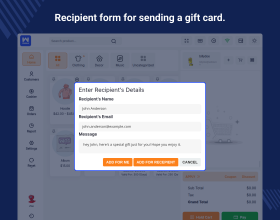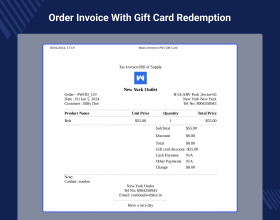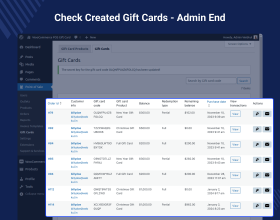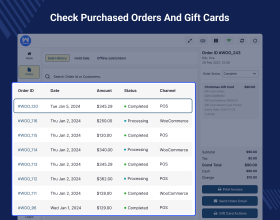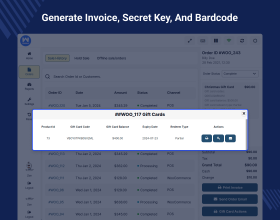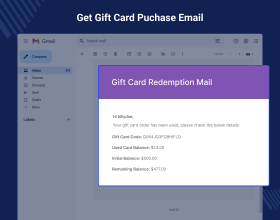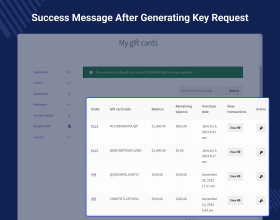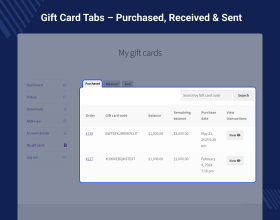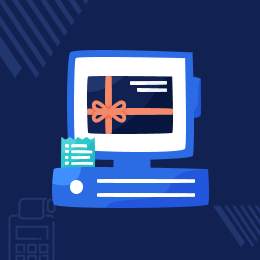
WooCommerce POS Gift Card Plugin
WooCommerce POS Gift Card Plugin allows the POS terminal agents to sell the gift card product type to the customers via the POS system
- The admin can create a gift card product & set their balance.
- The admin can set the number of days to redeem the gift cards.
- Admin can set the gift card redemption type as partial or full.
- Customers can use a full or partial amount of the Gift card for shopping.
- Email on gift card purchase with the gift code and barcode pdf attachment.
- Customers are notified by email each time gift card usage/redemption.
- POS managers can make a purchase of Gift cards for customers.
- POS manager can redeem the Gift card on the pay page.
- POS manager can see the purchase gift card details.
- POS agents generate Gift card receipts with code and barcode in pdf attachment.
- The customer can reset a gift card secret key.
- Send Reset secret key and Gift card info to the customer’s email.
Note:
- This plugin is an add-on to the WooCommerce Point of Sale system. So, you must first have it installed before making use of the WooCommerce POS Gift Card Plugin.
- This plugin is now compatible with Cart and Checkout blocks and High-Performance Order Storage (HPOS).
- This plugin also works seamlessly with the default WooCommerce.
- Description
- Reviews
- FAQ
- Customers ()
- Specifications
- Cloud Hosting
- Changelog
WooCommerce POS Gift Card Plugin allows you to create and sell gift cards on your WooCommerce POS and WooCommerce website. The plugin is integrated with WooCommerce POS, allowing customers to purchase and redeem gift cards online and at the POS terminals.
The customers can use the partial or full gift card amount to purchase products or other gift cards as required. In the case of full redemption, the leftover amount gets lapsed. In case of partial redemption, the leftover gift card amount is used to make further purchases.
The POS terminal agents can view the purchased gift card details and can print the barcode with gift card details as well.
The customers can log in to their WooCommerce store and view their purchased gift cards under the respective account panel menu option customers can see the gift card details with the gift card code and the credit and debit transaction details for a respective gift card.
You can also integrate the Stripe card swipe machine into the WooCommerce POS for the payment of orders by customers using the WooCommerce Stripe POS Terminal Connector.

Highlighted Features of WooCommerce POS Gift Card Plugin
Create Gift Cards
The admin can create and sell gift cards within the WooCommerce store and at the POS terminals.
Purchase Gift Cards
Customers can purchase the gift cards from the POS terminals or the WooCommerce store.
Gift Card Redemption
The customers can redeem the gift cards partially or in full depending on the type of gift card..
Gift Card Code Application
The customers can apply the gift card code at the checkout time within the WooCommerce site or the POS terminal.
Send Gift Card Details via Email
The customers will receive the gift card purchase email with the gift card details. Also, credit and debit detail emails are sent to the customers.
Gift Card Product Type
The WooCommerce admin will get the Gift Card product type to create gift card products within the WooCommerce store.
Request Secret Key
Customers can request a gift card secret key from the admin.
Generate Secret Key
The admin will click on the key icon and the key will be generated and will auto sent to the customer’s email ID
Why use the WooCommerce POS Gift Card Plugin?
Customers who don't have a specific product in mind or are unsure about what to purchase can buy gift cards instead. This results in increased sales as the recipients of these gift cards come to the POS or go to your online store and make purchases.
When customers redeem their gift cards, they may often spend more than the value of the card. It helps POS outlets and the website increase their average order value, as customers are more likely to make additional purchases to fully utilize the gift card.
The customers can also complement their chosen products with another one using the gift card amount.
Also, the POS terminal auto-adds complimentary items to the POS cart when a certain quantity of any product is purchased using the WooCommerce POS Complimentary Goods plugin
Gift Card Creation
After installing the WooCommerce POS Gift Card plugin, the admin will be able to create a gift card product. The created gift card product will be visible in the WooCommerce store and POS terminal.
- Navigate to the Gift Cards option under the Point of Sale option
- Tap the Add New Button to create the Gift Card type product
- Enter the basic details along with the price of the gift card.
- Enter Gift Card Balance.
- Set the validity of the Gift Card from the date of purchase.
- Choose the Redeem Type as – Full or Partial.
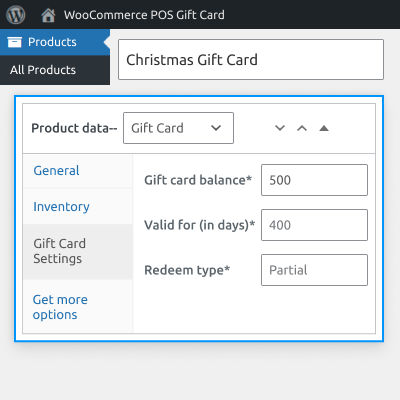
Transaction Details of Gift Card
The admin in the backend can view the purchased gift cards with the transaction details.
- View the complete list of gift cards with details.
- View the transaction details of a gift card.
- View the credit and debit transactions for a particular gift card.
- View the initial and remaining balance for a gift card.
- Check the expiry date of the gift card from the date of purchase.
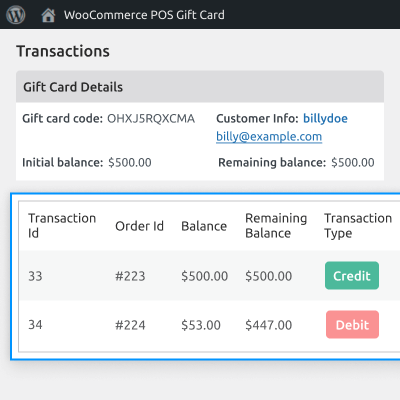
Gift Card Purchase WooCommerce Store
The customers will find the gift cards at the WooCommerce store and can purchase them as required.
- View the gift card - value, redemption type(full or partial), and expiry(in days).
- Add the product to the cart, after that complete the checkout.
- View the purchased gift cards under their account panel.
- Apply the gift card code at checkout to redeem the gift card amount.
- The gift card amount is redeemable as full or partial depending on the set configuration by the admin for the gift card.
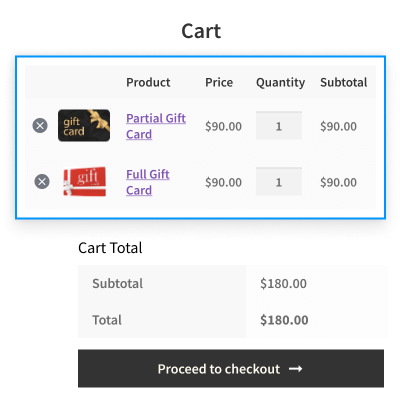
Gift Card Purchase POS Terminal
The customers will find the gift cards as products available for purchase at the WooCommerce POS terminal and can purchase them as required. Here, the POS agents on behalf of the customer can -
- View the gift card - value, redemption type(full or partial), and expiry(in days).
- Add the product to the POS cart and complete the checkout.
- View the details of the purchased gift cards under order history.
- Generate the barcode for the gift card.
- Apply the gift card code at POS terminal checkout to redeem the gift card amount.
- The gift card amount is redeemable as full or partial depending on the set configuration by the admin for the gift card.
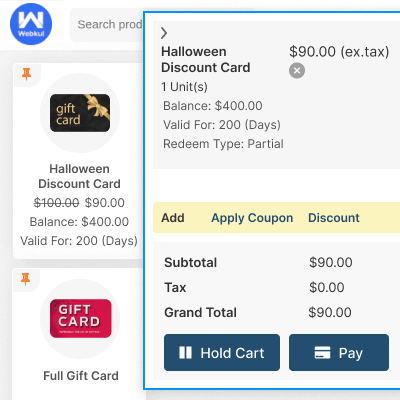
Enter Secret Key
The customer needs to enter the secret key while adding any gift card to purchase products.
- Every gift will have its unique 6-digit numerical secret key.
- If a customer forgets their secret key, then they can request it from the admin by clicking on the key icon in the gift card section.
- The customer will enter the key on the cart page on the POS platform or WooCommerce checkout page.
- The customer can send key requests from both panel POS and the WooCommecre store.
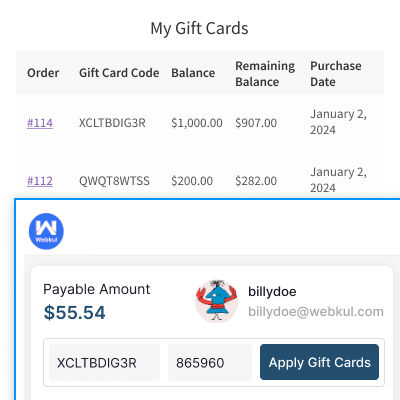
Send Secret Key
The admin can share the key with the customers from their panel.
- When the admin clicks on the key icon the secret key will be generated and an auto email will be sent to the customer.
- Admin can generate the key multiple times for a single gift card.
- The customer needs to enter the latest key while adding the gift card.
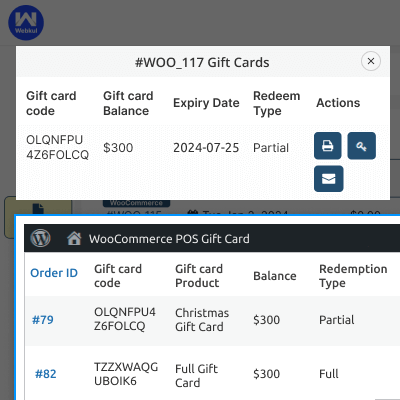
Support
For any query or issue, please create a support ticket here http://webkul.uvdesk.com/. You may also check our quality WooCommerce Plugins.
Specifications
Frequently Asked Questions
Move to Cloud Today
AWS Free tier hosting for one year by amazon web services, for more details please visit AWS Free Tier.
GCP Free tier hosting for one year with 300 credit points by google cloud platform, for more details please visit GCP Free Tier.
Azure free tier hosting for one year with 25+ always free services, for more details please visit Azure Free Tier.
In our default configuration we will provide tremendous configuration for your eCommerce Website which is fast to load and response.
Default Configuration Details of Server
- 1 GB RAM
- 1 Core Processor
- 30 GB Hard Disk
- DB with 1 GB RAM and 1 Core Processor
* Server Configuration may vary as per application requirements.
Want to know more how exactly we are going to power up your eCommerce Website with Cloud to fasten up your store. Please visit the Cloudkul Services.
Get Started with Cloud- + Features
- - Bugs
- Added: Recipient form for sending gift card.
- Added: Gift barcode printing issue on the pos end.
- Added: Created tabs for purchased, received and sent gift cards on woocommerce end.
- Added: Compatibility with WooCommerce version 8.4
- Added: Secret key feature for the Gift card code.
- Added: Send Reset secret key and Gift card info mail to the customer's email.
- Added: Secret key field on the gift card redemption page.
- Added: Gift card info on POS cart and pay page.
- Initial Version