
Point of Sale System for WooCommerce (POS Plugin)
WooCommerce POS - plugin facilitates the admin with a plugin, where they can easily manage their online stores along with the physical stores/outlets.
- The admin can create multiple store outlets for his/her online store.
- The admin can generate a barcode for both product IDs or SKUs.
- Different discounts are applicable to a particular product.
- This module comes with a PWA POS desktop application for better handling and faster performance.
- It also provides a PWA POS mobile application that works in low internet connection, loads on the home screen, etc.
- This module is Compatible with the WooCommerce HPOS feature.
- Woocommerce website orders are now listed on the POS.
- WooCommerce website order refund details are visible at the POS.
- Description
- Reviews
- FAQ
- Customers ()
- Specifications
- Cloud Hosting
- Changelog
Point of Sale System for WooCommerce (POS Plugin): The WooCommerce Point of Sale System is a brilliant plugin that provides store owners with the functionality, where they can easily manage their online stores along with the physical stores/outlets.
The physical stores will have a POS front-end management system for which the admin can assign a store agent who can easily manage the sales and customers at that particular store.
POS systems can work both online and offline with the feature to synchronize all the sales and customer data of the offline store with the online store whenever going online. The module plays a vital role in increasing day-to-day sales by having a management system to manage online stores along with physical stores.

Please Note:
- POS system will work with devices having a 1280 px. 7-inch display screen resolution or above. Currently, we are working on making the POS work with up to 768 screen resolution and above.
- For mobile devices – the user needs to develop the POS application for mobiles accordingly. For mobile application development, you can contact our mobile development team at [email protected]
- POS Pricelist - For customized pricing rules based on products, categories, product variations, and global level.
- POS Barcode Inventory Management - For better stock management, search products, and update quantity using the barcode.
- POS Order Return - For full or partial refund management by POS cashier.
PWA POS Desktop App - POS plugin along with the world's first POS Progressive Web Desktop Application (PWA). We make it easy for our users to install the desktop application for any operating system from Google Chrome Browser.

Highlighted Features for point of sale system for woocommerce
Multiple Outlets
Create and manage various POS outlets.
Customer Management
Create an order for registered as well as new customers.
Discount
Apply discount offers as a fixed amount or percent (%) value on the cart.
Coupon
Apply the coupon code on the order.
Custom Product
Add the custom product to the cart which is not available on the website.
Hold Cart
Hold the cart and proceed to the next transaction whenever required.
Payment Mode
Accept payment by cash and card.
Barcode
Generate barcodes for simple as well as variable products.
POS Modes
POS systems work in an online and offline mode.
Real-Time Sync
The module supports real-time data synchronization.
POS Reports
Check sales, customer, stock, and tax POS reports
Sales Agents
Create and manage sales agents for POS outlets.
Pinning products
The user can pin the products they want to list at the top based on their requirements.
Prefix for Custom Orders
WooCommerce Point of Sale allows an admin to add a prefix to custom orders.
Admin Management
Admin is provided with several options to manage the back-end of the stores/outlets like -
- Adding POS Outlets / Stores
- Adding POS Users / Agents – Assigning POS users to an outlet
- Manage POS Products – Assigning products to different outlets/stores
- Assign quantity to POS products
- Generate barcodes for POS products
- View POS reports - sales, customer, stock, and tax reports
- Manage POS Orders

Manage Products
The admin is provided with the feature to manage products for the store
- The admin can easily assign products to different outlets with their stock value by enabling the product for that particular store/outlet.
- The admin can assign different quantities to different variations of the variable product.
- The admin can assign infinite inventory to a POS product.
- The admin can generate barcodes for simple as well as variable products.
- The admin can print the required number of barcodes.

Manage POS Settings
The admin can manage the default settings for the POS from his end. The admin can manage the general settings, customer settings, and POS mass assigned from the admin panel.
- The admin can set the general settings for the POS like POS heading, POS footer text, brand name, no. of popular products, low stock warning, select inventory type, (as master stock or centralized stock), and invoice log.
- The admin can add details of the default customer which will be added to the cart if the POS user hasn’t added any customer to the cart during the checkout process.
- The admin can assign master stock to all products(in bulk) at a time.

POS User Panel
The POS user/agent can manage the sales and customers of the assigned outlet using several options to manage the POS System.
- POS agents can add new customers to their panels.
- POS agents can synchronize the sales data (recorded in offline mode) of the outlet with the online store whenever going online.
- POS agent can hold the cart to process it after some time.
- POS agent can see sales history, hold sales, and offline sales from their panel.

WooCommerce Orders Visible in POS
If an order is placed at the WooCommerce website by a customer, then that particular order is also visible in the POS. Apart from that, the agent can even view the details of that order in the POS.
- WooCommerce website orders are visible in the POS.
- Details of the order can be seen by the POS agent.
- For the WooCcmmerce website orders that are refunded by the admin then the refund details are visible to the POS agent.

POS Reports
The admin can quickly analyze sales, customer, stock, and tax POS reports from the admin panel -
- The admin can view POS reports for a specific time duration(year, last month, this month, last week) or custom time duration.
- The admin can view the POS sales report according to date, product, category, and coupon code.
- The admin can view POS customer reports like - total spent money, number of orders, and so on.
- Display POS stock report – low stock, out of stock, and most stock products.
- Display POS tax reports according to the tax code and date.

Offline Mode
WooCommerce POS System provides the user with the feature to manage the sales activity in offline mode
- The POS agent can place an order in offline mode.
- POS agent can see sales history, hold sales, offline sales from their panel.
- POS agent cannot add, edit, delete a customer in offline mode.
- POS agent cannot apply coupons in offline mode.

Apply Coupon to the Cart
The POS agent can apply a coupon and discounts for the POS products
- The POS agent can apply a coupon to selected orders if there is a coupon available for the same.
- The POS agent can apply coupons & discounts to the cart.
- Discount may be applied to the cart item in two ways, percentage-wise and as a Flat Discount.
If there is a product added to the cart for which the coupon is applicable, then the product value gets discounted based on the coupon which will be reflected in the grand total of the cart.

WooCommerce POS Pricelist (Add-On)
Using the add-on WooCommerce POS Pricelist, you can provide discounts on products that will draw more customers to a store
- Offer discounts on products based on Pricelist Rules.
- The Pricelist Rules may be fixed or calculated based on percentage.
- These Pricelist Rules apply to Products, Product Category, Product Variations, and also on the entire store or Globally for a given period.
- The POS store displays the discounted price along with the actual price.
- The buyer can easily differentiate between the discounted product and the non-discounted product.
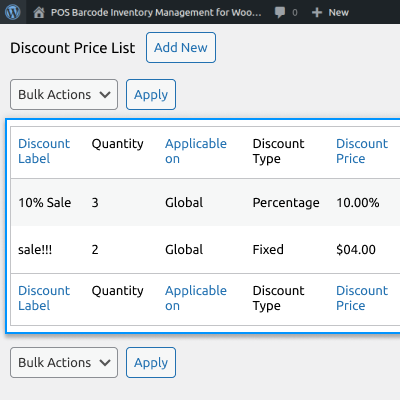
WooCommerce POS Barcode Inventory Management (Add-On)
Now the POS can be made more powerful by adding the functionality of the barcode to the POS system using the WooCommerce POS Barcode Inventory Management module
- The admin can quickly scan the barcode to assign the product to the outlet.
- The admin can search for a product using barcodes and update the product inventory.
- The admin can search for a product using the product id and update the product inventory.
- Using a barcode reader, searching products is made easy and manual labor in searching products one at a time is reduced.
- This is an efficient and convenient way to manage product inventory.
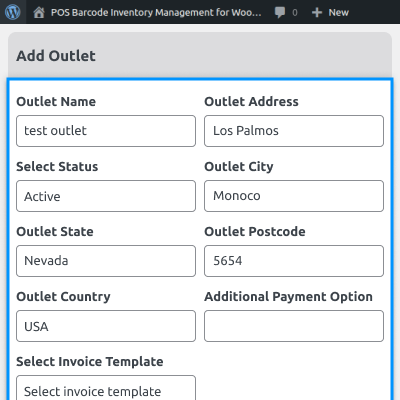
WooCommerce POS Order Return (Add-On)
Now you can easily manage your order returns in your POS using the add-on WooCommerce POS Order Return module.
- The customer may request a refund in case of a faulty product or if the product does not meet the customer's expectations.
- Allows POS manager/cashier to process refund requests for customers at retail outlets.
- POS manager/cashier can return the full amount or a partial amount of the order.
- Inventory for the products will be managed and updated automatically once the refund is in process.
- It reduces the labor of manually updating the inventory now and then.

WooCommerce POS Complimentary Goods (Add-On)
By using the WooCommerce POS Complimentary Goods plugin, the admin can add a complimentary item to the POS cart on purchasing a specific quantity of any product.
- From the WooCommerce backend, the administrator will personalize the bonus gift.
- The administrator can choose the complimentary item that will be given to consumers who purchase a certain number of goods.
- Quickly define a quantity for adding supplementary goods in POS.
- Customers will be able to obtain gratis products if the administrator establishes guidelines for complementary items.

WooCommerce POS Multiple Barcode (Add-On)
The WooCommerce POS Multiple Barcode Plugin allows the administrator to create various barcodes for a product and assign them to multiple quantities.
- The admin may generate numerous barcodes with corresponding product amounts, which the POS agent reads and quickly adds to the cart.
- A quantity is allocated to each barcode created by the administrator.
- The admin can print the numerous barcodes for the product by clicking on the barcode symbol in the product grid.
- To put variable quantities of a product in a cart, the POS agent can add/scan the barcode name.
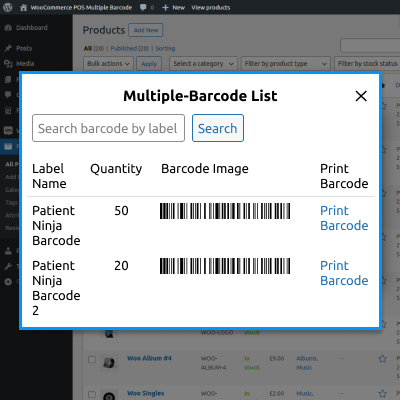
Booking Reservation POS for WooCommerce (Add-On)
The WooCommerce POS Booking & Reservation plugin will transform the store into a dynamic event-driven platform.
- The POS orders are synced with the WooCommerce Store in real-time.
- There are two kinds of booking and reservation categories available.
- Cashiers may simply access and log into the POS terminal to begin processing orders for service-based booking goods.
- Bookable services can be offered as items through the POS terminal.

WooCommerce POS French NF525 Certification (Add-On)
By using the WooCommerce POS French NF525 Certification plugin, the digital signature will appear on both the purchase receipt and the order invoice.
- Orders and receipts with a digital signature are visible to the administrator.
- According to French law, the POS orders and invoices are certified. It ensures the accuracy of legal data.
- The POS orders and invoices will be validated, which will increase consumer trust owing to correctness and security.
- According to the company requirements, the POS Agent can enable or disable the certificate in order invoice and receipt.

WooCommerce POS Customer Screen (Add-On)
The WooCommerce POS Customer Screen will assist the customer in visualizing the checkout page.
- The POS owner may provide information such as a header, sub-heading, description, and photos related to the checkout and cart page.
- From the screen in front of them, the consumer may confirm the whole checkout procedure.
- Depending on the settings made in the backend, each outlet might display different data.
- This connection can help to increase trust by assuring accuracy and avoiding incorrect transactions.
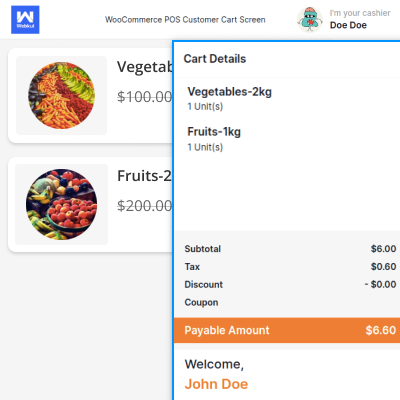
WooCommerce & POS Loyalty Management (Add-On)
The WooCommerce POS Loyalty Management module enables store owners to provide loyalty or reward points to their customers.
- Customers will be rewarded in the form of loyalty points, which they may use on their next purchase.
- The administrator can set up a variety of rules for the customer loyalty program.
- The loyalty transaction list is kept on both the admin and customer sides.
- Customers' manual loyalty transactions can be credited by the administrator.
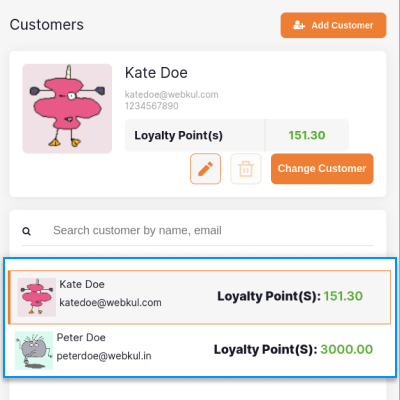
WooCommerce POS WhatsApp Notification Message (Add-On)
The Woocommerce POS WhatsApp Notification Message plugin allows POS agents to communicate order-related notifications to POS clients over WhatsApp.
- Send an order receipt to the customer's WhatsApp number with a single click.
- Create custom messages while the WooCommerce POS session is still running.
- Send a WhatsApp message to a large group of individuals all at once.
- Send fresh updates like membership information, specials, and new arrivals directly from the WooCommerce POS shop.

Dark Theme Appearance
On dark theme surfaces, utilize lighter tones (colors in the 200–50 range) because they are easier to read. Lighter variations don't make the UI any less expressive, but they do make it easier to maintain proper contrast without causing eye stress.
- Dark mode apps can help your smartphone's battery last longer. The use of dark mode on OLED screens has greatly improved battery life.
- Dark mode does provide a unique experience that is interesting.
- It provides great opportunities for presenting graphic content such as graphs, dashboards, pictures, and photos.
For improved visibility of the application link, the admin can choose between a Light or Dark theme.

WooCommerce Native POS Mobile App (Add-on)
By using the WooCommerce Native POS Mobile App allows the store owners to manage the POS system just by operating the mobile phones. The sales agent can generate the invoice, complete the order, and make payment using their mobile devices very easily.
Sales representatives will manage the cart by adding items, adjusting quantities, and adding customers.
- Type the product's name into the search box to find it.
- Sales agents may easily add customers and change their information.
- The invoice can be quickly generated using the order information.

Multi-Vendor POS System
If you are looking for a POS system for your WooCommerce marketplace store. Then, WooCommerce marketplace POS is one such module.
- The marketplace sellers can easily expand revenue generation scope for their business by using the WooCommerce Marketplace Point of Sale module.
- The marketplace point of Sale (POS) refers to a system where the seller can create order from his physical store using POS and orders will be generated in the e-commerce store.
- The module enables the seller to sell the e-commerce products in the retail stores.
- The seller can create multiple outlets for the store and can manage them by creating a POS salesperson.
- Multiple sales persons can be created for each outlet.

Features List
- The admin can create multiple store outlets for his/her online store.
- The agents can be created for the outlets to manage sales and customers at their end.
- Master-stock can be assigned by the admin to all products at a time.
- This master stock can also be done in bulk.
- Effective sales and inventory management system for the admin.
- A centralized inventory can be allowed by the admin
- The admin can generate a barcode for both product Id or SKU.
- For a specific time duration (yearly, monthly, weekly) or custom duration, the admin can view the POS Reports.
- The sales agent can easily analyze the store reports directly through the POS end.
- The POS agent can take a look at Gross Revenue, Net Revenue, Orders, Avg Order Value, Item Sold, Refunds, Discounted Orders, Gross Discounted, Total Tax, Order Tax, Cash Payments & Other Payments reports with the help of charts.
- The sales agent can use the Date Range option to specify which dates to be included to view the reports like Today, Yesterday, Week to Date, Last Month, Last Year, etc.
- These reports can also be viewed as per date, product, category, and coupon code.
- The admin can view the POS stock report - low stock, out of stock, and most stock products.
- POS tax reports according to the tax code or date can be assessed by the admin.
- The admin or sales agent can set the unit price based on the weight of the product.
- Apart from this, it facilitates a POS Wizard setup which helps the admin to set up the POS system instantaneously.
- POS agent can synchronize the data with the online store whenever going online.
- Barcode readers can be used to add products to the cart.
- POS users can search for products on basis of SKU.
- The POS user can add the product to the cart by both barcodes (product Id or SKU).
- Hassle-free payment via cash, card or split method, and checkout system.
- At the time of checkout, the POS agent can apply a coupon to the cart.
- The POS supports multiple currencies to allow the sales agent to select the perfect currency for the store.
- The cart can be put on hold for future processing.
- Better sales management by POS agent by monitoring sales history, hold sales, offline sales from the POS panel.
- POS agent can sell a new product which is not available on the website.
- The POS contains customer reports depending on parameters like- totally spent money, number of orders, etc.
- If need be, the POS user can edit the price of items in the cart itself.
- Based on the customer group, different discounts are applicable to a particular product.
- This module comes with a PWA POS desktop application for better handling and faster performance.
- It also provides a PWA POS mobile application that works in low internet connection, load on the home screen, etc.
- Products will add a square, circle, and rounded border at the seller’s end.
- The seller can use shortcut keys for work via keyboard only.
- The admin can change the light & dark mode setting from the admin panel.
- The seller can switch light & dark modes in the pos panel via a button available on the panel.
Support
For any query or issue, please create a support ticket here http://webkul.uvdesk.com/
You may also check our quality WooCommerce Plugins.
Specifications
Recent Reviews
Write a reviewGood support and service
Excellent service, support and communication is very fast. I have been able to grow and advance in my digital projects marketplace.
Good Service and support
I recently acquired the Point of Sale (POS) software, and I must commend the exceptional customer service I received during the installation and customization process. I am exceedingly content with the level of service provided.
Excellent product and service
Great, understand own products very well.
service client super
Un Grand bravo au service client webkul qui resouds des problèmes très rapidement.
Essayer de rajouter les format langue dans le guide et dans le plugin sera parfait
Perfect products and services
This company is very professional.
Their support is very good, they answer quickly and try to resolve your problem.
I bought their pos plugin for Woocommerce
I tested a few plugins like that, and this one is the best.
Perfect synchronization of the stocks, products, prices, and orders.
Frequently Asked Questions
Move to Cloud Today
AWS Free tier hosting for one year by amazon web services, for more details please visit AWS Free Tier.
GCP Free tier hosting for one year with 300 credit points by google cloud platform, for more details please visit GCP Free Tier.
Azure free tier hosting for one year with 25+ always free services, for more details please visit Azure Free Tier.
In our default configuration we will provide tremendous configuration for your eCommerce Website which is fast to load and response.
Default Configuration Details of Server
- 1 GB RAM
- 1 Core Processor
- 30 GB Hard Disk
- DB with 1 GB RAM and 1 Core Processor
* Server Configuration may vary as per application requirements.
Want to know more how exactly we are going to power up your eCommerce Website with Cloud to fasten up your store. Please visit the Cloudkul Services.
Get Started with Cloud- + Features
- - Bugs
- Fixed: Coupon discount issues with inclusive/exclusive tax.
- Fixed: Reports translation issues for admin and POS panel.
- Fixed: Offline mode receipt print issue.
- Fixed: Virtual product order issues with HPOS orders.
- Fixed: POS cart UI issue and redesigned the home panel.
- Fixed: Auto-sync offline orders while the device becomes online.
- Fixed: Reports translation issue at admin and POS end.
- Enhancement: Customers info UI and added back button on customer edit/add page at POS end.
- Enhancement: Modified the loader and replaced it with pure react js loader and redux management.
- Enhancement: Improved customer syncing and default customer management.
- Enhancement: Improved categories listing popup UI and added up to 5 level categories listing.
- Enhancement: Improved the UI of the discount popup.
- Enhancement: Fixed the product's grid-gap and managed dynamically according to the device width.
- Added: Admin can set POS colors from appearance settings and added some suggested color schemes.
- Added: Cart item count on cart actions delete button.
- Added: Apply the coupon by pressing the Enter button.
- Added: left alignment to the reports table for better data representation.
- Added: Password view/hide button inside account settings password change fields.
- Added: No results screen on all pages like customers, orders, home screen, and sales screen.
- Added: New category style on Home screen and admin can change from New style to old style from appearance settings.
- Added: Orders listing with pagination and improved orders listing UI at POS end.
- Added: Customers listing with pagination and improved customers listing UI at POS end.
- Added: Order status change feature at POS end and admin can enable/disable this feature by settings.
- Added: Compatibility with WooCommerce HPOS feature.
- Fixed: Discount apply validation.
- Fixed: Show product meta option condition on order summary.
- Fixed: Tax disable issue when the tax setup and tax is disabled.
- Fixed: Add/Edit payment from admin for marketplace point of sale.
- Fixed: Default customer set issue while updating default customer's data.
- Fixed: Customer updated data render issue in customer list.
- Enhancement: Seperated the POS general settings based on the settings category.
- Enhancement: Improved coding standard of API and functionalities.
- Enhancement: Seperated the POS master stock from the woocommerce stock.
- Enhancement: Improved notices, errors, alerts popup.
- Added: Integrated new report section on the POS and admin end.
- Added: Pin product feature.
- Added: Product out of stock visibility.
- Added: Custom order prefix feature.
- Added: Listed woocommerce orders on the POS.
---
- Fixed: Customer search issue by customer full/partial name.
- Fixed: Order search issue by customer full/partial name and order status.
- Fixed: Keyboard shortcut issue.
- Fixed: Hold cart issue.
- Fixed: Permalink flush issue on change endpoint.
- Fixed: Admin report filter issue with other payment options like PayPal, stripe, etc.
- Fixed: Offline order and receipt print issue.
- Fixed: Time issue with a different timezone.
- Fixed: Invoice editing feature issue when outlet_country and outlet_postcode variables are used.
- Fixed: Offline mode issue while accessing other pages.
- Fixed: Fixed default customer select issue on large customers list.
- Fixed: Customer update issue when no space is used between customer's first and last name.
- Enhancement: Improved pos UI.
- Enhancement: Updated barcode library to create barcode on admin end.
- Enhancement: Updated invoice and added some hooks.
- Added: Customer last name in the customer list.
- Added: Order status on pos order list.
- 1. Add Installation link in setup wizard.
- 2. Improve barcode add from SKU when POS got translated.
- 3. Modify the invoice products list table structure and improve the table structure.
- 4. Fix the blank screen issue, while login in on pos with other role users like admin/customer.
- 5. Added shortcut keys for work via keyboard only.
- 6. Update customers when adding a hold cart.
- 7. POS drawer modify sync drawer with orders and remove the drawer date relations in APIs.
- 8. Added Light & dark mode settings in admin.
- 9. Added Light & dark mode switch buttons in the pos panel.
- 10. Fixed order receipt print issue in the safari browser.
- 11. Modify the admin end pos user add/edit form UI.
- 12. Modify the admin end outlet add/edit form UI.
- 13. Added responsiveness to admin end ui.
- 14. Added barcode configuration in pos settings.
- 1. Added payment information in cashier today's sale section.
- 2. Added react setup wizard UI.
- 3. Added youtube POS installation link in the setup wizard.
- 4. Added blog link in the setup wizard.
- 5. Added product border configuration for square, circle, and rounded.
- 6. Added POS Dynamic endpoint for access to the pos panel.
- 7. Added support and services menu in the pos admin menu.
- 8. Fixed screen option issue in tables.
- 9. Fixed tax issue with coupon and pos discount.
- 1. Added Total change in close outlet summary.
- 2. Added Direct product SKU barcode can be added to the cart and searched in POS.
- 3. Improved translations & localization of string.
- 4. Fixed drawer total cash wrong amount issue.
- 5. Fixed default customer form in the setup wizard.
- 6. Fixed PWA app installation issue.
- 7. Fixed Tax issue with variation product.
- 8. Fixed add-to-cart issue with other language variations issue.
- 1. Dark Theme Feature.
- 2. add an offline order sync button.
- 3. improve offline orders in POS.
- 4. printer setting at admin end for the set default printer.
- 5. barcode print preview setting for portrait and landscape.
- 6. Order filtering according to the customer at the POS end.
- 7. Add functionality for sending the receipt manually via email after order completion.
- 8. Point of sale compatibility with all add-ons.
- 9. Add the Extensions menu at the admin end.
- 10. Improve and fixed common issues via the client.
- 11. Add various hooks and filters in POS.
- 1. Dynamic UI for POS.
- 2. Use scss for css as per woocommerce.
- 3. Use code splitting for improving the app performance.
- 4. Improve the POS Report section as per updated woocommerce reports.
- 5. Add Custom Report Filter in POS like woocommerce.
- 6. Enqueue Dependencies from woocommerce.
- 7. Resolved very coomon product fetching issue in POS.
- 8. Removed unused css and js.
- 1. Resolved report section issue.
- 2. Resolved POSUser deactivation issue.
- 3. Resolved GrandTotal issue when use Tax.
- 4. Resolved Payment deactivation issue.
- 5. Add Sync Button in Outlet for Syncing all variable product to POS screen.
- 6. Added new hooks at POS end.
- 7. Reduced the size of plugin zip.
- 8. Enqueued the dependencies from the WooCommerce plugin itself.
- 1. Added invoice templates.
- 2. Different invoice can be selected for different outlets.
- 3. Invoices are fully dynamic.
- 4. Added invoice API endpoint.
- 5. Added new hooks at POS end.
- 6. Updated the build-plugin-zip shell script for developer version which can be used with the command npm run build:release.
- 7. Resolved the payment option appearing issue at POS end.
- 8. Removed the external packages dependencies of WooCommerce Admin.
- 9. Enqueued the dependencies from the WooCommerce plugin itself.
- 10. Reduced the size of plugin zip.
- 11. Fixed other security issues.
- 1. Added reports at POS end.
- 2. Added some hooks at both PHP and JS end for addons.
- 3. Added translations in some static strings.
- 4. Fixed security issues.
- 5. Update custom product tax will now works as WooCommerce tax Setting
- 6. Added setting to price pridiction will increase amount on basis of setting amount.
- 7. Fixed printing issue in android device.
- 8. Fixed sku barcode generation issue.
- 1. Added routing at pos-end.
- 2. Added option in settings to enable/disable mails at pos-end.
- 3. Added 404 page for wrong URLS at pos-end.
- 4. Added feature to enable/disable offline order even if system is online for fast process.
- 5. Added feature to enable/disable all products in outlets by default.
- 6. Added feature to add custom payment methods at POS end.
- 7. Added feature to assign same outlet to multiple users.
- 8. Added translations with i18n in JavaScript.
- 9. Fixed security issues.
- 1. Added hooks in the back-end and pos-end to modify data.
- 2. Change the layout of the backend menus and settings page.
- 3. Added compatibility for apache_request_headers undefined issue.
- 4. Added setting in the backend to enable the unit product price feature.
- 5. Updated namespace domain.
- 6. Removed unused codes.
- 7. Added prefixes in some functions.
- 8. Added translations.
- 9. Fixed other security issues.
- 1. Added service worker for offline support.
- 2. Added Progressive Web App for POS.
- 3. Added admin end wizard to set up the pos plugin.
- 4. Added CSV importer for outlets.
- 5. Updated CSS for the front end of the app.
- 6. Updated inline product price edit feature.
- 7. Fixed issue for card payment.
- 8. Fixed total check for 2 decimal places in case of same tendered amount.
- 9. Fixed the issue of the loader. 10. Fixed other security issues.
- 1. Added inline price edit feature.
- 2. Added customer-based discount feature.
- 3. Added unit price feature for products.
- 4. Added pagination in all tables in the backend.
- 5. Fixed POS Discount tax issue.
- 6. Fixed tax issues for custom-created products.
- 7. Fixed CSS issues.
- 1. Fixed in receipt CSS.
- 2. Update creates barcode by both product-id and SKU of product.
- 3. Fixed initial amount issue on login.
- 4. Fixed hold issue conflict after order.
- 5. Fixed indexed update on login.
- 6. Fixed order create without customer issue.
- 7. Compatible with booking POS and return POS.
- 8. Fixed authentication issue on customer edit and delete.
- 1. New Format of receipt.
- 2. Fixed Major bug-related issues on load product.
- 3. Fixed update master stock from the product edit page.
- 4. Fixed Discount Tax on the inclusive case.
- 1. Batch in order and customer also.
- 2. Fixed tax issue.
- 3. Fixed issue offline id is not saved.
- 4. Fixed after reset offline will not remove from data.
- 5. Bug fix order detail change according to currency.
- 6. Coupon tax and tax will show in the cart.
- 7. Fixed search issue.
- 8. Fixed header issue.
- 1. Introduce Centralise inventory system in POS.
- 2. Bug fixes related to holding the cart.
- 3. Change the mass assign system.
- 4. Change payment page view in pos. 5. Update invoice CSS.
- 1. Update POS in react.
- 2. Introduce a New feature of split payment.
- 1. Introduce reports of pos sales with two filters(payment and outlet) for pos admin.
- 2. Now subcategory is also displayed at the pos end.
- 3. Stop ajax at the cashier tab.
- 4. Fixed loading a high number of order issues.
- 5. Fixed show product without managing woocommerce stock.
- 6. Fixed variable product stock reduce at the front end after order.
- 7. Fixed decimal separator change according to woocommerece.
- 8. Fixed mass master stock at setting now.
- 1. POS agent can create custom products.
- 2. Add variable product barcode.
- 3. Fixed validation on coupons on the bases of product and category.
- 4. Fixed special symbol support in product name.
- 5. Fixed Variable product tax issue.
- 6. Fixed Same Variation product is not shown in the receipt and order summary.
- 1. Added the percentage coupon support.
- 2. Fixed security check while changing password.
- 3. Updated template.
- 4. Fixed coupon tax issues.
- 5. Fixed offline order detail issues.
- 6. Fixed outlet assign issue.
- 1. Fixed the coupon issue at the front end.
- 2. Updated the POS product search according to the outlet on the admin side.
- 3. Updated Font Awesome Icons.
- 4. Updated Invoice template.
- 5. Pagination issue fixed at admin side.
- 6. Added option to search customers according to the phone number.
- 7. Number dialer accepts decimal prices.
- 8. Multiple taxes can be applied in POS.
- 9. Shipping is calculated on basis of outlet.
- 10. Fixed the issue of assigning outlets.
- 11. Price-related fixes.
- 12. CSS loads only on the pos login page.
- 13. Improved and customized POS receipt.
- 14. Support for woocommerce default shipping methods.
- 15. Add to the cart through a barcode scan.
- 1. Separate master stock management system was introduced for pos outlet products
- 2. Bulk assign feature for outlet product stock and master stock added
- 3. variable product issues fixed
- 1. Cash drawer DateTime issue fixed.
- 2. pos coupon updated for order as wc 3.x+ updated coupon code.
- 3. Epson TM-T88V thermal printer setting added
- 4. font awesome icon updated.
- 5. apply discount section functionality changed
- 1. introduced shipping by customer address and tax and shipping tax calculation at front end.
- 2. online order summary and order offline summary updated for tax and shipping calculation.
- 3. invoice updated for tax and shipping calculations
- 4. Admin cannot assign Outlet with status deactivate to pos User fixed
- 1. create an outlet and create pos manager validation fixed and information added
- 2. introduced transaction and included pot file in the plugin
- 3. Added some more fields in creating the customer form frontend
- 4. stock management for products at the backend is restricted according to the available stock of products.
- 5. client-side validation updates for the pos login form
- 1. Offline order invoice fixed
- 2. Order summary total, balance issue fixed
- 3. responsive issues for pos fixed.
- 4. various notification messages fixed.
- 5. pos login form design updated
- Initial release
















