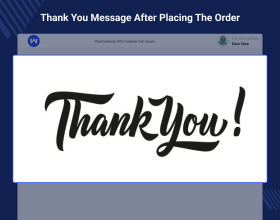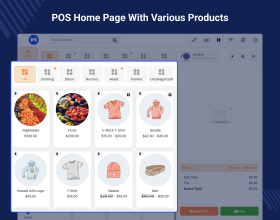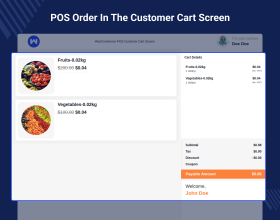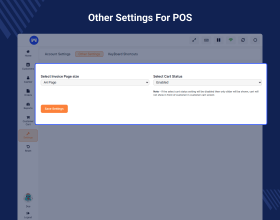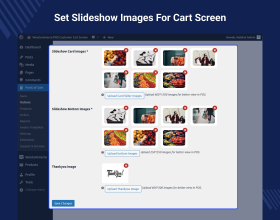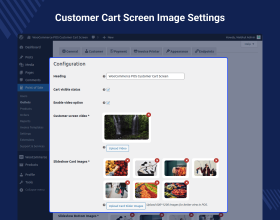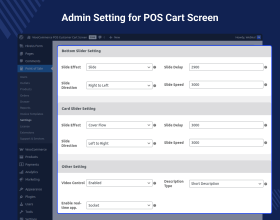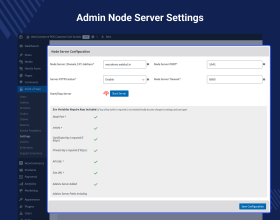WooCommerce POS Customer Screen
It allows the admin to integrate the customer screen with WooCommerce POS to ensure an error-free checkout from the POS system.
- Adds secondary customer-Facing Screen to WooCommerce POS.
- Show WooCommerce POS Cart on a secondary WooCommerce POS Customer.
- It shows order details to the customer.
- No physical connection or POSBox is required to launch the secondary screen.
- A separate POS Customer screen can be launched for each POS Outlet
- Each POS Outlet can have different configurations for its secondary screen.
- Admin can use Socket as Real time application and configure the node server accordingly.
This plugin is now compatible with Cart and Checkout blocks and High-Performance Order Storage (HPOS).
- Description
- Reviews
- FAQ
- Customers ()
- Specifications
- Cloud Hosting
- Changelog
WooCommerce POS Customer Screen: The WooCommerce POS Customer Screen is a one-stop solution for a physical store. The solution works in synchronization with the WooCommerce POS to give the customer a satisfactory checkout. However, the POS system can have these functionalities without the involvement of any input or output device.
Thus, this solution will help orders to be free from any omissions and errors. That maintains the quality of the physical store and maintain customer loyalty with standardized checkout management.
Note - WooCommerce POS Customer Cart Screen is an add-on to WooCommerce POS. Therefore, you must have installed the WooCommerce POS Plugin in the first place. The installed WooCommerce POS version must be 3.5* and above.

Highlighted Features
Enhanced Customer Experience
This integration can build trust by ensuring accuracy and reducing incorrect purchases.
Configurable Customer Display
The POS owner can add details like heading, and images related to business and store.
Order Review Before Checkout
The customer can validate the complete checkout process from the screen visible to them.
Separate Screen Configuration For Each Outlet
Each outlet can have different data displayed as per the setting done in the backend. Thus, giving a personalized look to the POS customer screen.
Why use WooCommerce POS Customer Screen on a Physical Store?
The customer of any physical store is always curious to view the final checkout to validate the process. This extension gives an edge to the physical store owner by creating loyalty among customers with the best service at the point of sale.
Using this extension POS-agents can display the products, order total, discount, and other cart information to the customer. All the details displayed can be validated by the customer before the final checkout. Thus, removing the chances of any sort of error in the process.
Synchronized Screens
The POS Screen and the customer screen are synchronized to reflect the changes done on both the side equally. That is if there is any change in the Woocomerce POS cart it is visible on the cart on the customer screen.
- Customers need not peep in the POS agents screen.
- Changes are reflected in real-time.
- No external device interface is required.

Easy Customer Review
The customer can verify the cart before checkout and cross-check the products added, order total, and discount added. The customer will remain assured of the process of checkout with a transparent structure.
- Verify the cart before checkout.
- Customer Can add quick recommendations before checkout.
- Fewer chances of errors.

Customer Display Screen Manager
The e-Commerce store owner can connect in a better way with the customer by adding personalized data to the customer screen. The screen can contain a collection of data likewise Heading, and images.
The feature helps the customer to know the store in a better way and keep them engaged.
- Different display screen content; for different outlets; can be added easily.
- Personalization of data to make store familiar.
- Quick customer screen data management by store owner from POS backend.

Support
For any query or issue, please create a support ticket here http://webkul.uvdesk.com/
You may also check our quality WooCommerce Plugins.
Specifications
Frequently Asked Questions
Move to Cloud Today
AWS Free tier hosting for one year by amazon web services, for more details please visit AWS Free Tier.
GCP Free tier hosting for one year with 300 credit points by google cloud platform, for more details please visit GCP Free Tier.
Azure free tier hosting for one year with 25+ always free services, for more details please visit Azure Free Tier.
In our default configuration we will provide tremendous configuration for your eCommerce Website which is fast to load and response.
Default Configuration Details of Server
- 1 GB RAM
- 1 Core Processor
- 30 GB Hard Disk
- DB with 1 GB RAM and 1 Core Processor
* Server Configuration may vary as per application requirements.
Want to know more how exactly we are going to power up your eCommerce Website with Cloud to fasten up your store. Please visit the Cloudkul Services.
Get Started with Cloud- + Features
- - Bugs
- Added: Multisite Compatibility into WooCommerce POS Customer Cart Screen.
- Added: Option to configure Socket and Firebase in the admin section.
- Added: Socket compatibility with the module.
- Fixed: Resolved minor issues related to the database URL.
- Fixed: Addressed issues with Firebase data not loading correctly on customer screen reload.
- Added: Theme color compatibility with pos.
- Added: HPOS compatibility with the latest WC.
- Fixed: Resolved minor issues regarding addtocart.
- Added: Multiple browser/system support feature.
- Added: Firbase configuration settings.
- Enhancement: Improved settings code.
- 1. Added video option for customer cart screen
- 2. Added cart visible status for client from admin & POS manager
- 3. Added order complete screen with default text and custom image
- 4. Added multiple slider feature with custom controls
- 5. Added sliders and video configuration at admin end
- 6. Added cart screen switch feature while add to cart item
- 7. Compatible the code according to POS 4.1.0
- 8. Modified customer cart screen UI
Version 1.0.1
- 1. Compatible the code according to POS version-3.6.3
- 1. Initial release