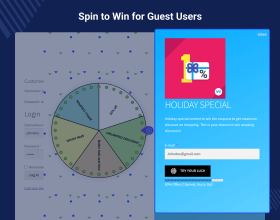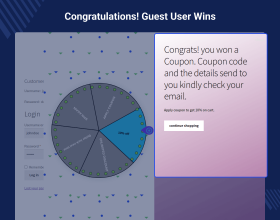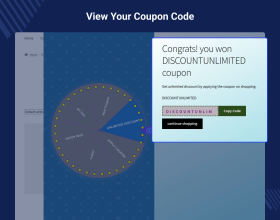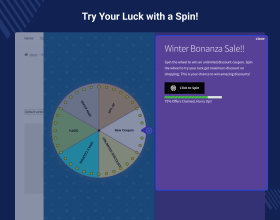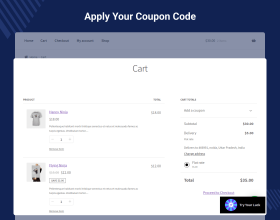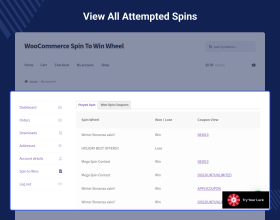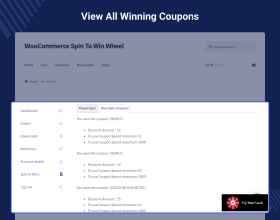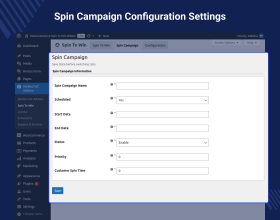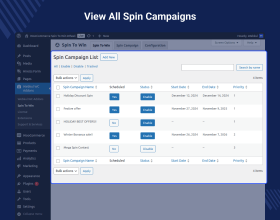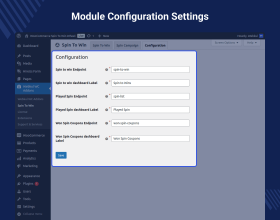WooCommerce Spin to Win
It allows the logged-in customers to win exciting coupons by spinning the wheel.
- The admin creates and manages the spin campaigns in the admin panel.
- The attributes of the spin wheel are managed by the admin.
- Segments of the spin wheel are created and managed by the admin.
- The admin can specify the number of times the customers can spin the lucky wheel with the email address.
- The guest users can spin the lucky wheel without registering on-site.
- On clicking the trigger, the spin wheel shall pop up for the customers.
- The Report section includes the report and statistics for each spin campaign.
- Customers will get coupon data on the e-mail and as well as on the spin to win the section.
- Description
- Reviews
- FAQ
- Customers ()
- Specifications
- Cloud Hosting
- Changelog
WooCommerce Spin to Win: This plugin allows the store owner to add spin to win wheel on the front end. The customers can spin the wheel to win exciting coupons/discounts. This plugin facilitates the store owner to create multiple spin campaigns with the schedule timing. The customer can use one spin campaign at a time with the registered Email ID.
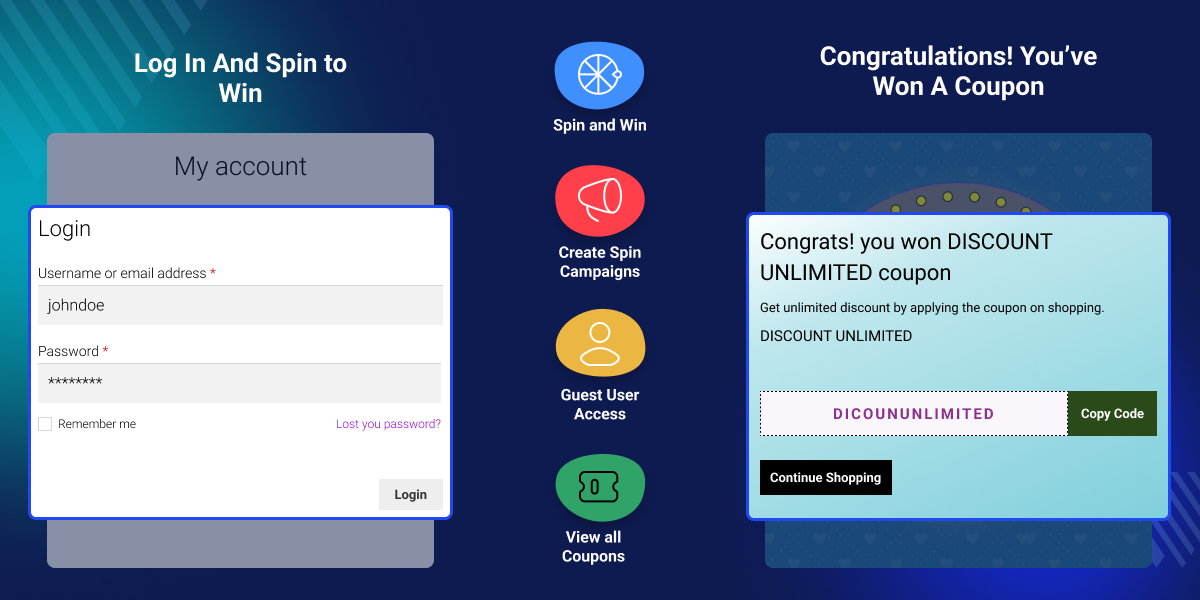
Highlighted Features
Endpoints Configuration
This module allows the admin to configure Endpoints of the frontend by using the admin panel.
Add Spin Campaign
The admin can add multiple spin campaign and can enable them together.
Spin Wheel Visibility
The admin can choose the location for the visibility of the spin wheel on the webstore.
Sales Report of Spin wheel
The admin can view sales reports for the sales in which spin wheel coupons are used.
What is the use of this module?
If you integrate spin to win wheel with your webstore then the customer will spend more time on your webstore as now the customer can spin the wheel to get coupons.
It is the easiest way for the customer to get discount offers/coupons by visiting directly to the webstore.
The store owner can add different coupons to the spin campaign and can choose the limit and probability of appearing from the backend.
This module allows the admin to do the following:
- Create multiple spin campaign.
- Multiple segments can be created for a spin campaign.
- The admin can enter the sequence for multiple spin campaign.
- The admin can set the button label title and color.
- Configure trigger, Welcome form, and result form.
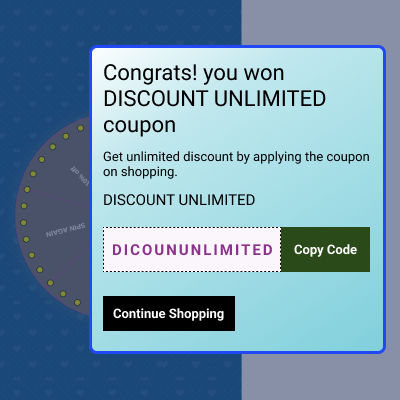
Multiple Spin Campaign
The admin can add a different spin campaign for the front end and can schedule them as per the business need.
- The customer can use one spin campaign at a time.
- Only the registered customers can use the spin to win wheel.
- The registered customer will get one chance to use one spin campaign at a time.
- If there are multiple spin campaign then the customer will be allowed to spin the wheel of the campaign according to the sequence.
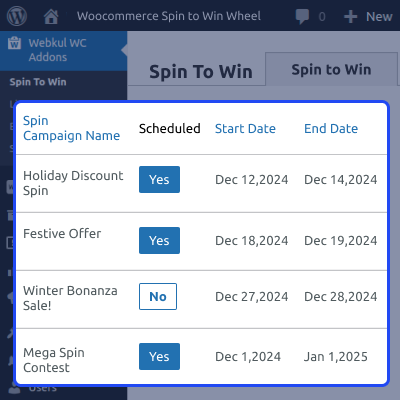
Welcome Form configuration
The admin can write the message on the welcome form that will be shown in the frontend to the customer as the result of spinning the wheel.
- The admin can write the description for the particular spin campaign.
- The admin can choose the background and text color for the text.
- The admin can enable customer name validation for the welcome form.
- The admin can enter the button label and can choose the color for it.
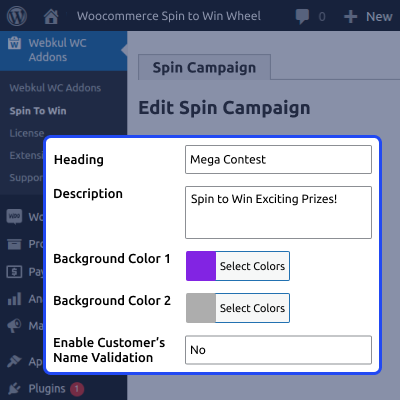
Configure Trigger
The admin can choose the location for the wheel on the webstore.
- The admin can choose the logo for the spin wheel of a particular spin campaign.
- The admin can select multiple locations for the Spin campaign.
- The Spin wheel logo for a particular spin campaign will get disappear after using it once.
- The admin can set the image for the spinning wheel.
- The admin can choose the background color.
- The admin can select ‘Yes’ to show the button.
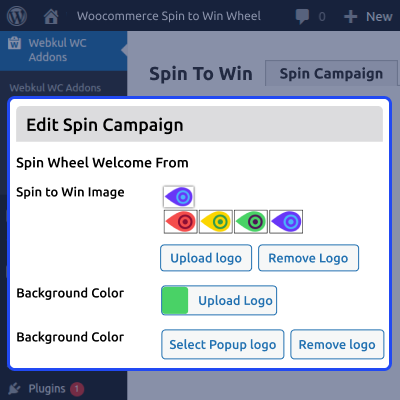
Spin Wheel Segments
The admin can create multiple segments that consist of different coupons for the spin campaign.
- For adding a coupon to the segment the admin needs to create coupons first.
- The admin can choose the probability/gravity for every segment of the spin wheel.
- The admin can enter the description and heading of the spin segment.
- Once the coupon linked with the segment gets expired, the coupon gets automatically removed from the spin campaign.
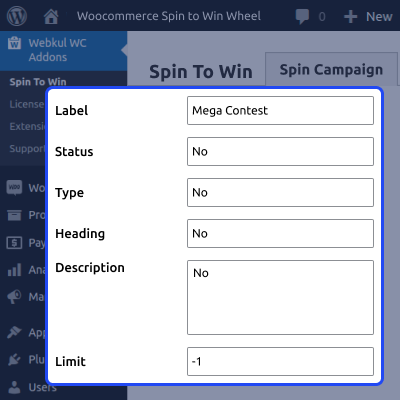
Support
For any query or issue, please create a support ticket here http://webkul.uvdesk.com/
You may also check our quality WooCommerce Plugins.
Specifications
Recent Reviews
Write a reviewThey understood my directive and provided helpful feedback.
Webkul swiftly delivered the project, which also satisfied the client's project requirements. They proactively communicated via email during the engagement. Their inputs and the overall collaboration output impressed the client.
Highly recommended team with quality work
We highly recommend anyone to make deals with this company. Expert and High quality of works.
Frequently Asked Questions
Move to Cloud Today
AWS Free tier hosting for one year by amazon web services, for more details please visit AWS Free Tier.
GCP Free tier hosting for one year with 300 credit points by google cloud platform, for more details please visit GCP Free Tier.
Azure free tier hosting for one year with 25+ always free services, for more details please visit Azure Free Tier.
In our default configuration we will provide tremendous configuration for your eCommerce Website which is fast to load and response.
Default Configuration Details of Server
- 1 GB RAM
- 1 Core Processor
- 30 GB Hard Disk
- DB with 1 GB RAM and 1 Core Processor
* Server Configuration may vary as per application requirements.
Want to know more how exactly we are going to power up your eCommerce Website with Cloud to fasten up your store. Please visit the Cloudkul Services.
Get Started with Cloud- + Features
- - Bugs
- + Compatibility with WooCommerce Block based cart and checkout functionality.
- + Compatibility with WooCommerce High Performance Order Storage - HPOS Compatibility.
- + Code according to WordPress and WooCommerce coding standards.
- + Addon module for plugin support.
- + Updated Ui/Ux for compatible use.
- - Coupon report system issue fixed.
- Fixed Issues.
- Update Coding Standard.
- Fixed PHPCS Issues.
- Added multiple spin functionality.
- Added guest users can play spin without registering on-site.
- Initial release