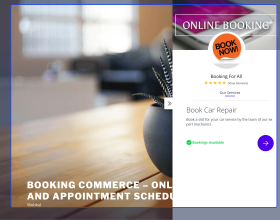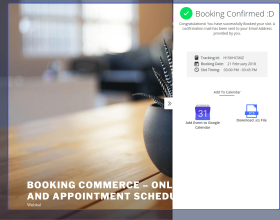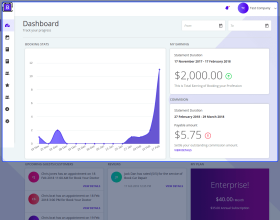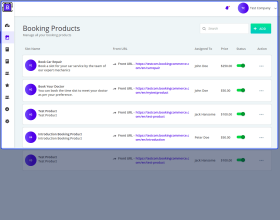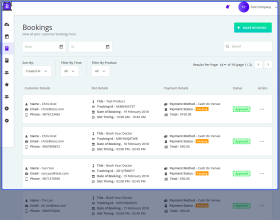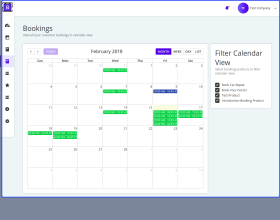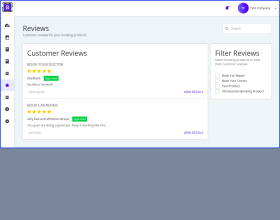WordPress Booking Plugin
WordPress Booking Plugin: The WordPress Booking plugin provides the users with the feature to enable the booking widget anywhere on their website. The users can activate the widget by simply adding the shortcode in the post, adding the widget to the sidebar, and by adding code to their template file. The customers can use the booking widget to book their slots from various bookings according to their requirements saving their valuable time.
- Description
- Reviews
- FAQ
- Customers ()
- Specifications
- Cloud Hosting
- Changelog
WordPress Booking Plugin The WordPress Booking plugin explicitly developed to work with our Booking Commerce Product. The plugin enables the user to add a booking widget to their website in a very simple and easiest way. The user just has to enter the domain of his booking commerce application and all the products created by the user in his booking commerce account get reflected onto the widget and the customers can book their slots from the widget accordingly.
Using the plugin the user can enable the booking widget on his website from where the customers can book, schedule, reschedule their slots for any booking accordingly.

Highlighted Features
Real-Time Booking
It supports real-time booking for no-hassle bookings.
Disable Time Slots
The admin may disable time slots; the admin may, if appropriate, disable time slots for a specified duration.
Dynamic Event
Creation & display of a Booking Dynamic Event.
Reschedule Booking
Customers may reschedule their booking at any time.
Booking Widget Management
To fetch all the booking products from the domain to the widget using the plugin, the admin can enter his booking commerce domain in the plugin.
- The booking widget can be set by the admin under Appearance-> Widgets-> Booking Widget
- The admin will use the shortcode inside a page/article to allow the widget.
- A script code can be used by the admin to allow the widget on a website template.

Booking Commerce Admin Management
From his panel, the admin can manage and build booking products and can also allocate agents accordingly to the booking products.
- Develop Booking Products
- Book a Customer Slot
- Manage all the product bookings
- Managing customers reviews
- Develop agents and allocate them the products for booking
- Calendar view for all of the bookings

Booking Commerce Agent Management
The agent can log in to their admin-created account to view all the details on their dashboard, such as bookings, notifications, reviews, booking stats, etc.
- All his booking products can be seen by the agent. Under the action tab accessible in front of each booking product, the agent may edit/remove a booking product.
- The agents are able to see the customers' booking details and can even make a booking from their panel for their customers.
- Agents can sort bookings on the basis of the date and can sort the result on the basis of time, product, tracking ID, customer name, customer email, product booking, date of the booking, etc.

Customer Bookings
The customers can view the booking widget on the website and can click on the widget to see all the booking products and then book a slot for a product accordingly.
- Reschedule the booking
- Cancel the booking
- Select the payment method for the booking
- Add booking to Google calendar
- Download the booking in .ics file

Features
- A slot-based measure of quantity was used.
- Creation & display of a Dynamic Event for Booking.
- Customers will be able to see the product's booking information in the cart (like Date & Time Slot).
- Dynamic creation of an event.
- Time Dynamic Environment.
- Brilliant UI and UX for display and booking of events.
Support
For any query or issue, please create a support ticket here http://webkul.uvdesk.com/
You may also check our quality WooCommerce Plugins.
Specifications
Frequently Asked Questions
Move to Cloud Today
AWS Free tier hosting for one year by amazon web services, for more details please visit AWS Free Tier.
GCP Free tier hosting for one year with 300 credit points by google cloud platform, for more details please visit GCP Free Tier.
Azure free tier hosting for one year with 25+ always free services, for more details please visit Azure Free Tier.
In our default configuration we will provide tremendous configuration for your eCommerce Website which is fast to load and response.
Default Configuration Details of Server
- 1 GB RAM
- 1 Core Processor
- 30 GB Hard Disk
- DB with 1 GB RAM and 1 Core Processor
* Server Configuration may vary as per application requirements.
Want to know more how exactly we are going to power up your eCommerce Website with Cloud to fasten up your store. Please visit the Cloudkul Services.
Get Started with Cloud- + Features
- - Bugs
- * Added support with the latest WordPress and WooCommerce.
- * Fixed security issues.
- * Added module status enable/disable Features
- * Admin can select his country timezone
- * Added feature that sends booking alert on mobile through SMS
- * Resolve date formate and related issues
- * Introduced new Layout for both admin side and customer side
- * Fixed slot issues
- * Compatability with the latest WooCommerce version
- * Added new Flatpickr User interface
- * Fixed some translation issues
- * Fixed issues
- * Fixed compatibility with the latest WooCommerce plugin.
- * Fixed admin side field issue.
- * Make compatible with booking pos.
- * Updated order metadata format.
- * Time format according to WordPress time format settings.
- * Support language translation.
- * Fixed the issue in front slot screen regarding disabled days.
- * Modified template part both in front and backend.
- * Show the slots according to the set timezone.
- * Automatically update the slots on updating products.
- * Added feature of managing stock per slot.
- * Responsive template updation.
- * Added feature of adding multiple slot directly to cart.
- * Added feature of disabling days if the date does not have booking available.
- * Template updation.
- * Fixed cart issues.
- * Improved slot management.
- Initial release