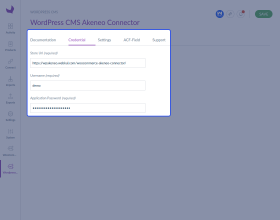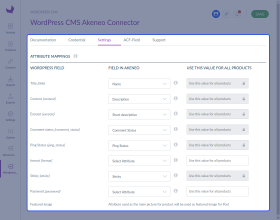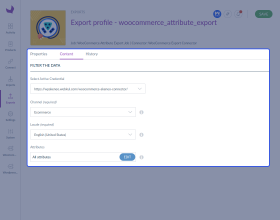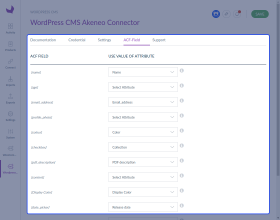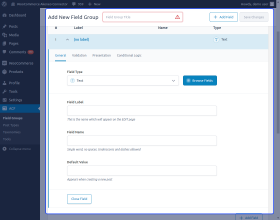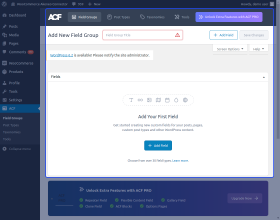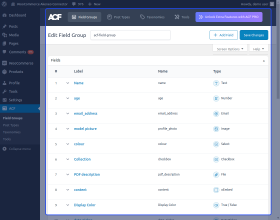WordPress ACF Akeneo Extension
The WordPress Advanced Custom Fields (ACF) Akeneo Extension helps to manage the WordPress CMS custom fields. The user can create multiple custom fields on the WordPress end and map them to the Akeneo PIM attribute.
- Add multiple custom fields on the WordPress end.
- Map all custom field attributes to the Akeneo PIM.
- Create various field groups and add custom field types in them.
- Create multiple post types and taxonomies.
- Export created custom fields from Akeneo to WordPress.
- Custom fields will map automatically on Akeneo PIM.
- Description
- Reviews
- FAQ
- Customers ()
- Specifications
- Cloud Hosting
- Changelog
The WordPress ACF will enhance your CMS page experience with the help of various fields like Text, Text Area, Number, Range, Email, URL Password, Wysiwyg Editor, oEmbed, Select (Akeneo simple-select), Checkbox (Akeneo multi-select), Radio Button (Akeneo simple-select), Button Group (Akeneo simple-select), True / False, Image, File, and date picker.
Note:-
- The WordPress ACF Akeneo extension is an Addon for WordPress CMS Akeneo connector. To use the extension you must have installed the WordPress CMS Akeneo connector.
- If you want to use the module for WooCommerce then you must install the extension - WooCommerce Akeneo Connector

Highlighted Features
Flexible Custom Fields
The user can use custom fields on any CMS page for content betterment.
Multiple ACF block
The user can use multiple custom ACF blocks to create themes and content.
Multiple Supported ACF Attribute
The WordPress ACF Akeneo Extension supports many attributes like Text, Text Area, Number, Range, Email, and more.
Export Attributes
Users can export all custom attributes from WordPress to Akeneo for product content management.
Content Customization
ACF allows the creation of custom fields on WordPress so the customer can create more personalized content for the users.
Easy and Fast Mapping
ACF will save time via automated custom field creation. It will help to streamline the content creation process.
Why do we need WordPress Advanced Custom Fields (ACF) Akeneo Extension?
As an admin, you always want to deliver good quality content with additional fields and data. The WordPress ACF Akeneo addon helps to add extra data in custom fields. It will enhance the user’s visual experience. Also, the user can export the custom field from WooCommerce to Akeneo and map them with the products.
When users connect WooCommerce to Akeneo PIM for product management, They can also use the ACF plugin. The ACF plugin will reduce the attribute mapping time on the Akeneo end. So the user can export the attribute from WordPress to Akeneo and map the values as per their requirements.
Multiple Custom Fields
WordPress ACF Akeneo Extension allows the user to create various custom fields on the WordPress end.
- Create a field group first before adding custom fields.
- Users can add multiple custom fields in the field group.
- These field groups will be used on the Akeneo end for product mapping.
- Users can edit/delete/update/deactivate any field group.

Map Various Attributes
Users can create multiple custom field attribute types on the WordPress end and map on the Akeneo end. So the user can enter the desired data on it.
- Users can map custom attributes like Text, Text Area, Number, Range, Email, URL Password, Wysiwyg Editor, and more.
- Custom fields will be used for entering custom data.
- All custom attributes on WordPress or WooCommerce will automatically map on Akeneo PIM software.
- Users can create separate custom fields for WooCommerce and WordPress.

Export Data Easily
The user can export the data from Akeneo to WordPress, like products. Also, the user can export the data from WordPress to Akeneo like custom attributes.
- The user will enter the WordPress credentials to the Akeneo PIM so the data will export easily.
- All exported jobs will display in the export section on the Akeneo end.
- Only default jobs will run from the Akeneo PIM.
- Users can map the attributes in the exported data.

Multiple Post-Type Creation
In the WordPress ACF Akeneo add-on, the user can create multiple post types on the WordPress end and choose the visibility accordingly.
- Users can choose post, page, user, and form types and create various location rules.
- In these types, multiple subtypes are also available for the users.
- Users can arrange the presentation setting for these pages.
- The presentation will be based on position, style, label, and more.
- The user can also choose a specific user group type for these posts.

Akeneo 7.0.x Compatible -
- In Akeneo Version 7, SKU is no longer mandatory to create a product and now UUID is the new product identifier. (CE, EE).
- Smoother mapping and faster importing. (CE, EE).
- Tailored export can help to improve the readability of your product information export by defining rounding operations for measurement values. (EE)
- In Akeneo Version 7, you can now map columns in your source data to additional attribute types. (EE)
- Tailored imports help you to clean up your HTML Characters (EE).
- Using Tailored imports, we can find and replace specific words in Text and Text Area Attributes. (EE).
- Now we are creating a table attribute you can take advantage of measurement. (EE).
- Now we can use reference entities as a column type in the table attribute(EE).

WordPress ACF Akeneo Extension: Support
For any query or issue, please create a support ticket here http://webkul.uvdesk.com/. You may also check our quality Akeneo Plugin.
Specifications
Frequently Asked Questions
Move to Cloud Today
AWS Free tier hosting for one year by amazon web services, for more details please visit AWS Free Tier.
GCP Free tier hosting for one year with 300 credit points by google cloud platform, for more details please visit GCP Free Tier.
Azure free tier hosting for one year with 25+ always free services, for more details please visit Azure Free Tier.
In our default configuration we will provide tremendous configuration for your eCommerce Website which is fast to load and response.
Default Configuration Details of Server
- 1 GB RAM
- 1 Core Processor
- 30 GB Hard Disk
- DB with 1 GB RAM and 1 Core Processor
* Server Configuration may vary as per application requirements.
Want to know more how exactly we are going to power up your eCommerce Website with Cloud to fasten up your store. Please visit the Cloudkul Services.
Get Started with Cloud- + Features
- - Bugs
- + Compitable module with WPML
- + Users can export category as custom taxonomy.
- + Users can export the choices via label and code.
- + Users can export product custom post type as well.
- + Compatible with Akeneo 7. x
- + Module compatible with WordPress CMS Akeneo Connector with version 5.1.0
- + Module compatible with WooCommerce Akeneo Connector with version 5.1.0
- + Mapped Already created Advanced Custom Fields (https://www.advancedcustomfields.com/) in Akeneo.
- + Export Product attributes ACF value from Akeneo to WooCommerce / WordPress CMS.
- + Support ACF field types [ Text, Text Area, Number, Range, Email, URL Password, Wysiwyg Editor, oEmbed, Select, Checkbox, Radio Button, Button Group, True / False, date picker] for WooCommerce.
- + Support ACF field types [ Text, Text Area, Number, Range, Email, URL Password, Wysiwyg Editor, oEmbed, Select, Checkbox, Radio Button, Button Group, True / False, date picker, File Image] for WordPress CMS.
- + Installation via Manual / Composer