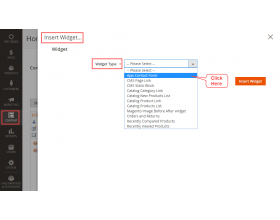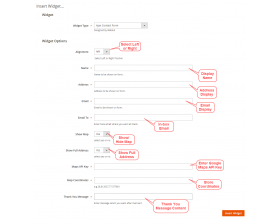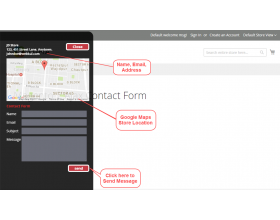Top Selling Extension Winner
2 times in a row
Ajax Contact Form for Magento 2
Ajax Contact Form for Magento 2: Ajax Contact Form for Magento 2 is an amazing module that allows the customers to contact the store easily. The contact form is Ajax based, which means the page doesn’t need to refresh, the customer stays on the same page. The customer can view the name, email, and store address with Google Maps location inside the contact form.
Top Selling Extension Winner
2 times in a row
- Description
- Reviews
- FAQ
- Customers ()
- Specifications
- Cloud Hosting
- Changelog
Ajax Contact Form for Magento 2: The Ajax contact form allows the customer an easier way to contact the store admin. Easier in the sense that it uses the AJAX to submit the form data in the background without showing any buffering in the front end. The customer will be able to check the success message rapidly after submitting the form.
The admin will configure the details from the backend by providing the map API Keys and Map coordinates. Further, the admin manages the widget configuration by adding the widget type as the Ajax Contact Form. The admin can set the title, email, alignment, address, etc. The admin can completely manage the view of the form.
Why use this module?
Magento 2 Ajax Contact Form model allows the customer to contact the admin of the store in no time and very seamlessly. The reason behind using this module is, it uses Ajax to submit form data instead of HTML. Due to Ajax, the data processing will be done in the backend without showing any processing in the frontend. The customer will be able to check the successful form submission message or query staying on the same page.
So, this will surely increase customer satisfaction and they can easily manage contact with the admin. The admin will receive an email notification every time the customer sends a message.
Magento 2 Form Builder - Allows the store admin to create various custom pages for the Adobe Commerce store.
Ajax Contact Form Basic Options
The admin will have to manage some of the basic configurations.
- The admin must have Google map credentials, by following the process mentioned in the user guide.
- The admin requires to add the address.
- The admin can also decide whether to display the email ID on the frontend or not.
- The coordinates will be added by the admin, generated from google map credentials.
- The email template will be set by the admin.

Add Details For Widget Option
To display the Ajax Contact Form, the admin needs to insert the widget on any page of the store. After selecting the Ajax Contact Form widget, the following options will be available:
- Select the alignment position either left or right.
- Enter name, address, email to show in the contact form.
- Specify the inbox email ID for receiving the messages.
- Display the complete address in the contact form.
- Enter any thank you message for the users.
- Provide Google Maps API Key.
- Set the map coordinates of the store.

Customer Fills Up Ajax Contact Form
After the completion of all the backend configurations, the customer can fill the contact form.
- The form will be visible on the exact side of the page as selected by the admin.
- The customer will click on the contact us button.
- The customer will enter the Name, Email, Subject, and Message.
- The customer can also see the current pinned location in the same form.
- The admin details like title, email, and address will be visible to the customer.

Email Notification
The admin rapidly gets the message of the customer, seamlessly.
- Once the customer submits the form, an email notification will be delivered to the admin.
- The customer will not see any kind of buffering for this process.
- The email will include the message and the subject delivered by the customer.
- The email id of the customer will be visible.

Message Sent
Let’s see what happens after submission of the form.
- After the completion of the form, the customer will click on the send button.
- The form will get submitted, without any buffering shown to the customer.
- The mail notification will be sent to the admin.
- The customer will get to see the thank you message on the form.

Ajax Contact Form for Magento 2 Features -
- The admin can enter the default address and coordinates of the store.
- Select where to display the contact us button – top left or top right.
- Show Google Maps store location within the contact us form.
- The admin can select yes to Show Email Id on the Frontend.
- Customers see thank you messages clicking the send button.
- Display name, email, and full address inside the contact us form.
- Set the inbox email address for receiving the messages.
- Mail Templates can be customized.
- The module source code is open for customization.
Support
For any query or issue please create a support ticket here http://webkul.uvdesk.com/.
You may also check our quality Magento 2 Extensions.
Specifications
Frequently Asked Questions
Move to Cloud Today
AWS Free tier hosting for one year by amazon web services, for more details please visit AWS Free Tier.
GCP Free tier hosting for one year with 300 credit points by google cloud platform, for more details please visit GCP Free Tier.
Azure free tier hosting for one year with 25+ always free services, for more details please visit Azure Free Tier.
In our default configuration we will provide tremendous configuration for your eCommerce Website which is fast to load and response.
Default Configuration Details of Server
- 1 GB RAM
- 1 Core Processor
- 30 GB Hard Disk
- DB with 1 GB RAM and 1 Core Processor
* Server Configuration may vary as per application requirements.
Want to know more how exactly we are going to power up your eCommerce Website with Cloud to fasten up your store. Please visit the Cloudkul Services.
Get Started with Cloud- + Features
- - Bugs
- + Compatible with Magento 2.3.x
- - Fixed Few more bugs.
- + Nice Transition Effect.
- + Custom Thank You Message.
- + Inbuilt Google Map (enable/disable).
- + Module has two positions i.e. top-left and top-right.
- + User can add any Email ID to get the details from the Ajax Contact Form.