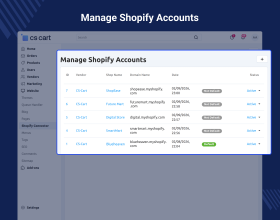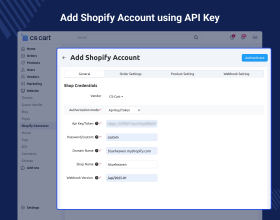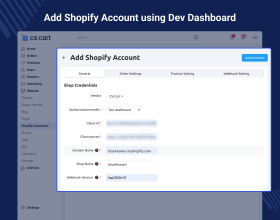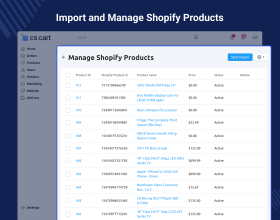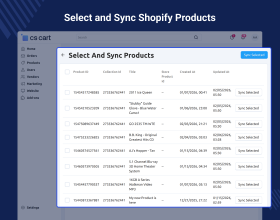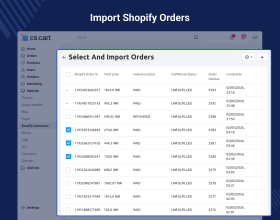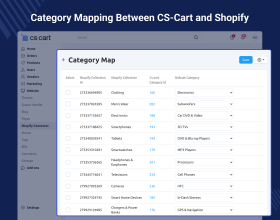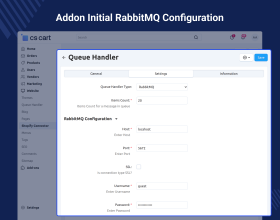CS-Cart Shopify Connector
CS-Cart Shopify Connector allows the admin to sync CS-Cart only store with Shopify store by synchronizing the orders, products, and more.
- Well integrated with CS-Cart Multivendor.
- The admin/seller can import products from the Shopify store to CS-Cart store with variations(Product Variation Add-on Required).
- The admin can import product by collection using both collection smart and custom.
- Product update in your CS-Cart store like price, quantity, name, and others in real-time.
- Order import from Shopify to CS-Cart.
- Order gets synced to Shopify in real-time when creates in your cs-cart store.
- The admin / seller can handle multiple store accounts from CS-Cart Panel.
- Allows to import a large number of products from Shopify to Cs-Cart using RabbitMQ.
- Description
- Reviews
- FAQ
- Customers ()
- Specifications
- Cloud Hosting
- Changelog
CS-Cart Shopify Connector allows us to integrate our CS-Cart store with the Shopify store and can easily synchronize the product, categories, and shipping order of the product.
This add-on helps the store owner to import/export simple and different types of products which helps to increase business. You can create multiple Shopify accounts and can easily exchange the data and services provided to that store. It makes mapping between the Shopify store and your CS-Cart store. This module is well-integrated with CS-Cart multi-vendor.
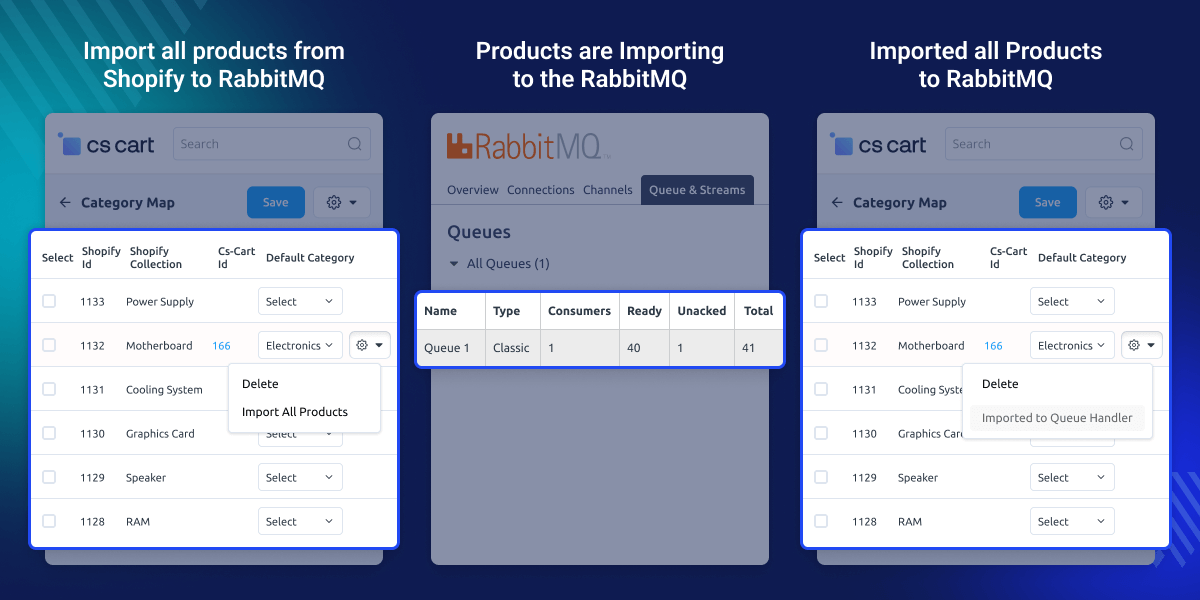
Highlighted Features Of CS-Cart Shopify Connector
Easy to import
The admin can easily import the product from the Shopify store to the CS-Cart store.
Easy Mapping
The admin can easily map the categories of the product with Shopify products.
Real-time Synchronize
The order can synchronize easily and in real-time basics when it is created in your CS-Cart stores.
Multiple Account
Admin can create as well as can connect to multiple Shopify accounts and exchange data.
Why do we need the CS-Cart Shopify Connector for CS-Cart?
CS-Cart Shopify Connector helps store owners seamlessly integrate their Shopify store with their CS-Cart store. This add-on allows you to import product-related data from Shopify to CS-Cart and export product data from CS-Cart to Shopify without manual effort.
If you manage two separate stores - one on Shopify and another on CS-Cart- handling products individually on both platforms can become time-consuming and complex. CS-Cart Shopify Connector provides a bridge between the two stores, enabling smooth and efficient data synchronization.
Additionally, to sync your CS-Cart products, orders, and customers with QuickBooks, you can use CS-Cart QuickBooks Connector.
Initial Syncing Configuration
Configure the initial sync settings to control how products are sent from CS-Cart to Shopify.
- Set up the syncing options from the admin panel.
- Select the order status to stop sending products to Shopify (Paid, Complete, Open, Failed, Declined, etc.).
- Enable automatic sync to update products from CS-Cart to Shopify.
- Choose the queue handler type to manage and process product sync efficiently.
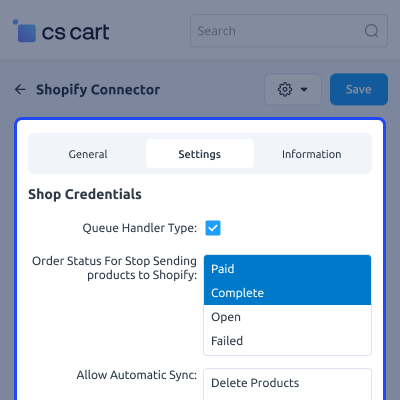
Add Shopify Account
Connect your Shopify store with CS-Cart to start syncing products and orders.
- Enter your Shopify store URL and required API credentials.
- Generate and add the Shopify access token securely.
- Verify the connection to ensure successful integration.
- Save the account details to enable product and order synchronization.
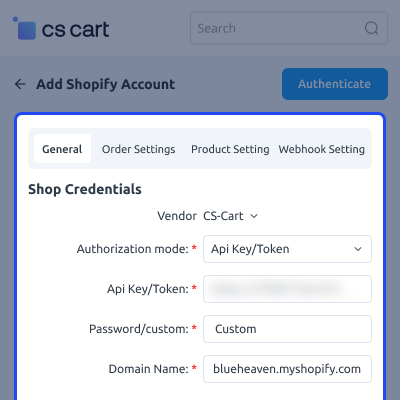
RabbitMQ Configuration
Set up RabbitMQ to manage and process product and order sync tasks smoothly.
- Enter the RabbitMQ host, port, username, and password.
- Configure the virtual host and queue details.
- Test the connection to ensure proper communication.
- Enable queue processing to handle sync tasks efficiently.
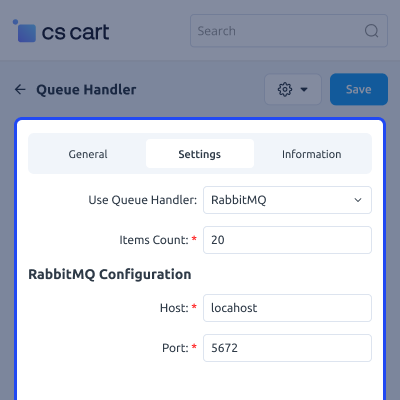
Import products from Shopify
Import products from Shopify into CS-Cart quickly and accurately.
- Select products or collections to import from Shopify.
- Map Shopify categories with CS-Cart categories.
- Import product details such as name, price, images, and stock.
- Sync product variations and options during import.
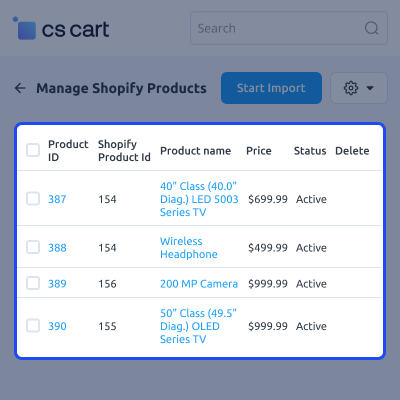
Mapping of Category
Map Shopify categories with CS-Cart categories to keep products organized.
- Link each Shopify category to the correct CS-Cart category.
- Ensure products are placed in the right category during import.
- Avoid duplicate or incorrect category assignments.
- Update category mapping anytime as needed.
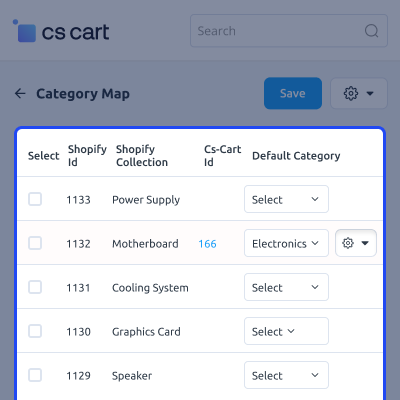
Import Orders
Import Shopify orders into CS-Cart to manage all orders in one place.
- Fetch orders from Shopify into the CS-Cart admin panel.
- Sync customer details along with the order data.
- Import order status, payment method, and total amount.
- Keep order records updated for better tracking and management.
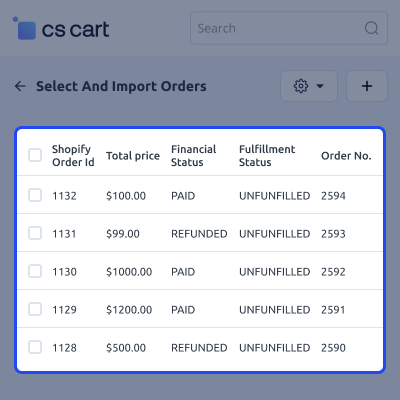
Support
For any query or issue please create a support ticket here http://webkul.uvdesk.com
You may also check our other top-quality CS-Cart Add-ons.
Specifications
Recent Reviews
Write a reviewWebkul is outstanding
Webkul is outstanding. They are prompt and efficient and turned our custom request around in 2 days! It's not often I'm this impressed! Highly recommend.
Good cscart to shopify connector
Webkul cscart to shopify is an excellent addon. I had few tech glitches but webkul helped me to connect the platform. No i can import all shopify orders to my cscart and rest assured webkul team is there for any tech support.
Excellent module with proper assistance
Wonderful Shopify connector addon.
Webkul team worked along with us to improve addon functionality.
Now it works great
service suppport
The support we received from the team on some problem investigation and fixing has been great. The addon works smoothly!
Frequently Asked Questions
Move to Cloud Today
AWS Free tier hosting for one year by amazon web services, for more details please visit AWS Free Tier.
GCP Free tier hosting for one year with 300 credit points by google cloud platform, for more details please visit GCP Free Tier.
Azure free tier hosting for one year with 25+ always free services, for more details please visit Azure Free Tier.
In our default configuration we will provide tremendous configuration for your eCommerce Website which is fast to load and response.
Default Configuration Details of Server
- 1 GB RAM
- 1 Core Processor
- 30 GB Hard Disk
- DB with 1 GB RAM and 1 Core Processor
* Server Configuration may vary as per application requirements.
Want to know more how exactly we are going to power up your eCommerce Website with Cloud to fasten up your store. Please visit the Cloudkul Services.
Get Started with Cloud- - Feature Add (+)
- - Feature remove (-)
- - Bug Fixed (!)
- - Modification (*)
- ! Fixed issues for product variants import.
- + Implemented authentication from dev dashboard.
- ! Fixed issues.
- + Implemented GraphQL APIs.
- + Implemented Queue Handler
- ! Fixed Price issue
- ! Fixed the product export issue if the product is simple product.
- ! Fixed the order sync issue from CS-Cart to Shopify in real time.
- ! Order auto sync was not working for simple products if mapped using collection id.
- ! Fixed the order creation issue at the CS-Cart End.
- ! Added the token in webhook URL for authorized request.
- ! Updated the shopify account to access the account for the specific vendor only.
- ! Fixed the id in Webhook URL to be unique for individual vendors.
- * Made compatible with 4.18.x.
- + Implemented RabbitMq to import products.
- ! Variant images are not getting exported correctly.
- ! Duplication of images on Shopify when exporting products from CS-Cart.
- * Made compatible with version 4.17.x.
- Compatability issues fixed.
- + Admin can disable webhooks and delete single webhook.
- + Admin can stop delete & Update products on Shipify end while deleting & Updating importing products in the cs-cart end.
- + Admin can export categories & Products from cscart to Shipify end.
- + Vendor also have access to export products to Shopify end.
- + Delete, Create Products Webhooks added.
- + Order Create, Delete Webhooks added.
- * Bug Fixing * Validation Improvments
- *+ Admin / Seller can handle multiple store account from Cs-cart Panel.
- *+ Order get synced to shopify in real time when creates in your cs cart store
- + Order import from shopify to cs cart
- * Language Fixing